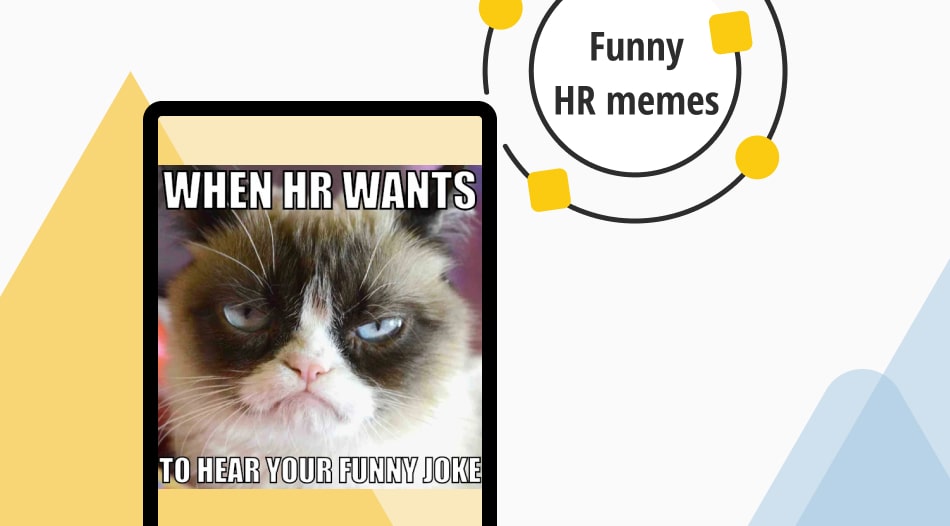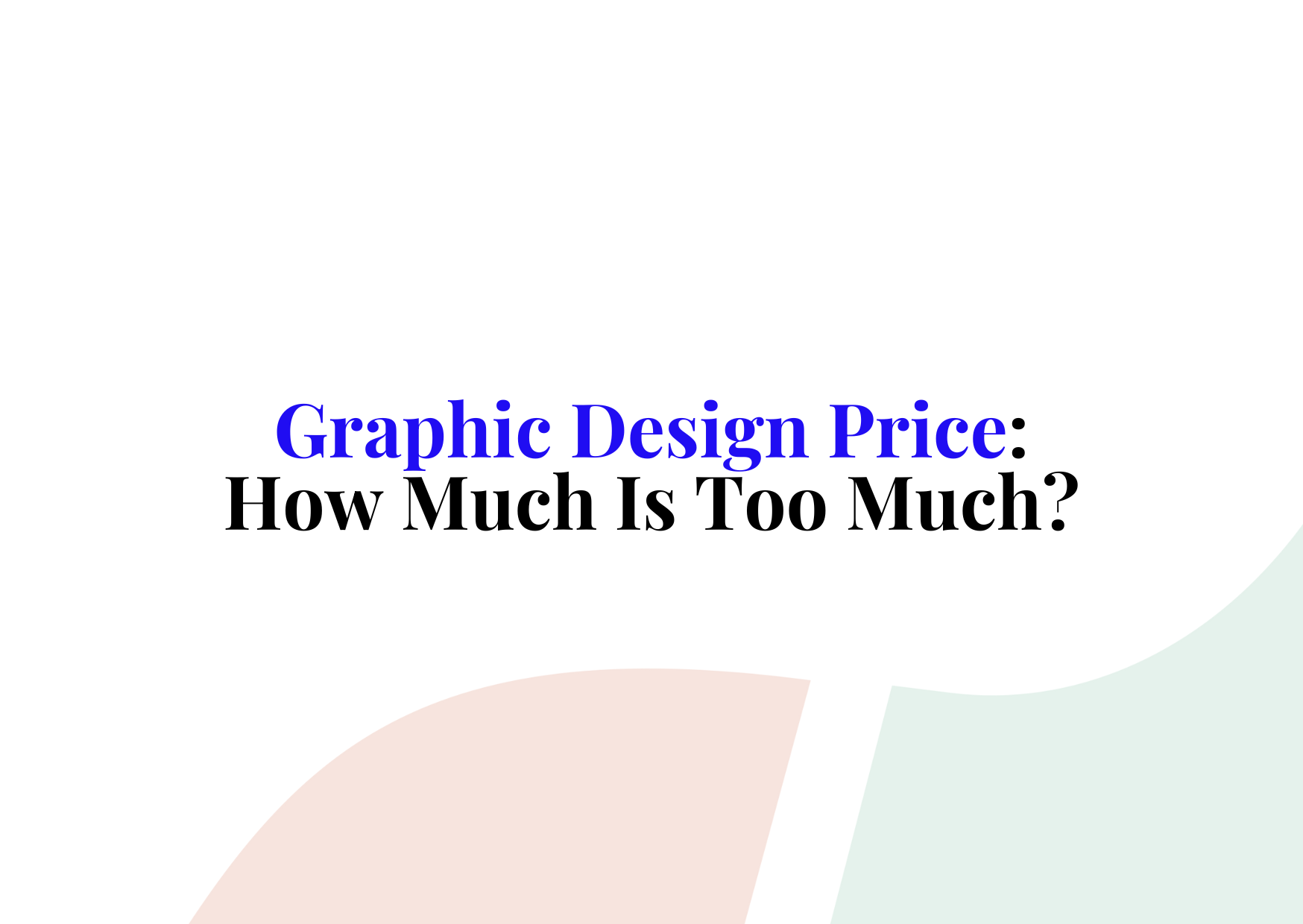Why WooCommerce is best for an online store?
Why should eCommerce entrepreneurs choose WooCommerce for their online store? What unique advantages does this platform offer over its competitors? How can WooCommerce be the key to propelling your online retail endeavor to the next level? These are fundamental questions looming in the minds of many, as they contemplate the decision to opt for WooCommerce for their online stores.
The greatest challenge that online retailers often face is selecting an eCommerce platform that caters to their varied and specialized needs. According to sources like Shopify and BigCommerce, most eCommerce website builders usually lack the necessary customization features and functionality options that entrepreneurs require. Hence, they are unable to render tailored solutions that can drive optimal performance for online stores. Moreover, recent surveys within the USA have showcased a demanding need for more versatile eCommerce platforms. This pressing issue necessitates a potential proposal to consider WooCommerce, a platform with over 28% market share, according to BuiltWith.
In this article, you will learn why WooCommerce might be the most optimal solution for your online store needs. You will understand why this platform is preferred by over 3.3 million websites worldwide, why it’s lauded for its adaptability, and how it precisely caters to a business’ online retail needs.
A detailed exploration on the built-in payment gateways and tax settings, specifics on its robust and detailed documentation, insights on its high-level security measures, and explaining how the WooCommerce open source platform allows extensive customization will be introduced. This article will equip you with the knowledge and understanding to evaluate WooCommerce’s potential effectiveness for your online store.
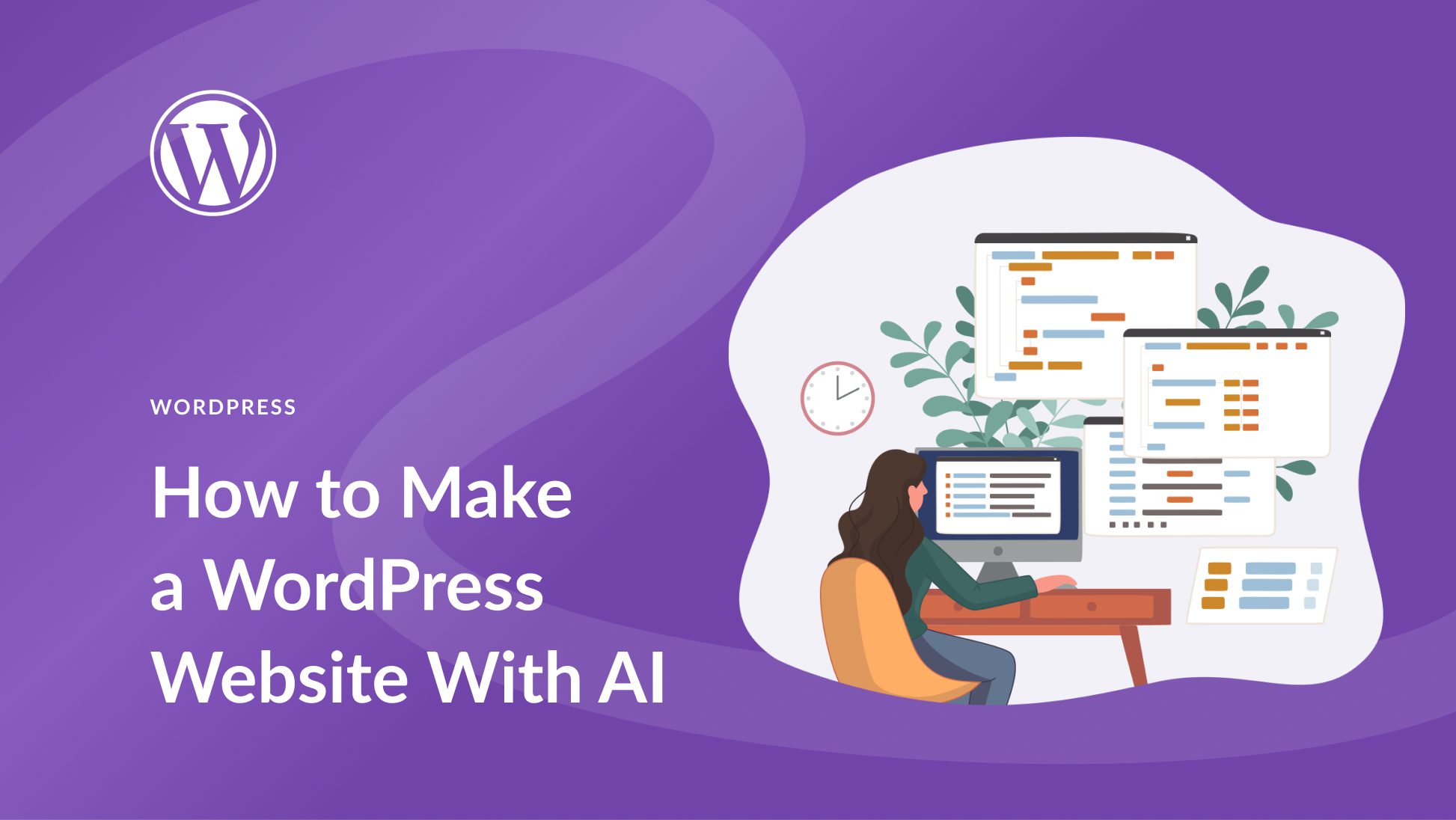
Important Definitions: Understanding WooCommerce for Online Stores
WooCommerce is a plugin for WordPress that is specifically designed to facilitate online selling. A plugin is a piece of software that adds enhanced features to an existing computer program. In this case, WooCommerce enhances the features of a WordPress website by adding ecommerce functionality.
Online Store is a virtual store on the internet where customers can browse the catalog and select products of their interest. The selected items are collected in a virtual shopping cart. At checkout, the customer is sent to an online transaction processing page to make a payment and complete the order.
Unravel the Power of WooCommerce: Revolutionizing the Online Store Landscape
Efficiency and Affordability of WooCommerce
Launched in 2011, WooCommerce quickly rose to prominence due to its efficiency and affordability. As a WordPress plugin, it empowers users with an intuitive interface blended harmoniously with high functionality. The open-source nature of WooCommerce puts it a notch above by making it customizable to business needs. On the other hand, it presents a friendly and affordable option in the rickety world of e-commerce where startup costs may frighten a fledgling entrepreneur. Consequently, the free basic package of WooCommerce provides a practical solution for small businesses while the premium versions offer advanced features for large enterprises.
Parallel to this, WooCommerce boasts of a comprehensive flexibility that transcends the offering of simplistic product catalogs. It allows for the sale of various product types, physical or digital, and includes advanced shipping management, tax handling, and even affiliate marketing opportunities. This versatility makes WooCommerce inherently suited to fit an array of online business models, from online bookstores, to ticket sales platforms, and even subscription-based services.
Abundant Extensions and High Customizability
One of the distinct aspects of WooCommerce is the availability of abundant extensions which further elevate the versatile nature of the platform. With over 1000+ available extensions, businesses have the freedom to add varying functionalities depending on the specifications of their online stores. This includes CRM integrations, SEO tools, Checkout optimizations, Analytics tools, and even third-party API integrations. The extensions cater to various business needs, thereby creating an expansive ecosystem that caters to diverse industry requirements and preferences.
To highlight the high customizability of WooCommerce, consider the following:
- The plugin adapts to any type of WordPress theme, relieving users the burden of getting tied to a specific design,
- WooCommerce provides developers with detailed documentation and hooks, allowing elaborate modifications and extensions,
- Users have full control over their data, making decisions regarding storage, access and data security,
- There is support for various payment gateways including PayPal, BACS, and Cash on Delivery, not to mention numerous region-specific gateways.
Indeed, the power of WooCommerce resides in its deep-rooted adaptability and scalability. Be it a one-product business or a multi-category online supermarket, WooCommerce can be tailored to meet and exceed the expectations. The significant savings in time and cost coupled with the convenience of control and customization create a synergy that revolutionizes the landscape of online e-commerce. Thus, the given factors substantiate the wise choice of WooCommerce for online stores.
Tapping Into the Potential of WooCommerce: A Game-Changer for Your Online Store
Rethinking Traditional Retail
What if the conventional way of selling products could be revolutionized to save time, money, and effort? Welcome to the world of WooCommerce – a platform that does precisely this by offering a streamlined, efficient and effective solution for setting up an online store. The potent combination of WordPress, with its user-friendly interface, coupled with the flexibility of WooCommerce, has been a game changer for countless online stores. With WooCommerce, retailers can design an intuitive, easy-to-navigate website, where customers can browse and select items with a few easy clicks. This seamless user experience promotes customer loyalty and encourages repeat business. Additionally, it boasts a plethora of customizable options that can cater to the unique needs of any business, irrespective of its size, industry, or demography.
Navigating Challenges in e-Commerce
Despite the enormous potential and benefits that e-Commerce holds, it’s not without its share of challenges. Foremost among these are setting up an attractive yet functional website, simplifying the buying process, and providing an excellent customer experience. This is where WooCommerce shines. With its extensive range of themes and plugins, it offers unprecedented customizability, enabling businesses to create a website that reflects their brand identity. Furthermore, it simplifies online purchasing, reducing the risk of cart abandonment – a pressing issue in the e-Commerce industry. Thanks to its integration with several popular payment gateways, WooCommerce allows for secure, hassle-free transactions, etching a positive image in customers’ minds and ensuring their return.
WooCommerce in Action
Let’s consider a few instances where WooCommerce has transformed businesses. A popular clothing brand, Rooted, wanted to take their store online. They chose WooCommerce, owing to its inherent compatibility with WordPress and easy customization options. WooCommerce’s easily navigable interface allowed Rooted to provide a straightforward shopping experience, skyrocketing their online sales. Another success story is That Grape Juice, a media giant. They wanted a platform that could handle heavy traffic, curate content efficiently, and facilitate smooth transactions. WooCommerce, with its robust infrastructure, offered just that, resulting in a tremendous boost in their revenue and customer satisfaction. Lastly, Bookings, a leading travel agency managed to create a powerful and flexible booking system with the WooCommerce Bookings extension, which effectively managed their operations and boosted their clientele. As these diverse examples illustrate, the potential of WooCommerce is far-reaching and highly effective, regardless of the industry.
WooCommerce: The Ultimate Choice for Streamlining Your Online Store Operations
Thought-Provoking Challenges of E-commerce Platforms
As e-commerce platforms evolve, there’s one central question that forms the crux of every online business owner’s dilemma: Which e-commerce platform will ensure seamless operations and increase my sales? Enter WooCommerce, the preferred choice for thousands of entrepreneurs across the world. Its popularity derives from its inherent strengths of adaptability, growth-oriented functionality, and cost-effectiveness, making it an ideal tool for businesses of all sizes. Whether it’s setting up an online store, managing operations, or controlling sales, WooCommerce brings efficiency to every operational aspect. Its user-friendly interface caters optimally to both novice and seasoned business operators, ensuring that they hit the ground running in the dynamic and competitive landscape of e-commerce.
Difficulty in Navigating Various E-Commerce Margins
However, it’s not always sunshine and roses in the ecommerce arena. The explosion of online shopping has led to a proliferation of ecommerce platforms. This in itself is a problem as businesses grapple to find a platform that complements their operations’ nature, aligns with their business model, and guarantees success. Understandably, businesses migrate from one platform to another, searching for optimal features and qualities – a process that’s as tiring as it’s costly. Here, WooCommerce steps into the limelight demonstrating unparalleled robustness in meeting these pressing needs. Offering a flexible and diverse range of plugins, it enables businesses to pilot their stores to desired destinations. What’s more, it proves to be immensely cost-effective, eliminating the cycle of expensive migrations and saving resources which can be used for other valuable endeavors instead.
WooCommerce: Best Practices for Success
Working in the ecommerce space, some of the most successful businesses have found the secret to their prosperity in WooCommerce. Take, for example, Porter & York – a brand well known for selling fresh meat products. They have exploited WooCommerce’s plugin capabilities to offer a tailor-made shopping experience for their customers. They place great emphasis on high-quality product imagery and detailed product descriptions, abilities natively supported by WooCommerce. A similar instance is the globally renowned root beer brand – A&W. By efficiently utilizing WooCommerce’s top-tier SEO capabilities, they were able to significantly increase their visibility, improving their conversion rates. Thus, as these examples make abundantly clear, WooCommerce, when leveraged effectively, can be instrumental in driving growth and ensuring ongoing success for businesses in the ever-evolving e-commerce industry.
Conclusion
Isn’t it fascinating that we are in an era where technology has stirred up the ease and efficiency of conducting business? WooCommerce reigns supreme for online store platforms due to its adaptability, affordability, and user-friendly nature. This, aligned with innovative features, makes it the cornerstone for any individual looking to expand their business to the digital spheres. WooCommerce undoubtedly excuses the notion of geographical limitations, paving the way for global trade. Indeed, now more than ever, is the ideal time to merge technology and commerce, based on convenience and profitability.
Do you find our information useful? Stay connected with us for more insights into why WooCommerce remains the best pick for your online store. Regardless of whether you are planning to kick-start your business or expand an existing one, our blog provides diverse angles of perspectives that cater to all your WooCommerce related queries. We aim to equip you with the detailed know-how and the latest updates on the WooCommerce platform.
We hope to continue being a bridge that connects your aspirations with reality. Our upcoming articles will delve deeper into WooCommerce’s distinct features and their practical uses. We guarantee, taking the next step in your entrepreneurial journey will be much easier with us by your side. Prepare to be amazed by what’s ahead in our future releases. Don’t miss out.
F.A.Q.
FAQ
1. Why should I choose WooCommerce for my online store?
WooCommerce is one of the most flexible and customizable eCommerce platforms. It’s an open-source plugin that integrates smoothly with WordPress, offering extensive features and thousands of additional plugins for added functionality.
2. Does WooCommerce offer any specific benefits for small businesses?
Yes, it does. WooCommerce is a freely available plugin, making it a cost-effective solution for small businesses. It also caters to non-tech savvy individuals, providing a user-friendly interface that anyone can operate with ease.
3. Can I sell any type of products using WooCommerce?
Indeed. WooCommerce supports a wide range of product types including physical goods, digital downloads, virtual products, subscriptions, and even appointments. This makes it adaptable to a variety of business models.
4. How secure is WooCommerce for online transactions?
WooCommerce offers robust security measures, including regular updates and patches. However, it’s fundamental to keep your WooCommerce and WordPress versions updated to ensure top-notch security.
5. Does WooCommerce support mobile devices?
WooCommerce provides fully responsive designs, ensuring your online store looks and functions well on all device types, including mobile phones and tablets, enhancing the shopping experience for your customers.