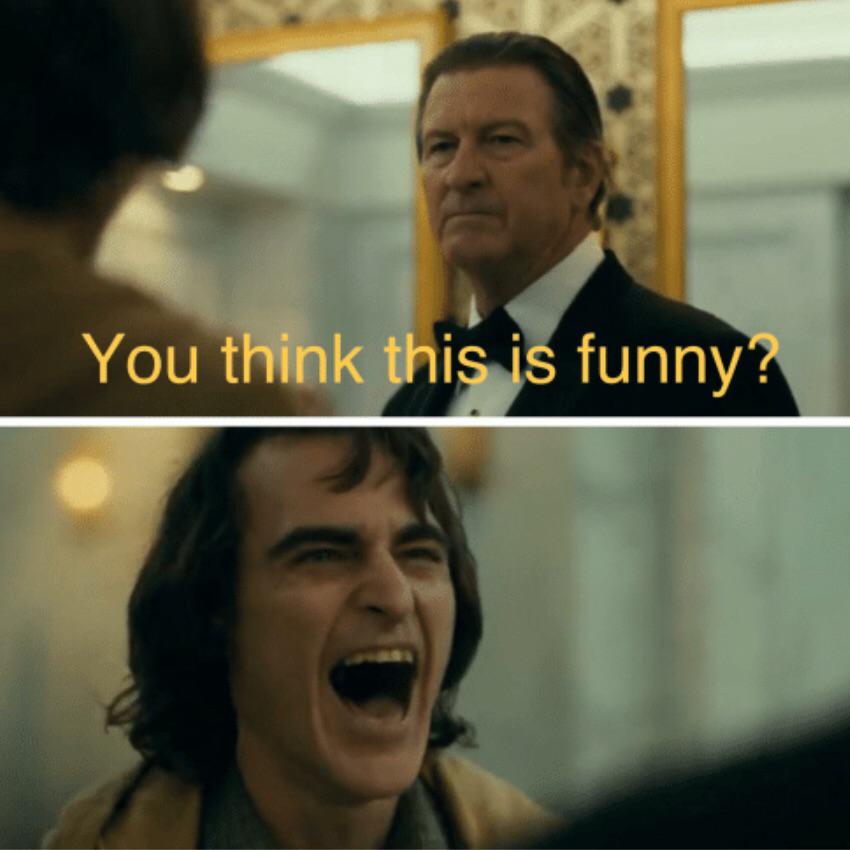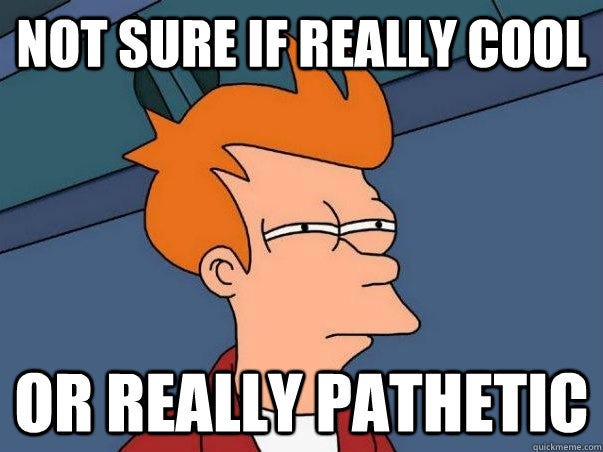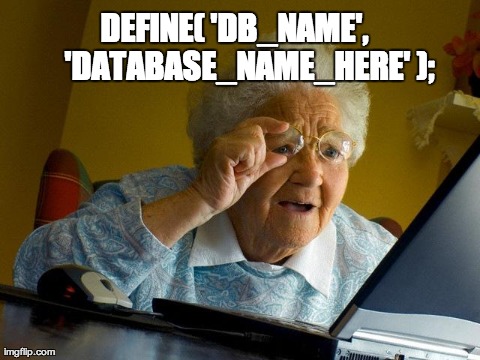Is PrestaShop slow?
Is PrestaShop slowing down your e-commerce operations? Are you dealing with sluggish site load times that may be impacting your profits? Could an underperforming PrestaShop be standing in the way of your business growth? These are the concerns that many e-commerce website owners have, and these burning questions are about to be dissected and clarified.
The heart of the matter runs deeper than mere questioning. According to experts cited in a study by Google, a one-second delay in load time can drop conversions by 20%. This implies that PrestaShop’s alleged slow speed could be drastically affecting sales (Google, 2017). A similar study by Akamai revealed that nearly half of web users expect a site to load in two seconds or less (Akamai, 2015). Additionally, surveys conducted across the United States revealed a strong correlation between site speed and customer satisfaction. This compelling evidence underscores the need for a strategic solution to boost PrestaShop’s speed.
In this article, you will learn about the potential reasons behind the sluggish performance of PrestaShop, the impact it could have on your e-commerce business, and the different ways you can optimize your site’s performance. We will delve into technical aspects like PrestaShop’s infrastructure, hosting environment, and other contributing factors that could impact its load speed.
By the end of this piece, we aim to equip you with tips, strategies, and best practices that can aid you in overcoming PrestaShop’s speed issues. The ultimate goal is to ensure that your e-commerce site is performing optimally and efficiently, leading to improved user experience and higher business profits.

Understanding Key Definitions in PrestaShop’s Speed
PrestaShop is an open-source e-commerce platform used by websites worldwide. The term slow in this context refers to the loading speed of a website. No, PrestaShop is not generally slow. It is built to be lightweight and efficient, allowing sites to load quickly.
The speed of a site can be influenced by many factors such as hosting solution, the size and quality of images, and the number of plugins or add-ons installed. A slow loading e-commerce site can negatively impact user experience, and potentially drive customers away. Therefore, it is crucial to keep your site’s speed optimal.
Optimization is the process of making changes that can improve a website’s performance. For PrestaShop users, optimization can include actions like using PrestaShop’s built-in performance settings, upgrading to the latest version, or using quality hosting.
Unraveling the Myth: Is PrestaShop Really Slow?
The Perception of PrestaShop’s Performance
In the world of e-commerce solutions, there is a common belief that PrestaShop is slow. This assertion often stems from users who have had poor experiences with their online store’s performance. However, that perception may not necessarily be grounded in reality.
There are numerous factors that can impact a website’s performance, from server configurations, to the complexity of the installed modules, and even the internet connection of the user. It’s crucial to consider these aspects before labeling PrestaShop as a ‘slow’ platform.
Optimizing PrestaShop for Better Performance
The truth is, any e-commerce platform can be slow if not properly optimized, and PrestaShop is no different. Like any other software, PrestaShop needs regular updates and optimizations to perform at its peak. Performance can significantly vary based on the platform’s configuration and the resources allocated to it.
One way to ensure optimal performance for your PrestaShop store is by going through the settings and making sure everything is correctly configured. Additional steps such as image optimization, database cleanup, and choosing a reliable hosting provider can play a significant role in your store’s speed.
- Configure PrestaShop settings: Make sure to minimize the usage of non-essential modules, remember to clean the cache regularly, and confirm your server is properly configured for PrestaShop.
- Optimize images: Large, high-resolution images can slow website loading times. Make sure all images are correctly optimized for the web.
- Clean up database: Periodic database optimization by deleting or archiving old, unnecessary data can help improve loading times.
- Choose a reliable hosting provider: Your host’s server performance directly affects your store’s speed. It’s vital to choose a host that offers superb website performance.
Thus, the concept of ‘PrestaShop is slow’ is largely a myth, generally propagated by unfortunate experiences which usually stem from lack of optimization or inadequate hosting platforms. With regular upkeep and careful configuration, PrestaShop can offer a swift and smooth online shopping experience. In the final analysis, the performance of PrestaShop is largely in the hands of the owner and their approach to maintenance and optimization.
Cracking the Truth: How Slow is PrestaShop Compared to Other E-commerce Platforms?
Is PrestaShop Falling Behind in Speed?
Consider for a moment, which aspect of an online shopping experience irritates you the most? Is it not when the page takes ages to load and you’re left staring at your screen, impatiently clicking the refresh button? One might assume that in the rhelm of e-commerce platforms, speed is of the absolute priority. In light of this, PrestaShop’s performance often comes under scrutiny for being somewhat ‘laggy’. Granted, the platform is agile enough to handle medium to large stores efficiently, but when compared to juggernauts like Shopify or BigCommerce, does PrestaShop indeed fall behind?
Examining PrestaShop’s Speed Hiccups
Despite its versatility and cost-effectiveness, particularly for entry-level e-commerce enterprises, PrestaShop’s performance issues are a legitimate concern for many. Primarily, the common complaint is the slow site speed that often ensues as the store grows in terms of listed products and customer interactions. This isn’t just a subjective matter of user convenience either. Slow websites rank lower in search engine results and thus it directly impacts visibility, thereby affecting prospective sales. A slower loading speed for an e-commerce store can also lead to customer dissatisfacton, cart abandonment and overall lower conversion rates. For businesses, appearance and functionality of an e-commerce platform are crucial but none of that matters if the customers are bouncing off the site due to slow load times.
Punching Up PrestaShop’s Speed
No, PrestaShop’s speed-related issues are not a deal-breaker. In fact, despite them, it continues to be a favored platform due to its easy-to-use nature and the wide array of customization options it provides. More importantly, there are ways to significantly improve PrestaShop’s speed. For instance, ensuring that the server environment is well optimized and equipped to handle the load, can make a significant difference. Regular updates, using performance tuning, reducing image sizes, and enabling caching also helps in enhancing site performance. Merchants can also extend default behavior by building their own modules or utilizing the community’s resources. Large stores can significantly benefit through smarter data organization, management of customer databases and scaling up hosting plans as needed.
Uncovering the Secrets: Addressing Strategies to Optimize PrestaShop’s Speed Performance.
Is Your E-commerce Platform Powering Your Business, or Weighing It Down?
Ever asked yourself how the speed of your e-commerce platform impacts overall business performance? Your answer should be a resounding ‘yes’. PrestaShop performance is indeed a vital part of any online business operation. Numerous studies indicate that a delay of a single second in page response can result in a 7% reduction in conversions. Imagine the potential revenue loss if your PrestaShop platform is notably sluggish! The speed at which your website loads affects more than just user experience – it also directly impacts your bottom line. Therefore, for optimal performance and business success, it is paramount to maintain a swift and efficient e-commerce platform.
Unraveling the primary misconception
It’s not uncommon to hear complaints about the sluggish pace of PrestaShop. It’s an unfortunate misconception which deters potential users. The crucial understanding here is that PrestaShop is not inherently slow. However, issues with speed performance often arise due to the lack of proper website optimization techniques applied, incorrect or over-complicated configurations, and the wrongful blame is placed on the platform itself.
Effective strategies to boost speed
To optimize the performance of your PrestaShop site, few strategies have proven to be reliable.
Firstly, employing caching mechanisms enhances speed significantly. By storing duplicate data for re-use, caching minimizes the necessity for repeated data fetching thus improving the loading times noticeably.
Secondly, another efficient practice is optimizing your images. Larger images require more loading time. Hence, reducing the size of your images without compromising their quality drastically improves speed.
Lastly, it is beneficial to perform regular website audits. These audits assist in pinpointing areas that are hampering your performance and speed. Once recognized, these areas can then be addressed appropriately to improve your PrestaShop performance.
Though these are just a few examples, they underline the reality that with proper optimization strategies, PrestaShop’s speed performance can be significantly enhanced. Hence, the ball is in your court to ensure your PrestaShop platform isn’t a bottleneck to your business success.
Conclusion
Why does performance lag in what is often touted as one of the best ecommerce platforms around? This remains a curious puzzle for PrestaShop users worldwide.
PrestaShop, despite its abundant features and user-friendly interface, has unfortunately garnered a reputation for its less than impressive speed, primarily when it comes to loading times. This potentially turns away a substantial portion of potential customers, given the direct correlation between website performance and user engagement. However, it’s vital to remember that factors such as server choice, bandwidth, and the configuration of the platform itself greatly influence this aspect. Thus, blaming sluggishness solely on PrestaShop might be an oversimplification.
We hope our discussion on this matter was enlightening, and encourage you to keep up with our blog for more insightful discussions about varied platforms, tools, and techniques in the eCommerce arena. There’s always something new to learn, a fresh perspective to consider, or an innovative update ready to transform the digital landscape. The rapidly evolving world of eCommerce ensures our discussions here remain dynamic, insightful, and timely. Do stay tuned, for we have more informative material coming your way.
In the ever-changing sphere of eCommerce, constant updates are a necessity, not a luxury. In light of this fact, we anticipate improvements in PrestaShop’s performance in their future releases. These updates are not only expected to address overall speed but also provide an even smoother user experience and increased scalability. So, hold on tight and keep journeying with us as the world of eCommerce prepares to shift gears. Your patience, we firmly believe, will soon pay off in the form of a faster and more efficient PrestaShop platform.
F.A.Q.
1. What makes PrestaShop slow down?
PrestaShop can slow down due to a number of issues including excessive use of large sized images, non-optimized theme, or a lot of traffic at once. Additionally, using non-official modules, excessive database queries or poor quality hosting can also impact the speed of your PrestaShop.
2. Are there ways to optimize PrestaShop for better speed?
Yes, there are several ways to optimize PrestaShop like optimizing images, reducing the number of queries, and minimizing the use of external resources. Additionally, the choice of good quality hosting and keeping your database clean can speed up your PrestaShop.
3. Does the number of activated modules on PrestaShop affect its speed?
Yes, having too many activated modules can slow down your PrestaShop. It is advisable to only activate the modules you require and deactivate the unused ones to maintain an optimal speed.
4. How does web hosting quality affect PrestaShop’s speed?
Quality web hosting is key for maintaining good speed for PrestaShop. Poor quality hosting may result in slow server response time which can delay the loading time of your PrestaShop store.
5. Is PrestaShop’s speed affected by increasing traffic?
Yes, increasing traffic on your PrestaShop store can affect its speed. However, this can be mitigated by high-quality hosting services which can handle more traffic without compromising on speed.