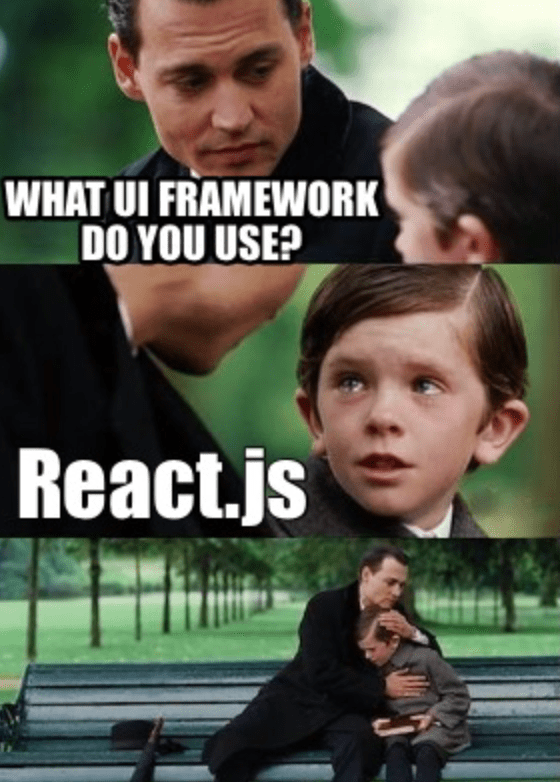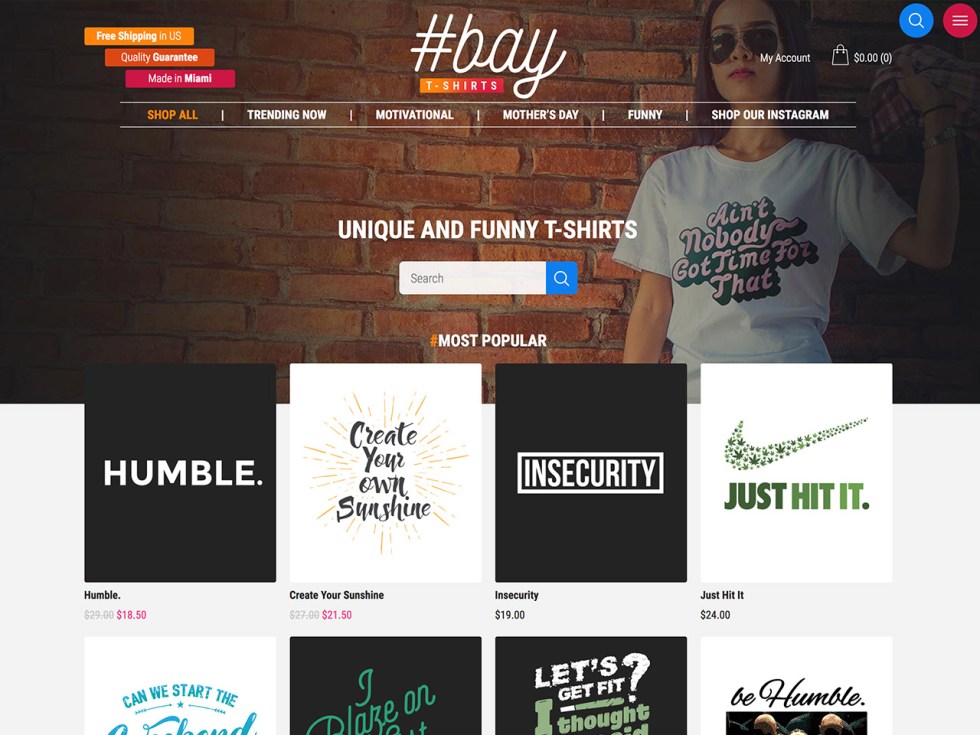Is PrestaShop better than WordPress?
Is PrestaShop superior to WordPress? Does one platform offer distinct advantages over the other? Are businesses better off focusing on one over the other? These are questions that often resonate within the online business community and stir the minds of entrepreneurs and digital experts.
A variety of researches indicate that PrestaShop and WordPress are both equally successful eCommerce platforms. According to a recent survey conducted by W3Techs, both platforms power a significant percentage of websites worldwide. However, many users report difficulties when trying to integrate unique designs and custom functionality on their websites, while others experience limitations when it comes to scalability on both platforms (Superb Website Builders, 2021; Website Planet, 2021). This highlights the need for a comprehensive review of both platforms to guide users in making an informed decision.
In this article, you will learn about the fundamental comparisons between PrestaShop and WordPress. Our discussion will focus on their general overview, strengths and weaknesses, user experience, eCommerce capabilities, SEO appropriateness, and flexibility in design. The goal is to provide you with a balanced view, highlighting their distinctive features and how they can be capitalized on to enhance your online presence.
Furthermore, you will gain insights into the results drawn from a number of U.S. based surveys about user preferences, experiences, and market trends associated with these platforms. Specific case studies detailing the experiences of small to large-sized businesses using PrestaShop and WordPress will be included to give you a clearer, real-world perspective on the topic.
Defining Key Concepts: PrestaShop vs WordPress
PrestaShop is an open-source e-commerce solution allowing users to create an online store. It comes equipped with out-of-the-box features like customizable themes, mobile-friendly design, and powerful e-commerce tools. Its main focus is providing businesses with technically robust yet user-friendly software for their online store.
WordPress, on the other hand, is a content management system (CMS) often used to design websites and blogs. While it does have e-commerce capabilities via plugins like WooCommerce, its strengths lie in content creation, customization, and site management.
Unmasking the Superiority: How PrestaShop Steals the Show from WordPress
PrestaShop’s Undeniable Superiority
Without a doubt, WordPress carries its weight when it comes to website creation, especially for bloggers and small businesses. However, when it comes to e-commerce, PrestaShop completely overpowers WordPress. The essence of PrestaShop’s superiority lies in its magnificent e-commerce-centric features, aptly designed for online businesses. PrestaShop is an open-source solution, which allows it to be incredibly customizable, flexible, and adaptable to fit the needs of any e-commerce store. This significant advantage enables the user to create a website that fully encapsulates the brand’s essence and style.
Unlike WordPress, PrestaShop is tailored for running online stores with features to support all aspects of e-commerce. This includes a comprehensive catalog management system, multilingual and multi-currency support, and an array of payment gateway options. What further sets PrestaShop apart is the expansive array of free, premium themes and modules that can enhance the functionality of an online store, such as live chat, customer reviews, and social media integration.
PrestaShop versus WordPress: Key Differences
Aside from its inherent ability to create a powerful e-commerce store, several other factors also underscore PrestaShop’s superior performance compared to WordPress:
- PrestaShop offers innate SEO features: Unlike WordPress, PrestaShop has built-in SEO tools and features to help with site ranking and visibility. It offers editing of meta tags, simplified URLs and ‘nofollow’ tags among others. WordPress requires additional plugins for advanced SEO features, which could affect site loading speed.
- PrestaShop prioritizes site security: Security is a crucial factor for e-commerce stores. PrestaShop’s e-commerce solutions come with robust security measures, such as PCI DSS compliance, SSL certification, and two-factor authentication, to ensure customer data safety, whereas WordPress requires additional plugins for similar security measures.
- PrestaShop is less resource-hungry: WordPress can consume a lot of server resources, especially as more plugins and features are added to a site. PrestaShop, on the other hand, is designed to be lightweight and efficient, thereby reducing server load and improving site performance.
By evaluating these aspects, it becomes clear how PrestaShop is an attractive alternative to WordPress. It continues to break barriers by tailoring its tools to meet the needs of e-commerce businesses, ensuring that they can create an online store that not only reflects their design style but also equips them to succeed in a competitive online marketplace. Even though WordPress is still a popular choice, it lacks the specific functionalities and features that PrestaShop provides, which make it a higher performing platform for e-commerce. Consequently, PrestaShop steals the show from WordPress when it comes to creating and managing an online store with finesse and proficiency.
The Invisible War: PrestaShop or WordPress, Who Takes the Ecommerce Throne?
The Underlying Factors: Decoding the Preference?
What makes companies lean more towards PrestaShop than the well-known WordPress? There seem to be some fundamental advantages that PrestaShop presents over WordPress that drive this decision. Firstly, PrestaShop is built specifically for ecommerce. This differentiates it from WordPress, which is a content management system at its core, with ecommerce functionality enabled through additional plugins. PrestaShop comes bundled with a host of ecommerce tools and functionalities, enabling businesses to run online stores efficiently and smoothly from day one. Additionally, PrestaShop offers superior ecommerce centric SEO features, making it a top choice for online shops trying to gain a significant digital footprint. Lastly, owing to its ecommerce specific design and functionality, PrestaShop provides a more user-friendly interface for managing online stores. This has a direct impact on productivity, as less training is required and processes are more intuitive.
The Major Dilemma: Is it Just About Better?
However, while the benefits of using PrestaShop are apparent, the choice isn’t as clear cut. The decision between PrestaShop vs. WordPress is not simply a question of one being better than the other. It is a question of what best meets a business’s specific needs. One hurdle linked with PrestaShop is its complexity. While it provides an intuitive interface for online stores, it requires a fair degree of technical know-how to setup and customize. In comparison, WordPress — although not an out-of-the-box ecommerce solution — is easier to set up, especially for businesses who already have some familiarity with it. Moreover, WordPress arguably has a wider range of plugins and themes, offering more flexibility for customization. While PrestaShop has ecommerce on lock down, WordPress, with its flexibility and ease of setup, might still be a better option for businesses with diverse needs.
Prioritizing Business Needs: Practical Scenarios?
To illustrate, let’s consider a few scenarios. A business startup with a tight budget, little-to-no technical skill, but with a need for a basic online store might choose WordPress because it’s easier to set up and its ecommerce plugins are sufficient for their needs. On the other hand, a well-established online boutique that wants to optimize its online presence, improve SEO, and that has the technical resources, would find PrestaShop’s built-in features and ecommerce focus more appealing. Another example could be an online retailer wanting to expand its product catalogue. While WordPress, with the right plugins, can manage large catalogues, it may get sluggish with exceptionally large ones, making the superior performance of PrestaShop an attractive feature. Hence, it’s clear that the best choice depends intimately on the detail of each business’s demands and resources.
PrestaShop vs WordPress: Dispelling Myths about the Ecommerce Bigwigs
Can PrestaShop Out-Perform WordPress in E-commerce?
Can a specialized platform truly generate better sales outcomes than a general-purpose content management system? In the realm of e-commerce, it appears that PrestaShop may have the edge over WordPress. This idea emerges from PrestaShop’s features explicitly designed to facilitate online commerce. WordPress, on the other hand, although having WooCommerce for e-commerce, is primarily a blogging platform. Therefore, the versatility, inherent simplicity, and customization capacities of PrestaShop equip businesses with premier tools for creating, managing, and optimizing their e-commerce strategies. Overall, this potential superiority necessitates a deeper exploration of the inherent benefits and drawbacks.
Navigating the Challenge of Choice
Undeniably, the choice between PrestaShop and WordPress hangs heavily on the users’ objectives and specific needs. However, for firms primarily focused on e-commerce activities, a significant issue arises when they utilize WordPress. They are required to install the WooCommerce plugin to facilitate e-commerce operations, a step that PrestaShop users do not need. Furthermore, WordPress’s sheer versatility means that it comes with an array of features that, although beneficial for general content management, may not be necessary for pure e-commerce operations, thereby potentially causing unnecessary complexity in site management. Hence, the choice of platforms causes a paradox, where the more popular WordPress might not be the most optimal for specific requirements of online commerce.
Reaping the Benefits of PrestaShop in E-commerce
Enter the top companies who use PrestaShop for e-commerce—Mode-In-Motion, Golf Zone, and ViaDanza—and you notice the operative efficiency and simplicity of their platforms. A common thread in these success stories is the optimal utilization of PrestaShop’s inherent tools created for e-commerce. PrestaShop’s features enable effortless product listing, efficient order management, and seamless payment gateway integrations, fostering a commendable user experience. Such clarity in function and focus is potentially what gives PrestaShop its edge—rather than adapting a system designed for content management to fit e-commerce needs, companies use a platform explicitly created with the complexities of e-commerce in mind.
Conclusion
In summing up this discourse, one might question: does the efficiency of PrestaShop in running an e-commerce platform easily overshadow the versatility that WordPress offers? There are many angles from which this question could be probed. Both tools have their strong suits and weak points. PrestaShop seems to tilt towards a more business-oriented end, offering clustered features that are essential for anyone looking to start an e-commerce business from a more intermediate level. WordPress, on the other hand, is a more rounded tool which handles a wide range of website creation tasks, with its seamlessly simplified interface being one of its strong cards. Moreover, with its WooCommerce plugin, WordPress makes a strong case as a rival for not just being a content management tool but also a proficient e-commerce builder.
Thank you for taking the time to read through our blog. We value your readership and would be glad if you considered becoming a regular follower. By doing so, you will gain instant notifications once we have fresh content out. Moreover, we highly encourage your participation in our content creation process through suggestions and critical feedback. We also make concerted efforts to promptly respond to your queries, shedding more light on any areas you may need to be clarified. We are all about fostering an engaging community of readers that are passionately curious to learn.
In the next few updates, we will delve deeper into this subject that we have touched on today. Please anticipate these upcoming issues as we will be conducting comprehensive analyses and comparisons between the two platforms. That way, we will supply you with valuable information to help you make the most informed choice. In addition, we are planning to bring you practical guides, expert tips, and recommendations, all tailored to support you in your journey of e-commerce or general web development. So, stick around for our new releases, destined to be nothing short of informative and insightful.
F.A.Q.
Q1: What are the main differences between PrestaShop and WordPress?
A1: PrestaShop is primarily an e-commerce platform, which means it specializes in building online stores. WordPress, on the other hand, is a more general content management system, which means it can be used to build many different types of websites, including blogs, portfolios, and business sites, as well as e-commerce sites.
Q2: Is there any difference in the versatility of PrestaShop and WordPress?
A2: Yes, WordPress is more versatile in terms of the types of websites it can create. However, PrestaShop is more specialized and offers more built-in e-commerce features. A person might select one over the other depending on the requirements and objectives of their specific project.
Q3: Which is easier to use, WordPress or PrestaShop?
A3: Generally, WordPress has a more gentle learning curve and is friendly to non-tech savvy users. However, PrestaShop is not difficult to grasp once you get the hang of its unique interface, specially if the focus is specifically on e-commerce.
Q4: Is there any cost difference in using WordPress and PrestaShop?
A4: WordPress is free to use, but you may need to pay for certain premium themes or plugins. PrestaShop is also free, but like WordPress, premium modules and special features may come at a cost.
Q5: How does the support system compare between WordPress and PrestaShop?
A5: WordPress has a large, active community of users and developers who offer support and assistance. PrestaShop also has a global community providing forums and technical support, but its support channels might not be as vast as WordPress’s user base.