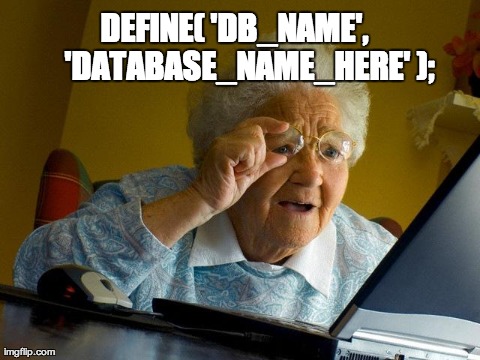Is there better than WordPress?
Is WordPress really the best content management system out there? Have you found its frequent updates overwhelming and confusing? Are there better alternatives to WordPress that are more user-friendly and offer similar or higher levels of flexibility? These are pivotal questions that many individuals and businesses are grappling with, as they seek out the most effective and efficient tools for their digital operations.
Significant issues have been identified with WordPress. According to a study by the Nielsen Norman Group, some users found it difficult to navigate through the frequent updates and cumbersome management of plugins inherent to WordPress. Additionally, a report by Cybersecurity firm, WordFence, highlights the security vulnerabilities that come with WordPress due to its open-source nature. Therefore, there is a compelling need to identify alternatives that overcome these challenges. Recent surveys conducted across the USA indicate a growing fascination with user-friendly, secure, and more flexible CMS options reaffirming the need for a comprehensive evaluation of CMS alternatives.
In this article, you will learn about several other prominent content management systems that rival and potentially outweigh WordPress depending on your specific needs. We will delve into the pros and cons of these alternative platforms, comparing them based on usability, security, customizability, and technical requirements.
From Joomla, Drupal, and Wix, to newer entrants like Squarespace and Ghost, we will provide you with a comprehensive exploration of each platform. Full of insightful analysis, expert opinions, and critical comparisons, this article aims to help you make an informed decision about the best CMS for your business or personal use.

Understanding Key Definitions Related to WordPress Alternatives
WordPress: WordPress is an open-source software you can use to create a beautiful website, blog, or app. It offers numerous themes, plugins, and widgets.
Website Builders: These are tools, other than WordPress, that allow the construction of websites without manual code editing. Examples include Wix, Shopify, and Squarespace.
Open-Source Software: This is a type of software whose source code is released under a license in which the copyright holder grants users the rights to study, change, and distribute the software to anyone and for any purpose.
Themes: Themes are a set of files that work together to produce a graphical interface with a particular design for a website.
Plugins: Plugins are pieces of software that add certain features to an existing computer program. When used in conjunction with WordPress, they allow users to extend functionalities and add new features to their websites.
Cracking the Myth: Unveiling Platforms Superior to WordPress
Unfamiliar Ground: The Rising Competitors
WordPress, a widely recognized content management system, has reigned supreme for quite some time. However, the evolution of digital landscapes is fostering the uprise of promising competitors. Among these are Wix and Squarespace, platforms that are becoming increasingly popular due to their convenience and user-friendly interface. These platforms are not solely blogging-led but designed as website builders, with enticing front-end tools that provide a more creative and appealing way to attract an audience.
Wix provides a drag-and-drop interface that is ideal for both newbie individuals and skilled web developers. Its system is renowned for its intuitive nature, eliminating the need for strenuous coding knowledge. Squarespace, on the other hand, offers a more minimalist approach with a robust set of design templates. But the appeal of these two platforms goes beyond accessibility. They present a hybrid model of content management, combining blogging with eCommerce, community building, and even email marketing. Beyond this, they offer SEO tools, something that WordPress often necessitates a plugin to accomplish.
Why Shift Away from WordPress?
The shift away from WordPress comes from the need for a more holistic approach to web development and content management. While WordPress remains a robust choice for content-heavy websites, many users find its complexity less appealing than the more intuitive interfaces of its rivals. Furthermore, the cost of maintaining a WordPress site, including website security and updates, may also be a substantial deterrent for many users. Simplicity and convenience, therefore, become critical factors in choosing an alternative.
- Wix: If you’re new to website development and prioritize simplicity and user-friendly design, Wix is your go-to. It offers limitless customization and its hosting is included in the price, free from worry about updates and website security.
- Squarespace: If aesthetics matter as much to you as functionality, Squarespace is the ideal option. Its well-curated set of designs and high-impact visuals make it a perfect fit for artists, restaurants, and bloggers wanting to make a visual statement.
Thus, the rise of Wix and Squarespace has presented users with viable alternatives to WordPress. Their interfaces might not offer the same depth and breadth as WordPress, but they bridge the gap with their user-friendly and intuitive design, their all-in-one structures, and their commitment to providing a seamless integration of aesthetics and functionality. In exploring these uncharted territories, one might simply uncover a platform better suited to their specific needs than WordPress.
Dismantling WordPress Dominion: Exploring More Efficient Alternatives
Why Stick to the Norm When There Are Superior Options?
Is WordPress truly the best content management system in this diverse and dynamic digital landscape? The simple answer is, not necessarily. A variety of more efficient and flexible alternatives exist and may serve one’s specific needs better. When you consider your unique needs, you might find WordPress limiting, particularly concerning speed, e-commerce integration, SEO-friendliness, and ease of customization.
First, consider speed. In an era where loading time drastically affects user experience, WordPress could disappoint due to its sluggish page loads. WordPress themes are replete with unnecessary generic code that can clog your site’s loading speed, which can directly impact page rankings, causing traffic to dwindle. Additionally, WordPress’s e-commerce integration leaves much to be desired. It wasn’t designed as an online shop, and while plugins like WooCommerce can fit the bill, they’re often bloated and resource-consuming, slowing down your website and making for a not-so-great user experience.
A Look at the Root of the Dilemma
The primary issue circles back to the fundamental problem of a one-size-fits-all solution like WordPress. It paints everyone with the same brush when, in reality, every website has different needs, audiences, and goals. With the internet’s vast nature, a company or brand can’t afford to be boxed in by the universal approach that WordPress offers.
Additionally, while WordPress is SEO-friendly, it requires multiple plugins to match the SEO capabilities offered by other platforms out of the box. For instance, improving your website’s load time with WordPress requires installing various optimization plugins. On SEO, the story isn’t any different. You have to plug in SEO plugins to your WordPress to optimize your blogs for search engines.
Exploring More Streamlined and Customizable Options
These concerns lead us to more efficient alternatives. Outside WordPress’s confines, many other platforms cater to different professional needs. Drupal, Ghost, or Joomla!, for instance, cater to various degrees of technical expertise and offer better customization, faster speed, and stronger SEO out of the box than WordPress.
Take Ghost, for instance. Ghost is known for its remarkable loading speed, thanks to its minimalist design. It’s a breath of fresh air for content creators who ordinarily deal with WordPress’s sluggishness. Similarly, Joomla! offers robust SEO features, such as metadata and URL rewriting, out of the box. Concurrently, Drupal shines on the customizable community-supported modules enhancing the quality of the user experience.
In considering these alternative content management systems, you realize that there’s life beyond WordPress. Weaving your digital footprint’s fabric requires choosing the most efficient tool, one that caters to your specific needs – not a one-size-fits-all solution like WordPress. When you consider it closely, it’s reasonable to ask – why settle for less?
Beyond WordPress: Unraveling Superiorities of Underestimated Platforms
Challenging the Giant: Ready to Dethrone WordPress?
Is WordPress truly the best platform for your blogging and website needs? This is a question that often comes to mind, considering that WordPress has been the uncontested leader in the market for a long time. However, the digital world is full of potent competitors that are inching closer to surpassing WordPress’s domination. The key idea here is that these evolving platforms are not only matching WordPress in terms of functionality and efficiency, they are also presenting unique features that are making them increasingly attractive to a wide range of users. These competitors are clearly not just mimicking WordPress; they are striving to offer superior, more efficient solutions.
Addressing the Elephant in the Room: WordPress’s Potential Pitfalls
Despite its undoubted reign in the industry, WordPress is not without its share of issues. These form a significant part of why the platform’s competitors are rapidly gaining ground. The main problem lies in the fact that while WordPress offers vast functionality, it often dwells in complexity. This makes it a challenging platform especially for new users or those with limited technical knowledge. Additionally, its open-source nature, while offering flexibility, also leaves it vulnerable to security issues. Support can also be inconsistent, with solutions often lying in a labyrinth of user forums. These factors make the platform less attractive to users seeking simplicity, robust security, and dependable support.
Moving Beyond WordPress: A Showcase of Robust Alternatives
Several platforms are now establishing themselves as strong contenders that surpass WordPress. Wix is one such platform that is increasingly favored because of its user-friendliness and extensive customization capabilities. Even without coding skills, one can create professional and aesthetically pleasing websites on Wix. This simplicity without compromising functionality is pulling a large user base towards it.
Another electrifying example is Squarespace, renowned for its sleek, modern templates and comprehensive built-in features. Its strong focus on design appeal and offering all necessary tools within the platform attracts users seeking a streamlined, all-in-one solution.
Shopify has also carved a distinct space for itself, especially for e-commerce. Its appeal lies in its ability to simplify the process of setting up an online shop, handling everything from inventory management to secure payment gateways.
These platforms illustrate the dynamic shift in the digital world, where user expectations are driving the rise of formidable alternatives surpassing WordPress. With each bringing to the table unique strengths, the choice of platform now revolves around the specific needs and competencies of the user.
Conclusion
Could there possibly be an advanced platform that surpasses WordPress? To wrap up, while WordPress does have an array of commendable features, it isn’t the be-all and end-all. A myriad of alternatives that have unique functionalities exist that might suit different needs and preferences more effectively. However, it’s pivotal to note that the best platform isn’t objectively one or the other. It’s what suits your specific predilections, preferences, requirements, and objectives. Whether you’re in pursuit of simplicity, customization liberty, or strength in handling large volumes, platforms beyond WordPress might just be your ideal choice.
Our seasoned team is dedicated to ensuring you stay abreast with such emerging trends by frequently sharing enlightening blog content. As our loyal reader, your continuous support is invaluable. Our commitment and dedication towards providing quality content remain unshaken. Stay connected with us for more insights, reviews, and comparisons between WordPress and other platforms. Our promise is to keep sharpening your understanding, research, and decision-making processes in your search for the most suitable platform.
Let’s not forget, the technology field is always evolving, and as it does, we need to keep pace. Future blog updates will uncover more analysis, case studies, comparisons, expert tips, and advise on how to employ these digital tools, not just WordPress, to your benefit. So, why not keep the page bookmarked? Revisiting us would mean not missing out on the gaining edge in a competitive digital world. Buckle up for more profound insights and remember, our ultimate quest is to unlock your potential in the pursuit of the best content management systems.
F.A.Q.
1. What are some alternatives to WordPress?
There are several alternatives to WordPress that are known for offering distinct features, such as Wix, Joomla, Squarespace, and Drupal. Each of these platforms has its unique functionality and advantages that may be more suitable for certain types of websites.
2. Why might someone consider a platform other than WordPress?
While WordPress is indeed powerful and versatile, it can be somewhat complex for beginners. Some alternatives offer a simpler, more intuitive interface, which can be a great benefit for those new to building websites.
3. Are other platforms more secure than WordPress?
The level of security can vary significantly across different platforms. While WordPress has robust security measures, some users may find platforms such as Joomla or Drupal, known for their high security, as preferable alternatives.
4. Can other platforms provide better design and functionality than WordPress?
Yes, certain platforms like Wix or Squarespace are renowned for their sleek, modern design templates. Additionally, they offer drag-and-drop functionality, making them potentially more user-friendly than WordPress for users without coding knowledge.
5. How do customer support services compare between WordPress and other platforms?
While WordPress has a vast community for support, it lacks direct customer service, which many other platforms such as Wix or Squarespace do provide. This immediate, often 24/7 support can be a big draw for some users.