
How much do Shopify templates cost?
Are you wondering how much do Shopify templates cost? Optimally selecting one is a vital part of any ecommerce business, but how much should you be paying for it? Does the cost justify the benefits for your online store? All of the above are key questions you might be asking when evaluating the price of Shopify templates.
Many individuals struggle with these queries due to a lack of clear guidance. Research from sources like The Verge and Shopify’s own blog confirms that the cost for these necessary templates can range wildly, potentially causing a financial hurdle for small businesses (The Verge,2021; Shopify Blog, 2020). Considering the financial implications and impact on business appearance, selecting an optimal template becomes an important decision. The need to balance budget and quality highlights the necessity of finding cost-effective solutions. Recent surveys within the USA further highlight this common struggle, especially among start-ups and small business owners.
In this article, You’ll discover a comprehensive breakdown of Shopify templates pricing. We’ll dissect the factors that affect the cost of these templates, from the specific features they possess to the type of business they cater to. We will also offer insights into free options and premium ones, helping you make an informed decision based on your needs and budget.
Furthermore, we will discuss strategic decisions regarding Shopify templates purchase, focusing not only on their installations, but also on their long-term value for your business. This is to help you conclude whether the investment will benefit your store in the long run, ensuring your online business stays profitable and competitive in an ever-evolving ecommerce landscape.
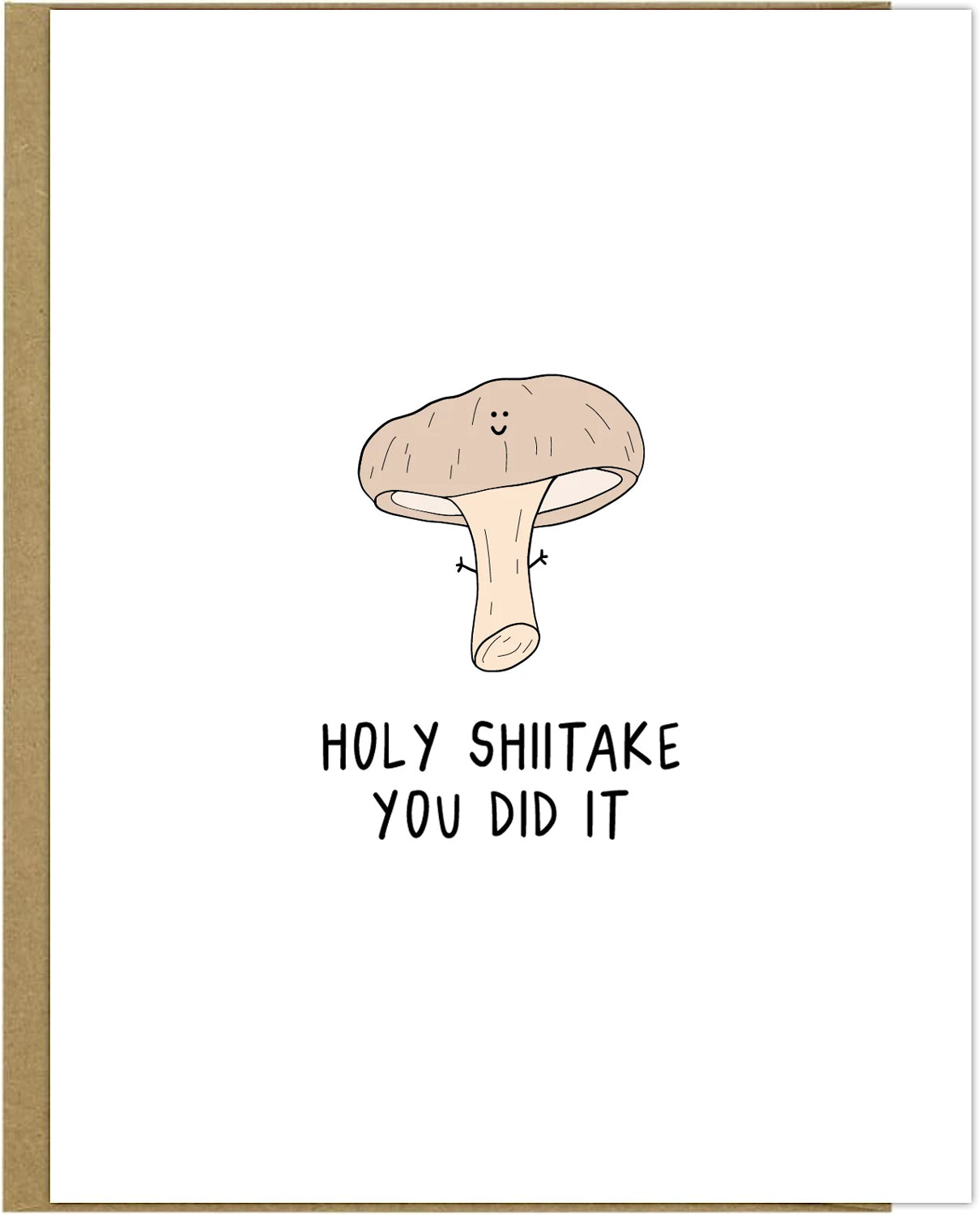
Understanding Key Definitions: Shopify Templates and Their Cost
Shopify templates, also known as themes, are predesigned layouts that you use to set up your online store. They dictate how your store looks, where elements are placed, and how they function.
Cost refers to how much you have to pay to use a certain Shopify template. Shopify offers a range of templates. Some are free, while premium versions can cost anywhere from $100 to $180. Keep in mind, however, that this is a one-time cost and includes future updates. It’s also important to know that premium themes come with better features and customization options.
In summary, the cost of Shopify templates depends largely on your preference and business needs.
Unmasking the True Cost of Shopify Templates: Are They Worth It?
Understanding the Cost of Shopify Templates
With e-commerce becoming increasingly popular, many businesses consider using Shopify as their online shop platform of their choice due to its simplicity and convenience. However, businesses often overlook the hidden costs tied to the use of Shopify templates, focusing only on the basic package prices that seem attractive at first glance.
Let’s start with the cost of the templates themselves. Shopify offers a range of free and premium themes. Free themes are, as the name suggests, accessible at no additional cost once you’ve started your Shopify plan. Premium Shopify themes, on the other hand, have prices that range anywhere from $140 to $180, which is a one-time fee.
The Hidden Costs
Beyond the basic cost of acquiring a template, other hidden costs may start to surface, often tied to customization and functionality. Each business has specific needs and these needs often require added features to the template, which are not always free. Premium templates might come with more customization options, but inevitably you will require some additional functions that will push you towards the Shopify App Store where each app comes with its own cost.
Let’s take a closer look at some of the most common hidden costs:
- Customization – Shopify themes are not one-size-fits-all. Depending on the uniqueness of your product offering and brand aesthetic, you may need to hire a developer to customize your theme beyond what is inherently possible using the theme’s built-in options. This additional investment can range from a few hundred to several thousand dollars.
- Third-Party Apps – Fitting your Shopify store with additional capabilities often means integrating third-party apps. Whether it’s SEO tools, social media plugins, or email marketing services, these apps usually come at an extra monthly cost.
- Transaction Fees – Unless you use Shopify Payments, transaction fees may apply on every sale made on your store. These transaction fees are a percentage of each sale and can accumulate notably over time.
Exposing these hidden costs gives businesses a clearer understanding of the total investment required when choosing a Shopify template and subsequent setup. Remember, what appears to be a cost-effective solution initially might end up being more expensive in the long run due to these concealed fees and charges. Therefore, it’s crucial to consider not just the up-front costs but also the ongoing costs that might influence your business financials in the long haul.
Shopify Templates: Making Sense of the Price Range and Quality
Is Your Business Really Ready for the Costs of Shopify Templates?
Stepping into the realm of e-commerce, entrepreneurs often find themselves faced with an array of decisions that could potentially affect their financial success. One of these important decisions revolves around the use of Shopify templates for the creation of their online storefront. Indeed, it’s no secret that the allure of a visually appealing, user-friendly website plays a crucial role in attracting and retaining customers. But at what cost does this come?
The answer largely depends on your business’s specific needs and budget. While Shopify offers a range of free themes; they also provide premium ones, which come with higher specifications and functionalities, ranging from $140 to $180. This is a considerable expense that should be planned for, especially when you consider the ongoing developmental costs that might accrue over time. Such costs include add-ons, updates, and customization efforts to make your store unique and competitive.
Addressing the Financial Implications of Using Shopify Templates
As an entrepreneur, it’s paramount that you understand the implications that the utilization of Shopify templates can have on your e-commerce budget. Locking your e-commerce business into a premium template without due consideration might put you under unexpected financial strain. Further, while purchasing a premium template might seem like a one-time cost, it often isn’t. Many businesses routinely update and change their online storefronts to keep up with latest trends and this means constant investment.
It’s also worth noting that not all premium templates will necessarily translate into more sales. Merely investing in a pricey theme does not guarantee that your customers will find it appealing or easy to navigate. It’s in your best interest to do extensive research on what models work best for your target demographic and product line, which will help to prevent any potential buyer turn-off due to complicated navigational features or unattractive design.
How to Optimize Your Shopify Template Expenses
If you’re wondering how to navigate this potential financial quagmire, there’s good news. Numerous entrepreneurs have effectively managed to optimize their Shopify template expenses without compromising on the aesthetics and functionality of their online stores. For starters, carefully evaluate the needs of your business before opting for a premium theme. A simple but well-structured free theme can sometimes serve your needs just as effectively, especially if you’re just starting out.
Moreover, instead of frequently changing your store’s look and feel by constantly investing in new themes, consider sticking to one and improving it continually with updates and additional features. Not only will this approach save you money, but it will also help build brand consistency. Lastly, involving a professional for the customizations can sound expensive, but their expertise can prevent costly mistakes and inefficiencies, potentially saving you money in the long run.
Therefore, while the costs of Shopify templates can certainly add up, thoughtful planning and smart decisions can go a long way in controlling these expenses, ensuring they don’t cripple your e-commerce venture financially.
Insider’s Guide: Demystifying the Cost of Shopify Templates
A Dark Horse Galloping in the E-commerce World: The Hidden Costs Behind Shopify Templates
Is it conceivable that the splendor and functionality of your online store are marred by the hidden costs of your chosen Shopify theme? Indeed, the Shopify template pricing model, much like a “silent e-commerce game-changer”, can have far-reaching effects on your online enterprise’s budget and overall potential for success.
Behind the glossy aesthetics and functionality of Shopify’s various templates lurk hidden costs that can add up to a sizable chunk of your online store’s operating budget. Often, e-commerce stakeholders underestimate or overlook completely the hidden costs associated with premium templates, landing up in a perpetual cycle of upkeep costs. For instance, while purchasing or subscribing to Shopify templates, the price given might seem like a once-off payment. However, dig a little deeper and one would see that maintenance, customizations and updates often lead to additional expenses. Furthermore, many of these premium templates necessitate an “upgrade” to Shopify’s more expensive plans, thus forcing you to shell out more capital than initially intended.
Maneuvering the Minefield: Deciphering the Real Price of Shopify Templates
This is where the main bone of contention lies – the subtle coercion toward higher-priced plans under the veneer of ‘added functionality.’ However, the issue is not with Shopify’s business model per se, but in the lack of transparency with which these costs are presented to the consumers. It effectively becomes an uphill battle for small business owners, especially those operating on a tight budget, to meet these escalating costs and keep their online stores looking attractive and functioning optimally.
Success Stories: Utilizing Shopify’s ‘Silent Game Changer’ To Your Advantage
Despite these hurdles, there are solutions that can help online store owners circumvent the economic pitfalls created by Shopify’s pricing model. One such method is to strategically choose free or low-cost templates that offer the functionality you require without incurring avoidable expenditures. For instance, several successful online store owners resort to using free or lower-priced templates until they have generated enough revenue to switch to premium templates. Another example is the use of third-party platforms to purchase templates. Here, a one-time fee gives you lifetime access to the template without future upgrade or maintenance fees. Above all, doing your research before committing to a plan is paramount in this regard.
In conclusion, the Shopify template pricing model, despite its lackish transparency, can still be a tool for success when used strategically. With the right approach and well-informed decisions, your online store may continue to look arresting and perform seamlessly without causing a significant dent in your budget.
Conclusion
Have you ever thought about the financial implications of choosing a Shopify theme for your online store? The answer to this question largely depends on your specific needs and budget. Free templates provide essential features for startups or small businesses on a tight budget, while premium templates, which can range from $140-$180, offer more sophisticated and distinctive functionalities. However, it’s essential to note that the price tag doesn’t necessarily reflect the template’s quality. A more expensive theme does not guarantee its superiority over a cheaper or free one; what truly matters is how well the theme aligns with your brand.
Our blog is here to guide you through achieving your eCommerce dreams and we hope that this article has been insightful. We are committed to continually releasing content that shapes your knowledge and understanding of online business platforms like Shopify. Our in-depth articles focus on cost analysis, industry trends, and expert advice to help improve your eCommerce experience. Stay connected with us by subscribing to our updates. Always remember, staying relevant means staying informed.
Our forthcoming releases are a treasure-trove of knowledge you wouldn’t want to miss! We promise to delve deeper into Shopify themes and other key elements that drive successful online businesses. By subscribing to our blog, you will stay ahead of the curve as you will be among the first to receive new articles directly in your inbox. We are excited and looking forward to providing you with even more comprehensive, engaging, and relevant content. So why wait? Join our ever-growing community of informed and savvy online entrepreneurs. It’s time to stay ahead, it’s time to stay informed.
F.A.Q.
1. What is the price range of Shopify templates?
Shopify templates typically vary in cost from free to around $350. The price majorly depends on the complexity, design quality and the provider of the template.
2. Are there any free Shopify templates available?
Yes, there are several free Shopify templates available. These templates usually come with limited features and are best suited for startups or small-scale businesses seeking basic functionality.
3. Do I need to pay for updates once I purchase a Shopify template?
No, updates of Shopify templates are usually free for those who have already bought them. However, it’s important to note that not all themes receive regular updates.
4. What features determine the cost of Shopify templates?
The cost of Shopify templates normally depends on several factors like the template’s design quality, complexity, number of features, developer’s reputation, and whether it’s a one-time charge or includes subscription fees.
5. Can we get a refund after purchasing a Shopify template if not satisfied?
The refund policy varies depending on the provider, however, most Shopify templates are non-refundable due to the nature of digital products. It is always recommended to check the refund policy before making any purchase.

