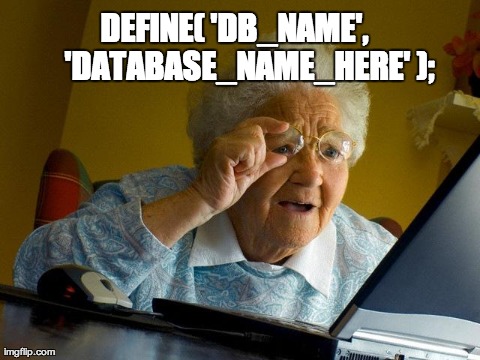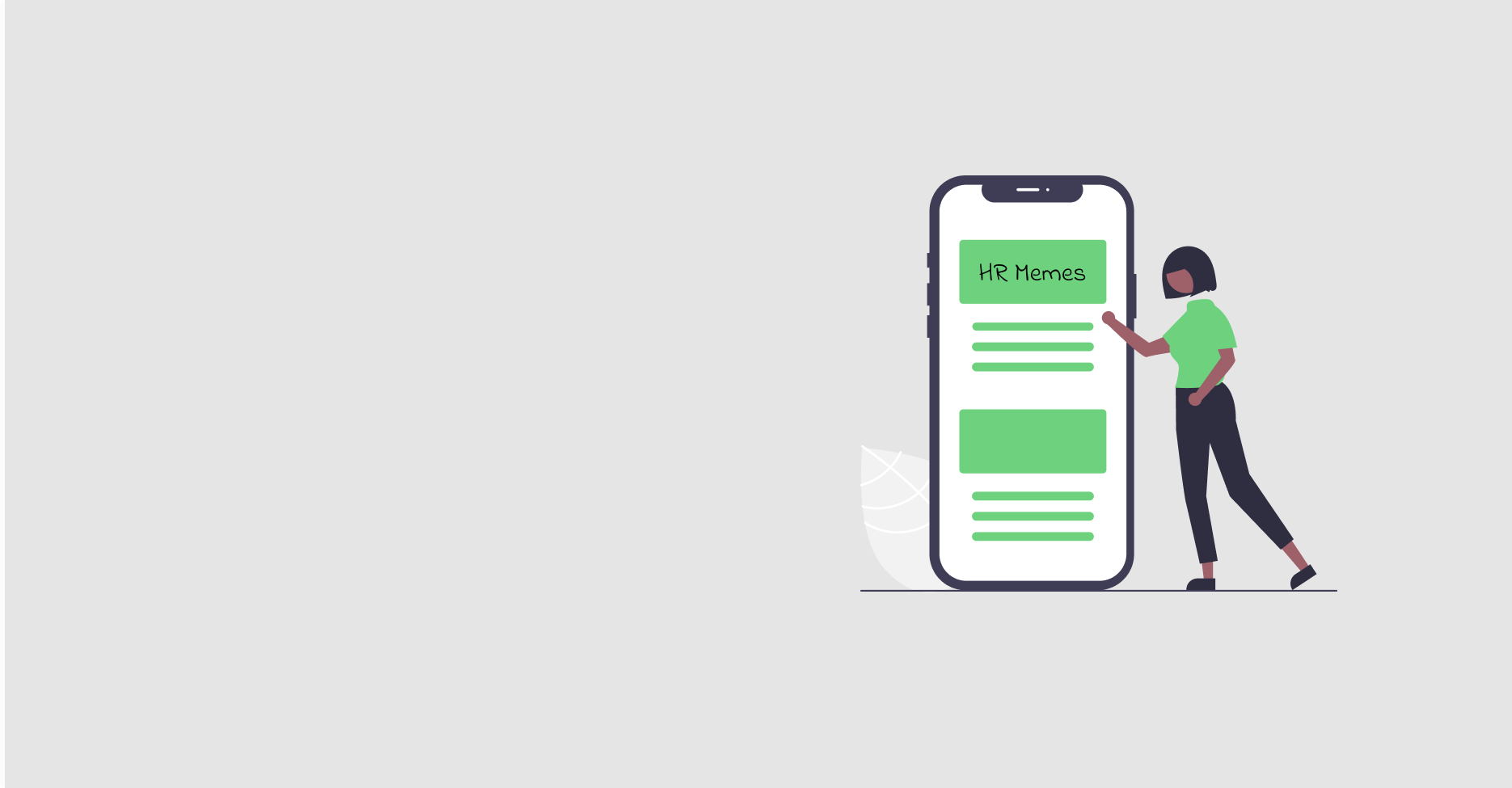How many GB is free in WordPress?
How much storage does WordPress actually provide? Are there any limitations to this storage? And how can a user effectively utilize this space? These are all questions that arise when we talk about the free storage provided by WordPress. In recent times, websites have become the backbone of various businesses, portfolios and even personal blogs. It is, therefore, essential to have an understanding of the storage capacity provided by one’s website builder, in this case, WordPress.
The common misconception lies in the details of what one might consider as ‘free’. According to WordPress.com and WPBeginner, there are issues in distinguishing the vastly different services provided by WordPress.com, which offers free hosting with 3GB of storage, and WordPress.org, where self-hosting means storage is only limited by one’s hosting plan. In fact, a survey conducted in the USA showed that over 80% of new WordPress users were confused about this difference leading to unexpected limitations. Thus, there is a need for a clear explanation and solution to this storage misunderstanding.
In this article, you will learn about the differences between WordPress.com and WordPress.org, their respective storage offerings, limitations, and the actual meaning of ‘free’ in this context. You’ll gain a deep insight into how to effectively utilize the storage provided by WordPress, strategies to extend your storage capacity if needed, and fine print details necessary for every WordPress user to understand. Furthermore, we will also touch on various methods to optimize website performance within the said storage limitations.
Finally, we will share expert tips and insights from industry professionals to help you get the most out of your WordPress storage, whether you are running a small personal blog, or a large e-commerce site. With the right knowledge and tools, you can maximise and effectively manage your WordPress storage.
Key Definitions in WordPress Storage
WordPress.com, a popular blogging and website platform, offers users 3GB of space for free. This includes room for files, texts, and images. For users with heavy content needs, there are options to upgrade for more storage space.
WordPress.org, on the other hand, is a self-hosted solution where your storage depends on your hosting provider. It could be unlimited or capped, depending on the specific hosting plan.
GiB (Gigabytes) is a unit of digital storage capacity. 1GB is roughly a billion bytes. In simpler terms, it’s like a digital box where you can store your files, photos, and blog posts.
Struggling with Space? How Much Free GB WordPress Really Provides
Understanding Free Storage Space in WordPress
If you’re starting with WordPress, you’re probably curious about the amount of free storage space provided. After all, space is crucial for every website creation, as this determines the amount of content you can upload and share. WordPress.com, the popular blogging and website-building platform, provides all users with 3GB of free storage space. This limit includes everything you upload to the site, such as images, videos, audio files, and other types of media.
The 3GB limit may suffice for a personal blog or a small website. However, if you have a website with heavy multimedia content or a large business site, you might need to consider WordPress premium plans starting from 6GB and going up to 200GB.
Optimizing the Use of Your WordPress Storage
There are several ways to maximize the use of the given storage space in your WordPress account. One of the recommended tactics is optimizing your images before you upload them to your website. Images, particularly those in high definition, can take up a large amount of your storage space. By compressing these images or reducing their resolution, you can significantly save space without drastically affecting the quality of your media.
Furthermore, regularly clean up your media library by deleting old or unused files. Over time, it can accumulate unnecessary media files that can drain your storage capacity. Here are a few additional tips to optimize your WordPress storage:
- Consider using media from external sources: You can embed videos from platforms such as Youtube or Vimeo, thus saving your storage space.
- Regularly update and clean your plugins and themes: These can accumulate transient data which can add to your space usage. Regular updates and cleanups can help to manage this.
- Delete old revisions and drafts: WordPress automatically saves versions of your posts every time a change is made. Deleting these versions can significantly free up space.
So, while WordPress offers 3GB of free storage for its users, learning to manage and optimize this space can help you make the most out of it. If the need arises, consider upgrading to a premium plan to avail of larger storage capacities. Remember, how efficiently you manage your WordPress storage can directly affect your site’s performance and user experience.
Pushing the Limits: Maximizing Your WordPress Storage Without Spending a Dime
Unmasking the Riddle: What is WordPress’s Free Storage Limit?
Isn’t it fascinating to think about the resources that WordPress offers its users completely free of charge? Well, once we dig a little deeper, we get a clearer picture. WordPress, in its benevolence, provides about 3GB of free storage space to all its users. This storage area can be utilized for various forms of content like written text, images, and other multimedia elements that enhance the functionality and appearance of the website.
The Dilemma: Is this Space Enough?
Once we comprehend the free storage offer, another question swiftly follows. With 3GB at our disposal, is that sufficient for the myriad of ideas we wish to explore and share? It’s essential to understand that the adequacy of this space rests heavily on the type of content you’re presenting. For some users, this storage quota can be restrictive, particularly for those who heavily rely on high-quality multimedia like photographers, graphic designers, or videographers. Their content, due to its high resolution, can quickly consume the available space, demonstrating that the free storage can be insufficient for certain types of websites.
Resource Management: The Way Forward
So, how can you make the most out of the limited storage? Various strategies can be employed to ensure efficient use of the available resources. Firstly, consider optimizing your images and other media files before uploading them to your website. This can drastically reduce the file size, ensuring that you squeeze every possible byte out of your storage allowance. Another best practice involves regularly cleaning up your media library. Over time, you may accumulate unused or outdated files that simply take up precious storage space. By routinely going through your media files and discarding the ones that are no longer necessary, you can free up valuable space. Lastly, linking to content hosted on other platforms like YouTube for your videos or Flickr for your images, rather than directly uploading them to your WordPress site can not only save on storage but also make your site load faster.
Therefore, when considering the WordPress’s free storage capacity, one must first understand the nature of their content and how to best manage the resources. Through a combination of optimization, a regular clean-up, and smart linking strategies, you can thrive even within the limiting boundaries of the free storage. However, if you feel your content mandates more storage space, WordPress is always ready to accommodate you with multiple paid plans that offer increased storage capacities and other additional benefits.
Debunking Misconceptions: The Truth About Free GB Availability on WordPress
Unraveling the Enigma: WordPress Storage Space
Is free truly free when it comes to WordPress? Many prospective users of this platform are drawn by the allure of unlimited possibilities with no associated costs. However, the reality tells a different story. In reality, WordPress.com, the hosted platform, comes with 3GB of free storage. This seems like a vast space, yet when we take a closer look, we understand that it can easily be consumed by high-resolution multimedia files such as images, videos, and audio components. Let’s take an image as an example – a high-quality photo of might take up to 5MB. That means you can store approximately 600 images with the free GB that WordPress offers. Thus, the notion of ‘free’ signifies nothing but a clever marketing trick; it’s considerably limited when you actually begin to utilize the platform in depth.
Dissecting the Dilemma: The Limitations Ahead
The main problem resides not only in the limitation of the 3GB free storage but also its implications. Building a visually rich website with a plethora of multimedia elements might seem enticing and feasible initially, but as the site expands, the storage constraints become glaringly evident. You’re sounding the alarm when site performance drops due to excessive media files, leading to longer loading time, and in a world where speed is essential, a single extra second in page load speed can mean a significant bounce rate. Moreover, you often find yourself in a dilemma of having to prioritize content over the fear of running out and jeopardizing functionality, which undoubtedly taints the site’s intended user experience.
Mastering the Craft: Efficient Use of WordPress Storage Space
The effective use of the granted storage space generally highlights the best practices of content management in WordPress. One such practice is optimizing file sizes. There are several plugins available, like Imagify, ShortPixel, etc., that can help to compress and optimize images without sacrificing their quality significantly, thereby saving the invaluable storage space. Equally important is the efficient management of space through selective media usage. Utilizing links for video content from video sharing platforms like YouTube or Vimeo, instead of uploading the files directly into the WordPress storage, could provide remarkable relief to the limited storage issue. We also have the ability to clean up the media library periodically by deleting any unused files or duplicates. Learning to make the most out of the limited ‘free’ GB is an art in itself when it comes to maneuvering WordPress. But, done strategically, it can go a long way in enhancing the site’s performance and potential.
Conclusion
Can you fathom just how immensely rewarding it would be to enjoy the functionality of WordPress without worrying about limitations? This is the exact reality offered to us as WordPress users. WordPress provides us with a 3GB limitation for the free service, presenting ample leeway to create blogs, share our thoughts, memories, and distinct moments, without the worry of running out of space promptly. This space is enough for about 2000 high-quality images, which, when used cautiously, might suffice for years of blogging. Nevertheless, for multimedia-heavy sites, upgrading to a paid plan might be a smart choice.
This community that uses WordPress is truly diverse and engaging and we’d love for all of you to be a part of this. By following our blog, you’ll not only stay updated with WordPress’s latest features and updates but also keep in touch with the seamless possibilities and freedoms offered by this platform. The flexibility WordPress tenders us is really appealing, allowing the addition of text, images, music, and even video to our sites. It offers us a sensational avenue to communicate and share stories. So, do join us in celebrating this artistic freedom – follow us, so you don’t miss out on any new information or updates that might expand your virtual horizons.
We understand that many of you might be anxious about any new revelations WordPress might have and we assure you that we are on the standby for any such releases from WordPress. The dedicated team consistently works to improve your experience, to make it more user-friendly and easier to navigate. We promise that we would be one of the first to share with you any fresh release updates so that you can make full use of the enhancements in real-time. Keep a close eye on this blog and subscribe to our notifications to stay one step ahead in the world of WordPress. And remember, the world of WordPress is at your fingertips!
F.A.Q.
1. Is WordPress totally free of charge?
No, WordPress is not entirely free. While you can download, install, and use the WordPress software without any cost, you might have to pay for other elements such as web hosting, themes, plugins, and others depending on your needs.
2. How much storage space does the free WordPress plan provide?
The free WordPress plan offers 3GB of storage space. If you need more space, you also have the option to upgrade to a premium plan.
3. How can I increase my storage capacity on WordPress?
You can increase your storage capacity on WordPress by upgrading to a paid plan. Each of the paid plans comes with more storage space, ranging from 6GB to 200GB, depending on the plan you choose.
4. Are there any limitations with using the free WordPress plan?
Yes, the free WordPress plan does have some limitations aside from the 3GB storage limit. It includes WordPress.com ads on your site, limited design customization options, and lack of plugin support. To remove these limitations, you need to upgrade to a premium plan.
5. Can I upload videos on my WordPress site with the free plan?
Video uploads are not included in the free WordPress plan because of the 3GB storage cap. However, you can embed videos from platforms like YouTube, which won’t consume your storage.

.jpg)