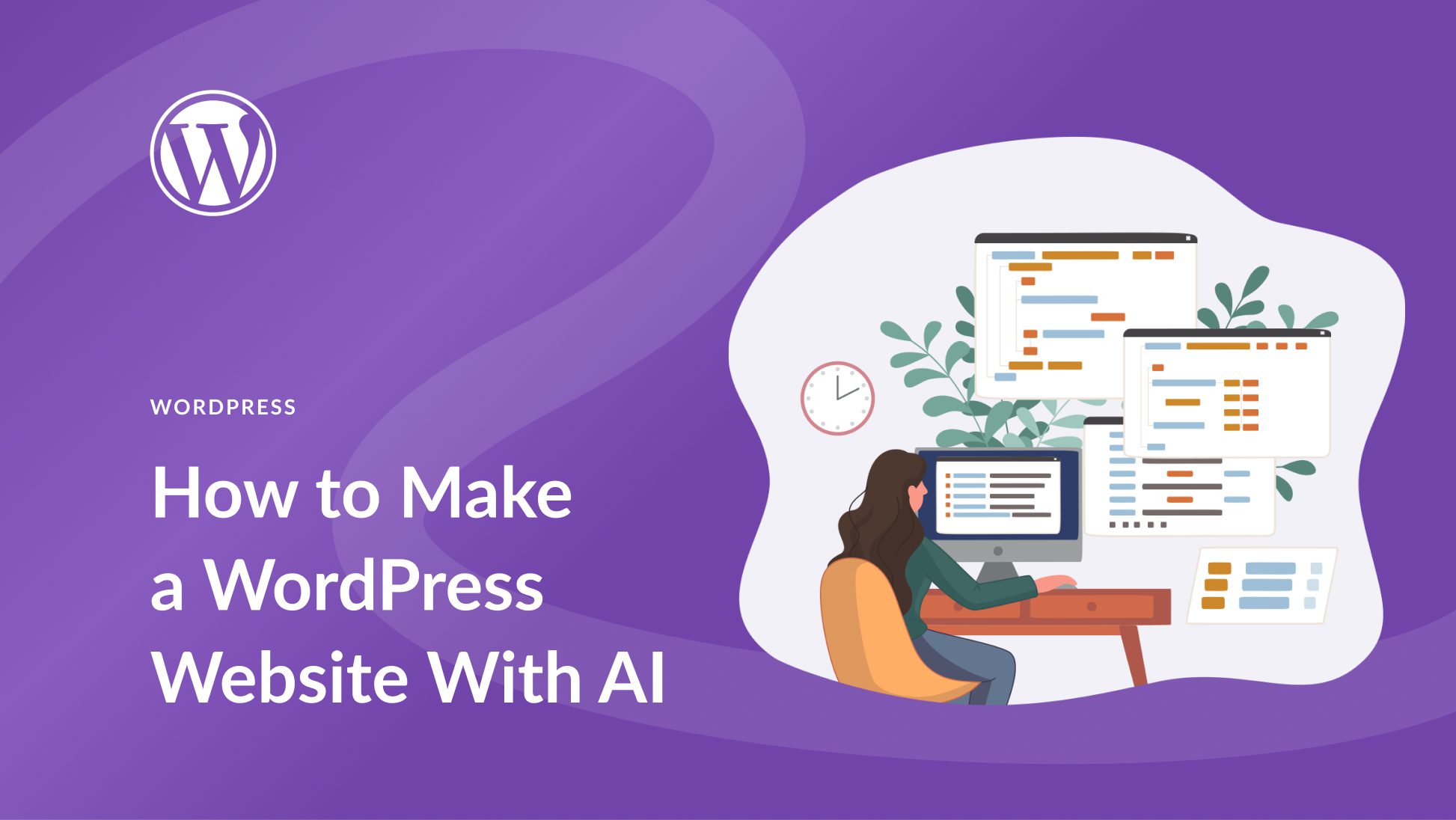Do people still use Joomla?
Is Joomla, one of the oldest content management systems (CMS), still relevant today? Are there organizations still using it for their online presence? Are developers still learning and utilizing it? These are the questions that we aim to explore in this piece about the continuing relevance and usage of Joomla.
Some reports suggest that the CMS has lost its allure over the years, largely because of the dominance of WordPress. An article published on WebsiteSetup.org mentioned that, as of 2021, WordPress rules the CMS market with 65% of the total market share, whereas Joomla holds just 2.3%. In addition, according to a 2020 survey from W3Techs, Joomla was used by only 2.7% of all the websites whose content management system they know. This clearly indicates that Joomla’s impact has waned considerably. However, it is crucial to understand that while the marginal usage may be a problem, it doesn’t exactly spell the end for Joomla. Many niche sectors continue to use the platform judging by its unique capabilities.
In this article, you will learn about the contemporary usage of Joomla, the reasons behind its diminished popularity and the sectors where it’s still flourishing. We’ll also delve into the pros and cons of using Joomla in today’s digital world. Additionally, we’ll discuss statistical data and draw upon expert opinion about Joomla usage across the globe.
The article will highlight design features of Joomla that might still make it a preferable choice in certain scenarios and speculate about future prospects for the platform. It will also provide information from various studies and surveys from authoritative sources, presenting an unbiased view of the Joomla’s ongoing relevance.

Definitions and Meanings of Joomla Usage Today
Joomla is an open-source content management system used for creating websites. Open-source means that this software is accessible to everyone and can be modified according to the user’s needs. A content management system, usually referred to as CMS, serves as a tool in building and managing all sorts of online content.
People are still using Joomla today primarily because it allows users, even without extensive technical knowledge, to construct and organize their online content, whether it’s for a blogging site, a business website, or an e-commerce platform. Its user-friendly nature and wide range of templates and extensions keep Joomla relevant in the digital era.
Why Joomla Continues to Steal the Show in the World of Content Management Systems
Despite the growing popularity of numerous content management systems (CMS), Joomla remains a top contender in the world of web development. First, let’s delve into its relevance in the current digital landscape.
Joomla’s Irreplaceable Features
The features that Joomla brings to the table vary greatly, solidifying its irreplaceable role among CMS. Joomla, since its initiation, had flexibility in its main design creed. It enables developers to create a variety of sites, ranging from simple blogs to intricate business sites without needing extensive knowledge of coding. Its default package, itself, comes with a variety of sections, categories, and articles that are easy to manage and comprehend.
- Extensibility: Joomla’s extensibility is one of its unique selling points. It offers thousands of free and premium extensions, which cover almost every requirement that an online business may have.
- Usability: Joomla’s backend is intuitive and user friendly. Even non-coders find it easy to operate, making it a favorite for many beginners.
- Security: When it comes to online business, security is paramount. With Joomla, frequent security updates are given priority, ensuring that sites remain safe from potential cyber threats.
Community Support and Resources
Secondly, when you work with Joomla, you’re not alone. The Joomla community is a bustling hive of activity, full of developers who are eager to help. Whether you’re faced with a common issue or a unique conundrum, chances are good someone in the community has either faced it before or can offer helpful advice to find a solution.
Additionally, Joomla offers a wealth of resources, including documentation and tutorials, geared towards helping users better utilize the CMS. There’s no shortage of information available – whether you’re starting from scratch or looking to advance your skills, there’s always something to learn.
In conclusion, Joomla’s longevity in the CMS sphere is not without reason. With a focus on flexibility, user-friendly features, robust security, a supportive community, and ample resources, Joomla isn’t just surviving in the world of CMS – it’s thriving. Whether you’re an experienced web developer or a novice user, Joomla has the capacity to cater to your needs, and then some. It’s no wonder Joomla continues to steal the limelight in the world of CMS. This proves why Joomla’s relevance in the digital landscape should not be underestimated.
Joomla Users Unveiled: The Undying Loyalty Towards This Champion Platform
Undeniable Attachment: Joomla’s Captivating Pull Compels Users to Stay Loyal
Why so much dedication to Joomla even in the face of other arguably more sophisticated platforms? The answer lies deeply rooted in Joomla’s fundamental philosophy that promises simplicity, flexibility, and unparalleled community support. Its stalwart believers often express that Joomla hits the sweet spot between the user-friendliness of WordPress and the development-heavy Drupal. This makes Joomla not only suitable for beginners, but also appealing to those with coding wherewithal who wish to customize their sites extensively.
Nevertheless, there are legitimate grievances intricately woven into the fabric of the Joomla experience. To some extent, these serve as potential barriers for new users plunging into the Joomla sphere – and even for existing users, they represent quiet nagging blockades on their journey. The most common concern rests with Joomla’s complex administrative interface that can be intimidating to novice users. Another hurdle involves the challenge that comes with finding high-quality, reliable website templates due to a more limited market compared to WordPress counterparts.
Winning Strategies: Amplifying Joomla’s Potential for Optimal Usage
Yet, despite these hiccups, numerous Joomla enthusiasts have found ways to wield this platform to their maximum advantage. Many attest to its power, especially when used for e-commerce or social networking sites. For instance, CS-Cart is often highlighted as an effective Joomla-compatible shopping cart, and JomSocial is praised for its expansive capabilities for empowering online communities.
On the quest to navigate the labyrinthine Joomla interface, Joombah Jobs has proven to be an indispensable tool for its adept human resources management system. In the realm of templates, YOOtheme Pro stands out with its premium, responsive designs that breathe life into any Joomla site.
Indeed, whether one is a newcomer making initial tentative steps or a seasoned Joomla practitioner well-versed in the intricacies of its world, there exists a suite of best practices and robust extensions that can transform the user experience from overwhelming to overjoyingly rewarding.
Modern Web Designing Tactics: Is Joomla Still the Go-To Choice for Designers?
Is Joomla Still a Relevant Player in the Digital Landscape?
Forefront of your mind might be: Why does Joomla matter now? The evolutionary pathway of web designing and development has opened up new avenues that have subtly cast older tools like Joomla aside. Although there conveys a general perception that Joomla has become obsolete, the reality is that a consistent community of users still advocates the use of this content management system (CMS). Even amid the shapeshifting digital race where WordPress and Drupal seemingly dominate, there are factors that keep Joomla relevant. Joomla provides unique flexibility which is still favorable to a percentage of designers who yearn for functionality, clean code structure, and extensible capabilities.
The Core Dilemma Surrounding Joomla
Diving into the more pressing quandary, Joomla’s relevance is not an issue of functionality or performance but rather a direct result of industry dynamics. Over the development years, Joomla’s somewhat complex learning curve and intricate management systems may have predisposed designers to lean to WordPress or Drupal. The expansion of WordPress primarily, with its user-friendly interface, massive user community, and extensive plugin library, poses a considerable threat to Joomla. Joomla,on the other hand, requires a certain level of technical expertise, making it less attractive for beginners or small-scale projects. However, this doesn’t mean it’s entirely phased out.
Contemporary Joomla Usage: Success Stories Worth Noting
But when you take a glimpse at instances where Joomla has been effectively utilized, it’s clear to see it’s not completely out of the race. Let it be noted that its application in high-profile websites signifies its continued relevance in this rapidly changing digital landscape. For instance, Harvard University’s Graduate School of Arts & Sciences and The Hill, a top US political website, are classic examples of Joomla’s applicability in complex and high-traffic environments. These platforms demand robust security, flexible content management, and efficient performance, all of which Joomla can provide. The continued loyal following towards Joomla also lay credence to its importance in specific use-cases where its specific features trump WordPress or Drupal. It’s these kinds of instances that truly highlight Joomla’s worth in modern web design, especially where the stakes are high and a strong grasp of complex functionality is required.
Conclusion
Isn’t it intriguing to consider how technologies evolve, yet some tools seem to stand the test of time? Joomla, despite the fast-paced digital landscape, still has its faithful users, demonstrating that its unique features remain relevant even as new web development platforms emerge. The continued use of Joomla is proof of an online ecosystem that favors diversity, allowing for different tools to coexist, serving varied needs and preferences.
As passionate purveyors of digital knowledge, we invite you to become part of our blogging community. By following our blog, you will be at the forefront of discussions encompassing old and new technologies, their evolution, and their influence in shaping our digital lives. With the sheer diversity of web development platforms now available, we aim to navigate through this landscape, providing clarity and delivering invaluable content to help you make informed decisions.
Stay tuned for our upcoming posts as we delve deeper into technologies like Joomla, their continued relevance, and what the future holds for them. In subsequent publications, we wouldn’t just want to answer whether people still use older technologies, but indeed why they do so, and what unique needs these technologies continue to fulfill competently. Contemplating what’s to come, we can rest assured that the digital landscape will continue to enrich us with its prospering cornucopia of tools and solutions.
F.A.Q.
FAQ
Do people still use Joomla in current times?
Yes, people do still use Joomla. Though it may not be as popular as WordPress, it’s still used by many businesses and organizations around the globe due to its robust nature and extensive functionalities.
What benefits does Joomla offer compared to other content management systems?
Joomla offers excellent flexibility and a vast array of extensions. Besides, it is known for its capability to handle complex content management tasks that may prove a challenge on other platforms like WordPress.
Is Joomla good for beginners?
While Joomla isn’t as intuitive as some other platforms, it provides a range of options and customization capabilities that can be beneficial to beginners. However, it might require more technical knowledge and time to master compared to other CMS platforms.
What kind of websites can be built using Joomla?
Joomla is very flexible and can be used to build various types of websites, including e-commerce sites, social networking sites, blogs, and personal websites. It’s robust nature also makes it ideal for building corporate websites with massive amounts of content.
Is Joomla a secure platform for building websites?
Joomla is considered to be a very secure platform, with built-in Two-Factor Authentication and extensive access control levels. However, like any other CMS platform, best practices such as regular updates, strong passwords, and use of security extensions should be followed to maintain security.