
Should I use Elementor or just WordPress?
As you begin to design your website, several important questions may cross your mind. Should you use just WordPress, or should you incorporate Elementor into your design process? How does each impact the user’s experience? Which will deliver the best functionality and aesthetic to meet your specific needs?
The core issue lies in choosing the right tool for your website design. According to an article by Forbes, a well-designed, easy-to-navigate website is pivotal to the success of any business in today’s digital era. Another study published by Adobe mentions how about 38% of users will stop interacting with a website if the layout is uninviting. It is, therefore, crucial to pick a tool that will support effective design and easy user interaction.
Based on a survey conducted in the United States, both WordPress and Elementor have their strengths and weaknesses but choosing one over the other often depends on individual website needs.
In this article, you will learn about the differentiating factors between Elementor and WordPress. We will delve into their unique features, compare their pros and cons, and highlight the circumstances under which you might want to choose one over the other. This information will help you make an informed decision tailored to your specific website needs and goals.
Additionally, we seek to help you understand the functionality, flexibility, design capabilities, and user-friendliness of both platforms. Real-life examples and expert advice will be provided to give you holistic guidance on this important decision. It’s not just about choosing a tool- it’s about finding the best fit for your website’s success.
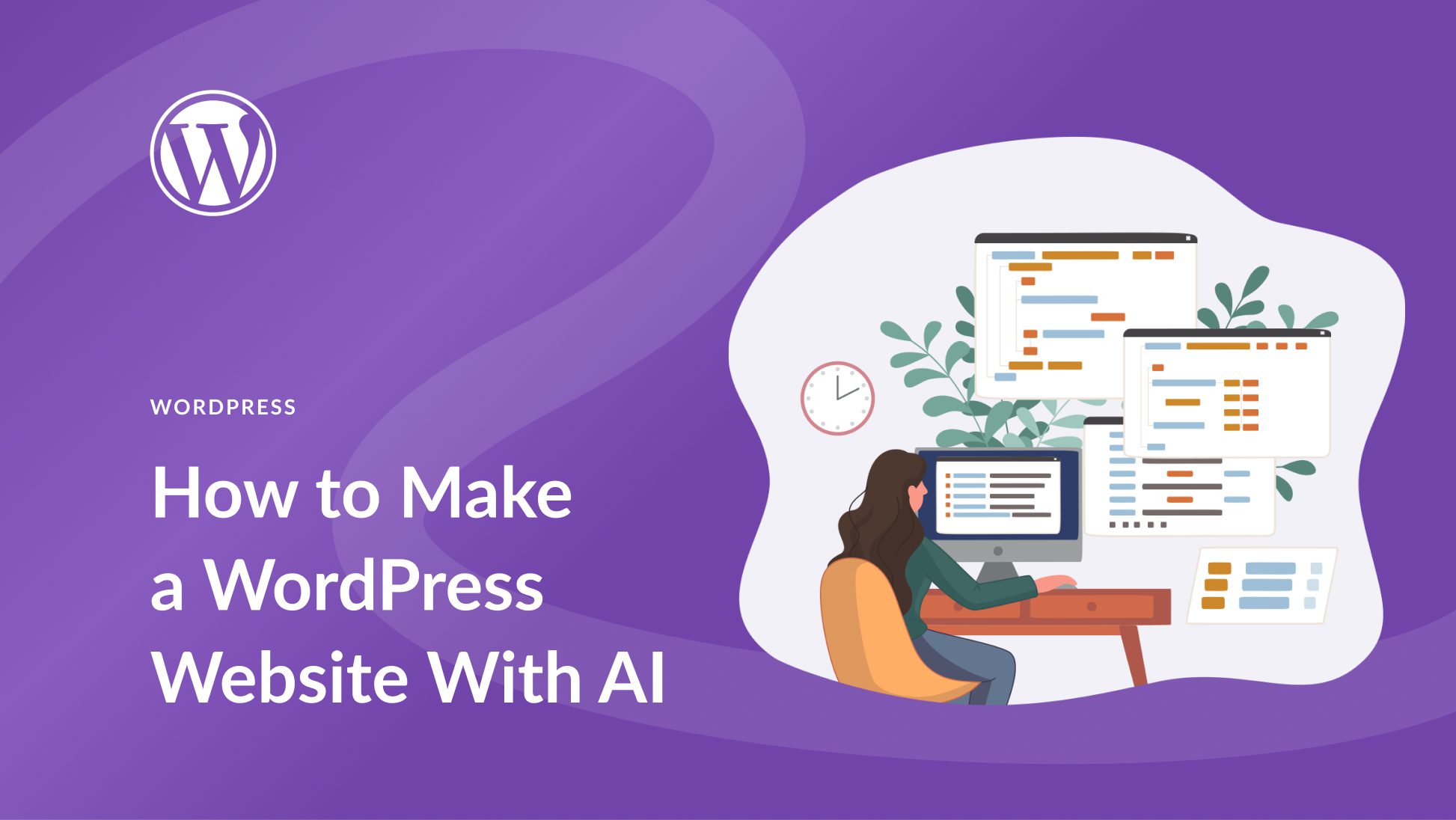
Understanding Basic Definitions: Elementor and WordPress
WordPress is a popular open-source website creation tool used worldwide. It’s used to build a website from scratch and manage its content thereafter. Key features include themes for site design and plugins for additional functionalities.
Elementor, on the other hand, is one of those plugins designed for WordPress. It’s a live page builder that gives you control over your website’s design in real-time. This means that you can design your site live while seeing the changes take place instantaneously. It’s the one for you if you want an intuitive, easy-to-control design experience.
The Showdown: Unveiling the Might of Elementor in the World of WordPress
The Symbiosis Between Elementor and WordPress
Elementor and WordPress are like two sides of the same coin. WordPress, a robust open-source Content Management System (CMS), offers a powerful platform for building and managing websites. It is renowned for its user-friendly interface, extensive plugin architecture, and strong SEO capabilities. However, for all its merits, creating visually stunning and unique websites may require a steep learning curve and coding skills when using WordPress alone.
This is where Elementor steps in. Elementor is a frontend drag-and-drop page builder for WordPress. It allows you to effortlessly create and customize every aspect of your website, from layouts to colors, typography, and more. The revolutionary tool does not require any coding skills, opening up a world of creative possibilities for web design novices. Moreover, it speeds up the design process for more experienced developers, eliminating the need to continuously switch between the backend and frontend interface.
Combining the Strengths of Both Tools
One might wonder, why not simply choose one over the other? The answer lies in the unique attributes that each platform brings to the table. When combined, WordPress and Elementor create a synergy that drastically enhances the website building process. Here’s how:
- WordPress comes packed with a wealth of themes and plugins enabling extensive functionality. It provides a strong foundation for managing content, and its inherent SEO advantages aid in bringing traffic to your site.
- Elementor, on the other hand, is a game-changer for website aesthetics and user experience. It brings WordPress to life, allowing you to visually customize each element of every page to mirror your brand. Its responsive design controls ensure your website looks great on any device.
What makes this combination powerful is that each tool complements the other. WordPress provides the muscle and structure, while Elementor contributes the finesse and user-friendly design capabilities. This symbiosis allows for the production of websites that are not just content rich and well-structured, but also visually captivating and unique.
While there is no definitive right or wrong choice between using just WordPress or including Elementor, the combination of both offers a compelling proposition. The chemistry between them facilitates effortless creation of websites that are both visually appealing and functionally robust. For novices aiming to build professional websites with minimal hassle, and for developers seeking to expedite their design process, the dynamic duo of Elementor and WordPress offers an advantageous solution.
Breaking the Norm: Propel Your Creativity and Efficiency with Elementor in WordPress
Do You Realize the Potential of Elementor in the WordPress Domain?
What if you had the ability to visually design your website, shaping and molding it to perfection without having to dive deep into the code? That’s the power the Elementor plugin brings to the WordPress environment. A dynamic, intuitive drag-and-drop page builder, Elementor unlocks an advanced front-end builder on your WordPress site, giving you the creative freedom to design without restrictions. With a live editor, a plethora of pre-designed templates, and a responsive editing feature, Elementor takes the world of WordPress to an entirely new level.
The Predicament of Choice: Elementor or WordPress Alone?
Despite WordPress being an excellent platform to create and manage a website with its myriad of themes and plugins, the absence of advanced design capabilities can often lead to frustration. Coding expertise is not everyone’s forte, and the need for it often slows down the creative processes of designing a website. This is where Elementor bridges the gap. Transforming WordPress into a full-fledged design platform, Elementor eliminates the need for a profound understanding of code and allows you to push past the boundaries of design possibilities on WordPress.
Transcending Boundaries with Elementor
Taking popular websites as examples, Elementor’s capabilities are on full display. Exploring the Wandering Aimfully website demonstrates the creative freedom Elementor offers. The site features unique navigation menus, collages, attention-grabbing typography, and other design elements that stand out, showcasing the limitless design potential of Elementor. Another striking example is the Yoast website, which has used Elementor to structure a robust SEO blog. Featuring a clean and intuitive layout, the site makes ample use of Elementor’s organizing and structuring capabilities. These instances solidify the fact that integrating Elementor with WordPress can not only solve underlying design problems but also completely transform the way a website can look and function.
Elementor vs WordPress: Unmasking the Giants in Web Development Arena
Choosing a Website Builder: An Important Decision
Isn’t it a challenge to choose the right tool for building your website from the plethora of options available? It indeed is! The option of WordPress and Elementor particularly, throws many into a conundrum. Let’s get some clarity. WordPress is a content management system, that lets you build websites with a variety of themes, plugins, and widgets. On the other hand, Elementor is a WordPress plugin itself, that provides a more customized design experience with drag-and-drop features. The principal difference thus lies in the level of customization and ease of use. While WordPress provides relative ease for beginners with its simplicity, Elementor might require a certain skill level. However, the trade-off is a more tailored website building experience.
Understanding the Key Differences
Before we delve into the main issue, let’s lay the groundwork first. WordPress is user-friendly, customizable, and comes with a massive support community. This is why platforms like WordPress have easily been the go-to for many website builders. Yet, the allure of Elementor hasn’t frayed. It offers a more visual and tailored website construction approach. However, the significant problems arise when dealing with the learning curve of Elementor. For beginners or even intermediate website builders, the software may seem overwhelming and less intuitive in comparison to WordPress. Consequently, it might not be a suitable choice for those who want to build a website swiftly without demanding a high-degree of customization.
Finding the Best Fit: Elementor or WordPress?
Nonetheless, let’s dig into some instances that demonstrate the ideal usage of each tools. For instance, a blogger who wants to focus more on their content rather than the aesthetics of their website might find WordPress a better suit. Its no-brainer interface and readily available support make it easier to maintain a blog and focus on crafting meaningful articles. Conversely, consider an online store owner looking for a distinct look that aligns with their branding. Here, Elementor’s drag-and-drop design capabilities come in handy. By offering extensive customization, it allows them to create a unique online shopping experience for their customers. The distinction thus comes down to the individual needs and preferences of the user, and a wise choice depends on understanding these needs first.
Conclusion
Have you ever considered what could be the lasting implications for your website if you chose a website builder over the traditional CMS platform? The complex and multifaceted process of website design and development can indeed overwhelm the best of us. Choosing between Elementor and WordPress is one such challenging choice. Both have their strengths, and the final decision ultimately hinges on your specific needs, preferences, and technical proficiency. Remember, an effective website is a blend of captivating aesthetics, seamless functionality, and enduring relevance.
We invite you to keep following our blog and join us on this thrilling journey of digital exploration. Throughout this process, we’ll delve into the diverse aspects of website building, digital marketing, and much more. Your trust inspires us to consistently deliver quality content that caters to all your digital needs. Whether you’re a seasoned developer or a novice exploring the digital space, there’s plenty for everyone. So, buckle up and gear yourself for a fascinating adventure into the unfathomable depths of the cyber world.
As we wrap up this comparison, we can’t wait for you to read our upcoming blog posts that will present a sharp analysis on a range of intriguing topics. Moving forward, we hope to enlighten and empower our readers with knowledge that goes well beyond the surface. Rest assured, this is only the beginning, with a riveting queue of releases on the horizon, be prepared to uncover a treasure-trove of digital wisdom. Let us journey together into this digital world and revolutionize it, one blog at a time.
F.A.Q.
FAQ
Q1: What are the main differences between Elementor and WordPress?
A: WordPress is a content management system (CMS) that facilitates organizing digital content for websites, while Elementor is a page builder plugin that enhances the WordPress user experience, providing more drag-and-drop features and flexibility. Choosing between the two depends on your level of comfort with designing and building websites.
Q2: Do I need to have WordPress to use Elementor?
A: Yes, Elementor is a WordPress plugin so you’ll need a WordPress website to utilize Elementor. It cannot standalone; it provides an easy-to-use interface and tools to create and customize your WordPress website.
Q3: Can I develop a professional website using just WordPress without Elementor?
A: Yes, you certainly can develop a professional site using just WordPress. However, Elementor can make the process easier and more flexible, especially for those without extensive coding or web design knowledge.
Q4: Is Elementor suitable for beginners?
A: Absolutely, Elementor is designed to be user-friendly, so even beginners can handle it without issues. It has a straightforward interface and offers lots of customizable templates which can make the design process easier.
Q5: Are there any cost differences between Elementor and WordPress?
A: WordPress itself is free to use, though there may be costs associated with hosting and domain services, as well as premium themes and plugins. Elementor, on the other hand, has a free version but also offers a paid pro version which gives access to more features and tools.