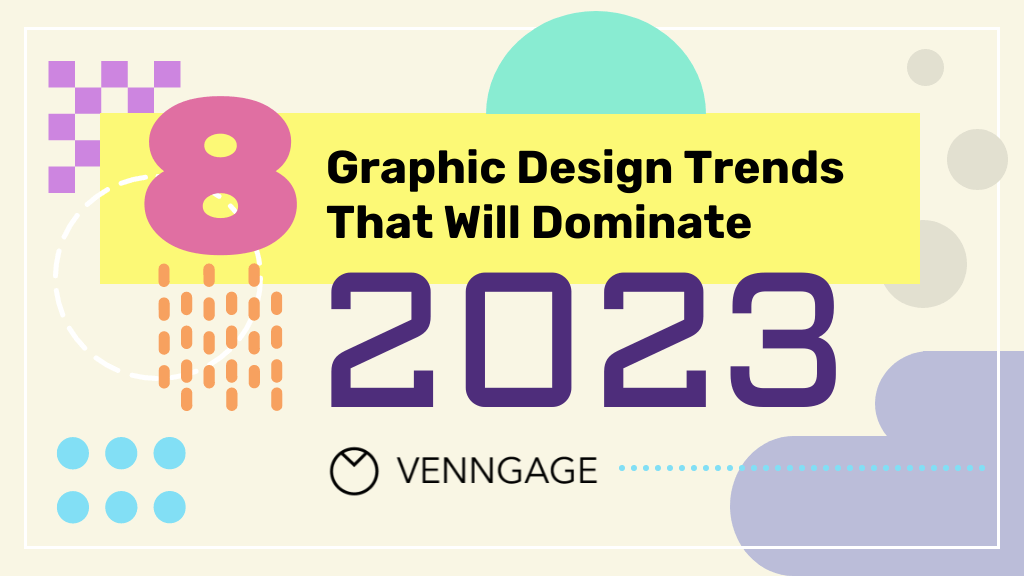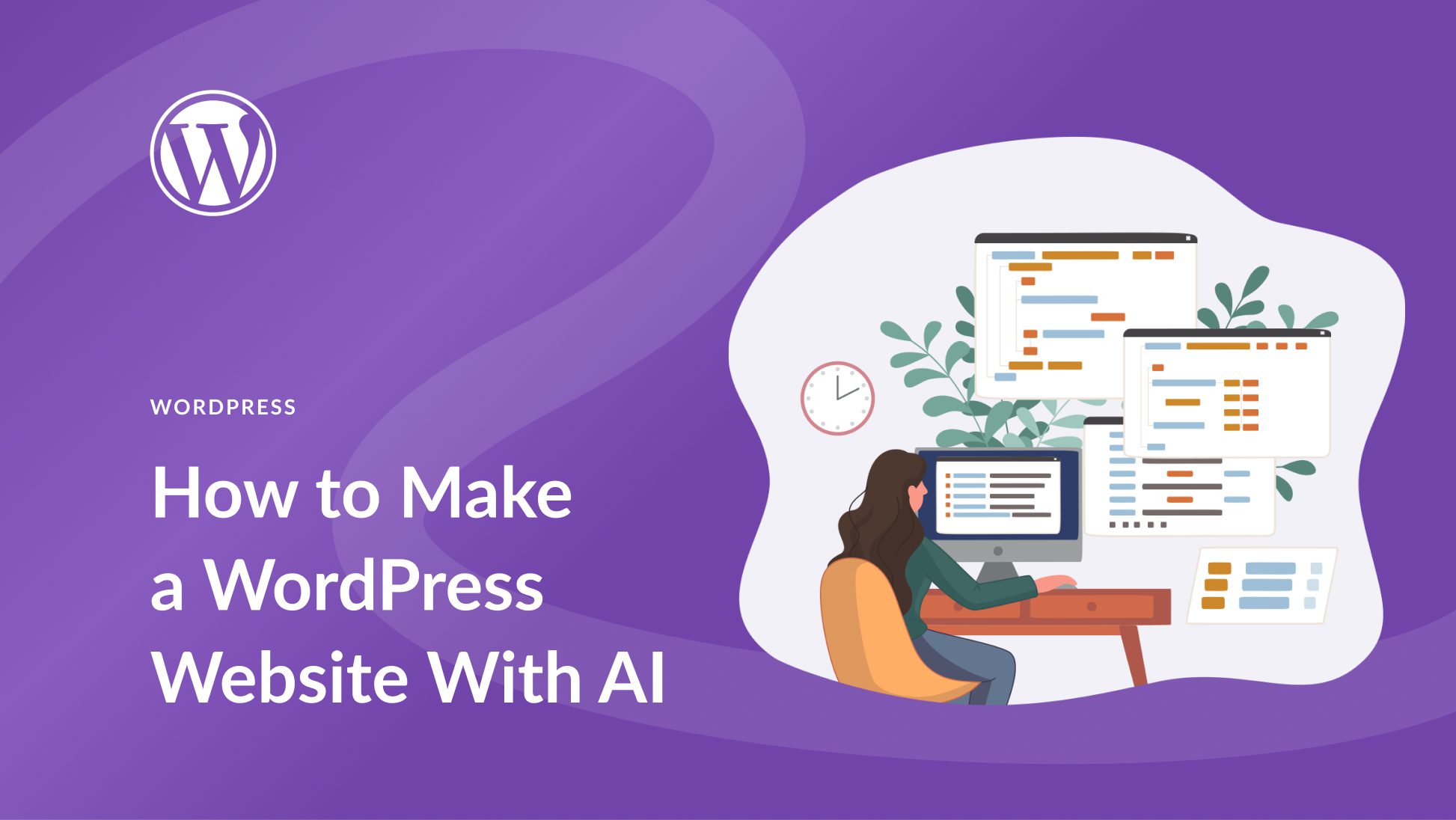Is Shopify better than WordPress?
Is Shopify truly superior to WordPress? What factors should one consider when deciding between these two platforms? Which one will take your e-commerce to the next level? These are thought-provoking questions many entrepreneurs and business owners are faced with when looking to establish or improve their online presence.
According to Forbes, one of the prevailing issues lies within the level of technical savviness required when handling WordPress, which some might find challenging. Moreover, a survey conducted by W3techs elucidates that although WordPress dominates 63.5% of the market share, Shopify’s ease of use has been steadily growing in popularity, especially in the United States. To respond to this issue, investing time in comprehensive comparisons and analyses of these platforms seems to be a rational solution. Utilization of credible surveys, authoritative reviews, and expert insights would prove instrumental in this regard.
In this article, you will learn about the key differences and similarities between Shopify and WordPress. An in-depth comparison of their features, costs, scalability, and user-friendliness will be provided. Global trends and market shares of both platforms, drawn from trusted international surveys, will also be discussed, providing you with a holistic view of the matter.
Moreover, you will gain access to expert opinions, testimonials, and personal experiences of users, offering firsthand insight to help you make an informed decision. The goal of this article is not only to highlight which platform may be superior but also to guide you in choosing the platform that best suits your specific business needs and objectives.

Understanding the Definitions: Shopify vs WordPress
Shopify is an e-commerce platform that allows individuals and businesses to create their own online stores. It is a comprehensive platform that includes hosting, payment processing, and all the tools necessary to build and run an e-commerce website.
WordPress, on the other hand, is a versatile content management system (CMS) initially designed for blogging but has expanded to include features for building a variety of websites, including e-commerce. Websites built with WordPress require separate e-commerce plugins, like WooCommerce, to sell products online.
These definitions reveal that both Shopify and WordPress serve a common purpose: enabling online sales. However, they differ in features, flexibility, and ease of use.
Shopify vs WordPress: Unveiling the Controversial Superiority
Platform Ease of Use: Shopify Vs WordPress
When comparing Shopify and WordPress,it’s crucial to consider usability, a key aspect that contributes to the efficiency of running an eCommerce store. Shopify comes out on top due to its intuitive and user-friendly interface. Even for beginners with limited tech prowess, Shopify offers the luxury of a drag-and-drop interface, making it easy to set up a digital store. Building an eCommerce site on Shopify is as straightforward as creating a social media account. Shopify is a dedicated eCommerce platform created to help people build online stores with ease.
On the other hand, WordPress requires a certain level of technical knowledge, including understanding of CSS and HTML coding. However, for those with coding knowledge, WordPress provides greater customizability. It offers a greater variety of themes and plugins, providing the flexibility to create a unique eCommerce store. But it comes with a steeper learning curve compared to Shopify.
Dedicated eCommerce Functionality
Shopify was built specifically for eCommerce, making it a perfect platform for online stores. It offers a host of in-build eCommerce features including inventory management, product display, checkout options and smooth integration with various payment gateways. Also, its own payment gateway, Shopify Payments, is a seamless solution that eradicates the need for third party payment gateways.
WordPress, on contrast, was designed as a blogging platform. While WooCommerce (an extremely popular eCommerce plugin) makes it possible to run a full-fledged online store on WordPress, it’s still a plugin and not a built-in functionality. The eCommerce capabilities of WordPress are not as robust and seamless, and at times, would require multiple plugins to accomplish different tasks.
- Shopify is a dedicated eCommerce platform with built-in advanced features.
- Shopify’s user-friendly design supports individuals with limited technical knowledge.
- WordPress offers more flexibility and customization possibilities to those adept at coding.
- WordPress requires an additional plugin (WooCommerce) to enable eCommerce functionalities.
Ultimately, the Shopify vs WordPress debate depends on what you prioritize more; ease-of-use or ultimate customization potential. Shopify offers a great balance of functionality and simplicity, making it a favorite for beginners or business owners who prefer a turnkey solution. Meanwhile, WordPress presents the option of complete customization, a favored proposition for tech enthusiasts or developers with coding expertise. In conclusion, both platforms cater well to different user requirements.
Challenging Norms: Why Shopify Might Just Outdo WordPress
Rethinking the eCommerce Dynamics: Shopify or WordPress?
Is the supremacy of WordPress in the online world being challenged by Shopify? As we navigate through this e-commerce battleground, it’s becoming increasingly clear that each has its unique strengths and weaknesses. However, it seems that Shopify is progressively carving out a reputation as a more efficient and user-friendly platform for businesses to set up online stores. An intuitive, accessible interface is Shopify’s selling point, designed specifically for eCommerce, making it an advantageous platform for businesses, irrespective of their technical expertise. It offers pre-made themes, integrated payment gateways and SEO features, all of which are essential components for an online store.
Unraveling the Core Conflict
Despite WordPress being a much more versatile platform that can accommodate an array of websites and not just stores, its application for eCommerce is less straightforward. The journey to creating an online store on WordPress is fraught with complexities that begin from its inability to facilitate a store setup out of the box. To transform your WordPress site into an online store, additional plugins like WooCommerce are required. This not only increases the complexity and can be an obstacle for those lacking technical know-how, but also makes the website more susceptible to compatibility issues and security risks.
Showcasing Superior Strategies
Examining successful case studies could underline the effectiveness of Shopify over WordPress. A few companies that initially started with WordPress later switched to Shopify, citing better functionality and less operational troubles as the main reasons. For instance, Negative Underwear, a brand that celebrates women, saw a 40% reduction in page loading time when they moved to Shopify, resulting in better customer satisfaction. On the other hand, businesses like New York Times Shop and Whitehouse Gift Shop stand as exemplary models of Shopify utilization. They’ve effectively leveraged its user-friendly interface, integrated SEO tools, and a wide range of customizable themes, leading to enhanced customer engagement and revenue growth. These successful transitions and implementations shed light on the power of Shopify as a comprehensive, hassle-free eCommerce platform, that stands tall amidst a crowd of competitors.
Breaking Down Myths: How Shopify is Redefining the Online Platform Comparison
Probing the Core: Picking Between Shopify and WordPress
As we pierce deeper into the digital era, is the decision-making regarding the best platform to utilize that straightforward? When establishing an e-commerce venture, selecting a suitable platform represents one of the preliminary challenges. Critical examination of Shopify and WordPress, two top-ranking platforms, often leaves many in a quandary.
Both platforms tout powerful features making them popular choices; however, Shopify often emerges triumphant especially for online merchants seeking a dedicated e-commerce platform. It’s more than just a site builder with e-commerce capabilities. Shopify was crafted specifically for creating online shops and consequently boasts a breadth of e-commerce tools at your disposal. Therefore, instead of stitching in commerce capabilities into a platform, as WordPress does, Shopify provides already-structured, strong e-commerce underpinning right from the start.
Examining Issues: Challenges With WordPress
Continuing onto the main issue, numerous entrepreneurs often turn to WordPress given its global reputation as a pioneering web development platform. Its ability to offer tons of customization and its open-source nature makes it a seemingly ideal choice. However, WordPress’s main shortcoming stems from this perceived strength.
Working with WordPress implicates taking on a steeper learning curve, as compared to a more user-friendly Shopify. It demands a greater understanding of coding and might necessitate outsourcing tedious technical tasks or regular site maintenance efforts. Plugin downloads for WordPress e-commerce can also become a costly endeavor, causing financial strain not ordinarily expected with Shopify’s straightforward pricing structure.
Delving Into Triumphs: Breaking Down Shopify’s Success
Casting attention onto Shopify’s best practices, the platform’s convenience stands out. With Shopify, users receive an all-inclusive package, eliminating the need to hassle over hosting responsibilities, backups, or security updates. The simplified, user-friendly interface allows owners to focus efficiently on business growth.
Take a look at some concrete examples. Shopify entrepreneurs, such as those behind ZeroPong and Increment, have grown businesses using this platform’s robust features. They’ve leveraged its strong SEO tools, analytics capabilities, and vast app integration possibilities to effectively market their stores, analyze performance and progress, and introduce seamless workflows. The result is a well-optimized e-commerce platform that offers versatility without the need for advanced technical knowledge, making Shopify an appealing option to many in the e-commerce arena.
Conclusion
Reflecting on the exploration explored so far, ponder on this – Can the essence of your business’s digital success rely solely on the choice between Shopify and WordPress? There’s no denying that both platforms hold substantial value, power, and potential in their own respective jurisdictions. Yet, the superiority between the two essentially circles back to your business objectives, target audience, and complexity of required e-commerce features. It’s about weighing the distinct benefits of each platform against these specifics and deciding which one aligns flawlessly with your vision.
Your continuous engagement on this platform is indeed a testament to your thirst for information – the one that enables you to make informed, smart decisions for your business. With that spirit, we cordially invite you to become an integral part of our close-knit blogging community. Engaging with our content signifies embarking on an enlightening journey, soaking in comprehensive knowledge and insights about digital trends, marketing arenas, and much more. Stay tuned, and you’d be among the first to delve into our upcoming releases, curated exclusively for your inquisitive minds.
Finally, we understand the anticipation and curiosity brewing for our forthcoming releases. We have geared up to bring you incisive, in-depth analysis, discourses and highly valuable content on topics that matter the most to your business. Your patience would soon be rewarded with intelligent content designed just for you. As you await our future content, remember that in the fast-paced digital world, staying informed and adaptable is your winning strategy. And we are here to arm you with exactly that, making your wait worthwhile.
F.A.Q.
1. What are the primary differences between Shopify and WordPress?
Shopify is a dedicated e-commerce platform, built specifically for online selling, and it handles everything from hosting to security. On the other hand, WordPress is a content management system which can be extended into an e-commerce site by using plugins like WooCommerce.
2. Can I use both Shopify and WordPress for my online store?
Yes, it’s possible to integrate Shopify with WordPress via Shopify’s Buy Button or other integrations. This allows you to leverage the best aspects of both platforms – WordPress’ blogging and content management capabilities, and Shopify’s efficient e-commerce features.
3. Which platform is easier to use, Shopify or WordPress?
For beginners, particularly for those without coding knowledge, Shopify is generally seen as easier to use as it provides an out-of-the-box solution for building and managing online stores. WordPress, while more flexible, can have a steeper learning curve especially when it involves plugin management and customization.
4. In terms of customization, is WordPress superior to Shopify?
Yes, when it comes to customization, WordPress is usually considered superior due to its open-source nature, giving you access to a wider array of plugins and themes. Shopify does allow customization but to a more limited degree, and usually requires knowledge of their Liquid coding language for significant changes.
5. Is Shopify more secure than WordPress?
As a hosted platform, Shopify takes care of all safety updates, making it generally more secure. WordPress can also be very secure if properly maintained, but it requires more active participation from the user to manage updates and security measures.