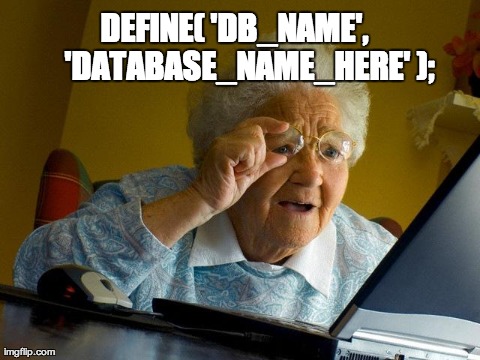How many merchants use PrestaShop?
How many merchants actually use PrestaShop? What drives their choice towards this platform? Why is this significant to understand? These are important questions for both aspiring entrepreneurs choosing their foundational eCommerce platform, and established businesses considering a switch.
Although PrestaShop is regarded as one of the leading free open-source platforms for eCommerce, the total number of its users still remains an enigma. A report by BuiltWith, analyzing the top 1 million accessible websites on the internet, concludes that – as of October 2021 – only 0.51% of them are powered by PrestaShop. Meanwhile, W3Techs’ survey shows that PrestaShop is currently used by 0.2% of all the websites that use a known content management system. This unverified information causes concern, particularly in the USA where eCommerce platforms like Shopify and WooCommerce reign. It makes it challenging for merchants to confidently decide if PrestaShop is a worthwhile investment. There’s no doubt that this discrepancy calls for a solution – not just for the sake of clarity but for the future of a vigorously competitive eCommerce landscape where informed decisions are vital.
In this article, You will learn about the different aspects related to the use of PrestaShop by merchants. The focus will be on understanding the user-base, the growth pattern of the same, and the shifting preferences. The article will also delineate enlightening statistics and informative surveys, particularly from the USA, shedding light on PrestaShop’s current standing amongst popular eCommerce platforms.
We will go beyond just numbers and discuss reasons behind the merchant’s choice of this platform. We will also analyze the attributes of PrestaShop that might be contributing to its user statistics, for better or worse. This information can be significant for anyone involved in online trade, offering them insights to make informed choices for their own businesses.

Understanding Definitions: Merchants and PrestaShop
Merchants are essentially individuals or businesses that sell goods, services, or commodities to consumers. They can range from small independent sellers to large corporations. They operate both online and offline spheres, however, nowadays, many are seeking digital platforms for their businesses.
PrestaShop is one of such digital platforms. It’s a free, open-source e-commerce solution. In other words, it’s a software that merchants can use to build their online stores. It provides a wide range of features that enable merchants to set up and customize their online shops, manage their product listings, process customer orders, and much more. According to PrestaShop’s official data, over 300,000 e-commerce shops run on this platform worldwide.
Unlocking the Powerhouse: How PrestaShop Supports Countless Merchants Globally
PrestaShop: More Than Just a Shopping Cart
PrestaShop is not just a shopping cart; it’s a full-blown e-commerce solution that has been integrated by countless merchants globally to help streamline their online businesses. As a free and open-source platform, PrestaShop allows anyone to create an online store with relative ease, granting access to thousands of customizable features, and enhancing scalability.
Owing to its extensive feature set and ease of use, PrestaShop has become a popular choice among small and medium enterprises as well as large businesses. From managing product listings to tracking orders and customer interactions, the platform provides a comprehensive suite of tools designed for effective e-commerce management.
Major Advantages Driving Merchant Adoption
What makes PrestaShop such a powerhouse is the impressive array of opportunities and benefits it offers to its users, driving a large number of merchants to adopt it. To start with, the platform boasts an active community of developers continuously working to improve its performance and add new functionalities. This ensures that the platform is always up-to-date with the latest e-commerce trends and technologies.
Furthermore, it provides a multilingual and multi-currency support, which is a significant aspect for businesses with global aspirations. Its SEO-friendly setup also gives a significant edge for businesses looking to improve their search ranking.
- Easy to customize: Everything from the store interface to the back-end management system can be easily customized to suit a business’s unique needs.
- User-friendly: Despite its advanced functionality, PrestaShop is incredibly easy to use even for those without technical skills, making it an ideal choice for newbies in online commerce.
- Integration capabilities: Prestashop can seamlessly integrate with numerous third-party software and services such as payment gateways, shipping services, CRM systems, etc., to provide a holistic e-commerce solution.
As such, it’s not surprising that a countless number of merchants have chosen to use PrestaShop to power their online businesses. They have harnessed the power of this comprehensive tool to create unique, scalable, and competitive online stores. It seems clear that PrestaShop will continue to be a vital resource for merchants who want to compete on a global scale.
The Unseen Ally: How PrestaShop Fuels Small and Large Merchant Success and Growth
The Powering Potential of PrestaShop
What if it’s possible to use a platform that eases the transaction and sales process for both burgeoning and well-established merchants? This is what PrestaShop, an open source e-commerce solution, brings to the table. According to data from 2020, the platform boasts an impressive user base of over 300,000 merchants worldwide, no mean feat for any e-commerce platform. This robust usage indicates PrestaShop’s significant role in facilitating commercial activities online. The secret behind this marvel lies in its customizable nature, combined with a user-friendly interface that ensures even those with little technical knowledge can harness its potentials. The platform’s design guarantees easy management of an online store, right from the comfort of one’s space. It’s not just the simplicity and efficiency, PrestaShop comes embedded with over 600 features, making it a preferred choice for small and large businesses.
Addressing the Merchants’ Dilemma
Even as online commerce continues to dominate the business landscape, it is undeniable that managing an online store comes with its share of challenges. Merchants are constantly grappling with the tedious task of maintaining an efficient, attractive, and customer-friendly online shop. From issues related to enticing product displays, handling customer information and satisfaction, to managing payment and logistics, the hurdles seem endless. However, PrestaShop has successfully stepped in to fill this gap. The platform is built to handle the precise pain points that merchants often encounter. The user-friendly interface makes it simple to organize products, manage orders, connect with customers, and even implement effective SEO strategies. Additionally, its customization capabilities mean that business owners can tweak the platform to suit their unique needs.
Success Stories: The PrestaShop Effect
Several flourishing businesses owe their success to this remarkable platform. For instance, Fashion Saint, a UK-based company, credits PrestaShop for their seamless transition from a physical store to establishing a strong online presence. The customizable features and over 600 dynamic functionalities have been key to their successfully managing thousands of products and processing numerous orders with ease. Similarly, Harperwoods, a startup shoe company, has significantly cut down on their overhead costs by using PrestaShop’s customization capabilities. They’ve been able to offer their customers flexible options to design their shoes while making the shopping experience smooth and delightful. Lastly, Zippo Lighters, the American manufacturer of windproof lighters, streamlined their e-commerce process with PrestaShop. The user-friendly interface made it easy for them to adopt online sales which significantly boosted their global reach. Each of these examples illustrates how merchants, regardless of size or industry, can leverage the power of PrestaShop to further their success.
Scaling New Heights: How Merchant Counts Soar with PrestaShop’s Agile Business Solutions
Exploring PrestaShop’s Rising Merchant Count
Is it surprising to note the escalating numbers of businesses now reaping benefits from PrestaShop’s adaptive enterprise solutions? Not really; in the rapidly-evolving digital landscape, the need for robust and flexible e-commerce platforms is more pronounced than ever. The decision of a flourishing number of merchants to work with PrestaShop is attributable predominantly to the platform’s agility. It helps them adapt to changing market trends while keeping their operations effective and strategy-directed. One particular area where PrestaShop excels is its capability to mould and tweak the merchant’s online store to align it with the brand’s unique needs and with customer demands, thereby setting the stage for growth and prosperity.
Pinning Down the Problem
The lack of adaptability is a critical issue many online businesses encounter. Traditional e-commerce platforms pose a barrier to ongoing modifications, thereby keeping businesses from evolving alongside market shifts. This resistance can impair not only a brand’s growth but also its probability of survival in the modern marketplace. Limited choices in terms of design, low customization features and inadequate tools for SEO, inventory management, and customer relations are some common drawbacks seen in many e-commerce platforms. These drawbacks not only hinder the businesses’ growth but can also complicate their operations and bring down the overall efficiency.
Spotlight on PrestaShop’s Solution
On the other hand, PrestaShop’s growing popularity acts as a telltale sign of how businesses can effectively navigate these issues through the proper e-commerce platform. A range of useful examples support this assertion. For instance, the ability to customize both the front and back end highly appeals to businesses. Merchants can design their online stores to reflect their brand’s personality, while concurrently creating an online store layout that enhances user experience. On the back end, the platform allows personalizing operational aspects to cater to a brand’s unique needs, a feature that leads to smoother operations. Additionally, PrestaShop offers a host of SEO, inventory management, and customer relations tools, freeing up the company’s resources to focus more on strategic aspects of business growth and less on the intricacies of the software itself. All these factors put together kindle rapid growth, taking many merchants to new heights.
Conclusion
Have you ever wondered the extent of PrestaShop’s widespread popularity among merchants? As evident from our detailed article, it is unfathomably immense. With over 300,000 businesses utilizing this platform, it stands as one of the leading eCommerce solutions globally, a testament to its ingenuity, practicality, and efficiency. The figures are outstanding and only forecast to expand, as more and more merchants recognize the advantages and seamless experience it presents.
This article, rich with data and insights, illustrates the remarkable growth of PrestaShop and its prevalent use among solitary retailers and larger businesses alike. If you’ve found this information beneficial, feel free to delve into other intriguing topics on our blog. Keeping abreast of our latest updates will equip you with a wealth of knowledge on trending subjects. As ardent pursuers of novel and critical information, we value your attention and strive to cater to the intellectual appetite of our readers.
Rest assured, we have a plethora of exciting and enlightening articles coming your way. The intriguing world of eCommerce, the expanding boundaries of technology, and the relentless pace of digital transformation ensure a never-ending stream of topics to explore and discuss. So, remember to check in regularly. With our commitment to bringing you the most up-to-date information and trends, you will have much to anticipate in every new release. Stay tuned, stay curious, and explore the fascinating universe of knowledge with us!
F.A.Q.
FAQ
1. What is the estimated number of merchants currently using PrestaShop?
As of now, over 270,000 merchants around the globe are trusting PrestaShop for their e-commerce platform. This shows the trust and reliability of PrestaShop among the merchant community.
2. Why do so many merchants prefer to use PrestaShop?
Merchants prefer PrestaShop because of its user-friendly interface and customization features. It also offers a range of eCommerce features like inventory and order management which make it a go-to platform for many.
3. Is PrestaShop suitable for small-scale merchants?
Yes, PrestaShop is ideal for both large-scale and small-scale merchants. The platform is open-source and free to download, making it a cost-friendly option for small business owners.
4. How does the merchant count of PrestaShop compare to other e-commerce platforms?
While exact comparisons can be challenging due to varied sources, PrestaShop boasts a strong user base compared to other open-source platforms. However, platforms like Shopify and WooCommerce still hold the lead in overall merchant count.
5. Are there any notable merchants who use PrestaShop?
There are hundreds of thousands of successful merchants using Prestashop worldwide across different sectors. Though many may not disclose their tech stack, any firm using an open-source, customizable, and robust eCommerce platform could well be using PrestaShop.