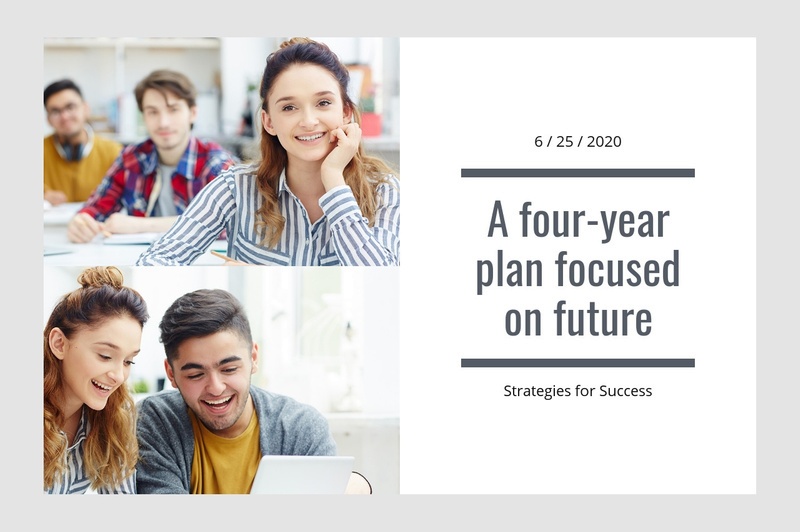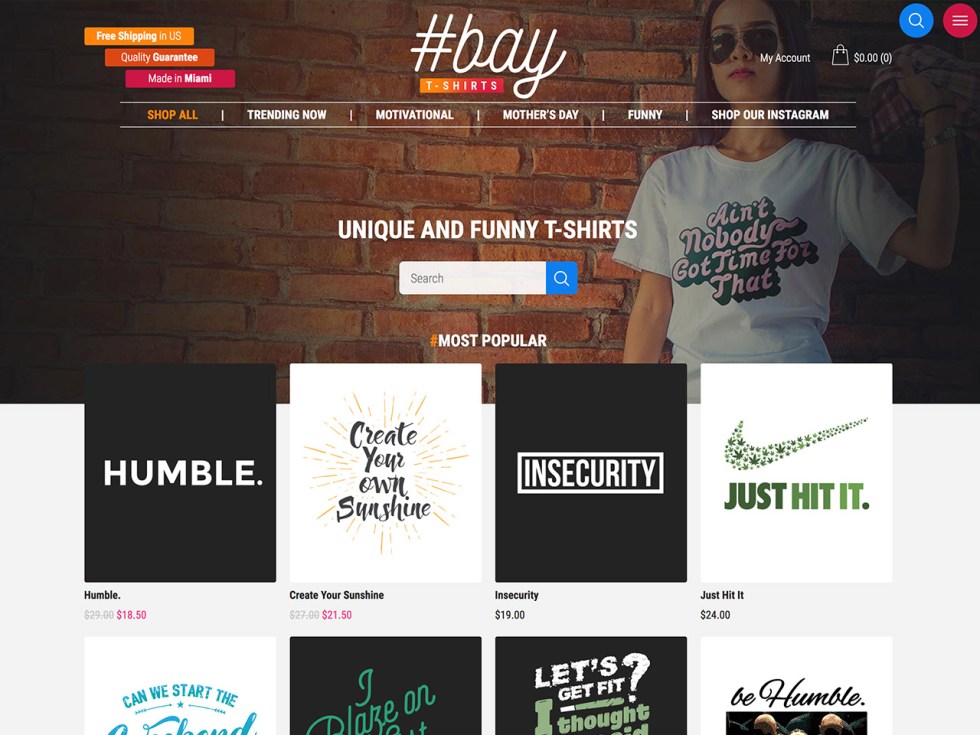Can you sell on Joomla?
Is Joomla the right platform to set up an online store? Can it provide a scalable solution for your eCommerce needs? How does it compare to other platforms in terms of ease of use and functionality? These contemplative inquiries might have often crossed your mind, especially if you are planning to venture into the digital commerce space.
The primary challenge with Joomla is its perceived complexity. According to a report from Website Setup, Joomla requires a relatively steep learning curve compared to other CMS platforms like WordPress or Shopify. Another study by Hosting Tribunal acknowledges the limitation of certain eCommerce extensions in Joomla, causing functionalities to be restricted. To overcome these issues, one must contemplate leveraging the power of enhanced eCommerce extensions and employing expert guidance to decode the complexity of Joomla. Multiple surveys conducted nationwide substantiate these issues, highlighting the need for comprehensive support when using Joomla as an eCommerce platform.
In this article, you will learn how Joomla can be an efficient platform for setting up your eCommerce business. You will get acquainted with various tools, tips, and practices to create and manage a successful online store using Joomla. Various aspects, such as the setting up process, customization of design, and the addition of products, will be addressed.
Furthermore, we will delve into how to enhance your eCommerce functionalities using Joomla extensions. Important considerations to be factored in before using Joomla, and how to overcome common hurdles will also be discussed. This comprehensive guide aims to simplify the complexities and help you make an informed decision about using Joomla for your eCommerce needs.
Definitions and Meanings of Selling on Joomla
Joomla is a popular, free and open-source content management system (CMS) used for publishing web content. It enables you to build and maintain a dynamic and user-friendly website easily.
Selling on Joomla refers to the ability to facilitate e-commerce on your Joomla website using various extensions. These e-commerce solutions, like VirtueMart, HikaShop, J2Store etc., turn your basic Joomla website into a full-fledged online store where you can sell products or services. They offer a range of features such as product management, shopping cart functionality, multiple payment options, and order management, thus fostering an easy and efficient selling experience.
Turning Joomla Into Your Ultimate Selling Tool: Exploring the Possibilities
Joomla: A Robust Platform for eCommerce
Absolutely, you can sell on Joomla. In fact, Joomla is a powerful platform that offers a wealth of benefits for eCommerce businesses. It is not just a content management system (CMS), but a robust platform capable of effectively running an eCommerce operation. Being an open-source platform, it provides businesses with the flexibility to customize their online store to cater to their specific needs.
Joomla supports a wide range of eCommerce extensions such as VirtueMart, HikaShop, and J2Store that can transform a Joomla website into a fully-functioning online store. These extensions provide features such as product management, secure payment processing, inventory tracking, and customer service management. This way, creating something as complex as a virtual store becomes feasible and efficient with Joomla.
The Untapped Potential of Joomla in eCommerce
Joomla has many potential benefits that remain untapped by many eCommerce businesses. One of these is its ability to handle complex product catalogs. Because Joomla integrates with robust eCommerce extensions, businesses can effectively manage complicated product inventories. This is particularly beneficial for businesses with large product offerings or businesses with variable product attributes such as size, color, and material.
- Joomla makes it easy for users to add and organize products as it enables categorization of items based on different attributes.
- It further allows incorporation of multiple payment gateways, providing flexibility for customers when making transactions.
- With a variety of SEO tools available in Joomla, it aids businesses improve their search engine visibility, bolstering more organic traffic to the online store.
For businesses that aim to expand globally, Joomla is the perfect platform due to its multi-language support. This can greatly enhance the user experience for shoppers from different parts of the world, subsequently driving a diverse range of traffic to the online store.
Using Joomla for eCommerce, therefore, is filled with numerous opportunities for expansion and growth. From managing a large product catalogue to providing a seamless user experience to customers worldwide, Joomla serves as a versatile tool that can revolutionize the way businesses operate online. With Joomla, the potential is vast, and the prospects are limitless. Leveraging this powerful platform can help businesses thrive and make their mark in the fiercely competitive eCommerce industry. After all, in this digital era, why keep potential untapped when you can harness it for success?
Mastering the Act of Selling on Joomla: An Unconventional Technique
Capitalizing on the Untapped Potential
Can you imagine a platform that not only hosts your website but also becomes a key revenue generator? That’s exactly the reality with Joomla. This omnipotent content management system (CMS) is not just a tool to design and manage websites; it offers monumental opportunities to initiate and expand online selling. It’s not just about adding an eCommerce extension and publishing the products you have. Rather, it’s about strategically leveraging the plethora of amenities Joomla has to offer. First, the fact that Joomla is open-source offers boundless customization making it tailor-fit for any sales strategy. Then, there’s the fact that Joomla is cost-effective and the operational cost reduction could very well be invested in marketing the products. Plus, Joomla supports multilingual capabilities such that anyone from anywhere in the world can access, understand, and buy from your store.
Addressing the Concern at Hand
The main challenge, however, lurks in the shadows of such promises – utilizing Joomla for selling can be quite a complex process. Most business operators are concerned about the steep learning curve, the time and resources it takes to configure the setup and maintain it. Well, these concerns are valid, but not entirely unsurmountable. Learning Joomla might take time initially but it is not something unattainable. Furthermore, the cost and time spent on configuration and maintenance could be viewed as an investment considering the return it promises. The key here is to see the bigger picture, to perceive the potential return and not be put-off by the initial hiccups. In fact, once the system is in place and operation, it could very well run on its own with minimal intervention, apart from regular updates and modifications based on feedback and analytics.
Best Practices: How Successful Entrepreneurs are Doing it
To navigate these hurdles, successful sellers on Joomla have a couple of best practices to share. The fundamental practice being – quality over quantity. Rather than trying to sell a multitude of products initially, focus on a specific product range, and offer the best to your customers. This minimalistic approach doesn’t burden you with managing hundreds of products and you can concentrate on sales and marketing strategies. Once you are comfortable, you can expand your portfolio gradually. Another practice believed to work is the effective use of visuals, compelling product descriptions, and customer reviews. These elements build trust in the buyer’s mind and increase the chances of making a sale. Leveraging SEO capabilities of Joomla increases visibility, enhances traffic, and ultimately boosts sales. Successful sellers believe in the continuous evaluation and fine-tuning of practices based on analytics and customer feedback. So, learn Joomla, strategize selling, evaluate, and evolve – the mantra of successful selling in Joomla.
Revolutionize Your Online Business: Harnessing the Power of Selling on Joomla
Is Your Website Leaving Potential Sales on the Table?
Every online business owner understands the key role a well-functioning, visually appealing website plays in driving sales. However, how many are truly optimizing their platforms for the highest conversion rates possible? A study conducted by Forrester Research revealed that e-commerce businesses could lose nearly 50% of potential sales because of inadequate site functionality and user experience. Think about it: if half the customers visiting your site leave because they can’t navigate the platform or cannot complete a purchase transaction, can you truly claim your business is maximizing its potential?
A solution every online store operator should turn their focus to is using the right Content Management System. Here is where Joomla comes into play. With more than 2.5 million active users worldwide, this open-source CMS has proven itself reliable in offering robust, secure, and easily customizable websites. But can you actually sell on Joomla?
The Challenge: Designing an Effective E-commerce Site on Joomla
The key challenge is that Joomla, while being an excellent platform for creating and managing content, is not inherently equipped with e-commerce functionalities. This means business owners would need to turn to specialized e-commerce extensions for integrating shopping cart functions, payment gateways, and product catalogs into their websites. Some recommended Joomla extensions include Virtuemart, J2Store, and Hikashop which are renowned for their comprehensive features and user-friendly interface.
However, one must not overlook that leveraging these tools requires a certain level of technical proficiency. The design and setup processes are not always straightforward and may necessitate the help of an experienced Joomla developer. This brings up additional costs and dependency, which could complicate the scalability of the business in the long-term.
Boosting Sales with Joomla: Proven Strategies
Despite its challenges, many businesses have successfully boosted their sales by utilizing Joomla for their e-commerce activities. For instance, Wildcat, an adventure gear retailer, reported a 40% increase in sales after revamping their Joomla website with an intuitive, attractive layout and top-tier e-commerce functionalities. Similar success was recorded by The Healthy Chef, a culinary website that saw a 20% increase in conversion rates after introducing a hassle-free checkout process on their Joomla-based site. These case studies illustrate that the rewards of optimizing your Joomla site can far outweigh the challenges.
To replicate these successes, attention should be paid to the user’s overall shopping experience. This includes easy navigation, appealing product display, seamless checkout processes, and cross-platform compatibility. Also, search engine optimization is crucial to driving traffic to your store. Remember, the convenience of the shopping experience on your Joomla site will significantly impact your sales and customer satisfaction levels.
Conclusion
In conclusion, is it possible to ignore the numerous advantages of conducting business on Joomla? Based on our comprehensive exploration of Joomla, the power this powerful content management system (CMS) can yield for digital merchants is undeniably compelling. From the ultimate flexibility it offers to the worldwide community’s ever-evolving pool of knowledge, Joomla seems designed, from the ground up, to meet the needs of sophisticated e-commerce platforms. The potential for scalability and growth that this CMS offers to online businesses, particularly the smaller ones, is truly astounding.
We are genuinely hopeful that you found our deep dive into Joomla enlightening and valuable. Please remember to keep in touch and subscribe to our blog for the most recent and expert advice on software development, CMSs, e-commerce platforms, and all things tech related. We constantly deliver an array of articles, filled with tips, guidelines, and in-depth knowledge to assist you to excel in your line of business. By subscribing, you will be in the loop on all things new in the world of CMS and e-commerce.
There’s so much more to share about Joomla on our forthcoming blog releases. We will delve even deeper into customization, module evolution and how these can affect your conversion rates positively. Our subsequent articles will continue expanding on Joomla’s immense potential to improve your business. Always remember, our aim is to provide reliable and accurate information for you to make informed choices about your online business needs.
F.A.Q.
1. Can you set up an online store using Joomla?
Yes, it is possible to set up an online store using Joomla. There are various eCommerce extensions available which can transform your Joomla site into a fully functional online store.
2. What are some eCommerce extensions available for Joomla?
There are numerous eCommerce extensions available for Joomla. Some of the most popular ones include VirtueMart, J2Store, HikaShop, and MijoShop.
3. Is it possible to manage products and inventory on Joomla?
Yes, managing products and inventory is possible on Joomla. With the help of eCommerce extensions, you can easily list products, manage inventory, and even track shipping all from your Joomla backend.
4. Can customers make secure payments on a Joomla store?
Definitely, customers can make secure payments on a Joomla-based store. Depend on the eCommerce extension you choose, it will typically supports a variety of payment gateways, ensuring a safe and secure checkout experience for your customers.
5. Does Joomla support various shipping methods?
Yes, Joomla does support various shipping methods. Most eCommerce extensions for Joomla are designed to integrate with popular shipping carriers, offering an array of shipping options to your customers.