
How much RAM does WooCommerce need?
How much RAM does WooCommerce need to function effectively? Is there a minimum requirement? Can the performance of your WooCommerce site be improved depending on your RAM capacity? These are some of the thought-provoking questions that this article aims to address.
As highlighted by sources such as WPBeginner and Hosting Tribunal, the amount of RAM required by WooCommerce can have a profound impact on your site’s performance. Lack of sufficient RAM often results in slow website speed, which can ultimately lead to reduced user engagement and loss of potential revenue. In a recent American survey conducted by Statista, it was found that slow website speeds are one of the leading causes of cart abandonment in e-commerce. Therefore, it’s of utmost importance to ensure your site has sufficient RAM, and through this article, we will propose a solution to address this issue.
In this article, you will learn about the different factors that influence the RAM requirements for a WooCommerce site. We will provide an in-depth discussion on how different aspects such as type of hosting, the number of plugins, and the overall traffic can affect the amount of RAM required.
Furthermore, we will also explore strategies you can implement to optimize your WooCommerce site’s performance even if you are limited by the amount of RAM available. Finally, we will provide recommendations on the most suitable RAM capacities based on different use-case scenarios.
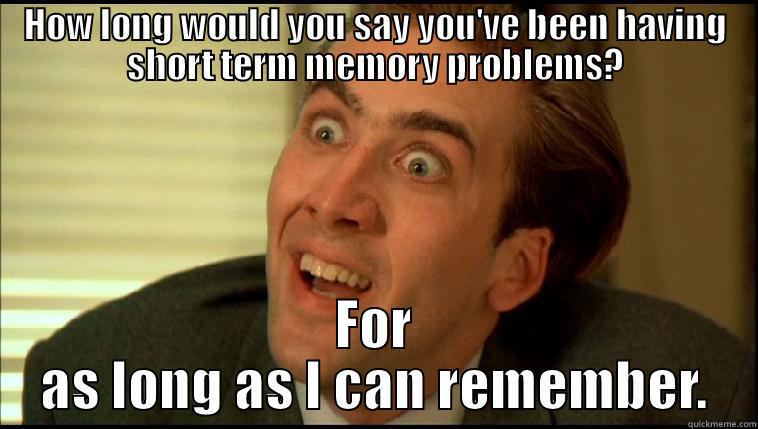
Definitions and Requirements of WooCommerce RAM
Although there isn’t a fixed amount of RAM that WooCommerce requires, it generally runs efficiently on a system with a minimum of 1GB RAM. RAM (Random Access Memory) is a crucial component of your device, as it temporarily stores data that the system quickly needs. In the context of WooCommerce, a high amount of RAM ensures smooth running of the online store, enhancing customer experience. WooCommerce, on the other hand, is a plugin which transforms your WordPress website into a fully functional online store, requiring adequate RAM for optimal performance.
Unfolding the Hidden RAM needs of WooCommerce
Understanding the Significance of RAM for WooCommerce
Random Access Memory (RAM) plays an instrumental role in improving the performance of WooCommerce. Essentially, RAM is important because it effectively holds the data being currently processed, eliminating the need to fetch it from a hard drive. More RAM implies better capacity to handle larger applications and a higher volume of customers simultaneously.
However, the requisite amount of RAM for WooCommerce can vary significantly. The general recommendation is to have a minimum of 2GB RAM for smaller stores. However, this requirement can escalate quickly with an increase in products, customers, or usage of more complex features and plugins. For example, stores operating with over 1000 products and substantial customer interactions might require at least 4GB RAM.
Finding the Right RAM Balance for Your WooCommerce Store
While there is no definitive guide to deciding the perfect RAM for your WooCommerce store, a few influential factors can guide your decision. These include the number of active plugins, the complexity of your themes, the number of products your store houses, the scope of customer interaction, and the desired speed of your operations.
- Active Plugins: The most crucial factor influencing your WooCommerce store’s RAM is the plugins you utilize. More the plugins, the more your RAM usage. Plugins are often value-additions for your WooCommerce store but need sufficient resources to operate efficiently. Balancing the number of active plugins with available memory is, therefore, crucial.
- Theme Complexity: The complexity of the theme you choose directly impacts the memory consumption. Themes that incorporate several functions and tend to be graphics heavy are likely to consume more RAM than simpler alternatives.
- Store Size: The larger your WooCommerce store, the more the demand for RAM. An increase in products, categories, tags, and variation can significantly ramp up your RAM requirements.
- Customer Interactions: A higher volume of traffic and customer interactions like comments, reviews, and sales significantly demand more resources. As such, for an active and successful WooCommerce store with frequent customer interaction, a larger volume of RAM is a necessity.
- Performance Expectations: Ultimately, your desired WooCommerce speed and performance will guide the RAM selection. If faster, seamless performance is the goal, then a bigger RAM size should be prioritized.
Thus, while 2GB RAM could suffice for a small WooCommerce store, medium to large-scale operations may necessitate a minimum of 4GB RAM. However, to determine the ideal RAM size, one needs to understand their WooCommerce store’s fledgling needs and scale their hosting plan accordingly. Remember, investing in sufficient RAM is investing in better performance, enhanced customer experiences, and ultimately, your WooCommerce store’s success.
Cracking Up the Myths: How Much RAM Is Enough for WooCommerce?
Understanding the Vitality of Adequate RAM
Does the performance of your WooCommerce platform ever flummox you? Perplexed and in quest of a solution, you might be overlooking a significant detail – Random Access Memory, or simply RAM. It’s pivotal to understand, RAM acts as the short-term digital storage space that your website uses to load and function efficiently. The resource demand increases with the growing size and complexity of your WooCommerce store. WooCommerce doesn’t explicitly state a minimum RAM requirement. However, experts and seasoned WooCommerce users suggest that at least 2GB proves beneficial in supporting regular operations of a small to medium-size store. If you deal with high volumes of traffic or plethora of plugins and extensions, 4GB or more may be needed to ensure smooth operations.
Elucidating the Predicament
The crux of the issue is not merely about having an ample amount of RAM, but rather an efficient allocation and usage. Since WooCommerce is a compact, dynamic ecommerce platform, it is built to adapt to different system resources, but that doesn’t necessarily mitigate the issue of slow response times or errors in processing due to insufficient RAM. At the core, understanding RAM allocation within the server configuration is vital. WooCommerce, in tandem with WordPress, creates multiple PHP workers to handle multiple simultaneous requests. Naturally, each PHP worker consumes RAM independently, and when your store experiences surges in traffic or heavy page load requests, your WooCommerce platform may slow down or even face functionality issues due to lack of sufficient RAM.
Best Practices to Implement
A common misconception is that simply throwing more RAM at a server will make WooCommerce run faster. It’s essential to understand that a careful administration of server configurations is critical to the pragmatic usage of RAM. One of the best practices is to correctly configure PHP worker limits in your server settings based on the volume of traffic your store handles. Understand that more traffic or complex operations require more PHP workers, hence more RAM.
Adopting a scalable hosting solution is another laudable approach to maintain optimal performance. Selecting a hosting service that offers adjustable RAM allocations can ensure that your WooCommerce store can adapt to peak traffic hours and heavy-load operations without difficulty.
Lastly, optimizing the front-end of your WooCommerce store by reducing the number of plugins and extensions can significantly cut down on RAM usage. It doesn’t imply that plugins and extensions should not be used at all. Instead, it’s suggested to use them judiciously. Implementing these strategic approaches can drastically enhance the speed and performance of your WooCommerce store while ensuring the efficient use of RAM.
Demystifying the Role of RAM in WooCoomerce Performance
A Deeper Look into WooCommerce’s RAM Necessities
Ever pondered over the connection between your WooCommerce store’s performance and the RAM at its disposal? Without a doubt, this component of your hosting environment plays a crucial role in how your e-commerce store interacts with its users. The more RAM you have, the more room your server has to perform tasks and load your website faster. But how much is enough?
Traditionally, for a WooCommerce store with a moderate amount of products (about 100-500) not generating heavy traffic, about 2GB of RAM is advised. However, for stores with larger inventories, or increased visitor numbers, this may require more RAM, probably between 4-8GB. Of course, these are ballpark figures, the specifics depend on other underlying factors like your web server infrastructure, plugins used, and any custom code implemented.
The RAM Dilemma in WooCommerce
Choosing the right quantity of RAM for your WooCommerce site isn’t as straightforward as it seems. The complication arises as there’s no one-size-fits-all approach – it’s contingent upon the requirements of your unique store. The main problem here is people either underestimate or overestimate the needed RAM, resulting in either slow site performance or wasted resources.
Overlooking the importance of adequate RAM will cause your site to rely on its swap space once it exhausts the available RAM. This will result in slower loading times as swap space is far slower than RAM, leading to a poor user experience. On the other hand, overestimating and paying for an excessive amount of RAM that your site doesn’t utilize is wastage of your resources that could have been invested into better avenues like marketing or store optimization.
Optimizing RAM for Superior WooCommerce Performance
Observing the best practices, we can cite numerous examples of how online stores have efficiently allocated RAM to their WooCommerce site, thereby enhancing their overall performance. A store with numerous products, high-resolution product images and high traffic must allocate more RAM. For instance, a popular e-commerce store with about 2500 products and receiving about 2000 daily visitors, upgraded their standard plan to one that offered 6GB RAM. The result was a significant improvement in their site’s loading performance and customer satisfaction.
Another example is a mid-sized store with mediocre traffic had their site hosted on a server with just 2GB RAM; the result was not catastrophic but there were periodic complaints about slow loading times. The vendor upgraded his hosting plan giving the store access to 4GB of RAM, the site’s speed noticeably increased, bringing down the number of complaints and abandoned carts. These examples stress the fact that understanding the relationship between your WooCommerce store’s elements (products, traffic, images) and the allocated RAM can significantly impact the performance of your store.
Conclusion
Is WooCommerce really capable of successfully managing a large amount of resources on your site without overloading the system? Indeed, WooCommerce is a robust E-commerce solution that is designed to integrate seamlessly with your WordPress site, but it is important to note that RAM usage can indeed impact performance. It doesn’t require a specific amount of RAM, but it is suggested that your server should have at least 1GB of memory for WooCommerce to run efficiently.
This topic highlights how vital it is for users to have a deep understanding of the site’s resources and the potential impacts on their online store operation’s efficiency. It’s our pleasure to walk you through this journey of discovery. We believe you will benefit from considering our daily entries. We cordially invite you to subscribe to our blog in order to stay up to date with the latest insights and valuable tips about WooCommerce and many more related topics.
Furthermore, we want to assure you that we have a lot more topics in the pipeline that will intrigue and educate you. Exciting new releases are just around the corner. We would urge you to stay connected, be patient and anticipate updates that will broaden your knowledge about WooCommerce and beyond. We seek to equip our readers with meaningful information that can make a world of difference in setting up and managing an efficient, successful online store.
F.A.Q.
FAQ
What is the minimum amount of RAM needed for WooCommerce?
The minimum amount of RAM WooCommerce needs to run smoothly is 1GB. However, the actual RAM usage can be higher depending on the size and complexity of your WooCommerce store.
Does the number of products in my WooCommerce store affect the RAM requirements?
Yes, the more products your store has, the more RAM is required. This is because each product creates more entries in the database that need to be stored in memory.
How does increasing the RAM improve my WooCommerce store’s performance?
Increasing the RAM can help your WooCommerce store’s performance by allowing for more data to be stored in memory. This can significantly speed up database operations and enhance the overall user experience on your site.
Can I run WooCommerce on a shared hosting plan with limited RAM?
Yes, you can run WooCommerce on a shared hosting plan. However, if your store grows large or gains a considerable amount of traffic, you may need to upgrade to a plan with more RAM to maintain good store performance.
What happens if my WooCommerce site runs out of RAM?
If your WooCommerce site runs out of RAM, the website might experience slow loading times, or in some cases it could crash. This can negatively impact your customer’s shopping experience and potentially reduce your sales.