
How does Magento 2 generate code?
How does Magento 2 generate its code? What is the technology behind this platform that automates such a task? What are the key elements involved in code generation on Magento 2? These thought-provoking questions lie at the very heart of understanding the Magento 2 platform and it’s functioning. This is especially crucial for developers engaged with this popular eCommerce tool.
Data from the Stackoverflow Developer Survey 2020 shows one of the main problems is a lack of knowledge and understanding of the code generation process in Magento 2. A survey by Mageplaza also highlights the same issue with 37% of developers admitting to facing challenges due to this issue. There is a clear need for a comprehensive guide that can shed light on this aspect. Therefore, the primary objective behind this article is to enlighten developers about the code generation process in Magento 2 to help overcome this hurdle and enhance their proficiency in managing Magento 2 platforms.
In this article, you will learn about the fundamentals related to code generation in Magento 2. We will start with the basics of the code generation process, focusing particularly on how Magento 2 uses it. Following this, we will dive deeper into the intricacies of the process. We will further delve into the technology and algorithms powering this feature along with the applications and benefits of understanding this process in detail.
Whether you are a seasoned Magento developer looking to strengthen your knowledge or a newbie wanting to get a solid foundation, this article aims to be a valuable resource. Armed with this knowledge, you will be better equipped to deploy Magento 2 for your eCommerce needs. The understanding gained will also simplify troubleshooting and streamline the overall development process when working with Magento 2.
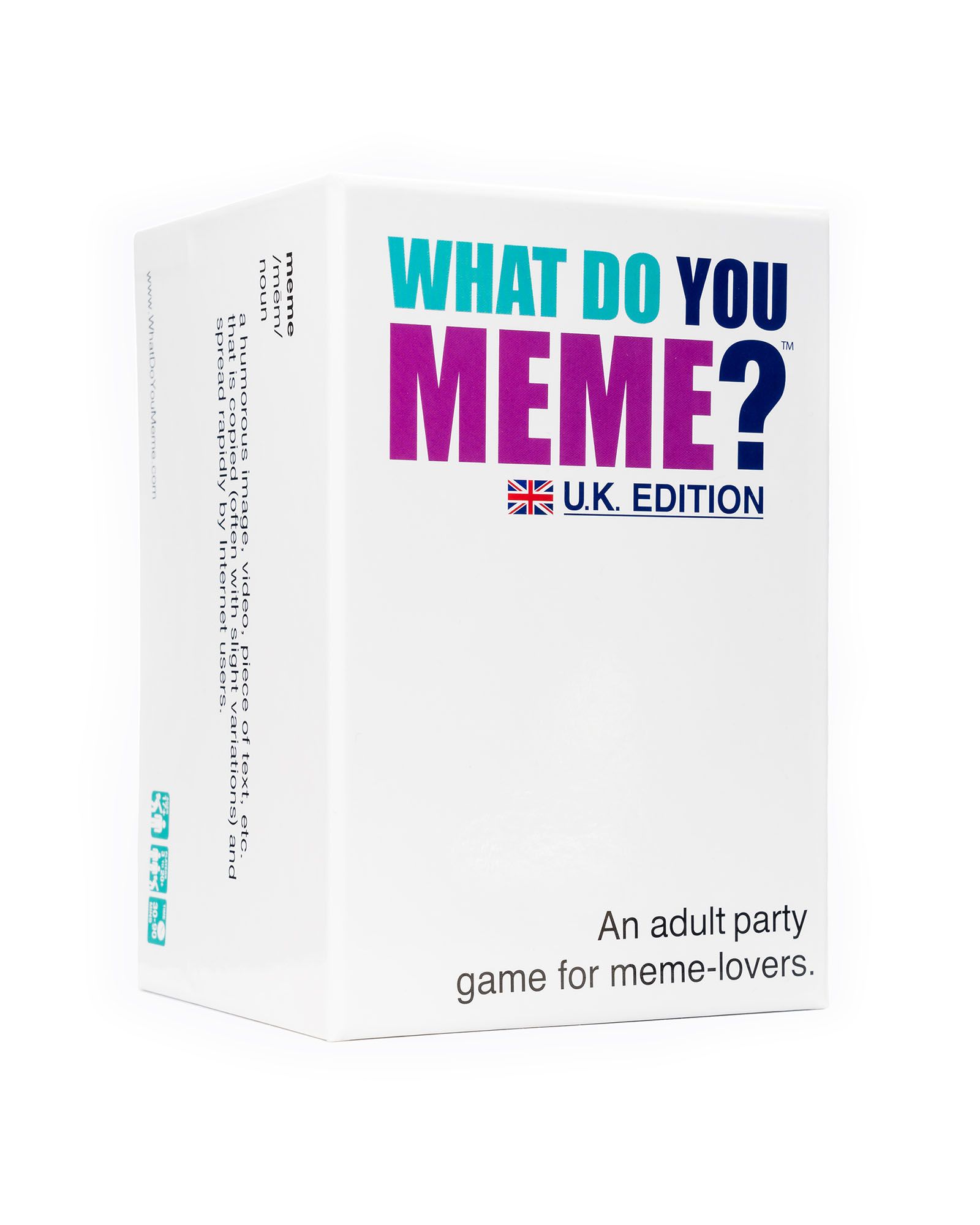
Basic Definitions In Understanding Magento 2 Code Generation
Magento 2 uses a unique way of generating code to create highly customizable web stores. The platform employs Object-Relational Mapping (ORM), a programming methodology to enhance database retrievals. This makes data handling easier and more efficient.
Code generation in Magento 2 involves creating ‘Interceptors’, ‘Factories’ and ‘Proxies’. Interceptors are used for plugins, allowing developers to modify the code without changing core functions. Factories are helper objects for model instances, making it possible to manage data without hard coding. Proxies are utilized for improved performance, enabling the system to load specific data when it’s genuinely needed, instead of at the initial load.
The ‘Code Generation’ system itself is a feature that Magento 2 uses to create code that’s not comprehensible by developers directly but by the system, improving its overall functionality and performance.
Unraveling the Code: Exploring Magento 2’s Unique Code Generation Methodology
The Principles of Magento 2 Code Generation
Magento 2 generates code on the fly as part of its compilation process, which is quite distinct in the world of eCommerce platforms. This revolutionary framework uses multiple programming patterns, including dependency injection (DI), service contract, and front controller, to provide flexible customization, decoupling, and redundancy benefits. This methodology ensures that the code adheres to the SOLID principles of object-oriented design and good architecture.
To enable this, Magento 2 utilizes an automatic code generation mechanism, functioning in two modes: the default and the developer. In the default mode, code generation is accomplished during runtime. However, in the developer mode, code generation takes place on the fly. This leads to improved efficiency and development fluidity, as it minimizes the need for manual intervention while maintaining system performance. It must be noted that manually generated code has higher precedence than auto-generated code.
Successful Execution of Automatic Code Generation
The actual implementation of the Magento 2 code generation process operates behind the scenes in the generated directory. It is here that Magento 2 creates generated code based on plugins, proxies, and factories. To be specific, var/generation is the directory responsible for critical autoloading processes, and is dynamically updated with instantiated classes as and when required.
For instance, if a class has a dependency, Magento 2 will employ a DI container that will then automatically generate the necessary code, thereby effectively managing the dependency. This highlights the practicality and intelligence of Magento 2’s code generator, as it can create the required code themselves without direct programmer input.
We may illustrate the procedure of how Magento 2 generates code with the following steps:
- When the program starts, Magento 2 checks for the class needed in the var/generation folder.
- If the desired class is present, it is then instantiated and used for the task at hand.
- If the required class does not exist, Magento 2 will subsequently generate the necessary class.
- Following code generation, Magento 2 builds a map, representing the class loading procedure.
- Finally, the generated class is loaded from disk and instantiated.
In conclusion, Magento 2’s code generation mechanism is a powerful, effective, and efficient tool in eCommerce platform design. By embracing modern programming patterns, it provides a smooth, streamlined developer experience.
From Blueprint To Reality: How Magento 2 Utilizes Code Generation for Unparalleled E-commerce Functionality
The Inner Workings of Magento 2’s Code Generation
Ever pondered how Magento 2, one of the leading e-commerce platforms, flexibly adapts to varying business scenarios, providing superior performance and customization options? The secret ingredient lies in its innovative approach to code generation. Magento 2 uses a powerful technique known as ‘Code Generation’ that significantly impacts the system’s runtime performance and extendibility.
Magento 2’s code generation is an automatic process that creates classes and interfaces at runtime. These generated classes, acting as intermediaries, enhance performance and facilitate the execution of various tasks within the system. Herein lies a crucial challenge: ensuring the seamless generation and integration of these classes without affecting the system’s performance or stability.
Navigating Through the Maze of Code Generation
Managing code generation’s complexities can appear daunting, primarily because it involves continuous creation and integration of numerous classes at runtime. Faulty or inefficient code generation can lead to significant system slowdowns, resource wastage, or even system crashes. Further complexity arises from the need to continuously update and manage the generated code, which extensively interacts with various system components.
The solution to efficiently navigate through these challenges lies in Magento 2’s sophisticated code generation mechanism. It harnesses the power of the Dependency Injection (DI) design pattern. Essentially, DI separates the task of object creation and allows the system to automatically create necessary objects on demand. This enables Magento 2 to manage generated code without negatively impacting system operations, dramatically boosting its performance and flexibility.
Mastering Magento 2: Code Generation Best Practices
Exploring effective utilization of Magento’s code generation starts with understanding its two categories: the ‘Factory’ classes and the ‘Proxy’ classes. Factory classes handle the dynamic creation of objects, while Proxy classes lazily load class dependencies, significantly optimizing resource usage.
The first best practice involves the use of Factory Classes for all objects that require dynamic instantiations. This practice enhances the system’s adaptability to varying scenarios by allowing it to create objects only when needed. The next best practice revolves around employing Proxy Classes for resource-intensive objects or services. Using Magento 2’s Proxy classes for such tasks ensures that they are lazily loaded only when required and not during object instantiation. This leads to efficient resource usage and optimizes system speed, showcasing the power and flexibility of Magento 2’s code generation capabilities.
Behind The Scenes: Unmasking the Intricate Process of Code Generation in Magento 2
Decoding the Elegance of Code Generation
What could possibly be the key ingredient in the efficient performance of Magento 2? Without a doubt, one of the predominant, yet underappreciated aspects of its operation lies in its ability to generate code. Magento 2’s code generation is an automated process that is executed at runtime whenever necessary, typically used to create ‘interceptor’ and ‘proxy’ classes based on interfaces defined in a module’s code. This mechanized action is a time and resource-efficient approach that eliminates the need for manual scripting and enhances scalability.
The process of code generation functions through an Interceptor generation mechanism where the Magento 2 system creates a class that intercepts method calls for another class. These generated classes are placed in their specified folders, referred to as ‘generated’ folders, ready to be summoned whenever required. All this leads to the creation of a seamless and effective application that surprises us with its smooth operation.
Unraveling the Complexities: Potential Challenges
The concept of code generation, though ingenious, is not devoid of challenges. The main concern is the excessive generation of these classes, leading to the used memory being quickly saturated. The continuous process of developing, running, and storing multiple files can lead to an overload, resulting in system performance discrepancies.
Furthermore, the process of automatic code generation heightens the risk of generating unstable or low-quality code. With the absence of human intervention, there could be a potential compromise on the quality and reliability of the automatically generated classes. In a nutshell, the benefits of code generation lie in its judicious usage, careful strategies ensuring there’s no retrieval of superfluous generated classes.
Embracing Best Practices
In order to maximize the benefits of code generation in Magento 2 and adequately deal with the probable issues, certain best practices can be employed. A useful approach is to keep a tab on the number of generated elements restricting the creation of unnecessary classes. By doing so, developers can maintain optimal system performance and ensure the smooth execution of applications.
Another best practice is to regularly reassess the codebase and eliminate all redundant classes that might have been generated during the development process. The process of cleaning unnecessarily generated classes reduces the risk of application execution problems and promotes code efficiency.
Lastly, always ensure correctness and integrity in initial code writing. A sophisticated and accurate base script can minimize the chances for unstable or low-performing generations. By following these best practices, developers can continue reaping the benefits of Magento 2’s robust code generation mechanism, while tackling its potential drawbacks effectively.
Conclusion
What if you could control the behind-the-scenes processes of your thriving ecommerce business with precision and finesse? This is precisely the kind of control Magento 2’s code generation abilities provide. The software achieves this by utilising an array of frameworks and dependencies to optimise code creation, performance and operation. It utilises scripts, locates classes, and auto-loads to create proxies, aspects, classes and factories. Automating these numerous processes, Magento 2 supremely streamlines your ecommerce business operation.
Stay abreast of the ever-evolving digital world by subscribing to our blog. Your loyalty and interest spark innovation, so we invite you to become an active part of our online community. We constantly strive to keep you updated on the latest developments regarding Magento 2, among other key topics in the digital world. By joining us, you’ll be the first to hear of any new feature releases, updates and improvements, ensuring that you’re always ahead of the game in this dynamic digital environment.
Meanwhile, keep in mind that the Magento 2 journey doesn’t end here. As we continue to explore and unravel the intricacies of Magento 2’s impressive coding functionality, expect updates unveiling more insightful methods to help enhance your ecommerce business. Just imagine what innovative trends and technological advancements lie around the corner. Wait with bated breath, as there’s so much more to come. Harnessing the power of Magento 2’s code generation could be the game-changer your ecommerce business needs to stand out in a highly competitive market. So, keep following us and flourish in this digital adventure.
F.A.Q.
1. What is Magento 2?
Magento 2 is an open-source e-commerce platform utilized by businesses to create online digital storefronts. The platform is renowned for its scalability, flexibility, and extensive suite of features.
2. How does Magento 2 generate code?
Magento 2 uses a set of scripts to auto-generate code and files that are necessary for various modules. This process eliminates the need for manual coding thereby saving time and reducing errors.
3. What are the benefits of Magento 2’s code generation?
The main advantage of Magento 2’s code generation is it improves efficiency by automating repetitive tasks. Additionally, it ensures a high level of code consistency and standardization across the platform.
4. Can I modify the auto-generated code in Magento 2?
While technically you could modify the auto-generated code, it is highly advised against it as it may break the functionality of the platform. Magento 2 has numerous customization options that should be utilized instead of directly altering the auto-generated code.
5. Where can I find the auto-generated code in Magento 2?
The auto-generated code and files in Magento 2 are typically located in the ‘var’ directory of the platform. This includes ‘generation’ sub-directory where all class types necessary for the application are generated.