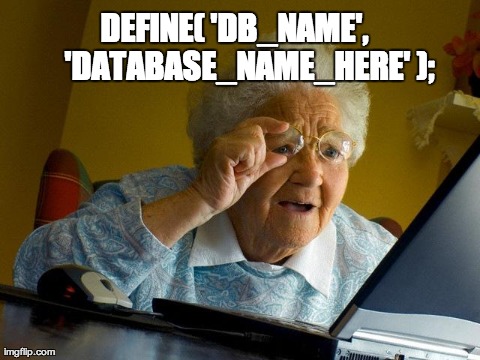Is PrestaShop better than WordPress?
Which platform is superior – PrestaShop or WordPress? Does a singular platform outshine the other when it comes to running an online store? Are there valid concerns regarding the use of either platform that ought to influence your choice? These compelling queries lay the groundwork for an enriched understanding of the indicated platforms and their applicability in e-commerce. It’s crucial to delve into these aspects to equip online entrepreneurs with insights on the two widely embraced platforms.
Of late, various business publications and e-commerce forums have emphasized the dilemma faced by online store owners in choosing between WordPress and PrestaShop. A report by Statista highlights the increasing popularity and usage of both platforms globally, indicating an urgent need to thoroughly analyze their features. Another enlightening research by BigCommerce illustrates the pivotal role of choosing the right platform in the success of an online store. Consequently, there’s an imminent need to identify a fitting solution that prioritizes the businesses’ needs, caters to their budget, and efficiently fulfills their pivotal role in customer satisfaction. Credible surveys conducted in the US further underline the importance of this matter, thus strengthening the grounds for an in-depth comparative study.
In this article, you will learn about the valuable insights and critical comparisons between the functionalities, ease of use, flexibility, and cost-effectiveness of WordPress and PrestaShop. The article also delves into the fundamental distinctions in terms of the themes and plugins offered by each platform, along with the support and community backing for each one.
The intent is to provide you with an array of information that enlightens you on the inherent advantages and potential disadvantages of each platform. This knowledge will empower you to decide more confidently, taking into account your specific needs, budget, and vision for your online store. Stay tuned for an enlightening journey into the world of PrestaShop and WordPress!

Understanding the Definitions of PrestaShop and WordPress
PrestaShop is a free, open-source platform used to run e-commerce sites. It is highly customizable, allowing users to modify every aspect of their online stores, including inventory management, customer management, and payment handling. It is designed specifically for e-commerce businesses and requires some level of technical skill to use effectively.
WordPress, on the other hand, is another open-source platform. It was originally designed as a blogging tool but has since evolved into a full content management system (CMS), with the ability to manage and publish all types of web content. WordPress is famous for its ease of use; even novice users can create a high-quality and functional site without requiring technical knowledge.
Unveiling the Supremacy: Why PrestaShop Outshines WordPress
PrestaShop’s Specialized E-commerce Features
In terms of e-commerce functionality, PrestaShop has an upper hand over WordPress. Though WordPress is known for its flexibility and hundreds of plugins, PrestaShop’s dedicated e-commerce features outshine. Unlike WordPress, PrestaShop is specifically designed for e-commerce purposes, therefore, it provides a wide array of inherent e-commerce features such as product management, shopping cart, shipping, and payment gateway integrations. You do not require external plugins to add these functionalities. It also provides a built-in ability to handle varied product types including tangible products, digital products, and even customizable products. This particular detail enhances the user experience of online shop owners who have a diverse range of offerings.
Performance and Security
Apart from its robust e-commerce capabilities, PrestaShop outperforms WordPress in terms of performance and security. While both platforms show high levels of customization capabilities and compatibility with third-party tools, PrestaShop demonstrates excellent speed and performance, even in the high traffic environment. This makes it ideal for medium to large e-commerce stores.
Moreover, PrestaShop offers high-end security features, of particular importance to online businesses handling sensitive customer information. Its predefined security measures are much better placed than WordPress’, which relies heavily on security plugins. Businesses can also benefit from PrestaShop’s in-built General Data Protection Regulation (GDPR) compliance feature – a must-have for any e-commerce store serving customers within EU territories.
- Extensive e-commerce features: Being a platform specialized in e-commerce, PrestaShop offers a range of built-in e-commerce functionalities unavailable in WordPress.
- High performance: PrestaShop can handle high volumes of traffic with ease, ensuring your online shop remains available and efficient.
- Advanced security: PrestaShop provides comprehensive security measures to protect against potential threats, whereas WordPress requires the installation of additional security plugins.
- GDPR Compliance: With built-in GDPR compliance, PrestaShop provides an advantage for businesses with customers in the EU.
Despite its dominance on the blogging front, WordPress lacks behind when it comes to serving specialized e-commerce stores. PrestaShop comes with in-built all necessary e-commerce features, ensuring user experience and secure transactions. Organic performance in a high traffic environment is another unique selling proposition for PrestaShop. Whereas in WordPress, users might have to depend on additional plugins for enhancing the performance. Considering these aspects, it’s reasonable to claim that PrestaShop offers an enhanced tailor-made solution for e-commerce businesses.
Dethroning the King: PrestaShop Vs WordPress in the eCommerce Arena
In the vast ocean of online commerce platforms, does PrestaShop surf the wave better than WordPress? It’s key to ponder upon this, given the boom of eCommerce. Observing the business side of things, PrestaShop presents several benefits that outshine WordPress. Firstly, PrestaShop is a free, open-source platform created explicitly for eCommerce. Unlike WordPress, it is not merely a content management system that requires numerous plugins to turn it into an online store. With its inherent eCommerce nature, PrestaShop undeniably offers more robust and specific solutions for your online business needs. Additionally, this platform supports a variety of payment gateways, providing more flexibility to merchants and convenience to consumers.
Unmasking the elephant in the room
Despite all its popularity, WordPress tends to disappoint when it comes to dealing with intricate eCommerce functions. The eCommerce performance of WordPress is largely dependent on plugins. While plugins do offer a sense of customization as per business requirements, it also drags along numerous compatibility issues. Such issues affect your site’s performance, leading to slow loading speeds and potential glitches. This can deter potential customers, damaging your business’s reputation. Moreover, as WordPress inherently isn’t an eCommerce platform, it frequently stumbles when managing larger product catalogues.
Keeping up with industry standards
Bringing life to the claim that PrestaShop shines brighter than WordPress are several successful eCommerce websites. Dankstop, a popular online smoke shop, swerves the wave of online commerce using PrestaShop. They praise the platform’s functionality and its ability to carry an extensive array of products with ease. The Spanish fashion brand, Zara, known for its fast-fashion, also uses PrestaShop. Thanks to PrestaShop’s efficient inventory management system, they successfully maintain a real-time track of their fast-selling inventory. Even the famous French beauty brand, Yves Rocher, is powered by PrestaShop. They utilise multiple payment gateways supported by the platform, creating ease of purchase for their global audience. These renowned brands illustrate successful eCommerce practices, standing as testament that PrestaShop can confidently cater to the demands of immense online business.
Breaking the Stereotype: Why PrestaShop Could be your Next WordPress Killer in Online Business
Reconsidering the E-commerce Platform Landscape
Are we missing something crucial in the ongoing debate between PrestaShop and WordPress? Might it be the case that our inclination towards WordPress for its vast popularity obscures the niche-specific capabilities of PrestaShop? It’s about time we shone some light on this under-acknowledged e-commerce platform to highlight how it can be a worthy contender in the digital sphere. Here’s why PrestaShop could potentially be a better choice.
PrestaShop has been explicitly developed for e-commerce, with over 300 built-in features designed to enhance online sales. Also on PrestaShop’s side is the whopping number of customizable themes, thus ensuring that each shop can maintain a unique presence sans the cookie-cutter route. On the flip side, WordPress, commonly perceived as a blogging platform, requires additional WooCommerce integration for online sales capabilities. These elements combined empower PrestaShop to offer a more specialized, efficient and streamlined user-experience for e-commerce websites.
Dealing with the Core Issue
A fundamental issue arises due to mismatched expectations and capabilities. WordPress, despite its extensive plugins, still initially caters to the blogging demographic. Consequently, e-commerce functionality is more of an add-on, rather than an integral part of the system. This can lead to potential complexities and hiccups as businesses scale up. Contrarily, PrestaShop’s foundation is built on e-commerce principles, giving them an inherent understanding of their users and their requirements.
Where PrestaShop takes the lead is in its ability to handle larger product inventories and provide robust data analytics. It provides a more comprehensive range of marketing capabilities, such as coupons, discounts, customizable invoices and delivery slips. With WordPress plus WooCommerce, these features would necessitate additional plugins, raising concerns about compatibility, reliability, and increased maintenance.
Success Stories demystifying PrestaShop’s Superiority
Success patterns emerge when we look at businesses that have leveraged PrestaShop’s e-commerce-centric offering to excel in the digital sphere. Consider Veaul, a global online retailer of wedding dresses and formal wear, which boasts more than 50 thousand products. The site utilizes PrestaShop’s vast catalog management to maintain its product array and facilitate customers’ navigation through their diverse offerings.
Meanwhile, Gourmet Wild – an online store sourcing and selling wild food ingredients, uses PrestaShop’s in-depth analytics to monitor and optimize product popularity, user behavior and sales trends. This e-commerce platform’s capabilities are also utilized by Zentrada – Europe’s biggest shopping platform for resellers – who use PrestaShop to manage their complex functions and large inventory. In these cases and more, PrestaShop’s innate e-commerce functionality clearly holds an edge over WordPress for digital commerce.
Conclusion
In conclusion, is it reasonable to assert that one platform outshines the other? Does the largely eCommerce oriented nature of PrestaShop place it in a superior position over WordPress that is often used for a broader range of applications including blogging and content management? These are significant questions that can only be answered in line with specific user and business needs. What is evident, nonetheless, is that both platforms provide powerful tools and features that can be optimized to match and support your business objectives effectively.
Keep in mind that the more insights and knowledge you have about these platforms, the better positioned you are to benefit from their strengths. Therefore, we invite you to connect with us by subscribing to our blog. We consistently share engaging content providing more depth and breadth on topics that matter in your digital journey. By subscribing and following us, you are assured of getting firsthand updates that keep you informed and prepared for changes and trends in eCommerce and beyond.
Stay tuned for our upcoming posts where we delve further into dissecting the specifics of other eCommerce platforms. We try to cover such interesting topics as we aim to provide a holistic view on eCommerce platforms, hence helping you to make the most informed decision tailored to your business needs. Discover more of these insights from our future posts — your eCommerce success may hinge on such information!
F.A.Q.
What are the distinctive features of PrestaShop compared to WordPress?
PrestaShop provides a specialized eCommerce platform that gives you access to over 6000 modules and themes for the customization of your online store. On the other hand, WordPress is a content management system that requires you to install WooCommerce for eCommerce functionality and might be less robust for larger stores.
Is PrestaShop easier than WordPress for beginners?
Without any coding knowledge, beginners might find it easier to use WordPress because of its user-friendly interface and a large number of resources available for learning. PrestaShop is a bit more complex and may require technical skills particularly if you’re looking to fully customize your eCommerce platform.
Does either PrestaShop or WordPress offer better customizability?
While WordPress offers a significant amount of customizability with thousands of plugins and themes, PrestaShop also stands out for its amazing customization capabilities, especially for online stores. Both platforms offer a lot of options for personalizing the look and functionality of your site.
Which is better in terms of cost, PrestaShop or WordPress?
PrestaShop is a free platform, but you might have to pay for premium themes, modules, and potentially developer services. The cost for WordPress can be minimal if you choose free themes and plugins, but costs for premium themes, plugins, and hosting services might add up.
How to decide whether PrestaShop or WordPress is better for my needs?
If you are looking to create a content-rich blog or website with optional eCommerce functionality, WordPress might be the better choice for you. PrestaShop is typically the better choice if your primary purpose is to create a large, full-featured online store.