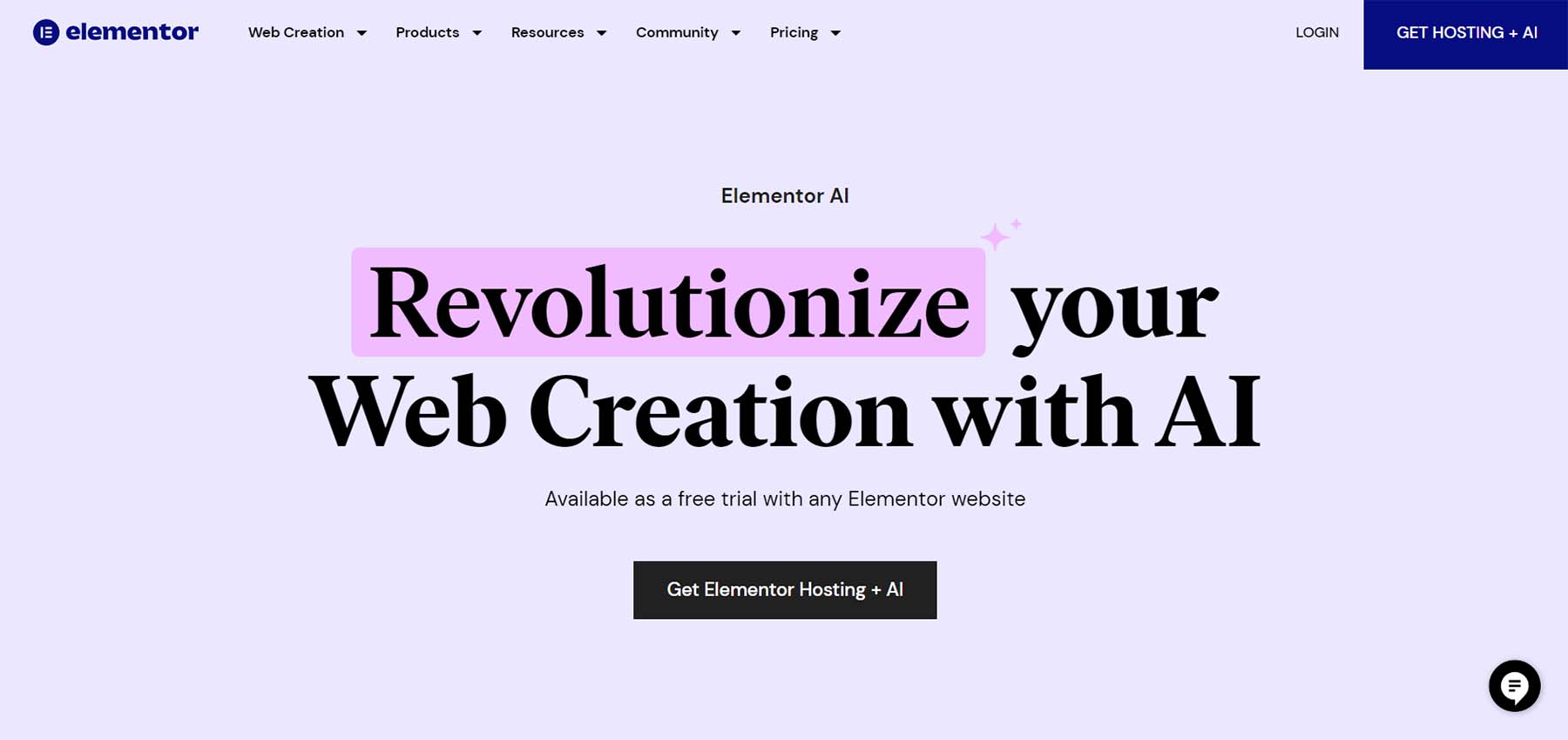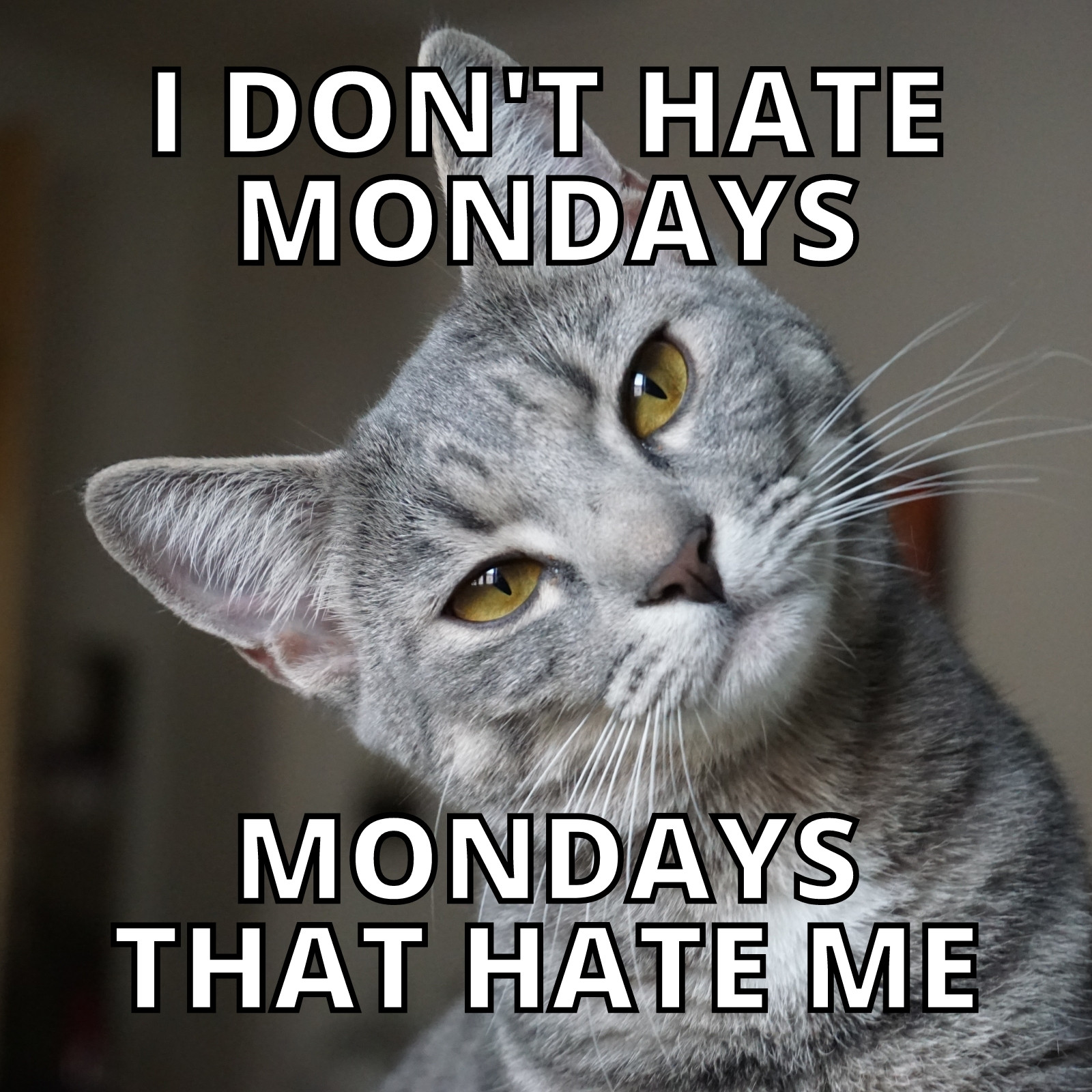How much is Shopify vs WordPress?
How can we ascertain the cost of Shopify vs WordPress? Is it merely about the price, or are there other factors to consider? How do these platforms compare to each other in terms of features and ease of use?
According to recent studies, such as the one from WebsiteBuilderExpert (2020), cost determination goes beyond the apparent price. It additionally involves examining the available features, user-friendliness, and the overall business model. The Harvard Business Review (2021) has also pointed out that users have experienced issues determining which platform is more cost-effective due to variations in tiers of plans and complex pricing structures. This issue has led to confusion, with the potential for firms to spend more than necessary. Surveys conducted in the USA reveal a growing demand for a comprehensive guide to accurately compare the costs of Shopify and WordPress to make an informed choice.
In this article, you will learn the comprehensive cost breakdown of Shopify and WordPress, from fundamental subscriptions to advanced plans. Numerous factors would be considered, such as pricing models, extensions, themes, and even the cost of potential add-ons.
The provided comparisons would better equip potential users to gauge where their money will be best spent depending on their needs. Additionally, unbiased perspective on essential features such as ease-of-use and customer support would also be presented. This article thus serves as a practical guide and a reliable cross-referencing tool for those exploring these two popular eCommerce platforms.

Definitions and Distinctions between Shopify and WordPress Costs
Shopify is a paid eCommerce platform where you can create an online store to sell your goods. Its pricing ranges from $29 to $299 per month, depending on the plan that you choose. Every plan includes hosting, an SSL certificate, and other resources needed to run an online business successfully.
WordPress, on the other hand, is a free and open-source content management system (CMS) that you can utilize to build websites and blogs. Although the platform is free, you’ll need to pay for hosting and a domain name. Additional costs may also arise from buying premium themes or plugins to enhance your site’s functionality. WordPress pricing is generally more flexible and can range anywhere from $20 to $100 per month, depending on your requirements.
Is WordPress the budget-friendly king or does Shopify hold the crown?
Cost Comparison: Shopify and WordPress
When comparing the costs of Shopify and WordPress, it’s crucial to understand the core difference: Shopify is an all-in-one eCommerce platform whilst WordPress is an open-source platform that requires plugins for eCommerce functionality.
Shopify’s pricing plans start from 29 USD per month with Basic Shopify plan and go up to 299 USD per month for the Advanced Shopify plan. These charges include hosting, security, and other technical maintenance aspects. Shopify also has an enterprise-level plan, Shopify Plus, which begins around 2000 USD per month, ideal for large businesses and high-volume sellers. An additional fee is levied for using payment providers other than Shopify’s in-build payment gateway.
Understanding WordPress and its Associated Costs
On the other hand, WordPress is free to install and use but comes with its own share of potential costs. The actual expenditure becomes evident when you start factoring in hosting, themes, plugins, and security measures.
For hosting, it can range from 3 USD to 100 USD per month based on your provider and plan. Premium themes and plugins can set you back anywhere between 50 to 200 USD per item. Some popular eCommerce plugins like WooCommerce are free, but others like WP eCommerce and Easy Digital Downloads can cost between 50-100 USD.
- Hosting: $3-$100 / month
- Premium Themes: $50-$200+
- Premium Plugins: $50-$200+
Unlike Shopify, WordPress allows more flexibility in terms of the payment provider selection without any extra charges, which might result in overall lower transaction fees. However, this requires technical understanding for proper integration.
Overall, Shopify offers a straightforward pricing structure but might be expensive due to the transaction fees for external payment gateways. WordPress, meanwhile, has a more dynamic pricing structure – free at the base, but costlier as you opt for premium features. The larger degree of control with WordPress can be both a potential strength and a possible pitfall, as you can tailor it perfectly to your needs while also running the risk of higher costs if not managed carefully.
Shattering misconceptions: The true costs of Shopify vs WordPress.
Does the Price Reflect the Value?
A compelling thought that often arises when pondering online platforms for business is whether or not the cost corresponds to the value obtained. In this regard, two platforms that often create a stir in the conversation based on their pricing models are Shopify and WordPress. Both platforms are renowned for their rich variety of features and wide usage, but appear oddly contrasting when it comes to pricing.
Basically, Shopify operates on a subscription-based model with its basic plan coming in at $29 per month, with other more advanced plans reaching up to $299 per month. On the surface, this might appear steep, but one must contemplate the all-encompassing ecommerce solution it provides including hosting, security, payment gateways, and 24/7 customer service.
Conversely, WordPress in itself is free. Yes, you heard it right, free. However, this might be deceptive because to create a fully functional website, other expenditures inevitably surface such as hosting, themes, plugins, and perhaps even developer fees. In an attempt to quantify this, a basic WordPress website could range anywhere from $50 to $300 per year, whereas for an ecommerce site, this cost can swiftly soar to over $1000.
The Hidden Costs
A common predicament faced by many businesses unfamiliar with the intricacies of these platforms is the potential ‘hidden costs’. With Shopify, the bulk of your expenses are visible and comprehensible – a fixed monthly subscription offering a full array of services. Yet, these are not the only costs associated with Shopify. When you step away from their preferred payment solution or need additional functionalities, transaction fees or app charges start to mount up, thus adding an extra dimension to your overall costs.
With WordPress, the ‘hidden costs’ are somewhat different. The true cost of running a WordPress site effectively is often overlooked. Site security, backups, and proper hosting, which feel optional but are critical, add to overall expenditure. Furthermore, customization and unique thematic requirements could steer you into the realm of premium plugins or professional developer assistance, leading to unexpected costs.
Success Stories Generating Value for Money
Despite the persistent qualms about pricing and hidden costs, numerous businesses testify to the immense value gained from their investment in either Shopify or WordPress. Having a distinct budget and understanding their specific needs have paved the way for many to exploit these platforms effectively.
With Shopify, businesses like Gymshark and KKW Beauty have utilized the simple, comprehensive setup to skyrocket their online sales, effortlessly handling thousands of transactions daily. The straightforward pricing model and extensive functionality has undoubtedly justified their investment.
On the other hand, brands like BBC America and TechCrunch opted for WordPress, taking advantage of the robust flexibility and expansive customization options of the platform. The potentially higher upfront costs deliver a distinct, customizable, and highly interactive user-experience, creating strong brand loyalty and a unique VoC (Voice of Customer), cementing their reputation in the industry.
Behind the Screens: Unveiling the hidden costs of Shopify and WordPress
A Point to Ponder: What Really Measures Up?
Isn’t it worth contemplating why choosing the right platform for eCommerce is critical to your business success? A key aspect in this decision-making process is understanding the difference in costs associated with Shopify and WordPress. Shopify, a self-hosted solution, requires a monthly fee that can range from $29 for the basic Shopify plan to $299 for the advanced Shopify plan. This fee covers not just the hosting, but also the eCommerce features like SSL certificate and shopping cart software. On the contrary, WordPress is an open-source software where initial usage is free. The expenses come into play with the addition of an eCommerce plugin like WooCommerce. Costs can also accumulate with the need for a hosting provider, theme acquisitions, and possibly professional development assistance.
Identifying the Roadblocks
Now that we’ve explored the basic cost structures, it’s important to acknowledge the challenges users may face when dealing with the two platforms. With Shopify, a significant drawback is the transaction fees for every sale unless you use Shopify Payments, their in-house payment processor. This could eat into your profit margins significantly, especially if your business operates at scale. Alternatively, WordPress users often struggle with the steep learning curve associated with setting up a site from scratch, ongoing maintenance, and security issues. The expenses tied to solving these concerns and making the website fully functional can potentially skyrocket without proper planning.
Unveiling Successful Strategies
Observing the practices adopted by successful eCommerce enterprises using either platform can offer influential insights. Shopify users often appreciate the platform for the ease that comes with its use; the technical aspects are handled by Shopify, enabling the user to focus purely on their business. Therefore, it works best for those looking to open an online store without any technical know-how, where the monthly costs justify the convenience. To offset the transaction fees, businesses may offer payment via Shopify Payments or increase product prices slightly to include the charges.
In the case of WordPress, businesses succeed when they harness the power of complete customization. It offers a wide range of plugins that can extend the site’s functionality, ensuring that the site is designed exactly as per the business needs. Once the initial setup hurdles are overcome, WordPress becomes a cost-effective solution, especially for content-heavy sites that require advanced customization. Regular maintenance, security checks, and timely updates can mitigate the potential issue of a steep learning curve and security vulnerabilities. An example of best practice is to use reputed hosting providers who manage WordPress installations and updates, reducing the related stress and costs for the user.
Conclusion
Have you ever found yourself second-guessing the investment you make as a business owner in the digital platform you choose? This is a critical decision that could potentially make or break your business. Comparing the features and pricing of Shopify and WordPress, it’s evident that both platforms deliver not only robust functionalities but also diverse pricing structures. They each cater to a different market sector with their own unique needs and budget constraints. Shopify might be a bit pricier due to its all-inclusive nature but also offers a more streamlined eCommerce solution. WordPress, on the other hand, requires a lower initial investment but may require additional spending for specific features.
Each business is unique, hence, we encourage our readers to interact more with our blog as we deeply analyze each platform in our subsequent releases. Stay tuned and engaged as we dissect the capabilities and value propositions of Shopify and WordPress. We aim to equip you with a well-rounded understanding of these two powerful platforms in the simplest terms. We understand the importance of this decision-making process to you and your business. Hence, we take pride in delivering only accurate and most recent information. We want to make your business journey easier, and to achieve that, we need your support – and your curious mind!
Future editions will delve deeper into each platform’s pros and cons, customization capabilities, scalability, and security features amongst many other points of consideration. We will also incorporate case studies and expert opinions to provide a comprehensive view. Furthermore, we will work on providing guidelines to help you choose the most suitable platform based on your individual business requirements and financial capabilities. We look forward to guiding you in this digital journey in our forthcoming releases. Remember, your choice between Shopify and WordPress will significantly influence your online business’s success, so make it count! Your support and constant engagement are much appreciated as it aids in the continuous improvement and relevance of the content we bring your way. Stay connected with us, and continue growing!
F.A.Q.
1. How much does Shopify cost per month?
The cost of Shopify varies depending on the plan you choose. It offers a range of plans, with the basic one starting at $29 per month and more advanced plans costing up to $299 per month.
2. Is WordPress more cost-effective compared to Shopify?
Yes, WordPress can be more cost-effective as the software itself is free. However, other costs, such as hosting, themes, plugins, and possibly developer fees, should also be considered.
3. Does the cost of Shopify include hosting?
Yes, all Shopify plans include secure, unlimited eCommerce hosting on all pages of your Shopify store. That means you don’t have to worry about finding and paying for your own hosting.
4. What are some additional costs that I should be aware of when using WordPress?
Additional costs for WordPress may include premium themes, plugins, and professional development services, as well as ongoing costs for website maintenance, security, and updates.
5. In terms of pricing, which is better for small new businesses, Shopify or WordPress?
The best choice depends on your specific needs and technical capabilities. Shopify is a dedicated eCommerce platform with everything included, which may be easier for beginners. On the other hand, WordPress can be cheaper initially, but may require a higher degree of technical skills or hired help.