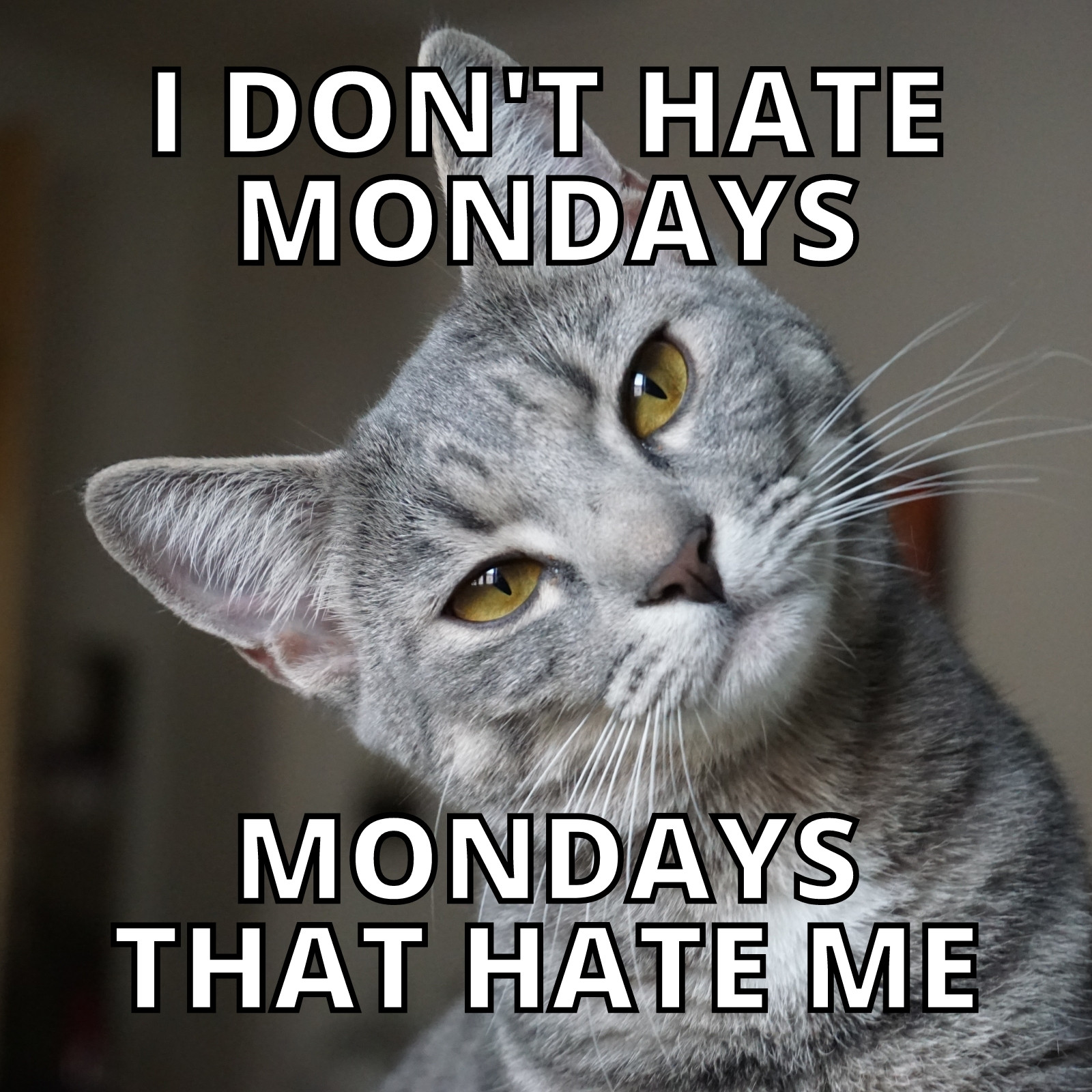Where can I sell my Shopify theme?
Have you ever wondered where to sell your Shopify theme? Could it be possible to monetize the hard work you put into creating a distinctive look for your online store? Is there a demand for your Shopify theme design? These questions often come up when store owners invest in creating unique and creative Shopify themes. It highlights the potential for an untapped market waiting to be explored.
One significant problem is the lack of reliable platforms for selling Shopify themes. According to Shopify’s discussion forums and reports from various digital marketplaces, many Shopify store owners and theme developers struggle to find reliable platforms to showcase and sell their work. Even surveys conducted across the USA show a marked interest in purchasing unique Shopify themes, but the absence of a secure platform inhibiting traditional transactions. This situation calls for a solution that would let Shopify store owners harness the power of their creativity and turn it into a profitable venture.
In this article, You will learn about the different avenues available for selling your Shopify theme. We will dive deep into exploring the various potential platforms that allow you to turn your creativity into earnings. Not only that, we will also delve into the legal and technical aspects of selling a Shopify theme.
Besides this, we will cover the best practices to follow when selling your Shopify theme, focusing on how to set a fair price, manage copyrights, and negotiate terms with buyers. By the end of this article, you will have a comprehensive understanding of the Shopify theme marketplace and how to navigate it successfully.

Definitions and Understanding of Selling Your Shopify Theme
Shopify is a widely known e-commerce platform that allows individuals and businesses to create their online stores. A Shopify theme refers to a template that determines how your online shop looks and feels. Themes feature different layouts, designs, and features.
If you developed a unique and attractive Shopify theme, you might consider selling it. You can sell your Shopify theme on Shopify’s Theme store or other third-party platforms like ThemeForest or TemplateMonster. These are online marketplaces that allow developers to sell their digital products, including website themes.
You need to follow certain guidelines, submit your theme, and wait for approval before you can start selling.
Boost your Bank Balance: The Best Platforms for Selling Your Shopify Theme
Finding Your Platform
If you have a well-designed Shopify theme that you want to sell, you are looking for a platform to showcase your work to the most potential buyers. Shopify’s own marketplace, Shopify Theme Store is the most obvious place. The store invites designers and developers to submit their own themes, and upon approval, you can sell them directly on the platform.
However, for a wider audience, sites like Envato Marketplace’s ThemeForest, MOJO Themes and Creative Market are also an excellent way to sell your Shopify themes. These marketplaces have large, established audiences, and a variety of other digital products to draw a broad audience. Specifically, ThemeForest is one of the largest and most accessible marketplaces for both selling and buying themes, making it a great choice for developers looking for high visibility.
Set Yourself Up for Success
Having identified your perfect platform, it’s important to ensure your theme stands out amongst the competition. Here are a few key points to consider:
- Quality Over Quantity: A successful theme isn’t about how many features it boasts but its quality. It should be user-friendly, easy to navigate, and seamlessly responsive for all device types.
- Exceptional Design: Your theme’s look and feel should be visually appealing and customizable to fit various branding needs. Good design will get your theme noticed and ultimately sold.
- Excellent Support: Provide superb customer support. Customers would rather pay for premium themes that come with excellent support—in case of any technical issues or updates.
Remember to price your themes competitively to increase sales. Keep in mind the typical price range for ecommerce themes on your chosen platform, and aim for a price that delivers the value you provide without pricing yourself out of the market.
Lastly, promote your theme. Use your platform’s community forums, social media channels, or even your own website to showcase your theme. High-quality, engaging screenshots and sales descriptions can capture potential buyer’s attention. Try to highlight the benefits of your theme – what sets it apart, why is it better, and how it can help buyers achieve their goals.
In conclusion, there’s no guaranteed route to success when selling your Shopify themes. But understanding your marketplace, setting up the correct pricing and promotional strategy, providing exceptional design and customer service will most definitely set you up on the right path.
Stretch Your Skills: How to Effectively Market Your Shopify Theme for Sale
Is Your Strategy Aligned with Your Potential Customers?
A stimulating query for designers and developers aiming to profit from producing Shopify themes is, “Have you honed in on the proper audience and outlined a compelling marketing strategy to engage them?” Indeed, this could be the make-or-break factor in how well your product performs on the digital market. Your target audience should not merely consist of ‘Shopify users,’ as this is too broad and won’t help you understand and meet the needs of your potential customers. In-depth customer personas should be created that cover who your potential customers are, what their business entails, their objectives, and the challenges they face. Two things should be prioritized: identifying potential buyers and determining what messages will resonate with them. These messages should be disseminated via channels these clients are likely to engage with regularly.
Addressing the Budding Issue
One of the most prevalent issues encountered by many individuals aiming to market Shopify themes is their inability to stand out amongst the swarm of competitors. With a multitude of creators and a vast array of themes to select from, how does one rise above others and grab the attention of potential customers? Your theme should not only be aesthetically pleasant and functional but also unique and capable of solving a specific issue for the user. Keep in mind that your theme is vying for attention with thousands of others, so just being ‘good enough’ won’t cut it. You need to add a unique selling proposition (USP) to your theme that differentiates it from others. Your USP could be anything from a highly specialized feature, extraordinary design, or an answer to a specific pain point for Shopify store owners.
Showcase Excellence in Action
There are several successful showcases that can inspire your approach. One such example is ‘Out of the Sandbox,’ developers of premium themes for Shopify. They invested in a professional website that perfectly showcases their themes and added detailed descriptions that address the benefits their themes provide, carefully crafted to perk the interest of potential buyers. They also offer prompt customer support and regular updates, ensuring potential customers that they won’t be left high and dry after making a purchase. Likewise, ‘Pixel Union,’ another successful Shopify theme creator, established a unique presence by creating specialized themes that cater to specific industries. Ensuring your theme aligns with the needs and wants of your target audience, your marketing strategy includes a solid USP, and you provide excellent customer service, will indirectly set your theme up for success.
Unlock Potential Profits: Essential Strategies to Sell Your Shopify Theme
Unlocking the Potential of E-Commerce
What if there was a way to uncap your revenue and diversify your income streams with just a little creativity and effort? Welcome to the world of selling Shopify themes. Shopify, one of the world’s leading e-commerce platforms, allows developers to create and sell unique themes through its Theme Store. This presents an excellent opportunity for designers and developers to monetize their skills and creativity. The market is ripe but also competitive. Hence, effective selling strategies are essential to harness this potential fully.
Addressing the Elephant in the Room
Although this route is laden with golden opportunities, some obstacles deter many from charting their course in this direction. The main issue stems from a general lack of awareness and knowledge about leveraging this platform correctly. Most developers undervalue their Shopify themes, leading to sub-optimal pricing. In other instances, the theme may not align with market requirements, or the seller may lack effective marketing strategies. This hampers their visibility and profitability.
Navigating the Shopify Theme Marketplace
Fortunately, with a keen understanding of the market needs and customer preferences, driving successful sales of your Shopify theme doesn’t have to be a Herculean task. The most successful theme sellers understand that a quality theme, priced appropriately, is just the starting point. To shine in the Shopify Theme Store, developers need to be customer-centric, which means detailed product listings, responsive customer service, and continuous theme updates to enhance the users’ experience. For instance, Out of the Sandbox and Pixel Union are leading Shopify sellers due to their robust library of themes coupled with unparalleled customer support. They are a testament to the fact that with the right approach, selling Shopify themes can be a lucrative endeavor.
Conclusion
Have you ever considered the potential profits that could be lurking within your creative and innovative Shopify themes? The market for unique and user-friendly themes is burgeoning, with many businesses needing a distinguished online presence now more than ever. Selling your custom-made Shopify themes is not just about earning extra income; it’s also about showcasing your talent and contributing to the e-commerce community. You could offer other merchants tailor-made solutions that could transform their shops into something spectacular and highly functional.
Your regular visits to our blog are greatly appreciated, and we hope that the content consistently enriches your knowledge and instils a sense of curiosity about various aspects of the digital world. Our blog aims to provide significant insights, tips, and updates about a myriad of subjects, including maximizing the use of Shopify and other relevant themes. We encourage you to keep engaging with our content, sharing your opinions, and enlightening us with your experiences. Please remember that each of our readers is an integral part of this thriving community. We are excitedly working on more engaging content releases that you surely wouldn’t want to miss!
Too often, we tend to neglect anticipate an opportunity as a mere hobby or side hustle, without fully grasping its future implications. If you’re someone who develops Shopify themes, consider this: these themes open doors for businesses across the globe, offering uniquely tailor-made solutions that enhance user experiences, increase engagement and ultimately, boost sales. Every theme you create makes a difference. Make sure you don’t miss our new releases – stay tuned to our blog to discover more!
F.A.Q.
Question 1: What are some platforms where I can sell my Shopify theme?
Answer: There are many online platforms that allow you to sell Shopify themes. Two of the most popular are the Shopify Theme Store and Themeforest where millions of people go to buy themes.
Question 2: How can I price my Shopify theme?
Answer: Pricing your theme depends on factors such as its complexity, versatility, and the quality of design. Observing how similar themes are priced on the platform you choose can give you a good starting point.
Question 3: What should I include in my theme listing?
Answer: It’s important to include relevant information like theme features, customization options, and support details. Screenshots of the theme and a well-written detailed description can also help attract buyers.
Question 4: Will I need to offer customer support for my theme?
Answer: Yes, generally, you should be prepared to provide some level of customer support. This could be in the form of resolving technical issues, offering updates, or assisting with theme installation.
Question 5: Can I sell my theme on multiple platforms?
Answer: Yes, you can sell your Shopify theme on various marketplaces simultaneously. However, ensure you comply with all terms and conditions on each individual platform.