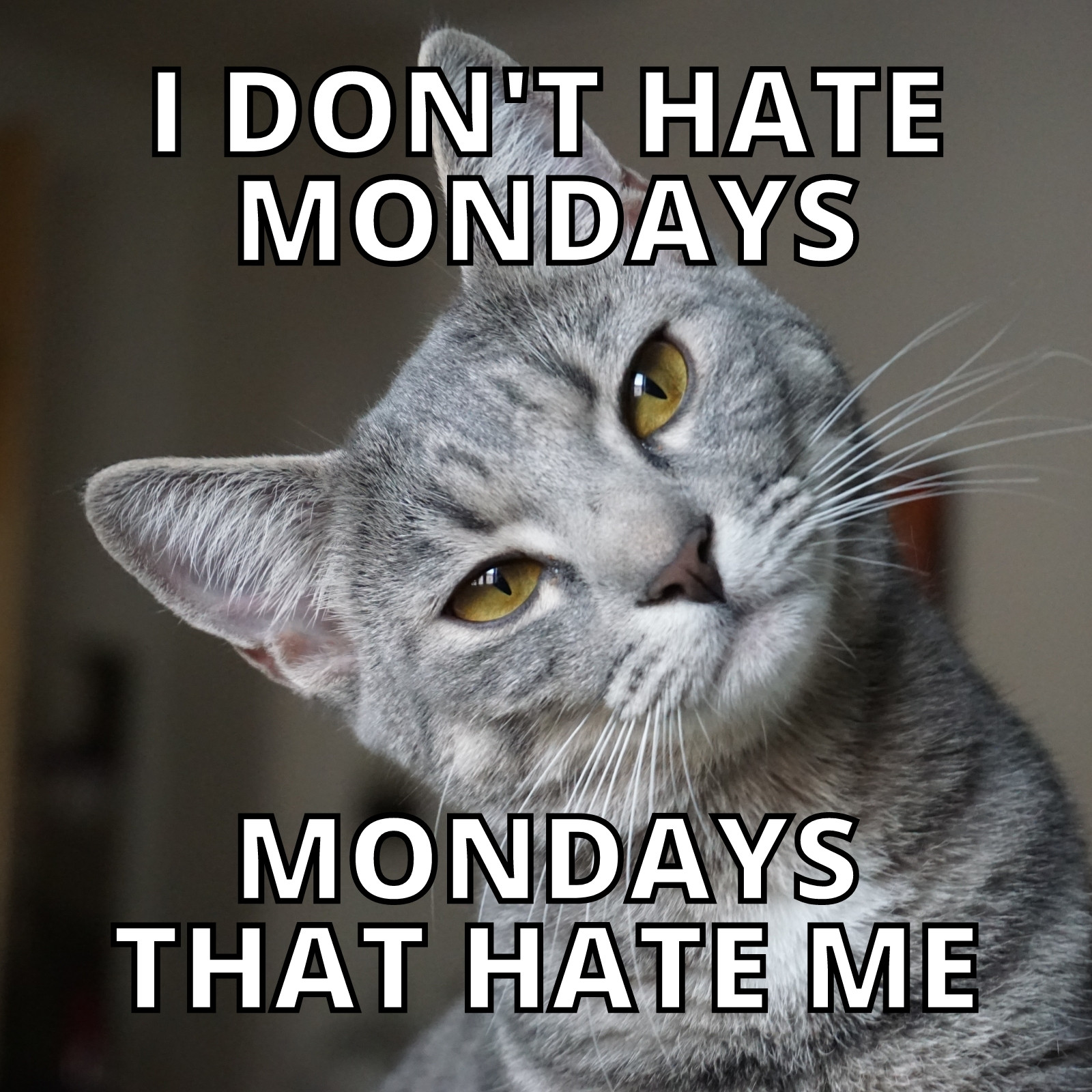Why use templates in web design?
What is the role of templates in web design? How can they contribute to the effectiveness and efficiency of a website’s creation and maintenance? What potential benefits can they bring to both web designers and end-users? These questions aim to delve into the critical role of templates in the field of web design.
Recent studies like those from Adobe (2015) and Nielsen Norman Group (2013) indicate that an alarming number of web developers struggle with time efficiency and consistency when coding from scratch. The lack of standardization can lead to inconsistencies in design, and the coding process can be time-consuming. Furthermore, survey data from Statista indicates a growing demand for professionally designed websites in the USA, thus intensifying the pressure for developers to deliver high-quality designs swiftly. This predicament underpins the need for a method that can streamline the process without compromising the design’s quality — thus, the proposition for the use of templates.
In this article, you will gain insights into the utilization of templates in web design. This discussion aims to demystify the concept of templates, showcasing their inherent benefits in relation to time efficiency, consistency, and adaptability. It will also explore the potential shortcomings of templates and offer strategies to mitigate these pitfalls.
Moreover, this article will provide practical tips and guidelines on how to choose and use templates effectively. It will present case studies and examples of successful template-based web designs, emphasizing their value in professional development spaces. The article aims to inform and empower web designers in their quest to produce top-notch designs in the most time-effective manner.
Understanding Definitions: The Role of Templates in Web Design
Firstly, templates in web design refer to pre-designed webpage layouts filled with standard elements and features that can be utilised and customised for a variety of websites. The use of templates makes the designing process efficient as you don’t have to start from scratch.
Secondly, templates come with built-in functionalities, such as navigational links, contact forms, and more, reducing the need for extensive coding skills.
Lastly, templates ensure consistency in design, keeping the look and feel of the website uniform, regardless of the number of pages. This, in turn, provides a smooth user experience.
Unmasking the Power of Templates in Unleashing a Pixel-Perfect Web Design
Maximizing Efficiency with Web Design Templates
Web design templates are an indispensable tool in today’s fast-moving digital world for a variety of reasons. The foremost being efficiency; they save designers time and effort, eliminating the need to start from scratch. Web design templates offer pre-coded HTML pages that designers can customize to meet their or their clients’ specific requirements. It fast tracks the website development process, thereby allowing designers more time to focus on refining other critical elements like, UX (User Experience), interface aesthetics, and content arrangement.
Templates also enable non-web designers to establish a digital presence easily. With predefined designs, color schemes, font selections, and basic layouts already established, it gives beginners a head start. Moreover, specialized templates aimed at specific business sectors or niches are available, ensuring your website ‘feels’ right to the target audience.
Maintaining Consistency Through Web Design Templates
Another significant advantage of using templates is that they help maintain consistency across different web pages. A consistent look and feel across a website provide a smooth and seamless user experience. Further, it enhances a brand’s image and identity by maintaining the uniformity of fonts, color schemes, layout arrangements, and navigation styles throughout.
- Ensure Consistency: Templates allow for a uniform style across all pages, providing a more streamlined and professional look.
- Save Time: One of the most significant benefits of templates is the time saved. Rather than building a website from scratch, designers can utilize pre-made designs and codes, leaving more time for customizing and refining the overall user experience.
- Efficient Updating: Templates make site-wide updates easier by ensuring changes in design or functionality are consistently implemented across all pages.
The Fine-Print in Opting for Web Design Templates
While the pros of using web templates are many, it’s essential also to consider their limitations. The major downside to templates is a lack of originality. Since these are premade designs available to everyone, there’s a risk of your website resembling others. To mitigate this, designers can leverage templates as a basic foundation, adding unique elements and customizing features to establish a distinctive digital identity.
Ultimately, whether to use web design templates or not depends on the project’s specific requirements, budget, and time constraints. By unleashing their creativity on these templates, web designers can create a perfect fusion of efficiency and individuality, carving out something truly unique: the alchemy of web design templates.
Decoding the Intricacies: How Templates Streamline the Web Design Process
Why Do Templates Matter?
What if there was a way to speed up the web design process while also ensuring consistency and professional quality? This is where web templates come into play! A web design template is essentially a pre-designed webpage that you can customize with your own content and branding. Using templates simplifies the web design process as it eliminates the need to start from scratch.
What’s unique about this approach is that templates grant both budding and seasoned designers a quick, efficient entry-point into the design process. Imagine being given a skeleton, and all you have to do is dress it up in whatever fashion you’d like. Consequently, it dramatically cuts down on both the time and expertise required for designing a website, allowing both beginners and experienced designers to quickly draft up professional, sophisticated pages.
Addresing a Pervasive Challenge
The issue with designing a website from scratch is that, besides being time-consuming, it requires a deep, technical understanding of web design. The process can come across as intimidating, especially for beginners, and may deter them from venturing deeper into this realm. We need to consider that not everyone is capable of coding a whole website from a blank canvas.
Herein lies the optimal solution: templates. They eliminate the steep learning curve and daunting technicalities. The pre-set skeleton granted by a template allows room for customization without the intimidating commitment of constructing every aspect. The inevitable design and functional consistency they offer also bring down the error rate, leading to more seamless web experiences.
Brilliant Uses of Templates
A practical and effective illustration of how templates transform the web design process can be seen in numerous existent websites. Wix and WordPress, for instance, provide a variety of templates that cater to diverse industries and personal tastes. They aid individuals and businesses in launching beautifully crafted websites without in-depth technical expertise.
Moreover, renowned businesses have utilized this approach to deliver sleek, professional online experiences. New York Times uses templates for consistency in their layout, facilitating user navigation through their vast content. Airbnb too leverages templates to maintain a streamlined, clean aesthetic across their web and mobile platforms. The utilization of templates by such successful online platforms underscores the efficacy of the methodology.
Dissecting the Role of Templates in Sculpting the Future of Web Design
Thought-provoking aspects of Web Design Templates
Is your business fully exploiting the benefits offered by Web Design Templates in today’s digital age? The key premise behind the use of templates lies in their capacity to amplify content reach, streamline processes, and sustain uniformity across different platforms. Importantly, web design templates are your best bet when it comes to revamping your online presence. They offer a pre-designed layout, eliminating the arduous task of starting from scratch. This key idea essentially transforms the way web designers express brand identity in the digital landscape. Designing a site from square one is time-consuming and can eat into your resources. Web design templates, on the other hand, present a crafty balance of quality and efficiency, which is key towards maximizing productivity while minimizing the effort involved.
Addressing the Core Issue
The heart of the predicament lies in the perception that the use of templates curtails creativity and uniqueness. Many believe that since these frameworks are accessible to everyone, using them might lead to the creation of similar looking websites, thereby diminishing brand identity and originality. However, this perception is quite erroneous. A significant advantage offered by many web design templates today is their high customizable nature. They house hundreds of layout designs, which, when effectively used, can offer a website that distinct, attractive look that every brand aspires to achieve. Hence, the issue isn’t about using or not using these frameworks, but about using them effectively and creatively.
Spotlight on Successes: Exciting Real-World Implementations
Multiple globally reckoned brands have set prime examples of best practices in using web design templates to their advantage. A favourite among retailers, Shopify offers a trove of highly customizable templates, each designed to cater to a specific type of product or service. It allows the owners to select a template design that best represents their brand, then personalize it per their audience’s expectations. MailChimp is another brilliant example which institutes a remarkable balance between customization and simplicity in its email templates. Through smart use of templates, the company ensures that user communication is not just efficient, but also aesthetically pleasing and engaging. These instances effectively demonstrate the correct and imaginative application of web design templates, which not only promote brand uniqueness and creativity, but also increase user interface, thereby driving more traffic to your website.
Conclusion
Have you ever wondered about the level of expertise and time required to create a unique and visually appealing web design? You may just realize how templates offer a simplified, effective solution. Thus, templates play an indispensable role in webpage designing since they provide an ideal way to conserve time while maintaining quality. Additionally, they offer consistency, foster brand identity, and allow for more content focus, all of which are critical for successful online presence.
We are tremendously enthusiastic about keeping you updated on the latest trends, insights, and tips about web design and so much more. By subscribing to our blog, you keep yourself well-informed and open up opportunities to learn new things. More excitingly, we are gearing up for great things in our upcoming releases; imagine fresh, intuitive content delivered straight to your inbox. Without a doubt, subscribing is the best way to get our python-hot pieces while they are still sizzling fresh!
In conclusion, do not miss to be a part of our enlightening journey to unravel various aspects about web design and how to optimize the process. You have every reason to look forward with bated breath to our new releases. Every piece offers a unique perspective, designed to awaken your senses and keep your creativity wheels spinning. Until our next release, keep exploring the realms of possibilities. Remember, in the world of web design, innovation is king!
F.A.Q.
What exactly are templates in web design?
Templates in web design are predefined layouts or structures that provide a basic framework for a website. They offer a quick way to begin the process of building a website, rather than starting from scratch.
What are the advantages of using templates for my website?
Using templates in web design saves a significant amount of time, as the basic design and framework are already provided. Moreover, these templates usually come with built-in functionality and a professional look, so even beginners can launch attractive, functional websites.
Are there any limitations when using web design templates?
While web templates provide convenience and efficiency, they also have some restrictions. Templates can limit customization, in terms of visual design and functionality, which might not fully meet your specific needs or brand identity.
Can I customize a web design template according to my needs?
Yes, most web design templates provide some level of customization. You can usually customize colors, fonts, images, and layout within predefined parameters, but modifications beyond that can become more complex and may require additional coding skills.
How do I choose the right template for my website?
When choosing a template, consider your website’s purpose, audience, and required functionality. Also, consider your own skills and expertise in web design, since some templates may require a deeper understanding of coding for customization.