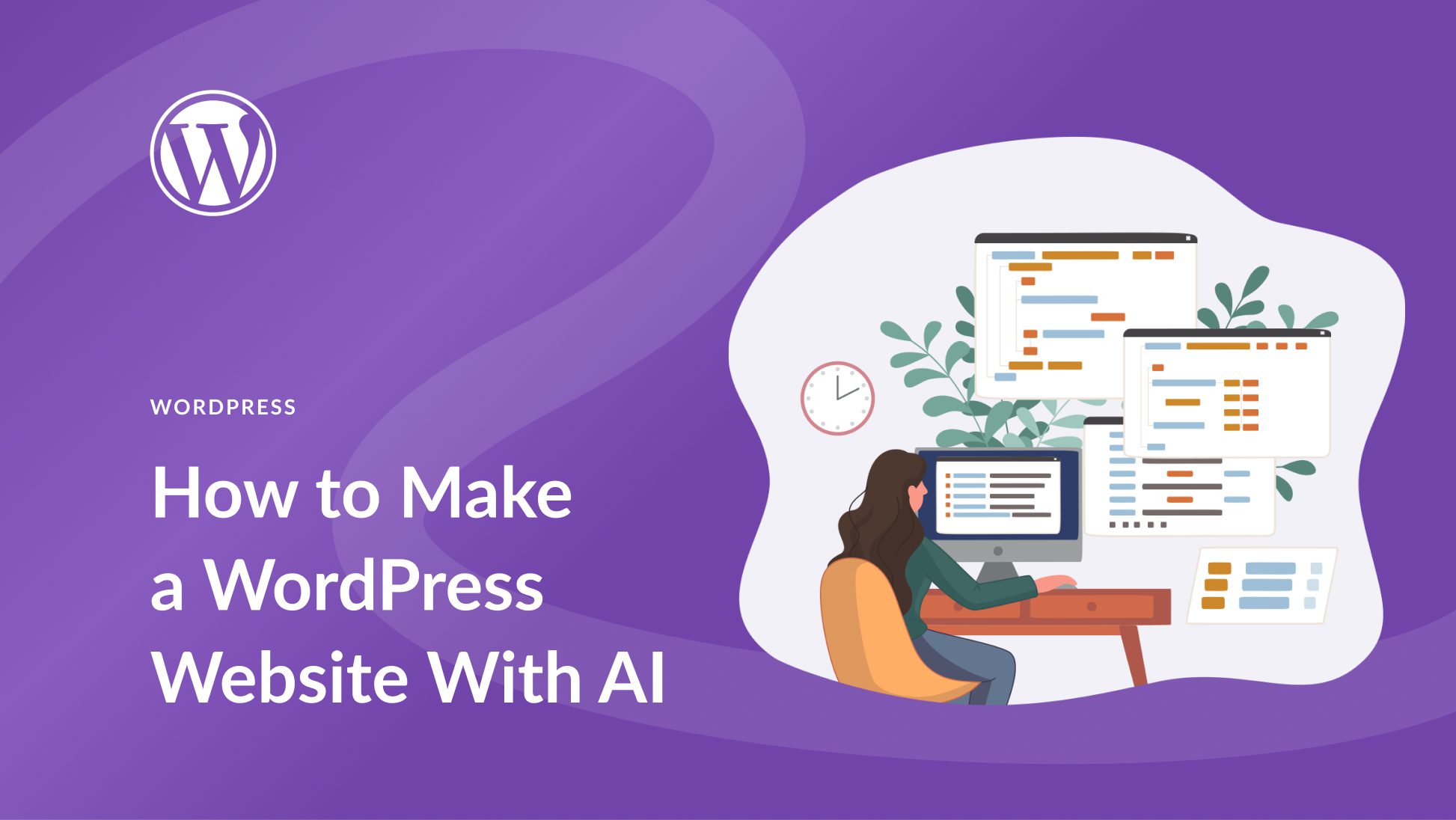What is the default Magento 2 theme?
What is the default theme for Magento 2? Why is it significant? How does it influence the overall user experience? These questions provide an insight into the crux of the matter at hand. Theme selection is a critical factor in establishing an online presence that effectively translates the vision, goals, and aesthetics of a brand into a virtual space. Specifically, the default theme for Magento 2- an open-source e-commerce platform is of considerable importance as it establishes the groundwork for the online stores’ design and functionalities.
The main issue here is that many users of Magento 2 are unaware of or confused about the default theme. As per Web Technology Surveys, approximately 1.2% of all websites use Magento, needing a clear understanding of its features, particularly the default theme. This lack of knowledge was affirmed in a study by BuiltWith, revealing confusion around Magento’s initial theme in the surveyed group. Recognizing this, there is an evident need for explanations that clarify the default theme for Magento 2, enlightening users about its importance, limitations, and possibilities. It will enable them to maximally utilize the platform for their online businesses.
In this article, you will learn about the default theme in Magento 2, its unique features and functions, how it affects the functionality and aesthetics of an online store, and why it matters. The article will provide a comprehensive understanding of the Magento 2 default theme, offering insights that aid digital marketers, e-commerce entrepreneurs, and web developers in maximizing the platform’s potential.
Furthermore, it will delve into the potential issues that may arise from utilizing the default theme in Magento 2 and how to mitigate them. Comprehensive and focused, this article offers a critical understanding of Magento 2’s default theme to potentially improve your e-commerce pursuits. Let’s decipher the pivotal world of Magento 2’s default theme.

Definitions and Understanding of the Default Magento 2 Theme
The default theme in Magento 2, also known as Luma, serves as a fundamental layout for your online store interface. Luma is a significant improvement from the earlier Magento 1 theme, providing a user-friendly and visually appealing experience. This theme is restructured with better features, including responsive images, typography, and performance optimization. It’s intended for customization, meaning you can modify it to suit your unique business requirements and aesthetics. Think of the Luma theme as a base that you can build upon to create your ideal online store setup.
Breaking down the features of the Default Magento 2 theme
Understanding the Default Magento 2 Theme
The default Magento 2 theme is commonly referred to as the Luma theme. Luma is a clean, eye-catching theme with a modern design, meant to be a replacement for Magento’s former default theme, Madison Island. It serves as a perfect starting point for those who are new to the Magento platform. This theme aims to provide a user-friendly and intuitive interface that enhances the shopper’s online experience.
The Luma theme offers a number of standout design elements that include a prominent search bar and responsive web design, which allows your e-commerce store to be fully optimized. Moreover, it showcases a product slider on the home page, adjustable items per page view, a sticky header, and top navigation for easy site usability.
Key Features of the Luma Theme
Unpacking the Luma theme more thoroughly, this default theme indeed presents beneficial features that can be harnessed to improve online store performance. One of the core features it offers is its responsiveness. It adapts its layout depending on the layout of the device it’s being viewed on. This ensures that shoppers can browse through the store effortlessly, no matter what device they’re using.
Secondly, Luma offers visually appealing product pages. These pages include detailed image galleries, intuitive product listings, and a smooth checkout process. This, in turn, can help in boosting conversion rates.
- Responsiveness: The Luma theme is designed to adapt its layout according to the device it is being viewed on. This makes it easier for guests to navigate through the store, regardless if they are using a desktop, smartphone, tablet, or other devices.
- Enhanced product pages: Every product page in Luma theme provides detailed product images, clear descriptions, and an easy-to-follow checkout process which in turn, help to increase conversion rates.
- User-friendly navigation: Luma has introduced top navigation bar and a search field in the header making it easy for visitors to find the products they are looking for.
- Customizable layout: Even though Luma is a default theme, it still allows a certain level of customization. Store owners can adjust certain design aspects such as colors, fonts, layout and more to align the theme better with their brand.
In a nutshell, Luma, as the default Magento 2 theme, is not only user-friendly, responsive, and visually appealing, but also highly efficient for e-commerce stores, providing a solid foundation upon which stores can build their own custom themes. It incorporates the latest e-commerce trends, offering a plethora of attractive features and elements designed to enhance online shopping experiences and interactions.
Unwrapping the Potential: How the Default Magento 2 Theme Optimizes Your E-commerce Site
Thought-Provoking E-commerce Considerations
Isn’t it curious how the choice of your online store’s theme can influence the success or failure of your e-commerce venture? The answer lies in the default Magento 2 theme, also popularly known as the Luma theme. This user-friendly layout provides a seamless shopping experience while simultaneously optimizing your online store’s functionality, performance and responsiveness.
The Luma theme serves as a comprehensive toolkit to skyrocket your e-commerce success. It is a responsive theme, meaning it adjusts to different screen sizes and devices, providing a cohesive shopping experience to your customers whether they’re browsing on their desktop or mobile device. Moreover, it leverages cutting-edge technology to speed up loading times and enhance performance, ensuring that visitors don’t abandon your site out of frustration. It also integrates smoothly with various third-party extensions, allowing you to augment your store’s capabilities as needed. With its clean, minimalist design and intuitive navigation, the Luma theme makes it easy for customers to browse your products and complete their purchases, thereby boosting conversion rates.
The Challenges of E-commerce Site Optimization
A significant obstacle that many e-commerce businesses face is creating a user-friendly and visually pleasing platform that does not compromise functionality or performance. A poorly designed online store can easily deter potential customers, resulting in lost sales and low conversion rates. Implementing a responsive design can be a complex process involving extensive HTML and CSS coding. Moreover, many e-commerce platforms are notoriously slow, leading to high bounce rates as frustrated visitors abandon their shopping carts. These are the crucial issues that the Magento 2 Luma theme sets out to solve.
To elaborate, this ingenious theme takes the complexity out of responsive design. It is pre-designed to adapt to any screen size or device, thereby eliminating the need for technical know-how or complex coding. Its clean, light design layout enhances site speed resulting in improved SEO and customer retention. The Luma theme also features uncomplicated navigation via category with layered navigation feature, making it simple for customers to find exactly what they’re looking for.
Best Practices Using the Default Magento 2 Theme
Implementing the Luma theme can transform any e-commerce site into a high-performance, customer-friendly platform. For instance, the award-winning online store of Sierra Nevada Brewing Company has harnessed the power of the Luma theme to provide a seamless shopping experience to its beer-loving customers.
Likewise, Wendy’s online grocery, another successful e-commerce business, has adopted the Luma theme’s capabilities to deliver a swift and effortless shopping experience to its customers. The quick-view feature which allows visitors to view product details without leaving the current page is an excellent addition to the theme. Lastly, Epi Performance, a leading performance parts retailer, has greatly benefitted from the Luma theme’s fast-loading pages and easy navigation. By increasing customer satisfaction and reducing cart abandonment, these respected brands exemplify how the default Magento 2 theme can truly optimize an e-commerce site.
Behind the Classic Aesthetic: Exploring the Functionality of the Default Magento 2 Theme
Why Choose the Default Theme?
What do you envision when you think about the ideal platform for your e-commerce site? Given the numerous alternatives available today, it’s puzzling that so many enterprises stick to the Magento 2 theme, Luma. Perhaps they have understood something that eludes the rest; that the strength of this default setting is rooted in its simplicity, its adaptability, and its user-friendly nature. With Luma, you have a clean slate, an empty canvas ready to be painted with unique business ideas. With Magento, you take hold of the reins completely; you control your site’s aesthetics and can make it as complex or as straightforward as you want. Therefore, despite the allure of custom themes, Magento 2’s Luma stands as a reliable option, always ready to be fine-tuned to suit your business needs.
Identifying Challenges with Luma
Despite the undeniable advantages, working with Luma also presents certain obstacles. The minimalist design, which can be advantageous for many owners, might fall short for those looking for a sophisticated, distinctive look for their online store. In addition, while Luma is adaptable and versatile, it is a two-edged sword. For individuals who lack extensive coding knowledge, adjusting the appearance and functionality of their website to suit their preferences can prove to be a complex task, often involving outsourced expertise. The scalability offered by Magento is both its vitality and its Achilles’ heel, since your ability to adjust and scale depends largely on your coding prowess or your budget to hire a developer.
Best Practices and Proven Strategies
Adopting a strategic approach is key when leveraging Luma’s strengths and navigating its challenges. Begin by understanding what you need from your site. Do you want it to be visually appealing, or do you want it to load faster? Do you need advanced features or is simplicity your goal? Establishing clear goals enables you to fully utilize Luma’s flexibility.
It’s crucial to employ compressed images and minimalistic designs to optimize site speed, given Magento’s infamous issues with loading time. Using the flat catalog option can improve your website’s performance and load times significantly, contributing to a better user experience, and ultimately, more conversions.
Exploring and investing in Magento’s vast extension marketplace is another good practice. Extensions can amplify your e-commerce store by adding valuable features that can improve customer experiences and drive revenue. These include SEO enhancers, security add-ons, and marketing automation integrations, among numerous others.
When working with Luma, remember that sometimes less is more. Resist the urge to clutter your website with unnecessary features that could slow it down. By following these strategies, you can turn the default Magento 2 theme into a powerful tool for your online business.
Conclusion
In pondering the complexities of e-commerce platform, how often do we pause to consider the impact of the interface that our customers interact with daily? To dive deeper into the realm of Magento 2, we have explored its default theme, known as the Luma theme. Its sleek design, responsive layout and customizable options serve as a sturdy foundation for any online store. The potential for creativity within this versatile theme is endless, enhancing user experience and ultimately, one’s business success.
We anticipate your consistent patronage on our blog as we continue to unravel more insightful topics related to Magento 2 and e-commerce in general. We firmly believe in fostering a community of continuous learning and are eager to share our knowledge with you. Moreover, we have an exciting line-up of new, cutting-edge topics poised for release in the coming weeks, which surely will leave no stones unturned in addressing all things Magento.
The realm of e-commerce is a dynamic one, with trends and technologies evolving at the speed of light. As you join us in our exploration of these developments, remember that staying updated is key to standing out. Staying sub-par is not an option in this competitive field now, is it? Thus, we implore you to keep an eye out for our latest posts in order to stay ahead in this game. Alongside, we’ll continue to focus on Magento 2, a platform which, despite countless alternatives, has its unique place and prowess in the e-commerce market.
F.A.Q.
1. What is the default theme provided with Magento 2?
The default theme offered with Magento 2 is known as the Luma theme. This is a user-friendly, visually appealing theme designed to showcase the capabilities of Magento’s UI elements.
2. Can I customize the default Luma theme in Magento 2?
Yes, you can customize the Luma theme according to your brand requirements. Magento 2 allows you to modify the color, font, layout, and other design elements to align with your business identity.
3. What are the main features of the Luma theme in Magento 2?
The Luma theme is responsive and touch-optimized, ensuring a smooth user experience across all devices. It includes features like custom views, imagery carousels, and a tile structure for displaying products.
4. Do I need to use the Luma theme in Magento 2 or can I choose other themes?
While the Luma theme is the default, Magento 2 also supports other pre-designed and custom themes. You can choose a different theme or design your own to achieve a particular look for your store.
5. How do I change from the default Luma theme to a different theme in Magento 2?
Changing the theme in Magento 2 can be done via the admin panel. In the Content Design Configuration section, you select the theme you want to apply and save the configuration to effect the change.