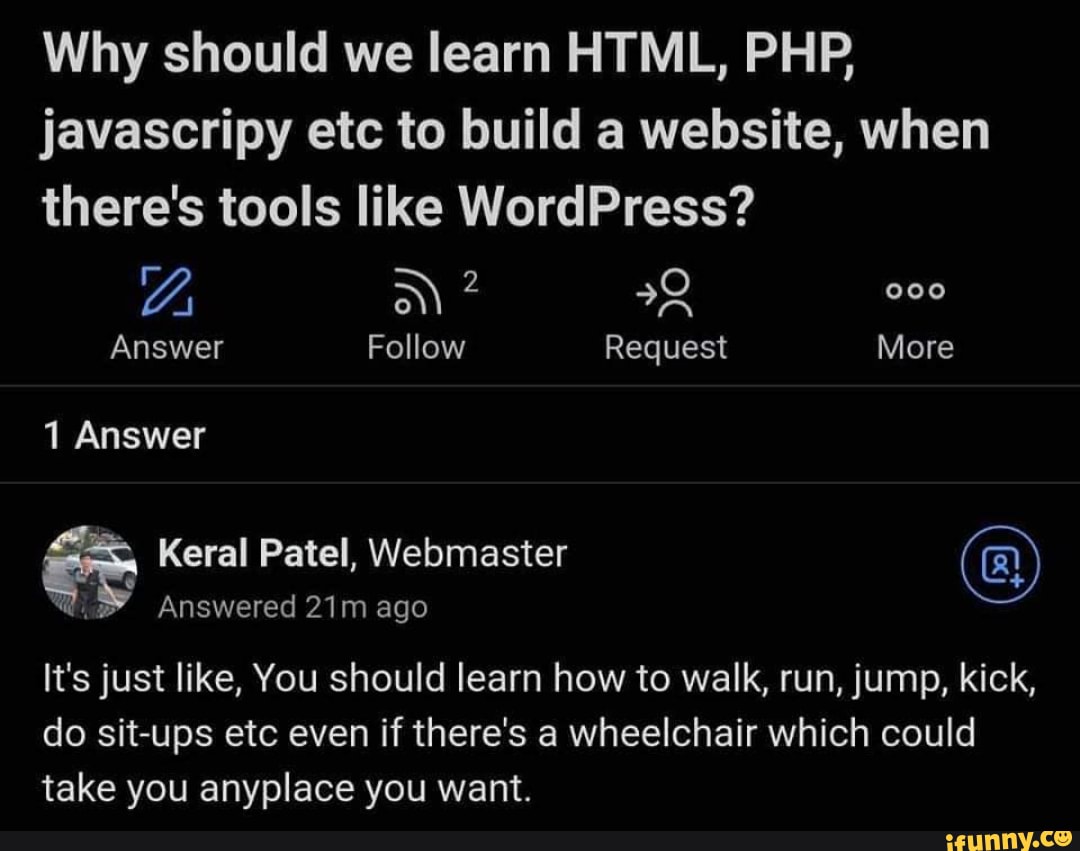Should I learn PHP before WordPress?
Ever thought about whether learning PHP is necessary before embarking on WordPress? Do you wonder if it’s imperative to have a solid foundation in PHP before tackling the complexities of WordPress? Or perhaps, you’re constantly on the edge, wondering how these two correlate and which should be conquered first. If these questions linger, then you’re in the right place.
Many would-be developers are confronted with this conundrum. Mainstream programming discussion forums, such as StackOverflow, reveal that this issue is common for aspiring web developers. According to builtwith, there are over 30 million websites built with WordPress, which suggests that the dilemma derives primarily from the increasing popularity of this CMS. Various surveys conducted in the USA also point out the same concern. The ultimate solution to this problem isn’t concrete, but digging deeper into the roles and functionalities of PHP and WordPress can provide a plausible resolution.
In this article, you will learn about the importance of PHP and WordPress in web development. We will be outlining differences, connections, and dependencies between these two, alluding to expert opinions on the subject as well. We will also delve into the aspect of learning one before the other, and if that even matters at all. This exploratory piece will serve as a guide to ease your understanding of both WordPress and PHP and how they can be mastered effectively.
As you navigate through this article, expect to gain insights that will guide you in making an informed decision on which to learn first between PHP and WordPress. Eventually, the ultimate goal is not just about learning but understanding the concepts behind these tools, how they intersect and how they can ultimately be utilized to build a dynamic and interactive website.

Definitions and Meaning: PHP and WordPress
PHP: It is a widely used scripting language primarily suited for web development. It is embedded in HTML code and interpreted by a web server. Learning PHP provides an understanding of the core functionality of WordPress, since WordPress is built using PHP.
WordPress: It is a popular and free content management system (CMS) used for building and maintaining websites. It provides a user-friendly interface where non-technical users can modify content without needing to know PHP.
It’s not a requirement to learn PHP before WordPress. However, having a basic knowledge of PHP can be advantageous when customising or troubleshooting WordPress sites.
Unraveling the Connection: Why Mastering PHP Propel Your WordPress Skills
The Essentiality of Understanding PHP for WordPress Mastery
If you aim to fully grasp the workings of WordPress, it would be beneficial to learn PHP. Predominantly, WordPress is written in PHP. Consequently, its understanding equips you with the skills to modify or create WordPress themes and plugins more proficiently. PHP learning equips WordPress users with the capacity to interact effectively with WordPress APIs. From seasoned to junior WordPress users, getting to comprehend the basic PHP syntax and commands could have a substantial positive impact on the WordPress experience.
If you ever want to tackle more than just a basic or intermediate level operation, understanding PHP becomes increasingly important. As a WordPress user, knowing PHP gives you more control over your website. It allows you to create your theme or customize the existing one, build efficient plugins or alter the ones you may want to improve. Opting for the readily available WordPress themes and plugins prevalent in the market does not compensate for the skills of someone who can make modifications based on PHP knowledge.
How PHP Knowledge Benefits WordPress Users
The benefits of knowing PHP when working on WordPress are numerous. To start with, PHP knowledge increases WordPress problem-solving skills. Since WordPress is, in essence, coded using PHP, learning this language will help you navigate and handle issues better. For instance, it facilitates the process of debugging errors that may not be evident as they originate in PHP code. In addition, learning PHP equips you with the ability to effectively develop custom themes and plugins, a much-coveted talent in the WordPress community.
Knowing PHP also gives WordPress users the freedom and creativity to innovate and thrive. The plethora of PHP plugins and themes allows users to build anything, from small personal blogs to large e-commerce sites. Without even knowing it, many WordPress users implement PHP code via shortcodes, widgets and template tags.
- Develop Unique and Efficient Plugins
- Create and Customize Dynamic Themes
- Get a Better Understanding of the Core WordPress Codebase
- Improved Debugging and Problem-Solving Skills
All these practical skills can be gained through PHP learning, which ultimately serves as a valuable tool to unlock the complete WordPress potential. Remember, the more you invest in understanding the language, the more liberated and skilled you will become in handling WordPress. So, if you’re willing to delve deeper and get more out of WordPress than the average user, learning PHP can be your key to mastering this powerful platform.
Diving Deeper Into the PHP Codebase: A Gateway to Excelling at WordPress
Exploring the Interconnection: PHP and WordPress
Is it imperative to master PHP before diving into WordPress? While you can navigate through WordPress without deep knowledge of PHP, understanding PHP significantly enhances your ability to explore and modify WordPress. PHP is the backbone of WordPress; it runs the core functions and powers the themes and plugins that customize your site. By familiarizing yourself with PHP, you deepen your understanding of how WordPress works and give yourself the ability to create a more unique, tailored, web experience.
Deciphering the Conundrum: Lack of PHP Knowledge in WordPress
The challenge many developers face in WordPress is a lack of understanding PHP, which limits the capabilities of their WordPress creations. Relying solely on WordPress’s pre-built themes or plugins confines the scope of customization, thereby homogenizing rather than distinguishing their website. Furthermore, problems arise when minor adjustments need to be made to a website’s function or design and the individual lacks the requisite PHP knowledge to make those adjustments. Regrettably, this common issue often leads to increased costs in hiring expert developers and delays in the website’s deployment.
Reaping the Benefits: Mastering PHP for WordPress Optimization
Exemplary web developers illuminate the benefits of understanding PHP in crafting a unique WordPress site. For instance, while the average user might employ a series of plugins to extend functionality, a developer with PHP knowledge can compose a custom plugin, tailoring the code to exactly fit their specific needs. This not only optimizes the website’s performance by reducing unnecessary code but also provides a unique solution, not available to others. Similarly, with PHP knowledge, a developer can design a custom theme, allowing a brand image to be more accurately and comprehensively represented. Such practices demonstrate the way in which understanding PHP can lead to more powerful, efficient, and unique uses of WordPress that far surpass those achievable without PHP knowledge.
PHP Mastery – The Hidden X factor in Your WordPress Journey
Why Learning PHP is a Steppingstone to WordPress
Is it possible to master WordPress without understanding the underlying language it’s built upon, PHP? Essentially, learning WordPress without PHP could be akin to learning to fly an advanced aircraft without understanding the basics of aerodynamics. PHP(Public Homepage), a popular scripting language, is the backbone of WordPress. It’s the mechanism that makes WordPress function, and an understanding of it could drastically accelerate your WordPress learning curve.
The primary issue lies in the fact that most WordPress beginners jump straight into using themes, plugins, and other user-friendly features without a fundamental understanding of PHP. The problem with this approach is that it often limits the user’s capabilities. For instance, while WordPress plugins can augment a website’s functionality, they can also slow it down. On the other hand, custom PHP code can achieve the same functionality while optimizing performance. Therefore, skipping PHP to learn WordPress follows a simplified approach, which may restrict the extent to which one can maximize the utility of WordPress.
Importance of PHP knowledge in Effective WordPress Practice
The real-world application of PHP in WordPress is quite extensive. For instance, imagine a scenario where you start a blog on WordPress. As your blog grows, you want to customize it further and make it stand out. This is where your PHP knowledge comes in. Customizing your WordPress theme, creating a unique aesthetic, and optimizing website performance becomes much more manageable with PHP knowledge. Moreover, PHP will also aid in troubleshooting common errors that you may encounter while working with WordPress.
Another example pertains to the development of WordPress plugins. Plugins are essentially PHP scripts that can add versatile features to your WordPress website. Suppose you want to create a special widget that doesn’t exist in the available plugins. With an understanding of PHP, you can develop the plugin yourself, expanding the capabilities of your website.
Overall, learning PHP before WordPress enables you to maximize what you can achieve with WordPress. Whether that’s improving your site’s function, increasing its speed, or simply customizing its look and feel to make it uniquely yours, knowledge in PHP can make the difference.
Conclusion
Have we truly considered the value of mastering PHP prior to delving into WordPress? It can be said that understanding PHP is an excellent foundation for a more in-depth WordPress journey. By learning PHP first, you have the potential to become more than just a WordPress user. You can become a versatile and highly capable developer that understands the inner framework and can exploit its potential to a fuller extent. This level of understanding can aid in solving intricate problems and having greater control over your projects.
Our blog doesn’t just give cursory tips and insights but rather in-depth and comprehensive knowledge tailored to your needs. We kindly urge our esteemed readers to keep a close tab on our blog posts. Every new post is an opportunity to learn something of great value to establish or enhance your professional skills. Furthermore, we anticipate your interaction and contribution through comments, engagements, and feedback on how our posts are helping your coding journey. This way, we can create a valuable and interactive community of developers helping each other grow.
As we look to the future, we have a series of informative, insightful, and educative articles lined up for release. Each of these articles is aimed at enhancing your understanding, boosting your skills, and making you a better developer. Therefore, we plead for your patience as we are in the process of creating more highly informative content on topics that matter to you. Meanwhile, we recommend that you have a revisit of our previous posts you may have missed or may want to understand better. Knowledge is essentially power, and we are here to give that to you. So, stay tuned and stay informed.
F.A.Q.
FAQ
1. Is knowing PHP necessary for working with WordPress?
Yes, having knowledge of PHP is important because WordPress is largely written in PHP. It can enhance your capability to create more customized and efficient websites with WordPress.
2. Can I build a WordPress site without knowing PHP?
Yes, you can build a basic WordPress site using themes and plugins without any knowledge of PHP. However, understanding PHP allows you to modify and build more complex features.
3. At what point should I learn PHP in my journey to learn WordPress?
It would be helpful to learn PHP alongside learning WordPress basics. As you get more comfortable with WordPress, you can slowly dive into more complex PHP coding.
4. How detailed should my PHP knowledge be for WordPress?
A basic understanding of PHP is enough to get started. But, as you become more involved in creating bespoke themes or plugins, more advanced knowledge of PHP may be beneficial.
5. Are there good resources for learning PHP for WordPress?
Yes, there are many online tutorials and courses available that are specifically designed for learning PHP for WordPress. These include sites like WPBeginner, Codecademy, and the WordPress Codex itself.