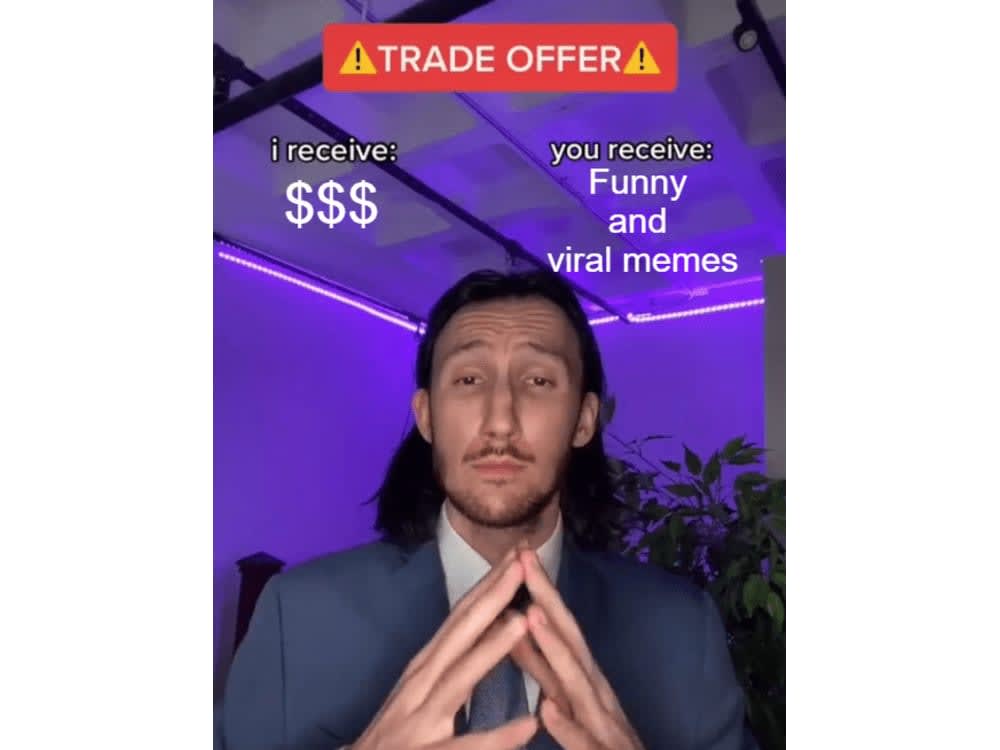Is WooCommerce paid or free?
Have you ever thought if WooCommerce is free or paid? Which one gives more benefits in terms of options and functionalities? Is it possible that paid WooCommerce might bring more value for money? These questions might have crossed your mind while navigating through different e-commerce platforms.
Investigation shows a certain degree of misunderstanding among online merchants about the cost of WooCommerce. According to e-commerce data by BuiltWith, WooCommerce powers 29% of the top 1 million sites worldwide. Majority of these are reportedly small and medium business owners who are uncertain about the actual costs involved with WooCommerce. This confusion stems from the general notion that WooCommerce is a free plugin which unfortunately doesn’t reflect the whole truth. It is essential to address this issue and offer clear insights into the cost structure of WooCommerce to help merchants make informed decisions.
In this article, you will learn about the crucial distinction between free and paid WooCommerce. It will provide you a comprehensive analysis of their individual features, benefits, and implications. The information discussed in this article will provide you rationale to choose the suitable version of WooCommerce, be it free or paid based on your budget and business requirements.
Further, the article will discuss the results of numerous surveys and studies that have been carried out on this subject in the U.S., relating to the usage, preference and satisfaction levels among WooCommerce users. A conclusive overview will leave you with a clear understanding of whether to stick with the free version or upgrade to a paid one.

Unveiling the Definitions: Is WooCommerce Paid or Free?
WooCommerce is a free WordPress plugin that allows you to build an eCommerce platform on your website.
This means that there is no initial cost to download and install WooCommerce on your site, which can be great news for businesses on a budget.
However, while the basic WooCommerce plugin is free, there may be additional costs associated with extending its functionality.
For instance, you might need to purchase various extensions and themes to customize your WooCommerce store and provide additional features, such as different payment gateways or shipping methods. These extensions can range from free to several hundred dollars, so costs can add up depending on your specific needs.
Therefore, while WooCommerce itself is technically free, the total cost can vary.
Unlocking the Potential of WooCommerce: A Closer Look at Costs
WooCommerce is an open-source, fully customizable eCommerce plugin for WordPress and has gained wide popularity among small to medium-sized businesses. While initially, its usage might seem to be free, truly leveraging its capabilities to the fullest involves several potential costs that users need to be aware of.
Understanding the Basic and Additional WooCommerce Costs
To start with, WooCommerce as a plugin is free to install and use. It offers a range of basic features that can help in setting up a simple online store. However, this is just the tip of the iceberg when it comes to the true potential of WooCommerce. As your business expands and demands more capabilities, there might be a need to invest in additional features.
Transcending the boundaries of a basic online store often calls for leveraging WooCommerce’s extended plugin ecosystem. Many of these plugins are paid and come at various prices, depending upon their functionality. Themes, which influence how your store looks and feels, may also come with a price tag. If you want a unique, custom theme, you might have to invest in a premium one or hire a developer, which adds to the cost.
The Hidden Costs of WooCommerce
Furthermore, while WooCommerce itself is free, it’s important to remember that it runs on WordPress, which needs hosting. This is a recurring cost that users need to consider. This hosting cost can range from just a couple of dollars per month to hundreds of dollars, based on the hosting provider and the plan chosen.
- Payment Gateway Fees: For every transaction made, a payment gateway fee is charged by the providers. Various providers have their own rates and it adds to the cost.
- SSL Certificate: Having an SSL certificate has become mandatory for online stores, both for the safety of transactions and for SEO purposes.
- Maintenance & Support: It’s also important to consider the cost of maintaining your website, which includes updates, backups, and security. Additionally, if things go wrong or you need expert help to add some functionality, you might need to hire a developer.
All these adoption, maintenance, and hosting costs can accumulate and become significant for an online business. Hence, whilst the basic WooCommerce plugin may be free, when considering the full extent of its capabilities and associated costs, you are likely to incur a variety of expenses. Therefore, it’s crucial to be aware of these potential costs when planning your eCommerce site with WooCommerce.
Peeling Back the Layers: The Hidden Costs of WooCommerce Explained
Is Free Always Truly Free?
What happens when we dive deeply into something we initially thought was free? This is precisely the situation with WooCommerce. At first glance, the WordPress plugin is indeed free-to-use. However, when you delve into the specifics, that perception quickly changes. To fully leverage this e-commerce platform, it’s indispensable to invest in additional features. While the core WooCommerce plugin requires no direct expense, its functionalities are intentionally basic. To get an online store up and running that can efficiently handle transactions and offer a satisfying user experience, one needs to extend its capabilities. And this can only be accomplished through plugins and extensions, most of which come at a cost.
The Hidden Costs Behind the Facade
WooCommerce in itself has no hidden charges. However, it is the backend expenses such as purchasing and maintaining various essential plugins and extensions that put a strain on businesses. For example, to add any kind of advanced functionality, whether it’s shipping options, payment gateways, or marketing tools, merchants have to buy premium WooCommerce extensions. Furthermore, even if you choose to stick with the unrestricted features, there are still costs beyond the plugin itself. To ensure a professional appearance, one needs to buy a quality WooCommerce theme. Not to mention the cost of web hosting and domain name, which add up to the overall expense.
Embracing the Hidden Costs
Yet, by embracing these potential expenses and tailoring them to their specific needs, merchants can turn the tide in their favor. They should view these extras not as unnecessary expenditures but as strategic investments for the growth of their online business. For instance, determining the necessary extensions and plugins based on the size and nature of the business can significantly cut costs over time. Moreover, seeking the advice of a professional developer or service provider can also be helpful in navigating these expenses, ensuring a bigger return on investment. The key lies not in resisting these costs but in understanding and utilizing them effectively to fuel business growth.
From Zero to Hero: The Journey of WooCommerce from Free to Paid
Is WooCommerce Really Free?
A question that often pops up, especially among e-commerce newbies, is “Is WooCommerce really free?” This inquiry arises from the contrasting pricing options available online. WooCommerce, at its core, is a free open-source platform available to anyone who wants to kickstart an online business. It offers basic features that one would need to start a virtual store at no cost. However, just like any other business, running an e-commerce project requires certain investments. While you can use the free version of WooCommerce, you may soon realise that its basic configuration may not meet all the unique requirements you may have for your online store.
The Challenge of Scaling Online Stores
The main issue here is the scalability of your online operation. As your business starts to grow, your needs will expand too. More customers mean more transactions and hence, a requirement for more functionalities. This is where WooCommerce’s basic, free configuration may start to show its limitations. You may require additional extensions or themes to optimize your website, these are not free. Additionally, while WooCommerce itself does not charge a transaction fee, payment gateways like PayPal or Stripe do. There will also be costs related to hosting and domain registration. So, while the fundamental WooCommerce plug-in is free, running an e-commerce store is not entirely without costs.
A Case for Premium WooCommerce Features
Yet, all is not lost. Countless e-commerce vendors have made it big by incorporating premium WooCommerce features within their online stores. Let’s take the example of Porter & York, a North American prime meat distributor. They leveraged the premium WooCommerce Subscriptions plug-in to allow customers to sign up for recurrent deliveries. Opting for the paid version provided them with features like different subscription types, varying billing schedules, and subscriber account management options. Similarly, Cupid’s Charity, an organization conducting virtual runs for charity purposes, managed to raise over $3.6 million in just 2 months by utilizing WooCommerce Donation plug-ins. Clearly, there’s a significant benefit that can be achieved with the small investment in WooCommerce services, which turned out to be a game-changer for these brands.
Conclusion
Have you ever wondered how WooCommerce continues to empower businesses despite being a complimentary platform? The simple, yet profound answer lies in its core philosophy of democratizing the e-commerce sphere. While WooCommerce can be used for free, it offers significant value by way of various premium themes and extensions, making it a highly versatile platform. To tap into advanced functionalities such as paid services or tools, WooCommerce offers plans, which are varied and flexible to accommodate different needs. Therefore, it’s not entirely a free platform but operates on a freemium model.
We appreciate you taking the time to read our blog posts, and we encourage you to stay tuned for more insights and valuable information. Our blog seeks to keep you updated on the latest developments and trends, and we’re thrilled to be part of your growth journey. In the rapidly evolving digital landscape, keeping abreast with current trends can give you an edge, and we promise to continue bringing you the knowledge and tools you need to excel in the e-commerce world.
As we continue to explore and dive deep into the world of WooCommerce and other e-commerce platforms, there’s so much more we’re eager to share with you. We have a slew of exciting blog posts in the pipeline that promise an in-depth look at various aspects of WooCommerce and e-commerce. And while we all eagerly anticipate the forthcoming blog releases, remember that our objective is to empower you. Therefore, we eagerly encourage your continued readership and look forward to present you with more engaging and insightful content.
F.A.Q.
1. Is WooCommerce a free platform?
Yes, WooCommerce is a free e-commerce plugin. This open-source software allows users to easily build and manage their online stores without any cost.
2. Are there any additional costs associated with using WooCommerce?
While WooCommerce itself is free, there are optional paid enhancements such as premium themes, extensions, and additional features. You may also have costs associated with web hosting, domain name, and security measures.
3. Are all WooCommerce plugins free?
No, not all WooCommerce plugins are free. Many are, but there are also a significant number of premium plugins which provide extended functionality at a cost.
4. Does WooCommerce offer a paid version with more features?
WooCommerce itself does not have a paid version but it offers paid extensions and themes for advanced functionality. These can enhance your shop’s capabilities but are not mandatory for running a WooCommerce store.
5. Are WooCommerce themes free or paid?
WooCommerce provides several free themes that you can use for your online store. However, it also offers a variety of premium themes which come with additional design options and functionalities at a cost.








.jpg)