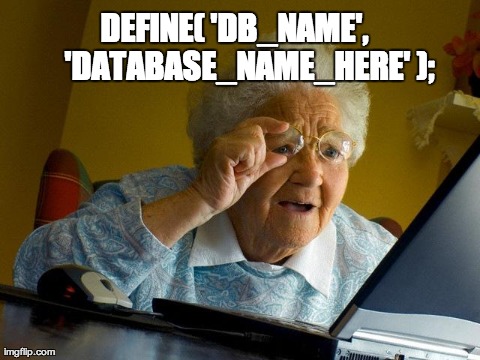How many products can you sell on WooCommerce for free?
Is there a limit to the number of products you can sell on WooCommerce for free? Does the popular WordPress e-commerce platform restrict its users? Can aspiring business owners truly leverage this tool to its full potential without incurring any costs? These are crucial questions every business, especially small and medium-sized enterprises (SMEs), is facing as they move to widen their market reach through e-commerce.
Confusion often arises due to conflicting information found online. Numerous sources claim that WooCommerce is free for all, no matter the number of products sold. However, others discourage this and highlight hidden costs from the platform. According to WPBeginner, a leading WordPress resource site, and Kinsta, a premium WordPress hosting provider, while WooCommerce is technically free and supports an unlimited number of products, certain inherent costs may be incurred depending on how a business wishes to scale and customize their web store. Recent USA surveys suggest the need for a clear understanding of platform limits before getting started on WooCommerce, thus addressing this uncertainty is pivotal.
In this article, you will learn the finer details about WooCommerce’s unlimited product listing. We will dissect the various factors that might influence the ‘free’ aspect of adding products onto WooCommerce and delve into the potential hidden costs that may arise during your e-commerce journey.
Prepared with insights from industry experts, real-life examples, and extensive research, we aim to present a comprehensive guide that offers a full picture of WooCommerce’s free capabilities. Our goal is to equip SMEs and aspiring business owners with the knowledge to navigate WooCommerce effectively and make informed decisions that will optimize their business success.
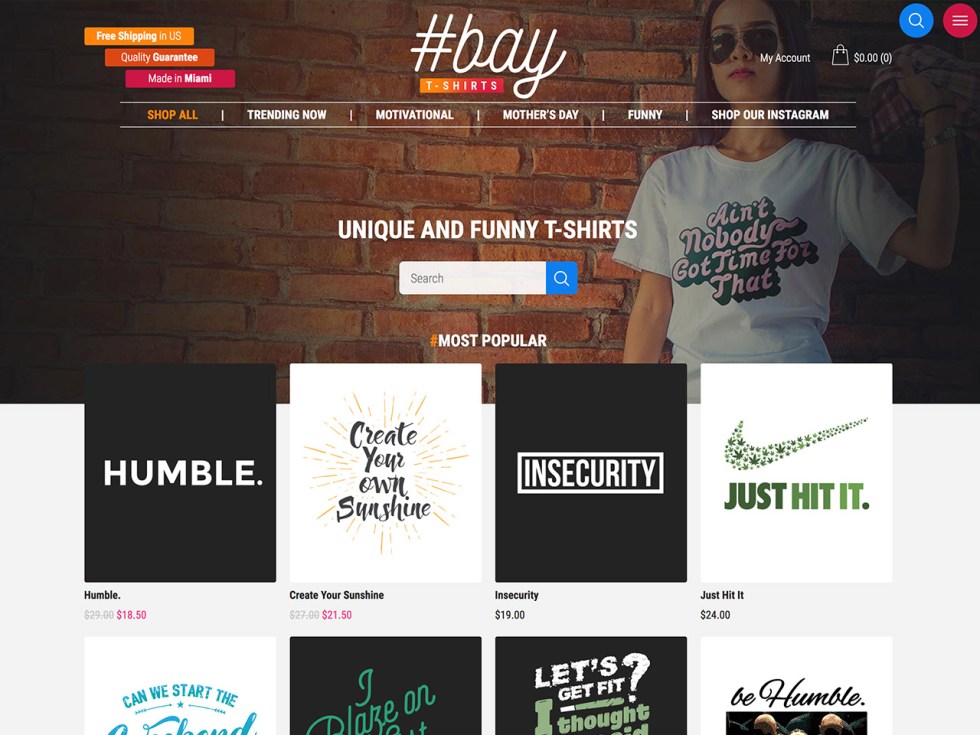
Definitions and Limitless Possibilities with WooCommerce
WooCommerce is a free plugin for WordPress that lets you sell anything you wish online. It can be integrated within your website to add a digital store functionality. You can offer both physical and digital goods, variations of single products, collections and more, in any shape or form.
Products in WooCommerce refer to items or services that you are selling on your website. These can be anything from physical items shipped to customers, digital downloads, or even services you provide.
Free relates to the cost associated with using the WooCommerce plugin. It is free to download and install, and, most notably, there are no limits to the amount of products you can sell on WooCommerce for free. This means whether you’re selling one item or one thousand, you do not incur additional costs for increasing your product range.
Unmasking the Truth: Unlimited Products on WooCommerce for Free
The Reality of WooCommerce’s Free Platform
Anyone venturing into the world of online business probably heard of WooCommerce, one of the most popular eCommerce platforms globally. It’s a free WordPress plugin, packed with features that allow users to sell anything they want online. The magic about WooCommerce is its ability to sell unlimited products. Unlike some eCommerce platforms that require subscription fees for a certain limit of products, WooCommerce doesn’t set any boundaries. A business owner can list hundreds, thousands, or even millions of products without any additional cost.
This significant flexibility and unlimited listing options give all types of businesses, from start-ups to established enterprises, the freedom to grow at their own pace. With this platform, businesses don’t have to worry about upgrading plans or experiencing reduced functionality upon reaching a certain product limit. There aren’t any extra fees for listing more products. This open-source nature allows businesses to have complete ownership and control over their content and data.
The Distinct Features of WooCommerce
The unlimited listing potential of products isn’t the only standout feature that WooCommerce offers for free. All platform users also have access to a host of useful tools designed to streamline the task of managing an online store. Here are some of the most notable features:
- Inventory Management: Automated tools make managing stock levels easy.
- Flexibility: You can sell physical and digital products, affiliate goods, and more.
- Shipping options: Provides a variety of shipping methods and rates to choose from.
- Geolocation support: This tool automatically detects customers’ addresses to simplify shipping and tax calculations.
However, despite its many advantages, WooCommerce isn’t without its challenges. For instance, although the platform itself is free, site owners may incur costs associated with hosting, security, and premium WordPress themes. It’s essential to balance the cost implications of using WooCommerce with your business’s specific needs and budget.
The myth surrounding the usage of WooCommerce is now unmasked. Despite some potential costs, WooCommerce remains an attractive eCommerce platform, with unlimited free product listing, a wide range of additional features and massive scalability. Whether you’re a budding entrepreneur trying to break into the online market or an established business aiming for growth, WooCommerce’s functionality caters to your needs. With such phenomenal capacity, your online store can thrive, accommodating as many products as you’re willing to sell.
Exposing the Secret: Selling without Limits on WooCommerce at No Extra Cost
Unearthing the Hidden Potential
Are you truly aware of the limitless possibilities that WooCommerce offers? It’s a little-known fact that this versatile ecommerce platform allows you to literally sell an infinite number of products, all for free. Yes, that’s right! No matter how broad your product range, WooCommerce doesn’t limit how many items you can display and sell on your online store neither does it attach an extra fee for the number of products listed. This is an immensely valuable feature for businesses who have a vastly varied or consistently changing product lineup. It ensures that ambitious entrepreneurs are not restricted by their platform of choice and can instead, keep evolving, experimenting, and adding new products without any concerns about the cost of doing so.
When Too Much Becomes Too Little
However, there is a frequent misconception that as the number of products listed increases, the performance of the WooCommerce store decreases. The problem most businesses face is not the selling limit, but rather, how to effectively manage an extensive product catalog and maintaining a seamless shopping experience for customers. Especially for large scale stores, efficient product management and site optimization can become a challenge. Their WooCommerce store may slow down or present performance issues due primarily to poor site management or inadequate hosting service, but they mistakenly attribute it to the size of their product catalog. Entrepreneurs and developers must understand that it isn’t about how many products WooCommerce can handle; it’s about how well you can handle WooCommerce’s unlimited potential.
Mastering the Art of Unlimited Selling
Luckily, there are several industry best practices to handle this boon of unlimited selling. Firstly, invest in a quality hosting service capable of handling your vast product database and high web traffic. The right hosting environment can dramatically improve your site performance, no matter the size of your product catalog. Next, optimize your product images and data. Using compressed images and fewer server resources for product data can drastically increase your site’s loading speed. Also, efficient catalog management is crucial. Having clear categories and easy navigation can make your store more user-friendly, even with a large product catalog. Regularly updating and managing your store can also alleviate any possible performance issues. Use quality plugins that help in quicker search, customer segmentation, and personalize shopping experiences. Lastly, maintaining a clean and up-to-date database can go a long way in ensuring your store runs smoothly, no matter how many products you’re juggling.
In essence, WooCommerce’s capacity for limitless selling is an entrepreneurial dream come true. But like all good things, it comes with its own set of challenges. Understanding these challenges and effectively tackling them unfolded the true potential of selling without limits on WooCommerce at no extra cost. This way, businesses can focus on what they do best – creating and selling amazing products, whilst leaving the worry of limitations at the door.
Defying Boundaries: The Ability to Sell Infinite Products on WooCommerce at Zero Expense
Pushing the Limits with Unlimited Listings?
What if there was no limit to the number of items you could offer on your online store? This is the marvel of WooCommerce – a free, open-source eCommerce plugin for WordPress sites that allows online business owners to list an unlimited number of products. This, of course, is subject to your hosting provider’s storage and bandwidth capabilities, but technically, the platform imposes no restrictions. Thus, the potent combination of WordPress and WooCommerce provides an affordable and scalable eCommerce setting that is perfectly adapted for a rapidly changing retail ecosystem, with absolutely no monetary constraints on sellers’ horizons.
Demystifying the dilemma: Exposing hidden costs and logistics
While WooCommerce doesn’t directly impose a cap on the number of products you can sell, the reality can be more complex. For instance, your web hosting service might constrain the number of WordPress posts (that includes WooCommerce products) that can be handled comfortably on account of database limitations. Furthermore, each product you upload consumes storage space, which can eventually influence your hosting costs. And let’s not forget increases in operating charges related to managing a plethora of SKUs – cataloguing, tracking, updating, and customer service. Therefore, while the versatility to list an infinite number of items for free is alluring, online sellers should be wary of the potential for hidden costs and workload.
Succeeding with WooCommerce: Stories of Amplified Sales
Even with these subtle challenges, numerous successful businesses have capitalized on WooCommerce’s boundless features. StudioPress is an outstanding example, which flourished by offering a vast array of WordPress themes. Now, StudioPress is a leading global name in its industry, with more than 200,000 users, thanks to WooCommerce’s versatility. Similarly, Porter and York, a fresh meat and seafood delivery service, took advantage of the unbounded product listings to offer customers a vast variety of shopping choices resulting in a significant rise in their online sales. Clearly, these narratives illustrate how canny entrepreneurs can defy boundaries and take full advantage of WooCommerce’s spectacular ability to sell infinite items at zero expense, skyrocketing their eCommerce success.
Conclusion
Could your business truly reap the benefits and expansive potential that having unlimited items listed on WooCommerce at no additional cost delivers? To summarise, WooCommerce offers businesses the unique ability to grow their online storefront without the worry of hitting product limits or incurring additional costs for listing more items. This advantageous position allows businesses, both big and small, to evolve and expand organically without restriction. From a single artisan selling handcrafted goods to extensive corporations offering a vast array of products – WooCommerce affords everyone an equal opportunity to succeed, ushering in a new era of e-commerce.
Being a responsive reader of this blog, you are invited to tap into the wisdom and recurrent updates we bring to your perusal. Through our consistent commitment, you will continually be enlightened and guided in using WooCommerce to its fullest potential. By staying engaged, keeping updated via our blog will empower you to make the most out of this boundless opportunity. We consistently publish new articles with fresh insights into WooCommerce and other topics relevant to your business and e-commerce.
Expect to get more exciting updates coming your way. Our team is currently compiling sets of comprehensive articles that will offer extensive detail in understanding the WooCommerce platform fully. Thus, we advise that you keep tabs on our forthcoming releases. These strategic articles will offer not only a breath of fresh knowledge about WooCommerce but also a cutting-edge guide fitting for the e-commerce industry’s dynamic scenario. Thank you for your engagement and following our blog thus far; your loyalty is most appreciated.
F.A.Q.
1. Is there a limit to the number of products I can sell on WooCommerce for free?
There isn’t a maximum limit on the number of products you can sell on WooCommerce for free. You can list as many products as you want without any obligation to pay.
2. Are there fees for transactions or subscriptions involved in WooCommerce?
No, WooCommerce is a free WordPress plugin and does not charge any transaction or subscription fees. However, you may be subject to fees from your payment gateway or bank.
3. Do I need to purchase any Woocommerce extensions to sell more products?
No, adding more products doesn’t require any additional WooCommerce extensions. Extensions are optional and provide added functionality but they’re not needed for listing products.
4. Can I run a large scale eCommerce store on WooCommerce for free?
Yes, WooCommerce can easily accommodate a large scale eCommerce store selling thousands of products free of cost. However, you may need to invest in good hosting to ensure site performance.
5. Is there a cost attached to using WooCommerce’s additional features and functionalities?
While WooCommerce’s core plugin is free, there may be costs attached to using some additional features and functionalities that come with premium extensions and themes.