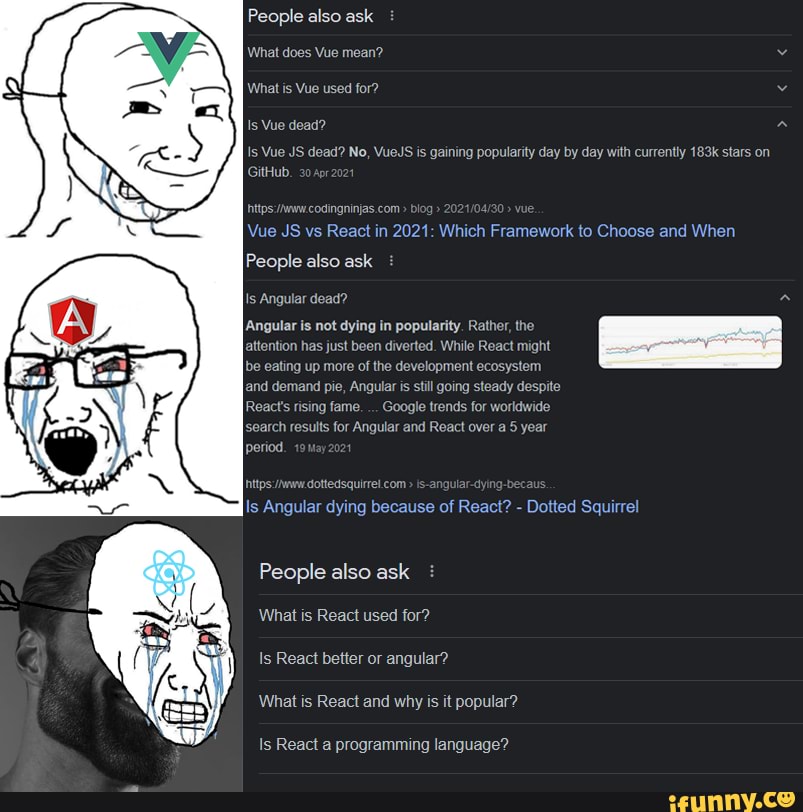What is {{ }} in Vue?
How is {{ }} used in Vue? What is its role in the Vue.js library? Is it essential to its functionality, or just an added feature? These are some of the common questions raised about {{ }} in Vue, revealing that there’s a considerable amount of interest and confusion surrounding this part of the open-source JavaScript framework.
There seems to be a significant challenge in understanding the use of {{ }} in Vue. Various credible sources like StackOverflow and GitHub discussions confirm this repeated conceptual difficulty among developers. This issue isn’t only technical; it also hampers the efficient use of Vue.js by creating barriers in maximizing its potential. A proposal to elucidate this topic seems justified considering its prevalence. This rationale is backed by several surveys across the USA, reflecting a clear need to demystify the Vue.js syntax, particularly the {{ }}.
In this article, you will gain a detailed understanding of {{ }} in Vue. We intend to put to rest all the pertaining doubts about its function and importance. The upcoming sections will offer an in-depth look at Vue’s mustache-style syntax and provide examples showcasing the appropriate application of {{ }}. We will also explain how it relates to Vue’s data binding mechanism and the overall architecture of the framework.
Ultimately, this article aims to provide a comprehensive perspective on {{ }} in Vue, becoming your go-to guide on the subject. By the end, we hope to create a clear conceptual image that makes your experience with Vue.js smoother, productive, and more efficient.

Basic Definitions of {{ }} in Vue.js for Beginners
If you’ve encountered {{ }} in Vue.js, you’ve seen a part of Vue.js Template Syntax. {{ }} is often used to render a variable as text within HTML. For example, {{message}} would display the value of the ‘message’ data property. To clarifying, {{ }} acts like a placeholder that Vue.js replaces with actual data when rendering the page. This syntax is simple yet powerful, making Vue.js an approachable choice for those learning web development skills. It’s crucial to note that the {{ }} only acts within the HTML tags.
Unwrapping the Mystery: What’s Actually Inside {{ }} in Vue?
In Vue.js, {{ }} is a common feature used in the platform. This feature, known as data-binding or text interpolation, is a feature that allows developers to have dynamic data in their HTML structures.
Understanding the {{ }} Syntax
Vue.js uses an approach known as a declarative rendering to bind data to the DOM. The {{ }} syntax, also referred to as mustache syntax, is the most basic form of text interpolation in Vue.js. With mustache syntax, text is bound using double curly braces that contain a single dynamic data value. The text within the curly braces {{ }} is are replaced by the value of that property in the data object when the page is rendered. For example, if a Vue component contained a data object { message: ‘Hello, world!’ }, the syntax {{ message }} would render ‘Hello, world!’ in the page. However, this syntax can only output a single data value at a time.
The Power of {{ }} in Conditional Rendering and Complex Output
There is more to the {{ }} syntax than just outputting a single data value. Here are a few advanced uses of this syntax:
- Conditional rendering: With Vue.js, you can use the v-if directive in combination with the {{ }} syntax for conditional rendering. If the data property evaluates to false, the element will not be rendered.
- Complex output: It is possible to include complex JavaScript expressions within the curly braces, allowing for more advanced output. This can include concatenation, arithmetic operations, and even method calls. However, it is worth noting that these expressions should remain simple and not include complex logic.
Vue.js’s use of the {{ }} syntax in data-binding simplifies the process of creating interactive UIs. This declarative approach allows us to focus on the logic of the state, abstracting away the DOM manipulations and event handling. By leveraging the power of this syntax in conditional rendering and complex output, developers have a highly flexible tool at their fingertips for creating dynamic, interactive web applications.
Peeling Back the Layers: How {{ }} in Vue Functions to Optimize Your Code
Understanding the Significance of {{ }} in Vue
Could developers ever imagine a web development scenario where they didn’t need to manually update the DOM every time a user input or server response updated an application’s data? This thought-provoking question brings to the fore the sophistication that the double curly braces, {{ }}, in Vue provides. Essentially, {{ }} in Vue is used for text interpolation, or in simpler terms, to render data to the DOM. The beauty of this is that when the data changes, Vue automatically updates the view—so there’s no need to write hefty chunks of code to manipulate the DOM manually. This makes code more manageable, efficient, and less error-prone.
The Challenge with Manual Update and DOM Manipulation
Before Vue.js and its innovative ‘template expression‘ feature, web developers were mired in a thorny thicket of updating the DOM manually, every time an application’s data changed. This form of update presented numerous problems. For one, the process was time-consuming and increased the likelihood of errors due to its repetitive nature. Secondly, it was highly challenging to maintain the accuracy of data displayed on the webpage over time. Also, this approach lacked the fluidity and efficiency required for real-time applications to deliver responsive user experiences. The double curly braces, or mustache syntax as it’s often called, offered a solution to this issue, serving as a key feature of Vue’s reactive data-binding system.
Leveraging {{ }} for Optimized Code and Best Practices
Several examples highlight the best use of Vue’s {{ }} syntax. A common practice is to use it to interpolate text in a Vue.js application—for instance, {{ message }} can be used to display a dynamic message on the page. Moreover, {{ }} can also be used with Vue directives, such as v-bind and v-on, for attribute binding and event handling respectively. This enhances the interactivity of the app while simplifying code.
Consider a case where you have a data property named ‘count’. Instead of manually updating the DOM every time ‘count’ changes, use {{ count }} in the HTML, and Vue will automatically keep the DOM in sync with the actual data. This reactive nature is one of Vue’s primary selling points—it’s what makes Vue brilliant for quickly crafting dynamic applications. To optimize your code, always ensure that your template expressions are straightforward and devoid of complex operations. This is to maintain readability and performance of your code, as Vue.js re-evaluates these expressions whenever a reactive data source changes. Utilizing {{ }} properly in Vue can lead to efficient code, leading to more maintainable and responsive applications.
Behind the Curtain: Revealing How {{ }} in Vue Impacts Data Binding
Unlocking the Potential of {{ }} in Vue
Have you ever wondered how Vue’s template syntax manipulates data? Integral to Vue.js, a popular JavaScript framework, {{ }} – also known as mustache tags or double curly braces–play a crucial role in linking the Model and View of applications. Essentially, Vue uses these mustache tags for text interpolation, i.e., rendering data to a web page. By enclosing data properties inside {{ }}, Vue binds the data to the DOM (Document Object Model) elements, updating the elements whenever the data changes. This is the process of Data Binding. This two-way data binding, featuring {{ }} at its core, allows for real-time updates, meaning any alterations to your data are instantly mirrored in the view.
Addressing the Mustache Tag Problem
Despite these advantages, there is a glaring issue that developers frequently encounter. The mustache tags only work with plain text within a HTML entity. Therefore, they fail to render HTML codes, leading to the display of raw HTML tags on the webpage. This can become a significant issue if your data property includes HTML tags. In this case, Vue offers a directive called v-html to interpolate HTML content. However, use it with caution, as it might expose your application to Cross Site Scripting (XSS) attacks if used to interpolate user supplied data.
Best Practices for Using {{ }}
To get the most out of using {{ }} in Vue and to avoid potential pitfalls, there are some recommended practices. The first is to always use computed properties if you need a calculated value based on your component’s state, keeping your templates cleaner and more read-only. Vue watches for changes in computed properties and updates the DOM only when necessary, boosting performance.
Second, from a performance point of view, prefer using methods for event handlers as they only re-evaluate when a re-render occurs. Lastly, in the cases where you need to render raw HTML content, always sanitize the user-provided HTML before using it with ‘v-html’ to prevent XSS attacks. For that using external libraries like DOMPurify is a commonly used defensive practice. Utilizing {{ }} effectively can help to optimize your Vue applications and ensure they run smoothly and securely.
Conclusion
How does it feel to utilize such a versatile, yet efficient tool like the Vue’s „{{ }}“ feature in your web development process? Isn’t it intriguing to consider how these seemingly simple set of braces can expedite your coding tasks and optimize your final work? The use of „{{ }}“ in Vue is just one testament to how Vue.js continues to innovate and makes coding more streamlined, which makes learning and understanding it more essential than ever before.
We encourage everyone to regularly check our blog page and join us as we unravel different features of Vue.js and many more topics that can help you become a proficient web developer. Your support and regular patronage inspire us to continue producing high-quality content that is not only informative but also user-friendly. So stay tuned, because we promise that there are still a myriad of technical blog posts on the way that you simply cannot miss out on.
We know that the thirst for knowledge is ever-present, especially in such a fast-paced industry like web development. Hence, we would also like to take this opportunity to assure you that we are working diligently on many more insightful articles. These coming releases aim to dig deeper into the heart of Vue.js, its capabilities, and its many other features. We know you’re excited, and so are we! Till then, happy coding!
F.A.Q.
FAQ
1. What does {{ }} signify in Vue?
In Vue.js, {{ }} denotes the syntax for text interpolation. It wraps around data properties and evaluates them as JavaScript expressions, displaying the resultant data in HTML.
2. Are there any restrictions to using {{ }} in Vue?
Yes, {{ }} syntax should only be used in HTML text content. For element attributes, v-bind directive needs to be used instead.
3. Can expressions be used inside {{ }} in Vue?
Yes, you can use simple JavaScript expressions inside {{ }} in Vue. However, complex expressions or statements are discouraged and should be replaced by method calls or computed properties.
4. How does Vue handle updates related to the {{ }} syntax?
Vue.js uses a reactive data system. When a Vue instance’s data changes, the framework automatically re-renders the templates that depend on the data, including the parts wrapped in {{ }}.
5. Can {{ }} syntax hide HTML comments?
No, {{ }} syntax cannot be used to hide HTML comments. The Vue instance will still insert the data into the DOM, which remains visible in the HTML source code.