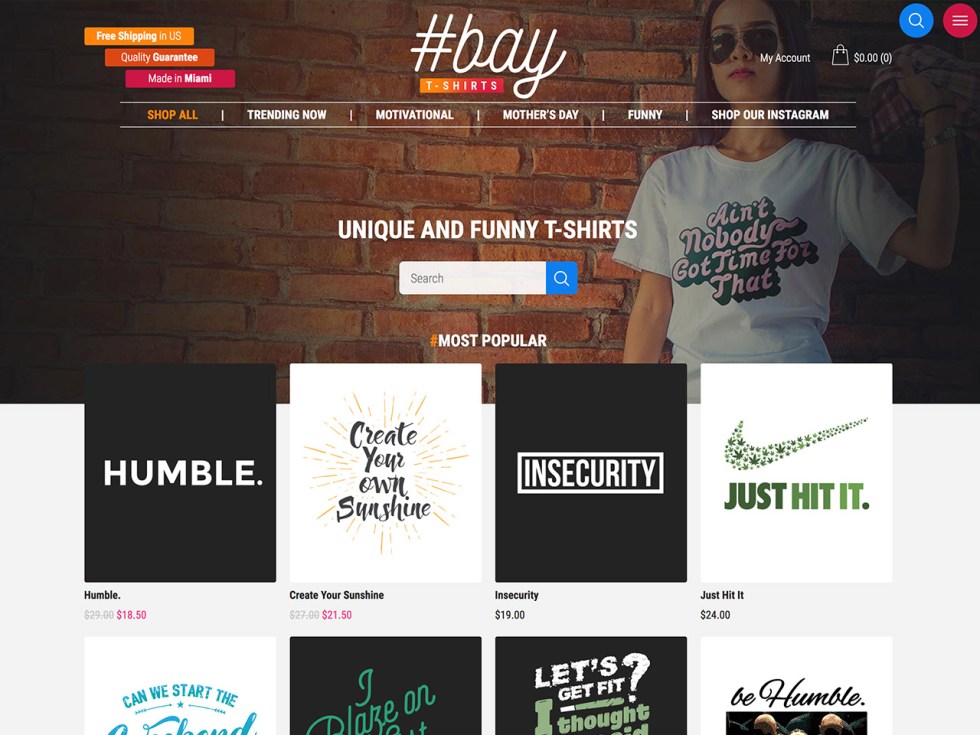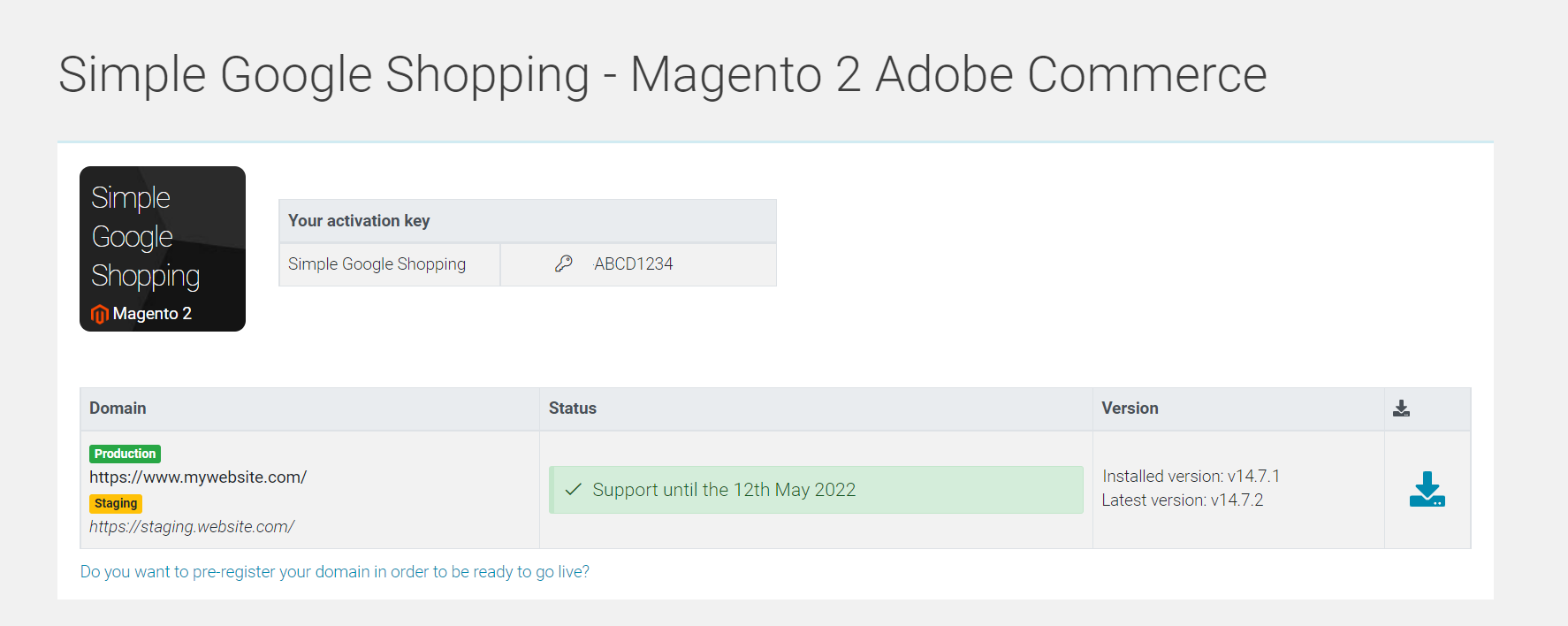How do I sell custom Products on WooCommerce?
Have you considered venturing into the world of custom product selling on WooCommerce? Are you wondering how to tap into this goldmine? Or are you grappling with the entire procedure of putting up your products for sale on this e-commerce platform? Offering customized products on WooCommerce presents an excellent opportunity for businesses of all sizes to cater to the unique needs of their respective customer bases.
Several experts, such as those at SkyVerge and WebToffee, echo the significant challenges faced by those interested in listing their custom products on WooCommerce. A key issue is the complex and confusing processes involved. This, coupled with limited resources, can make it difficult for businesses to capitalize on this e-commerce platform. Fortunately, recent surveys in the U.S. have indicated a growing interest in resolving these obstacles, providing a rationale for exploring solutions to simplify and streamline the selling process on WooCommerce.
In this article, you will learn step by step on how to overcome these obstacles and navigate through the process. The aim is to simplify and make the process of listing and selling custom products on WooCommerce straightforward and hassle-free.
Particularly, the article will explore how to set up and manage your products on WooCommerce, how to customize your offerings, and, most significantly, how you can best exploit this e-commerce platform to sell your custom products effectively and profitably. The insights shared will be instrumental for both startups and already established firms looking to delve into or better their online retail operations.
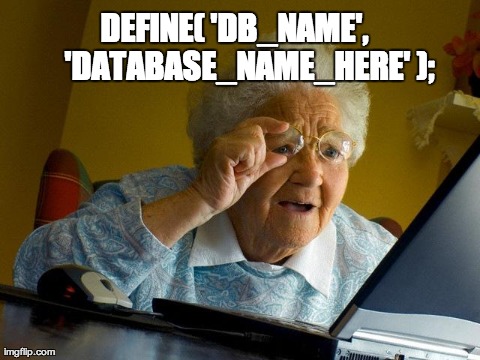
Definitions and Meanings of Selling Custom Products on WooCommerce
WooCommerce is a freely available eCommerce plugin for WordPress, allowing anyone with a WordPress site to turn it into an online store. In the context of custom products, these are unique items that customers can tailor or personalize according to their preference – think custom-engraved jewelry or personalized t-shirts. Selling custom products on WooCommerce involves providing options for your customers to customize their products. Typically, this is achieved through product add-ons or variations – extra options that customers can select when purchasing a product. For instance, a customer might be able to choose a t-shirt color, add a personal message, or choose additional features for a product.
Harness the Power of WooCommerce to Sell Your Innovative Custom Products
Navigating the World of WooCommerce for Custom Products
One of the major appeals of WooCommerce is its openness to customization. To start selling custom products, you’d first need to engage in product creation. Go to the ‘Products’ section of your WooCommerce store, click on ‘Add New’, and from there, create a new product. Make sure you’re as detailed as possible when filling out product data, including title, description, product image, and price. For custom products, engage the advanced settings. Depending on the nature of your customized product, avail of attributes, variations, or downloadable options. Attributes are salient when offering clients options in terms of size, color, or design. Variations allow stock management for each available version of your product. Digital content to be downloaded upon purchase is also accommodated via the ‘Downloadable Product’ option.
Optimizing the WooCommerce Experience
WooCommerce is all about making the most of eCommerce possibilities, and with custom products, the opportunities are endless. To ensure ease of sales, strive for intuitive categories and tags, enabling customers to easily locate what they’re looking for. A key tool is product photography. Make sure your custom offerings shine using high-quality images, showcasing the product in detail from multiple angles. Your product’s description should be comprehensive and compelling; strive for a balance between informative and persuasive.
Practical tools are also abundant in WooCommerce. The product comparison extension, for instance, allows customers to compare different products side by side for easier decision-making. Similarly, the catalog visibility extension is useful for turning the store into a catalog by removing eCommerce functionality, which is vital if you want to showcase products only.
Making use of plugins like WooCommerce Product Add-Ons allows customers to personalize products. Such plugins permit text additions, drop-down menus for options, checkboxes, and color and image swatches.
- Utilize WooCommerce Product Add-Ons for product personalization
- Practice comprehensive product data input, employing advanced settings for custom products
- Use high-quality product photography to showcase your custom products
- Implement intuitive categories and tags for easy customer navigation
In the world of eCommerce, the customer’s experience is paramount. Since custom products are typically distinct, your customer’s interaction with them on your site is vital. With WooCommerce, you get to curate a user-focused experience, whether it’s through easy navigation, enticing product descriptions and images, or direct personalization of products. The possibilities are endless; harness the power of WooCommerce to elevate your custom products to new heights in the eCommerce sphere.
Unleashing eCommerce Potential: Selling Custom Products Steadily on WooCommerce
The A-Z of Navigating Custom Products Sales on WooCommerce
Ever wondered why some businesses are swimming in a sea of success selling custom products on WooCommerce while others seem to sink before they’ve even started? The secret lies in understanding and harnessing the potential that WooCommerce truly offers. Designed as an open-source, customizable eCommerce platform, WooCommerce presents an immense opportunity to businesses to sell custom products. A primary aspect that businesses often overlook is understanding their audience’s expectations and customizing their products accordingly. The ability to provide customization options to customers, based on their preferences, makes a business stand out and increases its chances of succeeding. However, the path to unleashing the real power of selling custom products on WooCommerce can be overwhelmingly cluttered and confusing.
Overcoming Challenges in Selling Custom Products on WooCommerce
The struggle begins with the setting up process which, if not done right, could lead to lost sales and missed opportunities. Not configuring the WooCommerce settings properly can result in a suboptimal shopping experience, thereby forcing customers to abandon their shopping carts. Similarly, not optimizing product details such as keywords, product descriptions or images can also negatively impact visibility and interest towards your offerings, thus leading to lower sales. Further, businesses might also neglect to optimize their websites for mobile devices. This is a huge oversight, considering the ongoing shift towards mobile commerce. Tailoring your business strategy to address these issues is crucial for better sales.
Succeeding with Custom Products Sales on WooCommerce
It is imperative to keep in mind the best practices while charting your route towards e-Commerce success with WooCommerce. The first step is to deeply understand your audience and the market. Know your competitors and what they’re offering. If you can offer something different or something better, you’ll be one step ahead in the game. Secondly, optimize your WooCommerce shop-front. Keep it attractive, user-friendly, and easy to navigate. Ensure your products are presented well, with high-quality images, compelling descriptions and reviews. Utilize SEO optimization strategies to increase visibility. Last but not least, offer excellent post-sale service. Quick and reliable delivery, hassle-free return policies, and efficient customer service can greatly boost your reputation and encourage customer loyalty. Following these practices can help you unlock the potential of WooCommerce and sell your custom products successfully.
Elevate Your Business Game: Optimize WooCommere for Selling Custom Products Efficiently
Is Your Online Business Riding the Wave of Personalization?
The internet has fundamentally changed the way we do business, shifting the power from brands to the consumer. Customers want more say in what they purchase, they crave products tailor-made to their preferences- They crave customization. But how do you cater to this rising demand on WooCommerce? The trick lies in optimizing your WooCommerce store for selling custom products. An optimized WooCommerce store offers products tailored to customer preferences, thus increasing customer satisfaction and loyalty, enhancing the shopping experience, and boosting sales. But here lies the challenge: creating a user-friendly interface where customers can seamlessly customize their products, and a systematic backend where businesses can efficiently process these bespoke orders.
Tackling the Challenges of Selling Custom Products
The major stumbling block with selling custom products on WooCommerce is the complexity it adds to the order management process. Each custom order is different, hence more time-consuming. It could involve getting inputs from customers, generating previews for customer approval, adjusting inventory each time an order is received, complex pricing variations, and managing delivery expectations. This can be overwhelming for businesses and if not managed properly, could result in a poor shopping experience for customers. Moreover, custom products involve a lot more interaction with customers which can also complicate customer service.
Driving Efficiency with an Optimized WooCommerce Store: Real-Life Examples
In spite of the challenges, several businesses have successfully optimized WooCommerce for selling custom products, turning these challenges into unique selling points. For instance, a luxury watch business offers customers a ‘make your own watch’ feature. Customers can choose from a wide range of dials, straps, and finishes, see a preview, and place the order. To manage these custom orders efficiently, the business uses an automation plugin that adjusts the inventory in real-time. This ensures that they never oversell an item that’s out of stock. The plugin also automatically generates an order confirmation with a preview of the custom watch for customer approval. This reduces the risk of errors and the back-and-forth with customers over design issues. Once the order is confirmed, pricing is calculated based on the chosen components, and delivery timelines are provided. Using these best practices, the company not only offers a unique shopping experience but also manages the business efficiently behind the scenes.
Conclusion
Is it not fascinating to understand that selling your distinctive creations on WooCommerce can significantly boost your business? It has the potential to send your sales graph skyrocketing while simultaneously expanding your customer base. Ultimately, the driving force would be your innovative custom products which, presented correctly on this comprehensive platform, can capture the heartbeat of potential buyers and redefine success in ecommerce.
Let us keep you in the loop with our informative articles and insightful blogs that cover practical guides, including WooCommerce. Don’t let yourself fall behind on the latest ecommerce trends and the best practices to enhance your WooCommerce shop. We all know how rapidly technology evolves and the digital marketing landscape changes. Keeping abreast of the developments will not only help you stay ahead in the game but it will also reshape your strategies for success, one blog post at a time.
Lastly, we want to give you a heads up about our exciting upcoming releases. If you have enjoyed our content so far, you are in for a treat with what we have in store for you! Always keep an eye out since we regularly publish fresh, engaging content that will provide deeper insights. Stay connected with us in this exciting journey of ecommerce exploration as we uncover more secrets to utilizing WooCommerce efficiently. While we ensure you don’t miss any important updates, your focus can be on transforming your business venture into a remarkable success story.
F.A.Q.
1. How do I set up a WooCommerce store to sell custom products?
First, install the WooCommerce plugin on your WordPress site and follow the setup wizard to configure your store. Then, add a new product and specify the details including the name, description, and price.
2. What sort of custom products can I sell using WooCommerce?
There’s virtually no limit to the type of custom products you can sell with WooCommerce. You can offer physical goods, digital downloads, subscriptions, bookings, and even virtual services.
3. Can I allow customers to customize products on my WooCommerce store?
Yes, you can. There are several WooCommerce plugins, like Product Add-Ons, that allow for product customization. This means customers can specify their preferences during purchase.
4. How do I manage custom orders on WooCommerce?
You can monitor and manage your orders directly from the Orders section on your WooCommerce dashboard. Here, you can view order details, order status, customer information, and even email customers directly.
5. Is there a way to track inventory for my custom products on WooCommerce?
Yes, you can manage your inventory from the Product Data panel. This makes it easy to track stock levels, hold stock for a period if an order is cancelled, and hide out-of-stock items from your storefront.