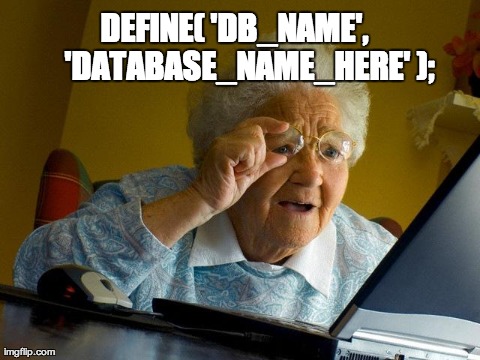Why not to use WooCommerce?
Is WooCommerce always the best solution for online businesses? Are there potential pitfalls and drawbacks to using it? Might there be better alternatives available? These are all key questions many business owners and eCommerce managers grapple with. WooCommerce, a popular online selling platform, may not always be the ideal choice for some businesses despite its widespread use.
According to studies by BuiltWith and Datanyze, though WooCommerce dominates a large portion of the eCommerce market, user satisfaction and success metrics aren’t always as high as they could be. This largely owes to problems such as scalability issues, lack of customization and support, and security concerns. Several surveys conducted across the United States have also found that users are often left wanting more flexibility and powerful features from their eCommerce platform. This lack of user satisfaction underscores the need for a comprehensive examination of WooCommerce’s limitations and a proposal for viable alternatives.
In this article, you will learn about the potential downsides of using WooCommerce for your online store. We are going to carefully dissect the concerns and issues raised by users and experts alike. You can expect a thorough analysis of the scalability issues, limitations in customization, challenges in receiving adequate support and potential security risks associated with WooCommerce.
Moreover, this article will highlight the importance of selecting the right eCommerce platform for your business. We will present alternative solutions to WooCommerce, comparing their features, benefits, and user experiences. Whether you are a seasoned online retailer or a budding eCommerce enthusiast, this article will provide insights that could change the trajectory of your online selling journey.

Definitions and Insights: Weighing the Pros and Cons of WooCommerce
WooCommerce is an open-source e-commerce plugin for WordPress. It’s designed for small to large-sized online merchants. While it’s lauded for its ease of use and customizability, there may arguably be reasons to hesitate before choosing WooCommerce. One reason could be that support might not be as robust as it is with other platforms. Should issues arise, you might find yourself without enough help. Another factor is the cost of add-ons, as WooCommerce’s free version doesn’t provide all the features. You may also face compatibility issues if you have certain themes or plugins on your WordPress site.
Unmasking the Dark Side of WooCommerce: A Behind-the-scenes look at its Shortcomings
The Limitations of WooCommerce
WooCommerce is a popular platform for eCommerce websites, renowned for its user-friendly interface, customization opportunities, and seamless integration with WordPress. But like any other platform, it has its drawbacks too. One of the main limitations includes complexity in hosting and server resources. For a basic store, a simple shared hosting may suffice. However, as the number of products and traffic increases, the need for better hosting resources arises. Transitioning from a basic shared hosting to an advanced WordPress optimized hosting resource can be a difficult process, requiring technical expertise.
Another limitation could be the cost of third-party plugins. Although WooCommerce is a free plugin, growing an eCommerce store might necessitate the support of paid plugins for better features and performance, increasing the overall operating cost. Moreover, despite the platform’s high scalability, there still exist limitations on the number of products you can sell before you may experience drops in site performance.
False Perception versus Reality
The hype around WooCommerce often overshadows the limitations it has. Here are some of the most overlooked issues with WooCommerce:
- Technical Difficulties: Setting up WooCommerce is easy, but issues can occasionally arise when integrating additional features or troubleshoot failing ones. This may require external technical help, thereby leading to further costs and delays.
- Customization Restrictions: While WooCommerce is highly customizable, implementing custom features often requires knowledge of PHP and CSS. For those lacking in coding skills, this poses a significant hurdle. Additionally, using excessive plugins to compensate can impact your site’s performance negatively.
- Updates: WooCommerce frequently releases updates to improve user experience and security. However, these updates can sometimes cause compatibility issues with the WordPress theme or other installed plugins, leading to potential crashes or security gaps.
Few other challenges encompass the prevalence of inadequate add-on support, unexpected glitches, and differential data interpretation on multi-site platforms. Despite the unmatched popularity and the wide acceptability of WooCommerce across various sectors, these crucial limitations should be considered before deciding on your eCommerce platform.
Albeit powerful in its offerings, WooCommerce doesn’t necessarily fit the bill for all businesses, especially when it misaligns with their differing technical capabilities, traffic expectations, and most importantly, their budget constraints. Consequently, it’s essential to counterbalance the downsides of WooCommerce against its advantages to verify whether the hype surrounding it is justified based on your unique business needs.
WooCommerce Unpacked: The Little Known Flaws You Should Remember
The Illusion of ‘Free’
Is getting something for free always a boon? In the context of WooCommerce, this could be a misleading misconception. Although its initial download could be free, it’s the subsequent costs that might take an unwary user by surprise. The allure of an open-source, customizable WordPress plugin is undeniable. However, each functional feature, security update, or customization that comes as an “extension” carries a price tag with it. Custom themes, SSL Certificates, payment gateways, advanced shipping options, and unique features specific to different businesses aren’t available in the standard version.
The Catch: Hidden Costs and Maintenance
The primary obstacle lies in the seemingly endless costs cloaked behind the facade of ‘free’. When first downloaded, WooCommerce doesn’t come with an advanced set of features. To fully equip your eCommerce site, you may be led into purchasing extensions, many of which couldn’t be termed affordable. Then there’s the question of dealing with technicality and maintenance. WooCommerce requires constant updates for its plugins and performance optimization. This may necessitate hiring a developer if you don’t possess the requisite technical knowledge.
Alternative Pathways: Advantages of Other eCommerce Platforms
Looking at options like Shopify and Magento, the use cases illuminate the benefits of opting for other platforms. With Shopify, users pay a regular fee for a comprehensive package of essential features — avoiding the ongoing costs and hassle of individua- based pricing. Shopify’s in-provider care for most technical matters additionally facilitates ease of use and decreases stress over security issues. Meanwhile, Magento also presents itself as an ideal choice for large enterprises due to its robustness and scalability. Magento stands out with its rich features suitable for complex businesses. Its cost-effectiveness becomes evident when advanced business customizations and higher sales volumes come into play, compared to continually extending WooCommerce’s capabilities. It’s undeniable that every eCommerce platform has its pros and cons, but being aware of these can better guide a user to such that is most suitable for their unique business needs.
Bypassing the WooCommerce Hype: The Challenges That Make it a Less Favorable choice
A Thought-Provoking Question: Is WooCommerce the Best Choice for Every Business?
While WooCommerce has positioned itself as a front-runner in the eCommerce platform field, it may not be the best choice for every business. Each platform comes with its upsides and downsides. But when it comes to WooCommerce, its drawbacks can be serious enough to sink a business that doesn’t have the necessary technical prowess to handle it. As open-source software, WooCommerce offers open-ended customization – a trait appreciated by those with coding skills. However, for the non-technical entrepreneur, this can result in a steep learning curve and countless hours of frustration. It’s free to use, but this doesn’t cover hosting, security, extensions and a professional theme. These extras can run up quite a tab, putting businesses at financial risk. In this regard, not every business owner can fully reap the benefits of WooCommerce, and it may instead add burden to the management and operation of their online store.
The Crux of the Issue: Technical Complexity and Hidden Costs
Alongside the technical challenges and hidden costs addressed above, the ability to scale is yet another stumbling block for businesses using WooCommerce. Scalability revolves around a platform’s ability to grow in tandem with the business. As more products are added and traffic increases, the website must remain speedy and responsive. However, WooCommerce users often report slow-loading times and site crashes during peak traffic periods, putting both sales and customer trust on the line. For businesses looking to grow, a website crash during the busiest shopping season is the equivalent of closing shop on Black Friday. Additionally, WooCommerce users need to keep up with regular updates to keep the site secure and fully functional. Missed updates can lead not just to outdated functionality, but also major security risks, leaving the business open to cyber threats.
Seeking Better Solutions: Lessons from Success Stories
In the midst of these challenges, businesses need to be discerning when selecting an ecommerce platform. Consider alternatives, such as Shopify or BigCommerce, which are lauded for their user-friendly interfaces and excellent scalability. For instance, Kylie Jenner’s Kylie Cosmetics migrated to Shopify due to its reliable scalability. With Shopify handling heavy traffic periods without a hitch, Kylie Cosmetics was able to make $420 million in sales in just 18 months. Similarly, Ford moved its online merchandise store to BigCommerce because the automobile giant wanted a platform that could keep pace with surges in online orders. These success stories highlight how the right platform can not only simplify ecommerce operations, but also support monumental growth. Whether you’re a small retailer or a growing enterprise, it’s crucial to choose a platform that reduces complexities, keeps costs transparent and predictable, and grows alongside your business.
Conclusion
Can we therefore undermine the potential impact WooCommerce has had on the e-commerce industry? Inasmuch as this platform has given small business owners the chance to taste the online marketplace’s waters, it is also undeniable that the drawbacks we’ve discussed throughout the article are not to be taken lightly. With every advantage comes an equivalent disadvantage, and WooCommerce is not exempted from this rule. The limitations it has in performance, scalability, and support could prove critical in a business’s performance in the long run. And while the convenience it offers is unquestionably attractive at the outset, the trade-off it requires as your brand grows may not be worth the initial convenience.
We appreciate your unwavering support in keeping up with our blog posts, where we provide you with thought-provoking insights and highlight both the potential benefits and drawbacks of different topics. We pride ourselves on offering an unbiased approach to our content, ensuring that you get both sides of the story to make an informed decision. As we wrap up this topic on WooCommerce, we understand that this discussion might leave you with more questions and that’s the point. We want to urge you to continually examine and re-evaluate your choices, bearing in mind that what works for one business might not necessarily work for yours.
Looking ahead, we promise that our topics will be as intriguing as they are informative. We will continue to dissect various subject matters that are relevant to your business progress or individual growth, and we hope that you will stay tuned for our upcoming releases. We are working tirelessly behind the scenes to ensure that each blog we release is timely and touches on the heart of what you, our esteemed reader, might desire to know. Remember to subscribe and follow us for prompt updates. Let’s continue questioning, learning, and growing together through these discourses. Ultimately, the value you derive from these reads is what drives us to delve deeper into various topics, WooCommerce included. It’s been a pleasure to explore WooCommerce with you, and we look forward to an even more exciting exploration in our upcoming releases.
F.A.Q.
While WooCommerce is very powerful and highly customizable, it may not be the ideal choice if you lack technical knowledge or don’t have access to someone who does. Seamlessly integrating WooCommerce into a website requires more hands-on scripting and coding procedures which can be daunting for beginners.
2. Are there any hidden costs associated with WooCommerce?
While WooCommerce itself is free, there are several costs associated with running a WooCommerce store that users need to consider. This includes costs for premium extensions, web hosting, an SSL certificate, and professional assistance for maintenance and troubleshooting if you lack technical expertise.
3. Does WooCommerce affect the speed of my website?
Yes, WooCommerce can significantly slow down your website. This can be due to a large number of plugins, high-resolution images, or inefficient coding. A slow website can impact on your user experience and SEO ranking.
4. Is WooCommerce suitable for large-scale e-commerce websites?
While WooCommerce can technically handle a large number of products, performance can significantly decline. Large-scale e-commerce websites might experience lag, slower loading times and can be more prone to crashes, especially during high traffic times.
5. Are there issues related to the security of WooCommerce?
While WooCommerce is reasonably secure, it’s not immune to all security threats. Being an open-source platform, it’s susceptible to vulnerabilities and hacks. Moreover, its security largely depends on the themes and plugins used, as well as the hosting environment’s security protocols.

.jpg)