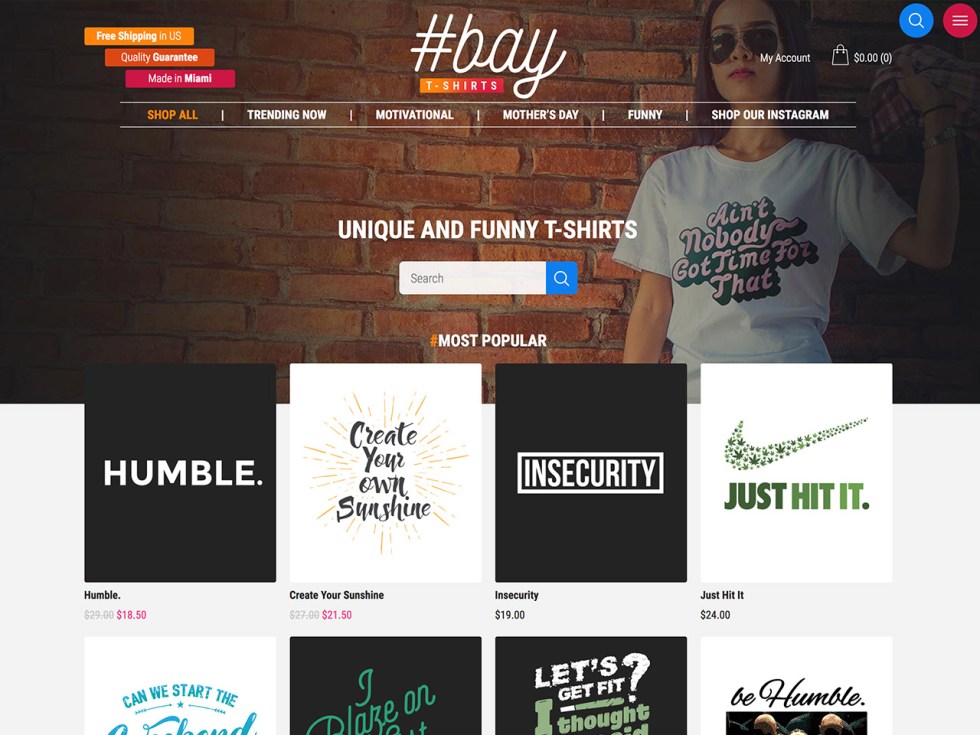How do I collect money from WooCommerce?
How do you ensure your WooCommerce store is profitable? What are the steps involved in collecting money through WooCommerce? And, can any complications arise from this process? These questions are vital for any online business owner using WooCommerce – a robust platform widely employed around the globe. Numerous entrepreneurs are turning to WooCommerce for its expansive capabilities and user-friendly experience. Still, understanding and successfully implementing the complex money collection process can be a daunting task.
In the e-commerce world, the main issue arises when businesses cannot efficiently collect the revenues from their WooCommerce stores. Reputable sources like Business News Daily and Forbes confirm that this is a notorious hurdle, since the receipt of payments involves more than just a correct setup of your store. They highlight the importance of choosing the correct payment gateway, understanding international transactions, and undervalueing the customer checkout experience. To address this issue, numerous proposals have been forwarded, especially in the United States, where recent surveys indicate a continued significant growth in WooCommerce use.
In this article, you will learn how to navigate this potential minefield with confidence. Beginning with a comprehensive explanation of how WooCommerce works, followed by a detailed guide on how to set up payment gateways. We will go beyond mere configuration, discussing how to handle payments seamlessly to ensure your WooCommerce store remains profitable. We will take you through the steps needed to create an efficient and user-friendly checkout page that will keep your customers coming back.
Additionally, we will expand on the existing knowledge about WooCommerce, providing valuable insights into the best practices and success steps for managing the money collection process effectively. The article will also share some expert tips garnered from successful online entrepreneurs and provide solutions to some frequent hurdles faced by WooCommerce users. By the end, the reader will have a solid understanding of the financial dynamics of running a WooCommerce store successfully.

Definitions and Concepts Behind Collecting Money from WooCommerce
WooCommerce: It’s a free, open-source plugin designed for WordPress that helps users create an online store. It transforms a website into a fully fledged eCommerce store.
Collecting money: This refers to the way you receive payment from your customers when they purchase products from your WooCommerce store. This can be done through various payment gateways.
Payment Gateways: These are merchant services provided by an e-commerce application service provider that authorizes the payment for online businesses, brick and click businesses, and traditional brick and mortar businesses. In the context of WooCommerce, you need to set up at least one payment gateway such as PayPal, Stripe, and so on, to collect money.
Making Profit and Maximizing Potential: Collecting Money from WooCommerce at its Best
Setting Up Your Payment Gateway
To initiate the process of collecting money from WooCommerce, you will need to set up a payment gateway. This piece of software approves customer’s credit card payments for online businesses. It’s essentially what authorizes or facilitates transactions to help you get paid. WooCommerce supports numerous payment gateways, including Stripe, PayPal, Authorize.Net, and Amazon Pay, but the choice is yours. Consider the region you’re selling in, the features you need, and your budget when choosing a provider.
Firstly, go to WooCommerce, then Settings, followed by Payments. Here you can determine which payment gateways you wish to enable. Direct bank transfer, checks, cash on delivery, and PayPal, are typically built-in to a standard WooCommerce install. However, you can add many more options through extensions. Remember, diversity in payment options could increase the likelihood of sales because it provides comfort and convenience for the customer.
Managing Transactions
Once the payment gateway is set up, every purchase made from your WooCommerce store will be processed through the gateway you have chosen. The amount, minus whatever transaction fees incurred, will then be transferred into your business account which can take from instantaneously up to three business days, depending on the gateway you chose.
- To manage transactions,
go to WooCommerce, thenOrders. Here, you’ll see both completed and pending transactions. - Clicking on a specific order will give you more detailed information. This details about the customer, products they purchased, and the total cost.
- If your payment gateway is set up to manually capture payments, you’ll need to
click on Order Actionsand thenChargein order to collect the payment.
To maximize the potential of collecting money from WooCommerce, regularly check your transactions for any stalled or failed ones. These can occur when a customer’s credit card isn’t working, when the payment gateway goes down, or simply because of internet connectivity problems. Handling these promptly can lead to fewer lost sales and better customer experience.
In conclusion, collecting money from WooCommerce requires setting up and managing a payment gateway efficiently. Make sure to manage your transactions regularly for maximum profits. As you become more familiar with the process, you’ll potentially be making more effective decisions, ensuring smooth transactions, and increasing your overall profit margin.
Are You Leaving Money on the Table? Exploring Methods to Improve Your WooCommerce Collection Strategy
Are You Maximizing Your Revenue Through Effective Collection Strategies?
Is your business truly capitalizing on its profits? It’s a question every WooCommerce store owner needs to ask themselves. Often, online vendors are so immersed in managing their day-to-day operations, they overlook one key area: their WooCommerce collection strategy.
Here’s why this matters – efficient collection processes not only streamline transactions but also improve cash flow, customer satisfaction, and overall growth. Your collection strategy is what ensures your store transforms revenue on paper into actual earnings. Missing out on this key aspect can significantly impact the overall profitability of your business.
A Probing Look at the Core Issue
The main issue at stake is that many WooCommerce store owners fail to optimize their collection strategies, leaving substantial amounts of money uncollected. In most cases, this is due to a lack of awareness about various mechanisms available to facilitate efficient collection.
For instance, some may not recognize the importance of a diverse range of payment options to cater to different customer preferences. Others may not invest enough resources into their checkout process, resulting in high cart abandonment rates. Without structured protocols for follow-ups or reminders, businesses often fail to collect pending payments, leading to significant revenue loss. This is why understanding and addressing the roadblocks in your WooCommerce collection strategy is pivotal to your business’s profitability.
Lessons from Leading Mindsets
Clearly, there is a need for improving collection methods. Combating these challenges is not about deploying complex procedures, but about effectively utilizing the tools at your disposal. Here are some instances where businesses have excelled in their collection practices.
For starters, several businesses are now offering multiple payment options – including cards, net banking, digital wallets, and even cash on delivery. This approach meets the customer where they are, making transaction completion more likely. Moreover, some store owners optimize their checkout process to be as simple and intuitive as possible, significantly reducing cart abandonment.
Next, consider automated processes – some successful WooCommerce stores leverage automation to send reminders for due payments, making their collection process more efficient. They also use this tool for sending acknowledgments once the payment is received, improving customer satisfaction.
Lastly, many successful store owners make debriefing a critical part of their process. By regularly auditing their collection strategy, these owners can pinpoint areas with scope for improvement and ensure their strategy remains adapted to customers evolving needs.
Remember, an efficient WooCommerce collection strategy doesn’t just improve your business’s bottom line, it also enhances your brand’s reputation and customer relationships.
Revolutionizing Revenue: Mastering the Art of Collecting Money from WooCommerce Today
Is Your Online Shop Really Working for You?
Imagine you’ve set up a robust online store using the WooCommerce platform. Your products, brand, and marketing strategies are all spot-on, but your revenue isn’t reflective of these efforts. What could possibly be going wrong? The answer could lie in your cash collection methodology. While there are several ways to receive payments with WooCommerce, not all methods are created equal. Proper collection management could be the missing link in your store, affecting your revenue without you realizing it.
Inefficient collection methods not only slow down the cash flow but could also lead to customer dissatisfaction. For instance, not having multiple, convenient payment options could significantly hinder your sales. A lack of promptness in asking or reminding customers to make payments can also negatively impact your revenue. Another major setback is insecure payment modules that may expose you to financial fraud. This not only leads to massive financial losses but can also painfully hit your business reputation, causing long-term damage.
The Art of Leveraging WooCommerce Payment Options
There’s no universal solution to the cash collection problem, as each business is unique. Nevertheless, the best practices feature offering various safe and convenient payment options, prompt invoicing, and efficient management of payment reminders or follow-ups.
For example, WooCommerce integrates well with Stripe and PayPal, which enjoy massive worldwide usage. Providing these options alongside direct bank transfers ensures convenience and flexibility. Moreover, they offer high-end encryption technology to protect sensitive data, ensuring the secure processing of all transactions.
Promptness in sending out invoices encourages timely payments. Utilizing WooCommerce’s automated invoicing can save time and effort. Through this, an invoice is generated and sent as soon as a customer places an order. It eliminates delays and allows the customer to quickly complete the payment process.
Remember, Analytics is your best friend. Using WooCommerce analytics tools, you can monitor sales, orders, and customer behaviors, which helps identify patterns and problem areas and offers insights for improvement.
Thus, the methodology of collecting money in WooCommerce has a significant impact on your revenue. A meticulous approach to managing your payment practices can drastically revolutionize your WooCommerce earnings, ensuring a smooth, secure, and efficient payment process for you and your customers alike.
Conclusion
Have you ever wondered how you could streamline your income by deriving income from your WooCommerce platform? Clearly, the concept of generating wealth from WooCommerce is not an alien idea. You can tap into the potential of this platform for a variety of sales options, and the process can be made simple and easy. With the correct tools and strategies, your business can be turned into a money-making machine. Transparency and efficiency are critical when it comes to getting your money from WooCommerce.
If this blog has sparked your interest, we hope that you’ll follow along for more insights and tips on how to make WooCommerce work for your business. Our blog series aims to demystify the notion of generating income through this platform. We regularly share new and effective strategies to help entrepreneurs like you get the most out of their digital platforms. There’s always something new to learn, so following this blog ensures that you’ll be abreast of the freshest and most effective WooCommerce strategies.
It’s always exciting to explore new opportunities and discover new methods for making money online. And whilst we’ve shared valuable insights in this article, this is just the beginning of our WooCommerce journey. We are committed to releasing new informative and educational content regularly. Hence, to ensure you’re not left behind, please stay tuned for our future updates. By staying connected to our blog, you could learn about new ways of monetizing your WooCommerce site that you might never have imagined possible. Truly, the future of online commerce is intriguing. Let’s explore it together!
F.A.Q.
1. How can I set up a payment gateway for my WooCommerce store?
You can set up a payment gateway for your WooCommerce store by navigating to the WooCommerce settings page and then clicking on the ‘Payments’ tab. You’ll see several payment gateway options to choose from such as PayPal, Stripe, and Square, which you can enable according to your preference.
2. Which payment methods are supported by WooCommerce?
WooCommerce supports several payment methods, including but not limited to major credit and debit cards, Bank Transfers, Cash on Delivery, and popular payment gateways like PayPal, Stripe and Amazon Pay. The type of payment methods you can accept will depend on the specific payment gateways you’ve set up.
3. How do I connect my bank account to WooCommerce?
You can connect your bank account to WooCommerce through your chosen payment gateway. Once you’ve chosen and activated a gateway, like Stripe or PayPal, you’ll generally need to provide your bank account information within the settings for that service.
4. How do I handle refunds through WooCommerce?
To handle refunds, go to your WordPress dashboard, then WooCommerce and Orders. After choosing the order you want to refund, you click on the ‘Refund’ button. The refunded amount will automatically go back to your customer’s bank account or card through the same payment gateway they made the purchase.
5. How do I ensure the security of transactions on my WooCommerce store?
It’s advisable to use a secure, trusted payment gateway that complies with Payment Card Industry Data Security Standards (PCI DSS). Beyond that, always keep your site updated, use security plugins, and consider using SSL certification for added security.