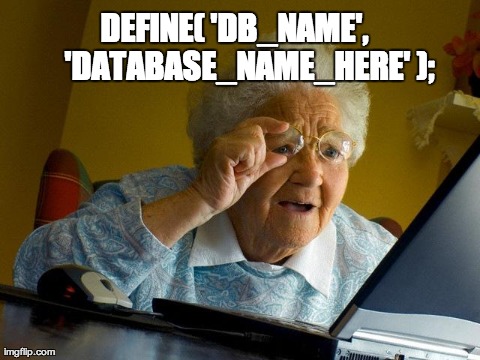Is Shopify free to use?
Is Shopify really free to use? What are the hidden costs that you need to consider? How can one estimate the total cost of running an online store on Shopify? These are some intriguing questions, especially for small businesses and entrepreneurs who are considering to migrate their business online or start a new one.
The main problem is the misunderstanding of Shopify’s pricing model. According to Forbes, many users mistakenly believe that Shopify is completely free, whereas in reality, there are a variety of costs involved including subscription fees, transaction fees, and costs associated with third-party apps. A study by Business.com also supports this, stating that a significant number of users feel misled by the ambiguous pricing details. The best way to solve this issue is to provide detailed, transparent information about all potential costs. In a recent survey conducted in the USA, a majority of Shopify users suggested that an all-inclusive pricing guide would be extremely helpful.
In this article, you will learn about the true cost of using Shopify. We will break down the costs, starting with the different types of Shopify plans available, along with the associated costs for each. We will also discuss the transaction fees involved, the costs of additional features and third-party apps, and any other fees that may come up while running a Shopify store.
By providing a comprehensive guide, this article aims to make the Shopify pricing structure transparent and understandable. It will help you make well-informed decisions about whether Shopify is the right platform for your business, considering all the costs involved. Furthermore, it will provide you with tips on how to keep these costs to a minimum while still maintaining a high-quality online store.

Definitions and Understanding Shopify’s Pricing
Shopify is an e-commerce platform that allows anyone to set up an online store and sell their products. It is not free to use, but it offers a 14-day free trial to explore and understand its features.
Pricing begins after the free trial period ends, with plans starting at $29 per month. This cost allows you to use various features, including listing products, customizing your store, and accepting payments. There are also more advanced plans for growing businesses with additional needs.
Additional Costs may include purchasing a domain name for your store or premium themes, as well as transaction fees unless you use Shopify Payment.
Shopify Secrets: A Closer Look at The Pricings
Shopify’s Pricing Model Unveiled
Shopify’s straightforward pricing model is a common cause of misconceptions specifically concerning what you get for free, and what requires payment. Known as ‘freemium’ in the business world, this model provides basic features for free, while more advanced features and functionalities are available for those willing to pay a premium. Shopify’s plan breaks down into five different options: Shopify Lite, Basic Shopify, Shopify, Advanced Shopify, and Shopify Plus.
The Shopify Lite plan is the most affordable at $9 monthly and allows selling via Facebook or embedding buy buttons on other websites. The Basic Shopify at $29 per month is a full-fledged eCommerce solution. The Shopify plan at $79 per month provides additional features like professional reports. The Advanced Shopify at $299 per month offers further enhanced features like third-party calculated shipping rates. Lastly, Shopify Plus offers enterprise-grade solutions for large businesses and costs start from $2,000 per month.
Is Shopify’s Free Trial Really Free?
Shopify offers a 14-day free trial that allows prospective users to explore and experiment with the platform’s core features. This trial period does not require you to enter credit card details, making it easy, safe, and appealing for any interested party. However, because ‘free’ things often seem too good to be true, it’s worth elaborating on what this free trial includes and excludes.
The trial package lets you set up your online store, customize your store’s design, add products, and more. But to start selling or setting up a custom domain, you need to choose a paid plan. This is where most people get taken aback and start questioning the freeness of Shopify.
- The free trial allows you to build your entire online shop without any financial commitment.
- The trial experience serves as a practical demonstration of what Shopify is capable of.
- Despite having access to most of Shopify’s tools and features during the trial, selling products or services requires a paid plan.
In conclusion, while Shopify does offer some free features, such as a 14-day free trial, it is not entirely free to use. For unlimited access to all features and to start selling products, a paid plan is necessary. This makes Shopify a freemium platform — one offering both free and premium services to cater to a variety of business sizes and budgets.
Shopify is ‘Free’: Uncovering The Myth or Reality?
Unveiling the True Cost of Shopify
Is Shopify truly without charge or are there hidden fees lurking in the background? This may be a thought-provoking question for many hopeful online entrepreneurs dreaming of setting up successful eCommerce businesses. While Shopify offers the allure of a wide array of beneficial features, it is essential to emphasize that this platform is not free to use. The Shopify pricing structure is rather straightforward – it operates on a monthly subscription basis, with plans ranging from the Basic Shopify at $29/month to the Advanced Shopify at $299/month. Each plan offers a specific set of features aimed at catering to the varying needs and budgets of businesses. Thus, the key idea to internalize is that while Shopify is a powerhouse of fantastic capabilities, it requires a financial commitment.
Demystifying the Main Problem
The main issue lies within individuals not understanding Shopify’s pricing model, leading to misconceptions about hidden costs. Contrary to popular belief, Shopify’s pricing structure is transparent. The so-called hidden costs usually refers to additional charges your business may incur such as transaction fees for using third-party payment gateways rather than Shopify Payments, possible costs from utilizing premium apps, and charges concerning specific Shopify themes. The journey to running your online store will undoubtedly incur costs and these are aspects of the eCommerce experience common on most platforms, not just Shopify. The problem is not so much the ‘hidden’ costs as it is understanding the comprehensive financial commitment required to operate a Shopify store.
Effective Strategies to Manage Shopify Costs
With the main issue clarified, let’s delve into some practices to manage Shopify costs effectively. Firstly, always make use of the free Shopify trial before diving in; it is a critical step to understanding if the platform meets your specific business needs. Another helpful strategy is familiarizing yourself with the different Shopify pricing plans, specifically the features they offer and identifying which ones will be essential to your business. Lastly, opting for Shopify Payments can significantly reduce transaction fees associated with third-party payment gateways. By understanding and implementing these practices, businesses can not only unveil Shopify’s ‘hidden’ costs but also minimize their expenditure, contributing to a more successful eCommerce journey.
How Much ‘Free’ Can You Get From Shopify: In-Depth Analysis
Understanding the Dynamics
Let’s ponder on this – Is anything in life ever truly free? Most services that initially appear to be costless often come with hidden charges or limitations that only become apparent over time. The same principle applies to e-commerce platforms such as Shopify. While providing outstanding value, it’s crucial to understand that Shopify isn’t free. To gain access to its vital features and to operate a store on the platform, certain regular fees are involved. For example, the lowest priced Shopify Plan is the Basic Plan which is $29 per month. This Plan covers all the elementary essentials for starting a new online venture. However, even at this level, additional costs can surface in the form of transaction fees, charges for using premium themes or apps, or costs associated with outsourcing specialized tasks to professionals.
The Challenge Behind the Cost
The main caveat, however, centers around transparency or lack thereof. Beginners starting their first online businesses may perceive Shopify as a free-to-use platform awash with unparalleled assets to leverage, considering its praised reputation. The reality is far from this perspective. The monetary investment in running a Shopify store, with costs ranging from plan subscriptions, credit card rates, transaction fees and additional charges for any optional features like themes or plugins, could cause a shockwave for the oblivious owner. Furthermore, the cost of a Shopify store can drastically escalate if the business scales up, requiring more advanced Shopify plans.
Steering Cost Management
Entrepreneurs have outlined their paths by molding this challenge into a learning curve, thereby applying calculated measures in their spending. One effective strategy is prioritizing essential features that fulfill the immediate needs of the store and holding off on extras until they become necessary. Business owners can also curb excessive expenses by establishing an alluring yet cost-effective branding strategy without the requirement of premium themes. Another recommended practice is to map out expected quarterly costs and revenues to enable strategic planning. Experienced entrepreneurs even recommend scouting free alternatives for apps within the Shopify store before investing in paid ones. It’s a validation that with keen understanding and strategic foresight, one can effectively manage the costs of running a successful Shopify store.
Conclusion
Have you ever considered how much you could save and accomplish by utilizing a platform like Shopify? In conclusion, while Shopify isn’t inherently free, it does offer a 14-day free trial which gives users full access to all of its ecommerce and point of sale features. Shopify provides different pricing models, starting from $29 per month, to accommodate the needs and budgets of different businesses. The fact that this ecommerce platform is not entirely free should not deter potential online store owners because it offers great value for the price.
We hope this article has provided you with valuable insights about Shopify. We encourage you to continue checking our blog for more illuminating content just like this one. Should you decide to use Shopify for your business, our blog provides a wealth of knowledge to help you maximize the platform’s functions and navigate through any potential difficulties. Expect more detailed insight in our forthcoming posts that will aim to guide and motivate you, whether you are a seasoned online merchant or just starting out.
Your continued support for our blog is immensely appreciated. Let’s wait together for our new releases while expanding our knowledge and sharing experiences. With every new article, we aim to provide useful information that will help you make informed decisions about your business. Please remember that your success is our primary aim, and through our posts, we believe we can pave the way for that success. Thank you for being part of our community that thrives on learning, perseverance, and entrepreneurial spirit.
F.A.Q.
1. Is Shopify free to use?
Shopify is not entirely free to use. It offers a 14-day free trial period, after which, users will have to subscribe to one of its paid plans to continue using its services.
2. How much does Shopify cost after the free trial?
Shopify offers three plans starting at $29/month for the Basic plan, $79/month for the Shopify plan, and $299/month for the Advanced plan. Prices reflect more advanced features and capabilities.
3. What features does the free trial of Shopify offer?
The free trial gives you full access to all the features and tools Shopify has to offer. This includes access to the Shopify admin panel, where you can set up and customize your online store, add products, and more.
4. Do I need to enter my credit card details for the free trial?
No, Shopify does not require you to enter credit card information to start the free trial. However, you will need to choose a paid plan and provide payment details once the trial ends.
5. Is it possible to cancel a Shopify subscription anytime?
Yes, you can cancel your Shopify store subscription at any time. Keep in mind, though, that building a successful online business requires time and consistent effort.