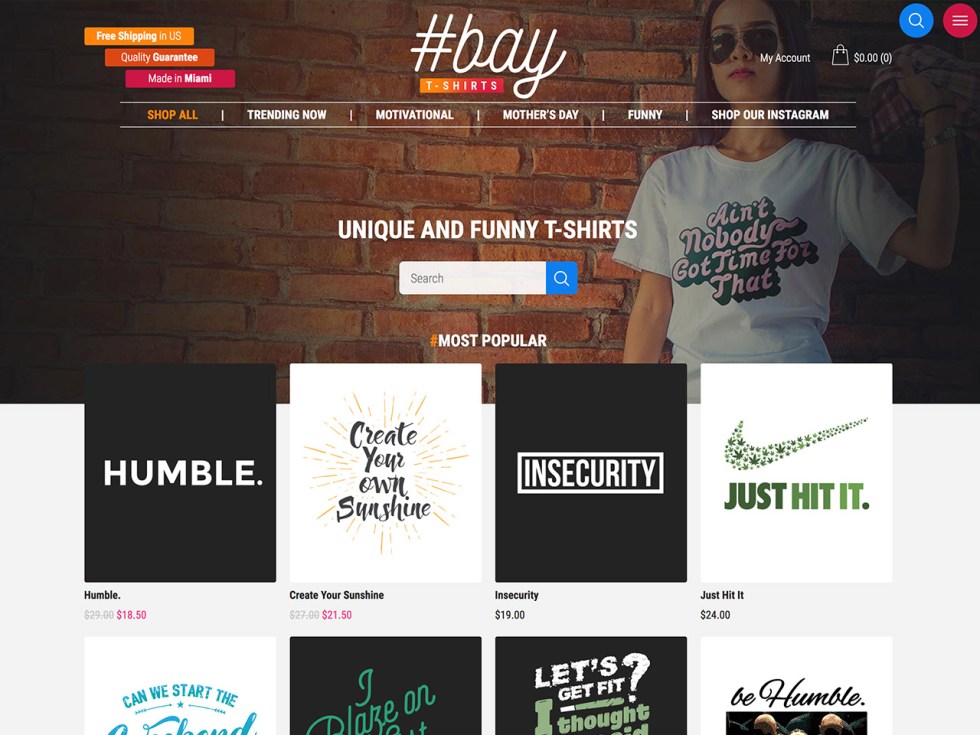Is WordPress costly?
Is WordPress a budget-friendly fare for all? Does it stretch your financial capabilities or is it a reasonable investment for brand building? Do the benefits of WordPress justify its cost? These questions often cross our minds when we contemplate employing WordPress for our online platforms.
Pew Research Center’s report illustrates that a considerable number of tech-savvy individuals find the cost of digital tools, like WordPress, to be prohibitive. A potential issue surfacing from these concerns is the hesitation amongst small businesses and start-ups to adopt beneficial platforms like WordPress. In parallel, the Federal Communications Commission’s findings argue for enhancing affordable access to such digital tools to uplift businesses. Fortunately, there exists a compelling argument favoring the cost-effectiveness of WordPress, underpinned by a survey conducted by Clutch.co, which reveals that majority of small US businesses find WordPress’s expense a worthy expenditure.
In this article, You will learn the comprehensive cost structure of WordPress and its comparison with other similar platforms. The primary focus will be on assessing the short-term and long-term expenditure involved in deploying WordPress, and how those costs compare to its numerous benefits. Whether you are a freelancer, a small business or a large enterprise, you will discern why WordPress is touted as a cost-effective choice in the long run.
We will also delve into the factors determining its cost, whilst elaborating how one can make the most out of WordPress without burning a hole in the pocket. This article is a navigation beacon for anyone looking to chart the relatively unknown waters of WordPress’s financial implications.
Definitions and Meanings of WordPress Costing
WordPress itself is a free, open-source content management system. This means, anyone can download, install, use and modify it without incurring any costs.
However, to use WordPress on the web, you will need a domain name and web hosting. The domain name is your website’s address on the internet, and web hosting is where your website files are stored. Both of these come at a cost.
In addition, while WordPress offers many free themes and plugins, there are also premium ones that come at a cost.
So, overall, while WordPress as a software is free, using it to build and maintain a website does have associated costs.
Dismantling the Myth: Is WordPress Really as Expensive as They Say?
The Initial Investment in WordPress
Firstly, it’s important to note that the core WordPress software itself is free. This is a fundamental component of WordPress’s open-source philosophy, wherein millions of people globally contribute to its development and maintenance. However, some costs do arise when looking to make the most out of your WordPress website.
The first of these is the cost of hosting, which is required to have your WordPress site live on the internet. Prices can vary for this, but on average you can expect to pay anywhere from $3 to $30 per month for a decent hosting service. Another cost will be your domain name (around $10-$15 annually), which largely depends on the extension (.com, .net, .org, etc.) you choose.
The Costs of Premium Themes and Plugins
Moreover, while you can find many free plugins and themes in WordPress, this platform also hosts a variety of premium options that can significantly enhance the functionality and appearance of your website. If you aim for a customized design for your website or seek specific functionality, then you may need to take into account the cost of premium themes and high-powered plugins.
- Premium themes – Quality designs that often come with extra features and dedicated support. Price ranges vary from $20 to $100.
- Premium plugins – WordPress plugins help you incorporate new characteristics beneficial for your website. Even though there are over 54,000 free plugins available, certain specialized features might demand premium plugins that can cost between $15 to $200 or more.
Between hosting, domain, and the potential marketing tools you wish to use, the initial costs of setting up your WordPress site could sum up to a minor investment. But what you pay is what you get. Investing more into the system could result in a more sleek, professional site that yields higher visitor engagement and, subsequently, more returns.
In conclusion, when considering whether WordPress is costly, it largely depends on how much you’re willing to invest in it. If you’re looking for a basic blog or small personal website, then the free features will suffice. However, if you’re aiming for something more complex, the cost can increase quite dramatically to accommodate all the necessary features. Ultimately, it’s all about balancing your budget with your specific needs and goals for your website.
Balancing the Scales: The Real Cost vs Benefits of Using WordPress
Is WordPress Really Worth Your Investment?
By incurring additional costs, can your online presence be enhanced and help your business grow? That’s the question many entrepreneurs and small businesses grapple with when considering WordPress for their website development. It’s undeniable that WordPress is the most popular Content Management System (CMS) in the world. It’s flexible, customizable, and user-friendly. Yet, it’s often heard that the cost associated with WordPress can shoot up depending on the functionality and design you want to add. The reality is, WordPress offers a free open-source platform but can be costly when you want to obtain specialized themes or plugins. On the other hand, it does an excellent job in being a scalable solution that can adapt to the growth of your business, thus offering a solid return on investment if implemented correctly.
Demystifying The Financial Implications
The primary concern with WordPress is its potentially high costs. It’s not the initial expenses that you should be worried about but the ongoing costs. To break it down, you will need to pay for hosting, domain name, and potentially a premium theme or plugins you might want to use. In addition, if you don’t have any coding skills, you might also have to incur expenses hiring a developer for website customization. There may also be occasional costs for website maintenance and security. Despite the fact that WordPress initially presents itself as a free platform, these additional costs can quickly stack up making the platform seem quite expensive.
Maximising The Potentials of WordPress
How about some real life examples where companies have leveraged WordPress functionalities to their advantage? The Obama Foundation is one stellar example. They have a beautifully designed WordPress site that’s easy to navigate and use, reflecting their values of openness and transparency. Sony Music, on the other hand, takes complete advantage of the media functionality of WordPress to showcase their artist’s work in an eye-catching and efficient manner. These and many more companies prove that solutions to the supposed high cost of WordPress lie in smart planning and strategy. It’s all about effectively utilizing the inbuilt features of WordPress and when needed, finding budget-friendly premium solutions that align with your needs. Ultimately, the impact on your business and your bottom line, through increased visibility and sales, can far exceed the initial investments.
Hidden Truths Unveiled: A Deep Dive into WordPress’ So-Called High Costs
Is WordPress Really That Expensive?
What if you discovered that the exorbitant costs associated with WordPress are largely a myth? The truth of the matter is that, depending on your needs and how you use it, WordPress can actually be quite cost-effective.
As an open-source platform, WordPress itself is totally free. The confusion arises from the additional costs that can be incurred, depending on the user’s specific demands. Choosing premium themes, purchasing custom plugins, and opting for high-end hosting services all add up to heighten the perception of WordPress as an expensive platform.
Understanding the Issue
One of the main issues identified is the lack of awareness amongst users, especially those who are new to WordPress, about the potential costs involved. For instance, while the basic platform is free of charge, a domain name, hosting service, and security measures are absolutely essential, and these are not free. The costs of these services vary widely and can affect the total cost of running a WordPress site.
Moreover, the choice to customize your website with premium themes and plugins can substantially raise costs. So, while the base platform is indeed free, the real expenses are brought in with personal additions and enhancements to the website.
Keeping WordPress Costs Down: Success Stories
Strategies to keep WordPress-related expenses under control are, fortunately, numerous and varied. For instance, many successful organizations rely on low-cost shared hosting options in the early stages of their website establishment. This saves funds while their user traffic is still low, and upgrades are always possible later on as the need arises.
Another common approach among successful WordPress users is the utilization of free themes and plugins, which can greatly reduce costs. While premium options may offer more features, many successful websites have been built using only the free options available. Adopting such strategies can make running a WordPress website both affordable and successful.
Conclusion
Have you considered the potential return on investment WordPress can provide for your online presence? Given its powerful features, it could greatly amplify your digital reach and engagement, far outweighing the cost aspect. WordPress isn’t just a platform; it’s a strategic investment that empowers you to create, control, and modify your online identity with remarkable ease. It’s true that you occasionally might have to spend some money for specific features, but consider this as an investment towards creating a substantial, attractive online platform.
As passionate digital enthusiasts, we understand the importance of having the right tools, and this is what we invite you to earn from our knowledge. By following our blog, you join a community where knowledge sharing is fostered and everyone grows together. Our resources will equip you with insights, tips, and trends about WordPress and other digital marketing tools. Whether you are a seasoned professional or a curious novice, our engaging and informative content will be a beacon, leading you through your digital journey.
The digital world moves at an incredibly fast pace, introducing new trends and technologies every day. Therefore, keeping up with these changes can be overwhelming. But don’t worry, we’ve got you covered! Remember, patience and continuous learning are key to conquering and leveraging the digital space. Stay connected to our blog for future updates and releases. Keep your eyes peeled for more illuminating content about WordPress and other digital tools on our platform. Buckle up for an exciting learning experience!
F.A.Q.
FAQ Section
1. Is WordPress itself expensive to use?
No, WordPress is free to use, it’s an open-source platform. However, if you want to utilize advanced features, there are optional premium plans and plugins which may incur additional costs.
2. What is the cost of hosting a website on WordPress?
While WordPress itself is free, you will need a domain name and web hosting which can range from $3.95 to $7.99 per month. The cost may go up if you need managed hosting or VPS hosting.
3. Are premium themes on WordPress costly?
WordPress offers free themes, but premium themes usually range between $25-$199. The price depends on the layout and features of the theme.
4. Are there any hidden costs associated with using WordPress?
There can be additional costs such as security, plugins, and premium coding which aren’t immediately apparent. A quality theme or plugin may also require a maintenance or renewal fee.
5. Is it costly to hire a professional to manage a WordPress site?
The cost of hiring a professional can vary based on their experience and the complexity of your website. This can range from $30 to $200 per hour or more.