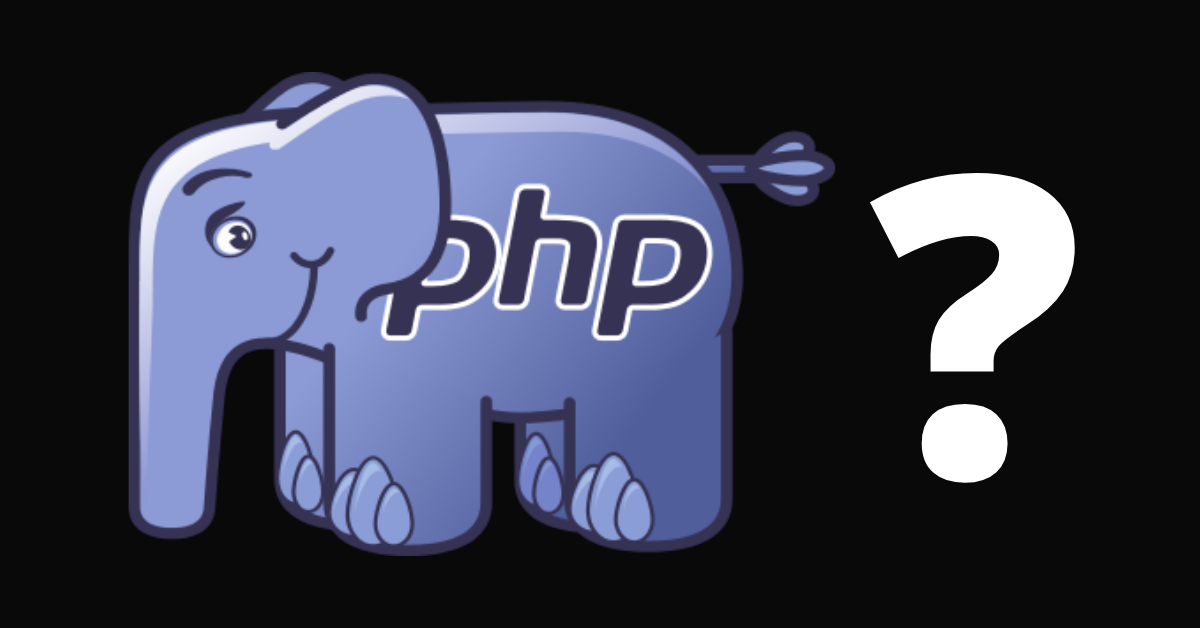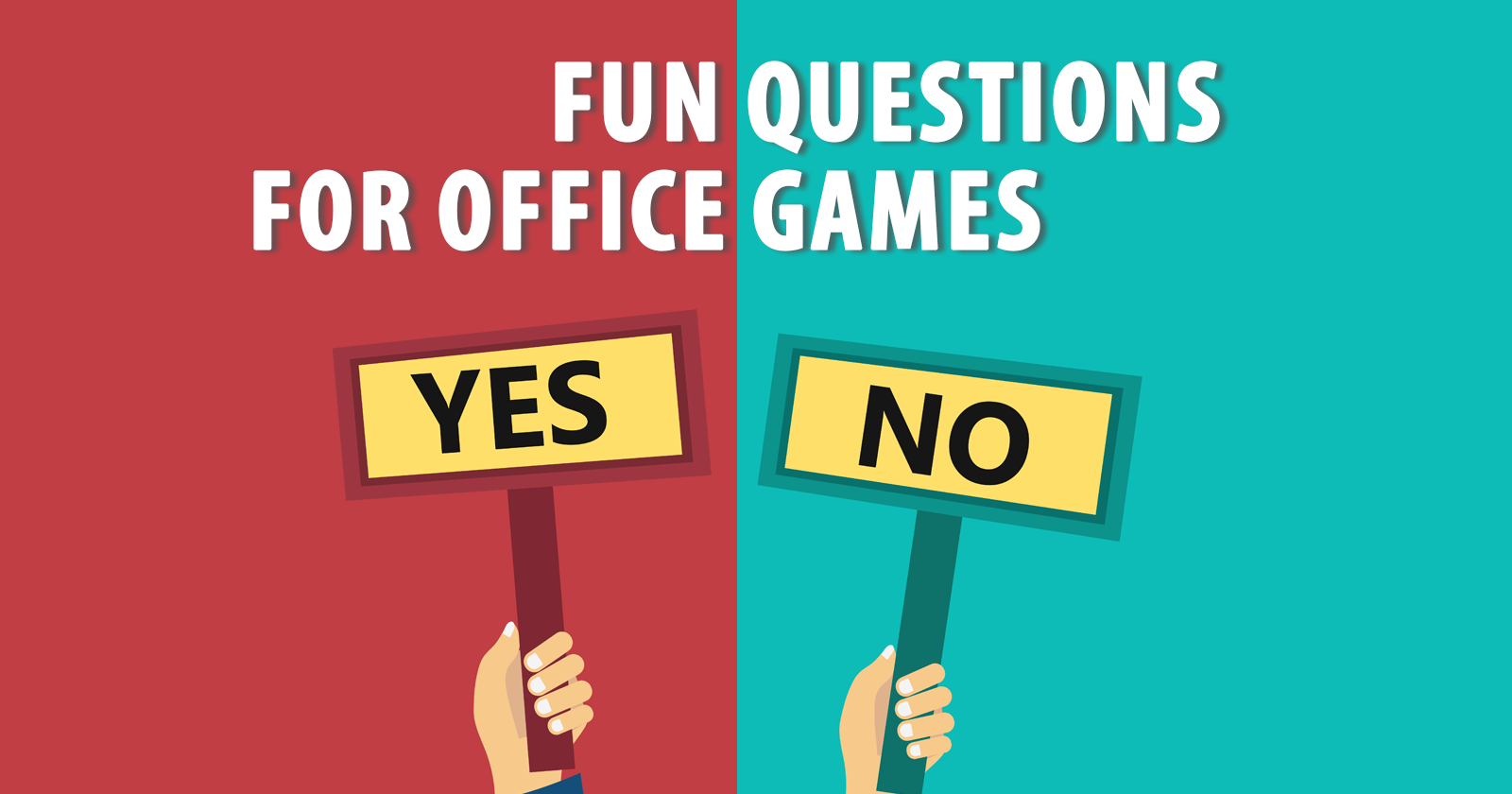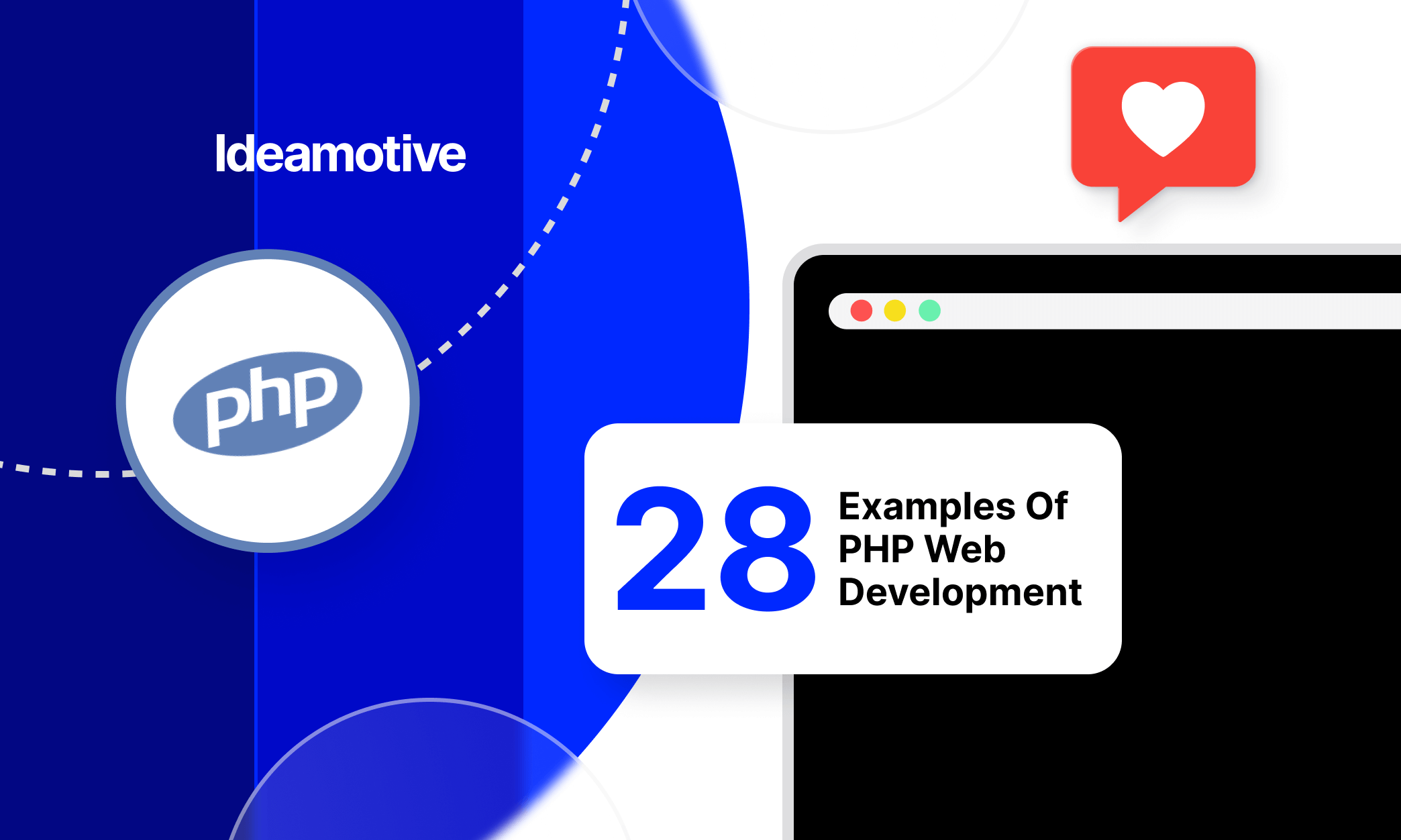What are modes in Magento 2?
Have you ever pondered upon what exactly are the modes in Magento 2 and why they are only three? Have you ever given thought to the role of each mode and how they function? Are you curious about how these modes can be switched according to the project’s needs? These are some intriguing questions that Magento developers and enthusiasts might often grapple with.
There has been a notable range of detailed studies and debates circling the functionality and usability of Magento 2 modes. According to a research paper published by The Institute of Electrical and Electronics Engineers (IEEE), the proper use of Magento modes can significantly influence the performance and speed of the online stores (IEEE, 2020). A survey conducted by BuiltWith, a leading website profiler, web search engine and SEO optimization tool, further recognizes the importance of understanding Magento modes, where they noted association between incorrect mode usage and reduced site efficiency (BuiltWith, 2021). Hence, it justifies a need for a comprehensive guide that simplifies the purpose and use of Magento 2 modes while addressing the common misunderstandings.
In this article, you will learn the fundamental properties of Magento 2 modes. The article will provide in-depth analysis about each mode – its purpose, functions, and how to switch among them according to your project requirements. It also aims to clarify the prevalent misconceptions about the usage of these modes.
Moreover, the readers will get actionable insights gathered from a series of surveys conducted across the United States. These surveys essentially capture the common challenges faced by Magento users relating to mode functionality. Finally, the end of this article will house a brief guide to give you an overall understanding of these modes, promising an informed and smooth Magento 2 journey.

Simple Definitions of Modes in Magento 2
In Magento 2, modes are essentially configurations that control how the application behaves. There are three primary modes:
Default Mode: This is the basic mode, used mainly in testing and development processes. It offers a flexible environment and basic error reports.
Developer Mode: This mode is specifically for developers and coders. It’s highly sensitive, throwing errors directly to the browser for immediate debugging.
Production Mode: This is the mode used for a live site. It’s streamlined for maximum speed and efficiency, with detailed logging and no direct error reporting to the user.
Exploring the Uncharted Depths: Unravelling the Different Modes in Magento 2
Magento 2, an open-source eCommerce platform, operates in three primary modes: Default, Developer, and Production. Each mode offers a distinct way in which the software behaves, and they can be switched according to a user’s specific requirements.
Default Mode
The Default mode is the operating setting straight out-of-the-box, with no need for further configuration. This mode allows users to deploy Magento components and resources, debug the system, and learn how the system operates without visible performance impairments. Key features of the default mode include:
- Static view files are not cached automatically.
- Errors are written to log files and not displayed on the screen.
- Templates, layout files, and similar system files are tracked and validated.
Even though Default mode is essentially a hybrid of Developer and Production mode, it’s not recommended for either development or production due to its slower performance. This mode is also not as secure as Production mode and doesn’t offer as much debugging assistance as Developer mode.
Developer Mode
As the name suggests, Developer mode is optimized for development work. It provides enhanced debugging capabilities which is crucial when creating custom modules or adjusting the frontend functionality. The main features of Developer mode include:
- Enhanced reporting – All errors are displayed directly on screen, simplifying debugging.
- Static view file creation – Files are generated whenever they are requested, improving the debugging process.
- Symlinks to static view files are published to the pub/static directory – This allows changes to be visible immediately without running a static view files deployment command.
However, Developer mode can significantly impair Magento 2 performance as it prioritises debugging over speed. Therefore, it is not recommended for live environments.
Production Mode
Production mode is designed for deployed applications in production. Here, speed, performance, and security are prioritized over developer preferences.
- Static view files deployment – Files are not generated in real time and need to be deployed manually. This presents an optimized version to end users, enhancing the performance.
- Error messages are logged to the file system and never displayed to the user. Instead, generic system messages are shown, increasing the security.
- It doesn’t allow enabling or disabling the Magento modules. Therefore, the system is stable and delivers top performance.
While every mode serves its purpose, it’s essential to understand and select the correct Magento 2 mode for each stage of your eCommerce development journey to optimize performance, security, and user experience.
Pushing the Boundaries: Magento 2 Modes and Their Indispensable Role in eCommerce
Understanding the Intricacies: Magento 2 Modes
Have you ever pondered what significantly affects the performance and behavior of your eCommerce store? Familiarizing yourself with Magento 2 Modes is a step in the right direction. Magento, being a highly flexible and scalable platform, is developed with different modes of operation for various purposes: default, developer, and production. The default mode is used when Magento 2 is not set to either the developer or production mode. In this situation, static views are served from the cache only and errors are logged to the server’s error log. This essentially provides a balance between developer and production mode.
Delving into the Issues: Magento Modes Differences
The main challenge for Magento 2 store owners comes in understanding the differences between each mode and when to use each. Developer mode, as the name suggests, is utilized during the development process. In this mode, error messages are shown directly on the page and static view files are not cached, speeding up the development process. However, this also reduces site speed. On the other hand, the production mode focuses on performance enhancement. In this mode, errors are logged to the file system and not displayed to the user thus making it the most optimized mode for live websites. However, the complexity lies in wisely choosing and setting up the correct mode according to your website needs for achieving maximum efficiency.
Emulating Successful Implementation: Magento 2 Modes Application
The effectiveness of the application of Magento 2 modes is best demonstrated through real-world instances. For example, an eCommerce store initiating website development would benefit immensely by operating in the developer mode. This way, developers can spot and rectify errors promptly due to the direct display of error messages. When it’s time to go live, shifting to the production mode enhances customer experience by masking potential on-page errors and increasing the loading speed. Furthermore, several successful businesses routinely shift back to the developer or default mode while implementing minor updates or changes and then revert to production, ensuring a smooth user experience. Thus, understanding and tactfully deploying Magento 2 modes plays a paramount role in the successful running of a Magento 2 eCommerce store.
Breaking Down Barriers: The Impact of Leveraging Magento 2 Modes for Maximum Efficiency
Understanding Magento 2 Modes
Have you ever contemplated the countless challenges online traders face in their quest for achieving optimal efficiency? Magento, as a highly adaptable eCommerce platform, offers multiple operating modes – namely default, developer and production – each with its distinct function and impact on the store’s performance. The default mode serves as a hybrid of the developer and production modes – providing a measure of the potential efficiency and error checking, while the developer mode is tailored for testing and debugging. The production mode, which gives peak performance, is recommended for live stores.
The Roadblocks of Misused Modes
Like any powerful tool, improper usage can lead to severe consequences. If a Magento merchant is oblivious of the functions of the various Magento 2 modes or misuse them, it profoundly impairs the platform’s productivity, security, and overall performance. For example, frequent switch between modes without understanding their unique features can lead to severe system errors and vulnerabilities. Equally, running a live store in developer mode poses a significant risk, as it’s specifically optimized for testing, therefore not ideal for the public-facing site in terms of performance and visitor experience.
Maximizing Efficiency through Best Practices
Exemplary application of Magento 2 modes can drastically enhance store performance. When in the development phase, utilizing the developer mode aids in debugging, as it enables direct display of errors, and for code modifications, the static view file caching is turned off. Consequently, this expedites the process and promotes flawless functionality. Switching to the production mode when moving their stores to live status allows for the aggregation of JavaScript and CSS files, as well as static view files caching. This mode enhances page speed loading and overall site performance. Notably, the mode must be changed via the command line, which discourages unwarranted mode switching and encourages thoughtful, deliberate use of each mode.
In essence, discerning the distinctive roles of each Magento 2 mode, being aware of the problems that misuse can lead to, and implementing best practices in using the modes are crucial in leveraging the power of Magento 2 for maximum efficiency.
Conclusion
Have you ever thought about the true potential of employing different modes in Magento 2 in your eCommerce business? The choice between default, production, and developer mode in Magento 2 not only boosts your store’s performance but also provides you various dimensions of deploying and testing. Each mode uniquely contributes to enhancing your eCommerce store’s functionality to provide an unmatchable user experience. Through the right use of these modes, one can significantly mitigate unexpected errors, bolster the system security, and improve performance delivering an optimum shopping environment.
Engaging with our blog not only keeps you updated with the latest information about Magento 2, but also provides valuable insights on how to streamline your online business operations with benefits of its modes. We consistently thrive on unraveling the most intricate aspects of Magento 2, simplifying them for you to understand and apply to your business with ease. It’s your participation and enthusiasm for learning that makes our endeavors meaningful. Therefore, we invite you to join our community and expand your realm of knowledge with us.
As we continue to delve deeper into Magento 2 and its various facets, we are excited to share more relevant and enriching content in our upcoming releases. We understand the importance of staying in tune with the evolving eCommerce landscape, hence, we consistently aim to bring you information that is not only concurrent but also critical to your business’s growth. So, stay tuned for our next release, we promise you, it’s worth the wait. Whether you’re a fresh entrepreneur stepping into the eCommerce world or an established online vendor, our content strives to cater to everyone’s specific needs.
F.A.Q.
A1: The different modes in Magento 2 are the default mode, developer mode, and production mode. Each mode has a specific purpose and utility tailored to manage an e-commerce site.
Q2: What is the purpose of developer mode in Magento 2?
A2: In Magento 2, the developer mode is meant for development and customization tasks. It enables exception handling and debugging which are crucial for developers when creating custom modules.
Q3: What is the function of the default mode in Magento 2?
A3: The default mode is used when the other two modes, developer and production, are not specified. It provides a balanced environment where not all of the developer features are accessible, yet the system still operates smoothly for a typical e-commerce site.
Q4: What advantages does the production mode in Magento 2 offer?
A4: In production mode, the system’s performance is optimized for maximum speed and efficiency. Additionally, it disables error messages that might otherwise be visible to visitors, providing a seamless experience for the customer.
Q5: How do you switch between the different modes in Magento 2?
A5: You can switch between different modes in Magento 2 using the command line interface. This provides a quick and efficient way for developers and administrators to manage the operation mode according to their needs.