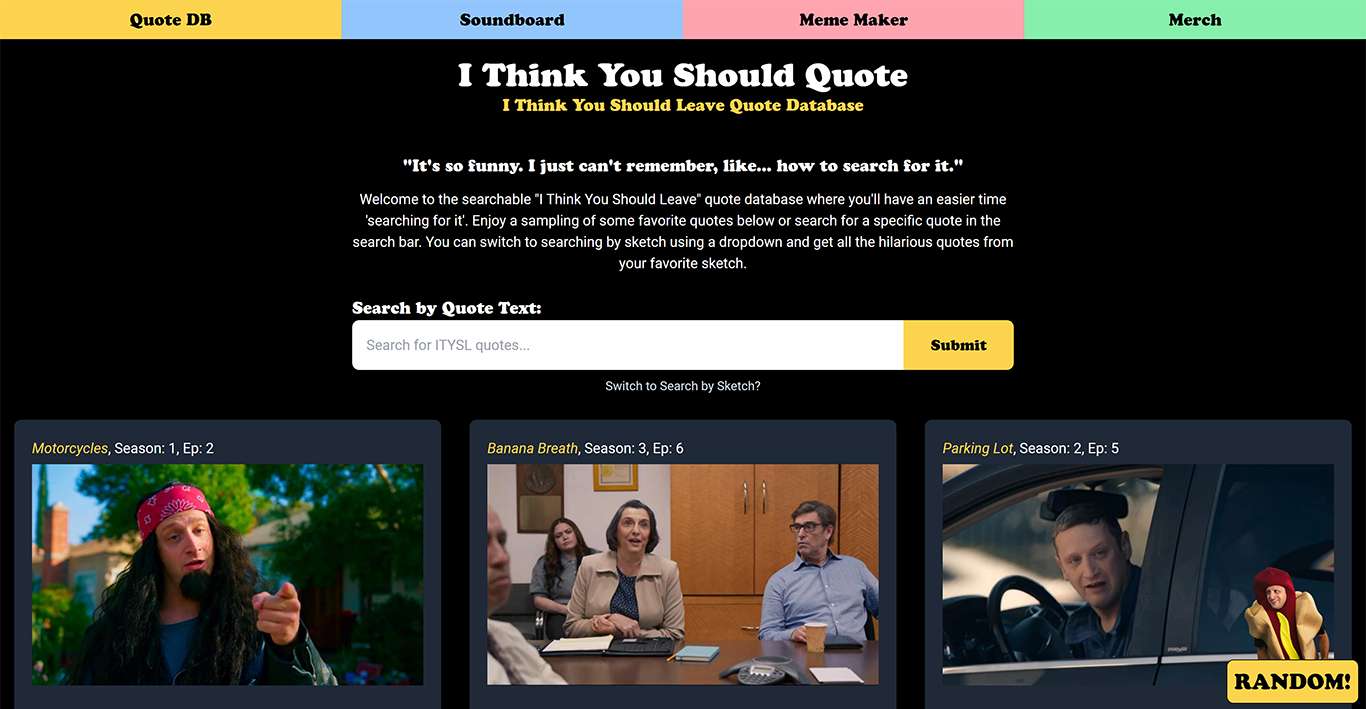Is Vue JS easy to learn?
Is Vue JS a user-friendly platform for beginners? How quickly can a newbie software developer grasp its fundamentals? Are there any hidden challenges that might derail the learning curve? These are valid questions that probably come to mind when thinking about Vue.js.
Learning new software frameworks and tools can be daunting, a fact strongly backed by empirical research. According to Codecademy’s annual learner survey, there is a noticeable learning curve when individuals embark on the journey to grasp new software technologies. This is no different for Vue.js, as reported by Stack Overflow’s annual Developer Survey where Vue.js was identified as one of the fastest-growing technologies yet one that posed a learning challenge for beginners. Therefore, it is crucial to devise a solution that simplifies this learning journey.
In this article, you will learn about strategies and resources that could make this learning process more manageable. From exploring Vue.js features that make it extremely adaptable to analyzing resources tailored to alleviate the learning curve, the emphasis is firmly on simplifying your Vue.js learning journey.
Look forward to an exciting journey as we unlock Vue.js’ potential and unravel the secrets to mastering this powerful and versatile JavaScript framework. Whether you’re a newbie looking for a comprehensive guide or a seasoned developer seeking a refresher course, this article has something insightful to offer.
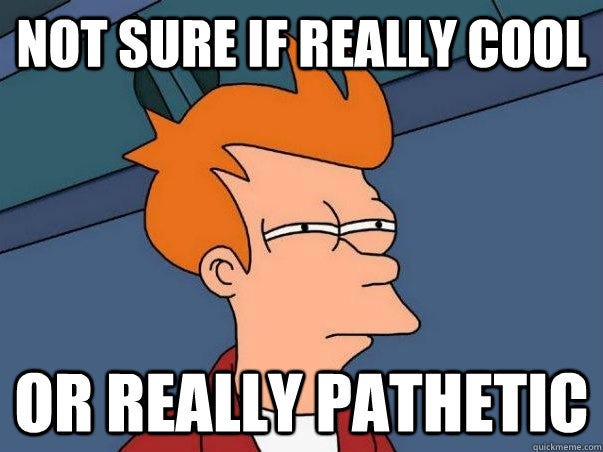
Definitions and Meanings behind Vue JS
Vue JS, short for JavaScript, is a popular programming framework that aids in creating user interfaces, primarily for single-page applications. It prides itself on its flexible nature, allowing developers to write more readable and maintainable codes.
When asking if Vue JS is easy to learn, it is essential to note that, like many new skills, it depends largely on one’s prior experience and willingness to learn. Generally, Vue JS is seen as being easier to grasp than other JavaScript frameworks due to its simpler structure and comprehensive documentation.
Furthermore, Vue JS utilizes an HTML-based templating syntax, making it more accessible for beginners as HTML is often the first language learned by new coders.
Shattering the Complexity Myths: How Vue JS Paves the way for Easy Learning
The Learning Curve of Vue JS
One of the most alluring characteristics of Vue JS is its accessibility and smooth learning curve. Unlike other JavaScript frameworks, Vue JS has a simple and intuitive architecture that does not intimidate beginners. Its core library is focused on the view layer only, which makes it considerably easy to understand and integrate with other libraries or existing projects. If you are familiar with HTML, CSS, and JavaScript, you will find Vue JS to be straightforward.
Still, it may require a basic understanding of modern JavaScript concepts, such as arrow functions, modules, etc. The syntax of these concepts can be confusing initially but being comfortable with them makes it much simpler to understand Vue JS. Vue JS also offers detailed documentation that makes it easier for developers to get started and understand the concepts. The documentation is considered one of the most comprehensive and clear in comparison to other JavaScript frameworks.
Benefits and Challenges
While Vue JS is easy to learn in comparison to its contemporaries, it is not without its challenges. As easy as it might be to set up a simple project in Vue JS, scaling up to a more complex, large-scale application can pose some difficulties. However, this is where community resources and comprehensive documentation come to the rescue.
- Vue JS allows developers to build applications incrementally, which is a big plus for beginners as you can start small and add complexity as you get comfortable.
- The integration capacities of Vue JS are very high, meaning that it can be used for both single-page applications and more complex web interfaces.
- However, since Vue JS is not as widely adopted as React or Angular, the job market for Vue JS is currently smaller. This might act as a deterrent for some developers.
- Furthermore, there can also be issues with finding solutions to very specific problems or niche customization because Vue JS has a smaller community compared to other JavaScript frameworks.
In conclusion, Vue JS holds promise in terms of usability and gradual adoption which aids in its learning. While there may be some stumbling blocks on the way, they can be overcome with patience, persistence, and referencing community guides and detailed documentation. Learners can crack the code to Vue JS by starting small and gradually introducing complexity as they become more comfortable with the framework, making the process of mastering Vue JS relatively smooth and satisfying.
Debunking the Hard-to-Learn Paranoia: Vue JS as a Silver Bullet for Beginners
The Reality Behind Vue JS Learning Curve
Is Vue JS really a tough nut to crack? Let’s unravel the truth. Oftentimes, novice programmers step back from learning new languages fearing their complexity. Vue JS is one such language with an unwarranted reputation of being hard to master. However, the key idea here is simple – Vue JS provides a user-friendly interface with easy readability and maintainability. For beginners, it’s a groundbreaking platform that blends the best features of its competitors, like React and Angular, offering one of the easiest learning curves among its peers. Its well-established ecosystem and informative guides make it easier for beginners to kick start their journey in Vue JS.
Unpacking The Complex Perception
Oftentimes, the complexity associated with Vue JS stems from misinterpretation. First and foremost, people need to understand that every new learning journey has its challenges and Vue JS is not an exception. What complicates the process more is the lack of proper resources and the myth of Vue JS being ‘only for the pros’, which is a complete fallacy. But in reality, the language is designed with beginners as a primary focus. Vue JS offers a high degree of flexibility and scalability, thanks to its modular structure that makes it adaptable to various development situations. Its blending of templates and logic doesn’t feel forced, allowing beginners to write much more understandable and maintainable code.
Vue JS: The Leader in Adopting Best Practices
Taking a leap from the theory and diving into the practice, successful learning lies in the application of the best practices. Vue JS is a leader in prompting this. For instance, the way Vue JS enables HTML blocks handling in JavaScript is noteworthy. This makes the code cleaner, readable, and easy to debug, which is highly welcomed by beginners. Additionally, the way Vue JS handles components and reusability is a boon for novice programmers. Vue JS also shines in its ability to offer an integrated development with pre-processors, and developers no longer have to worry about the hassle of integrating various technologies to complete their project. Thus, with a streamlined workflow, Vue JS remains a learning paradise for beginners. Here we see that VueJS’s reputation of being hard-to-learn is a mere misrepresentation, and in reality, it’s an empowering tool, savvy to beginners.
Vue JS: How its Simplicity Reigns Supreme Over Other JavaScript Frameworks
Isn’t it Time You Embrace the Future of JavaScript?
Let’s for a minute contemplate on this: Why is Vue.js dubbed as the future of JavaScript frameworks, and is it truly easy for anyone to learn? The answer lies in its deceiving simplicity and vast capabilities. The Vue.js framework is gaining much acclaim for its relative ease of learning, especially compared to other JavaScript frameworks such as React or Angular, which are revered for their complexity. In essence, Vue.js grants programmers the ability to harness complex coding procedures without the steep learning curve. Entry-level developers can easily get started with Vue.js and incrementally adopt its advanced features as they progress.
Venturing Into JavaScript’s Hurdles and How Vue.js Resolves Them
There is an age-old adage in the programming world: JavaScript Frameworks can be a pain. This is primarily due to the challenging nature of their learning process, often involving complex coding that quickly gets overwhelming to the point of discouragement. This is where Vue.js’s core strength lies. Its easy learning curve is coupled with a well-structured growth path that allows developers to smoothly transition from a novice Vue programmer to an advanced one. The framework is built on a model-view-viewmodel (MVVM) architecture, enabling two-way data binding and facilitating how developers work with dynamic views. With its vast, but simple tools, Vue.js overcomes traditional barriers, paving a simpler, more efficient path to JavaScript mastery.
Success Stories Unveiling Vue.js’s Brilliance
Concrete examples of Vue.js’s prowess and simplicity can be found in many real-world scenarios. Alibaba, Xiaomi, and even Adobe have adopted Vue.js, citing that the framework’s simplicity, flexibility, and performance have enhanced their project work efficiency. Alibaba, in particular, complimented Vue.js for its ease of integration into their existing project. Similar stories have been echoed by Laracasts, an educational resource specifically for web development. Their comprehensive ‘learn Vue 2 step by step’ course has dramatically simplified the learning process of this mighty framework for countless developers. Additional support like active community forums and expansive documentation assures that any stumbling blocks are swiftly overcome, further affirming Vue.js’s allure in the JavaScript framework landscape.
Conclusion
Reflect on this: What if acquiring a new skill is not as daunting as it initially seems? The notion of Vue JS being hard to learn often prevails among beginners who fear the challenges of new learning models. However, the reality is quite different. Yes, it requires time, patience, and practice, but Vue JS’s structured and intuitive quality makes it an excellent starting point for both novices and seasoned developers. Its ease of integration and adaptability have drawn millions of developers worldwide, proving that learning Vue JS is not an uphill battle but a journey filled with numerous victories.
We understand that the ever-evolving world of technology can be saturated, making it paramount for you to stay updated and ahead of the curve. This is why our blog is dedicated to providing you with relevant and up-to-date content that you can trust and learn from. Our mission is to assist you on your learning journey and make it as interactive and easy as possible. Each blog post will equip you with a stronger knowledge base, skills, and a learning experience like no other.
You might wonder when you can expect new materials or updates on Vue JS? The answer stands – very soon! We are continuously working to bring fresh and valuable content your way. Our expert team is relentlessly researching, collating, and presenting resources that will add value to your understanding and application of Vue JS. So remember, learning Vue JS is easy, retaining the knowledge requires consistency, and we are here every step of the way. Stay tuned and follow our blog to get regular updates and elevate your learning experience.
F.A.Q.
1. How easy is it to learn Vue JS for a complete beginner?
For someone new to programming, learning Vue JS can be a challenge, but far less intimidating compared to other JavaScript frameworks. Vue JS has a gentle learning curve and with persistence, beginners can become proficient.
2. Does prior knowledge in JavaScript speed up learning Vue JS?
Yes, having a strong understanding of JavaScript significantly eases the process of learning Vue JS. That being said, Vue JS is relatively simple and accessible even for those without a JavaScript background.
3. Are there any recommended resources to learn Vue JS effectively?
The official Vue JS documentation is an excellent starting point for anyone who wishes to learn Vue JS. There are also plenty of online platforms like Udemy, Codecademy, that offer detailed courses.
4. How long does it take to learn Vue JS?
The timeline to learn Vue JS varies based on your background in JavaScript or programming in general. However, with consistent effort, beginners can grasp the basics within a few weeks.
5. Is Vue JS worth learning compared to other JavaScript frameworks like React or Angular?
Yes, Vue JS is definitely worth learning. It’s not only simple and flexible but also gaining in popularity due to its ease of use. Despite this, React and Angular are also enriching, and choosing between them largely depends on your project’s needs or personal preference.