What are templates in Vue?
What are templates in Vue.js? Why are they so crucial in the Vue.js development process? How can they enhance the overall Vue.js development experience? These are some intriguing questions that arise when we delve into the realm of Vue.js, particularly when we focus on its templates. Understanding the importance of Vue.js templates and mastering their utilization can significantly influence the success and efficiency of your Vue.js projects.
Often, developers face issues with manageable and scalable code in Vue.js, which can occur due to limited or incorrect use of templates. Noted experts like Evan You, the creator of Vue.js, highlight the potential issues developers may face without a proper understanding of Vue.js templates. On the same note, the Stack Overflow Developer Survey results from 2020 indicate that many developers wrestle with understanding and implementing Vue.js templates effectively. This very challenge propels a need in the community for comprehensive literature to tackle it.
In this article, you will learn numerous aspects of Vue.js templates. We will kick off with a rudimentary understanding, followed by an in-depth analysis of various syntax and directives in Vue.js templates. We will then move on to discuss more complex facets such as rendering functions and the use of JSX in Vue.js. Finally, potential limitations and best practices with Vue.js templates will be highlighted.
This detailed approach towards understanding Vue.js templates aims to empower developers with an in-depth understanding, transforming these challenges into stepping stones towards becoming proficient Vue.js developers. So, let’s embark on this enlightening journey through Vue.js templates and uncover their true potential!
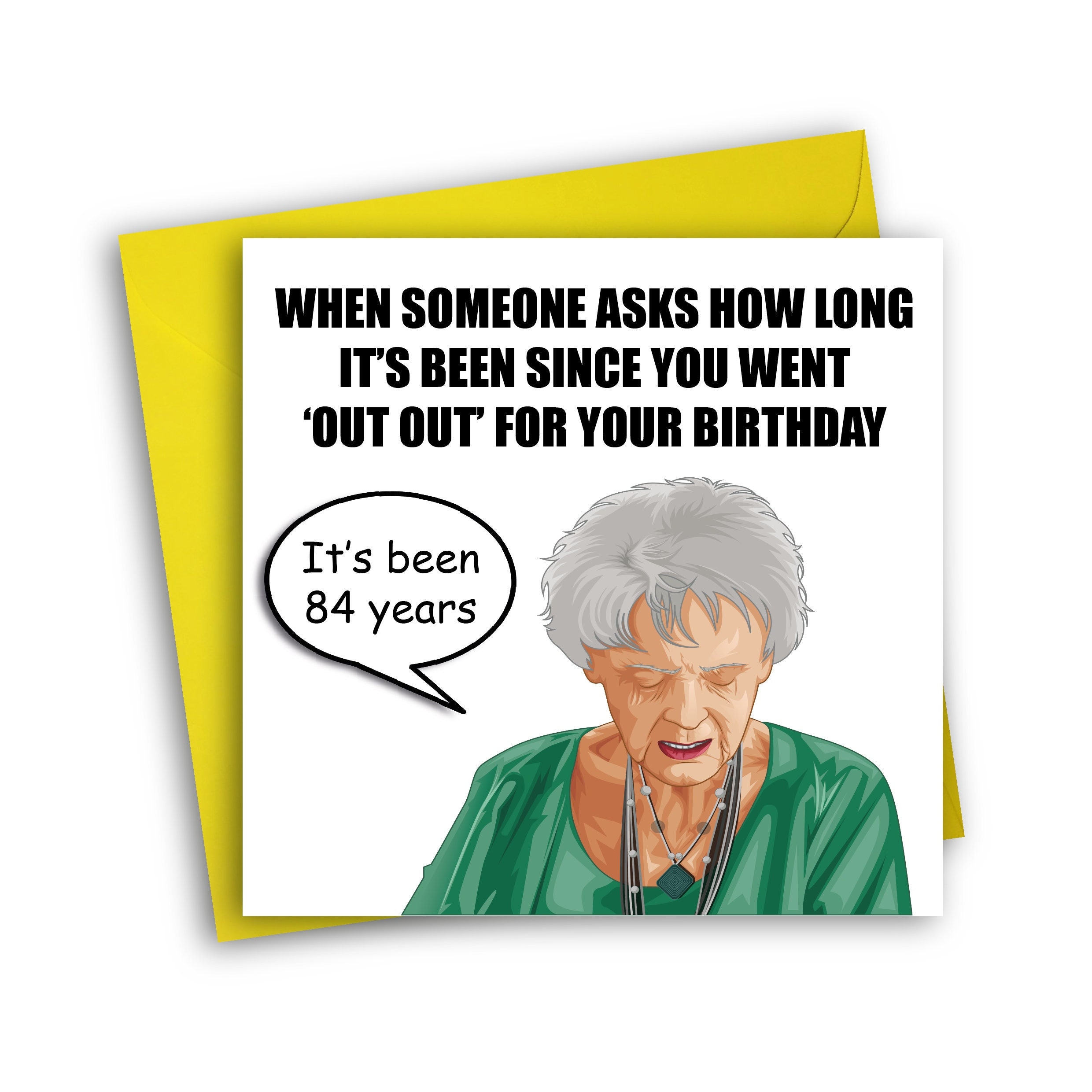
Simple Definitions of Vue Templates
Vue Templates are pivotal elements of the Vue ecosystem that provide structure for the way Vue displays your content on the web. In simpler terms, these ‘templates’ are like building blocks, allowing people to arrange and visualize their web pages effectively. With Vue templates, you can mold how your webpage appears without needing high-level coding expertise.
Vue’s simplicity shines in the usage of these templates, as they utilize Hypertext Markup Language (HTML), which is the standard language for web structure. Vue templates take this a step further by providing enhanced features to manipulate the website structure, enhancing interactions, and improving the over-all user engagement.
Unleashing the Power of Templates in Vue: The Untold Magic
The Essence of Templates in Vue
Vue.js, a progressive JavaScript framework, utilizes templates to create user interfaces. Templates are a significant part of Vue applications and cater to the visual part of your application or the application’s view layer. They are fundamentally a synergy of HTML, Vue.js directives, and JavaScript expressions, contributing majorly to one of the easiest ways to declaratively render dynamic data to the Document Object Model (DOM).
In Vue, templates consist of valid HTML that is parsed by native HTML parsers. Vue takes this template to compile them into Virtual DOM Render functions. The advantage of this approach is that any valid HTML templates are also valid Vue templates. This ensures simplicity and intuitiveness in designing dynamic interfaces, re-defining how Vue interacts with HTML.
Magical Powers of Vue Templates
Vue templates effortlessly harness the strength of JavaScript, its expressions, operators and functionalities. You can employ simple JavaScript expressions directly within the template itself through double curly braces. However, remember that only single expressions and not statement or flow control are supported here. Vue.js seamlessly integrates these expressions and operators within HTML attributes by v-bind directive or shorthand ‘:’.
The power of Vue templates isn’t solely conferred by the JavaScript capability; Vue.js directives add magic too. These are special attributes starting with “v-” that provide special reactive behavior to the rendered DOM. Directives such as v-if, v-for, v-on, and v-html highlight conditional rendering, looping, event handling, and HTML rendering respectively, with smoothness and ease.
The magic of Vue Templates extends with components. Components in Vue are reusable Vue instances with a name, making them one of the most powerful features of Vue.js. With this component system, Vue.js templates can define custom elements in your applications, which get transformed into reusable instances, offering supercharged web elements beyond HTML’s capability.
- HTML-embedded Expressions: Vue templates merge simplicity of HTML with dynamic JavaScript.
- Directive magic: Vue directives add special reactive behavior to the rendered DOM.
- Component Power: Components make Vue templates reusable and powerful.
In summary, Vue templates divulge a high level of dynamism and power in Vue applications, altering how applications interact with HTML, JavaScript, and components. The ease of integration and the extendable features of directives unravel the true magic and potential of templates in Vue.js.
Breaking the Code: Deciphering the Language of Vue Templates
In any development process, the realization of the importance of templates can be a eureka moment. This sudden insight completely changes the way we approach coding. With Vue.js, understanding the structure and function of templates can forge a mighty tool in our coding arsenal. What is it about templates in Vue.js that makes them so influential in the development process?
Demystifying Vue.js Templates
In the realm of Vue.js, templates are a foundational aspect. They are what allows developers to create a dynamic and responsive User Interface. Vue.js templates leverage HTML, CSS, and Vue.js directives to bind the Document Object Model(DOM) with Vue instances data. At the heart of Vue.js templates is the Vue.js rendering system. The main challenge here is precisely understanding its functioning. Vue.js employs a reactive dependency-tracking system. This system tracks dependencies during the first-render, causing rerenders when dependencies change. The challenge is that those unfamiliar with this functioning may struggle with creating efficient templates. They might cause unnecessary rerenders or miss out on dependencies which should trigger rerenders.
The Art of Utilizing Vue.js Templates
Vue.js templates are more powerful when we adhere to a few best practices. For instance, developers should always utilize ‘keyed v-for’. The ‘keyed v-for’ ensures that Vue can track each node’s identity and reuse and reorder existing elements. Another practice is to avoid using v-if with v-for. Using v-if and v-for together can negatively impact rendering performance. It is better to compute properties to filter the list before rendering. Also, developers should make use of Vue.js shorthand notations for v-bind and v-on. These shorthand notations enhance readability and provide a quicker way of binding Vue instance data to the template. Lastly, developers should also use lazy modifiers for input bindings. This ensures that updates trigger on change events rather than input events. This prevents updating while typing, thus improving rendering performance. As with any development process, understanding Vue.js templates is a skill honed through practice, and knowing these best practices paves the way for building better applications.
Vue Templates: A Hidden Pathway to Dynamic Web Solutions
Understanding the Concept: Vue Templates
Have you ever wondered about the facilitators of dynamic content in today’s web applications? Well, wonder no more because Vue templates are the answer to this conundrum. Vue.js, a JavaScript framework, utilizes templates to declare the desired layout of Vue components. What makes this approach unique and powerful is the synergy between Vue templates and Vue instance data. Unlike other frontend development solutions, Vue uses an HTML-based template syntax allowing developers to declaratively bind the rendered DOM to the Vue instance’s data. In essence, they are responsible for mapping the Vue instance’s data to the actual DOM, developing user interfaces dynamically. If the Vue instance’s data changes, the DOM is automatically updated to reflect these changes, thereby promoting a seamless user experience.
The Problem with Traditional Dynamic Web Solutions
The traditional mechanisms of managing dynamic web applications often involve a high degree of complexity and are time-consuming. Manually manipulating the DOM in response to the application state alterations with JavaScript or jQuery is a complex process, especially when it comes to managing multiple UI components with different state dependencies. This task is further complicated with asynchronous data loading, where delays in server response can unsettle the anticipated sequence of DOM updates. The further challenge lies in ensuring the visual interface remains synchronized with the application’s state. This synchronization headache can escalate rapidly with the growth of an application. Thankfully, Vue templates provide an elegant solution to these problems.
Best Practices: Maximizing Efficiency with Vue Templates
To unearth the full potential of Vue templates, developers must adhere to some best practices. First, it’s recommended to keep Vue templates independent and focused. Each one should handle a single functionality. A common convention is to mirror an instance data model in a template – making the template’s logic self-contained boosts readability and maintainability of the codebase. Second, to streamline application efficiency, developers should utilize Vue’s conditional rendering directives, like ‘v-if’, ‘v-else’, ‘v-else-if’ and ‘v-show’. These directives make it easy to conditionally render elements based on different scenarios. A typical example is a ‘loading’ state during an asynchronous data fetch. Lastly, it’s advisable to use Vue’s list rendering directive, ‘v-for’, when working with lists of items. This directive binds data to not just one, but a list of elements in the DOM. For instance, rendering a list of comments under a blog post could be easily managed using the ‘v-for’ directive. Following these best practices undoubtedly optimizes the usage of Vue templates, leading to robust, efficient, and elegant dynamic web solutions.
Conclusion
Have you ever contemplated the role of templates in Vue and the magnitude of their impact in developing sophisticated yet elegant apps? Vue templates bridge the gap between the web application’s dom and the underlying Vue instance data. They are a unique feature of Vue.js, giving developers the flexibility to write their code in HTML, JavaScript, or pure JavaScript using virtual nodes. With the use of Vue’s declarative rendering, it’s much easier to directly link to the existing DOM and manipulate or interact with it. This powerful feature simplifies app development and allows developers to focus more on design rather than manipulation of the DOM.
We encourage all of our avid readers and tech enthusiasts to follow our blog for comprehensive and up-to-date knowledge on important topics related to software development with Vue. Each of our articles delves deep into different aspects of Vue.js and provides insightful thoughts on various elements. Insightful and sweeping, our blog will surely boost your understanding and spark your enthusiasm for Vue.js. Follow us to keep your technical knowledge sharp and updated.
Last but not least, we are thrilled to let you know about the upcoming releases on our blog. We believe that learning is an ongoing journey and with every new addition, there are new concepts to discover, and provocations to learn. Stick around for some of our forthcoming articles where we will delve deeper into other features of Vue and dissect their application in real-world projects. Our objective is to aid you not only in understanding Vue better but also in implementing your knowledge and skills in your projects and build robust, efficient, and scalable applications. So, keep an eye out for what’s to come. We are sure that our future releases will add value to your knowledge repository and enthusiasm for Vue.js.
F.A.Q.
FAQ Section
-
What are Vue templates?
Vue templates are HTML-style syntax used to bind the rendered view with Vue instance’s data. Vue compiles these templates into Virtual DOM render functions, making it easier to understand and maintain.
-
How do I use a Vue template in my application?
You can use Vue templates by defining them in the Vue instance or in single-file Vue components. Inside these templates, you can use Vue directives to manipulate the DOM in a reactive way.
-
What is a Vue instance?
A Vue instance is each Vue object created using the Vue function. It serves as the core part of your application, as each instance is self-contained with its own functionalities.
-
What are Vue deirectives?
Vue directives are special markers in Vue templates, beginning with “v-“, that apply reactive behavior to the rendered DOM. They provide a way to apply data changes to the DOM smoothly and effectively.
-
Can I use JavaScript within a Vue template?
Yes, you can use JavaScript expressions within Vue templates. However, these are restricted within a single statement, and only globally available variables or those in the Vue instance’s scope can be accessed.