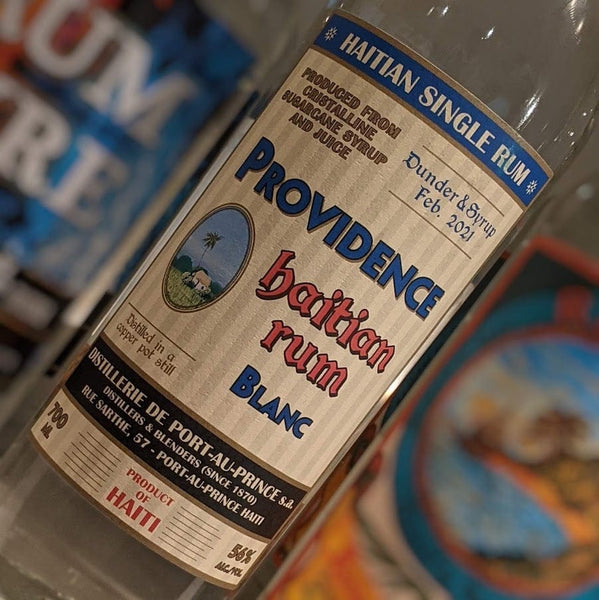Why are my Shopify images blurry?
Have you ever wondered why your Shopify images appear less crisp and lower quality than you’d expect? Do you feel like you’ve tried everything and still can’t seem to correct the issue? Are you frustrated with your online store’s ability to visually capture the quality of your products? If any of these ring true for you, you’re probably dealing with the common issue of blurry Shopify images.
According to a report from the eCommerce designers at Pixel Union, this issue is a recurring challenge in the Shopify community. Additionally, experts from the Shopify Help Center confirm that often, blurry product images undermine the professional appearance of online stores which potentially drives away customers. Recent surveys conducted on this topic in the USA shed light on the magnitude of the issue, showing that many store owners struggle with it. A viable solution is needed; one that’s practical for both novices and professionals to implement. With such a high demand for a resolution, there has never been a better time to uncover a definitive solution.
In this article, we will delve deeper into this issue to ensure you have a comprehensive understanding of what causes blurry images on Shopify and how to effectively avoid such problems. We will touch on the theory behind image resolution and how it correlates to image crispness on different devices. Moreover, we will introduce you to various tools and features Shopify offers to optimize your product images and elevate your visitor’s visual experience.
We will also spotlight strategies for editing images without compromising their quality, ensuring that you can present your products in the best light. Furthermore, we will expose some common pitfalls often overlooked by store owners that can exacerbate this issue. Throughout the investigation of this inconvenience, we aim to equip you with the skills necessary to maintain a visually engaging Shopify store.

Definitions and Reasons behind Blurry Shopify Images
Shopifty Images: Shopify is an e-commerce platform that supports online businesses. The images on Shopify are the visual representations of your products that potential customers see on your site.
Blurriness: This refers to the lack of sharpness or clarity in an image. This can happen for various reasons, such as image compression for faster site loading, the use of incorrect image size or an inappropriate file format.
Image Compression: This is a process of reducing the file size of an image without degrading the quality of the image below an acceptable level.
Incorrect Image Size: Each platform or device has a recommended image size for optimal display. Using an image size significantly larger or smaller than recommended can result in blurriness.
Inappropriate File Format: The file format of your images can affect how they display on different platforms. For instance, JPEG is great for colourful images but can appear blurry when resized, while PNG is better for simpler images or logos.
Unveiling the Truth: Why Your Shopify Images Lose Their Crisp Look
The Problem with Image Resolution on Shopify
When you upload an image to Shopify, the platform automatically compresses and resizes it to optimize the image’s loading speed. While this feature can significantly speed up your site’s performance, it may sometimes negatively affect the quality of your images, causing them to appear blurry or pixelated. This is typically due to uploading an image with a low resolution or incorrect aspect ratio, which may result in poor image quality when Shopify resizes it.
The resolution of an image refers to the number of pixels contained within it. When you upload an image with a low resolution, there are fewer pixels for Shopify to work with, which may result in a blurry image. On the other hand, if you upload an image with an incorrect aspect ratio, it might be stretched or squished to fit into the correct dimensions, causing it to lose its clarity.
Optimization versus Quality
Shopify’s primary concern is to offer a seamless shopping experience, and a significant part of this experience is the site’s loading speed. High-resolution images are usually larger files, which can slow down the site’s load time considerably. As a result, Shopify automatically compresses these images during the upload process to ensure a faster loading time. This includes reducing the color depth and removing unnecessary image metadata. Unfortunately, during this process, image quality can get diminished, resulting in blurry Shopify images.
Balancing optimization with image quality can seem like an uphill battle, but understanding how Shopify processes images can help you navigate it.
How to Improve Image Quality on Shopify
Firstly, use images that are appropriately sized for their use on your site. If your image is going to be used as a product thumbnail, it doesn’t need to be the same resolution as an image that’s going to fill an entire header.
- Use the Right Format: JPEGs are generally the best choice for Shopify product images as they provide the best quality and smallest file size.
- Correct Dimensions: If you’re uploading a product image, the best size is 2048 x 2048 pixels. If your image dimensions are bigger than the size of the ‘Image Width’ or ‘Image Height’ in your online store’s theme settings, then Shopify will resize the image to fit.
- Proper Aspect Ratio: Aspect ratio is the proportional relationship between an image’s width and height. For Shopify, an aspect ratio of 1:1 is recommended.
Keep in mind, it’s better to have a slightly larger file size and a clear image as opposed to a fast loading page with poor quality, blurry images. Customer perception is primarily driven by visuals, so don’t compromise image quality in pursuit of speed.
Pitfalls of Shopify: Unraveling the Mystery of Blurry Images
Why Are Shopify Images Not Crystal Clear?
The innocent question that a lot of entrepreneurs find themselves asking is, why are my Shopify images not as sharp as they should be? The answer lies in the intricate details of image optimization. An image’s clarity on Shopify is determined mainly by its resolution and size. Every picture that you upload on Shopify is automatically resized according to the platform’s requirements. This resizing might lead to loss of clarity, especially if the original image’s resolution and size differ vastly from Shopify’s standard sizes.
While uploading photos on your website, if the size is too large, Shopify will resize it, leading to a possible drop in quality. It gets blurry because the size of the display area is usually larger than the image’s dimensions. Thus, the system is forced to enhance the image to fill the space, causing distortion or blurring. Also, display size differs with different devices, and an image might appear blurry on one device while it is crystal clear on another.
Tips to Maintain Shopify Image Clarity
Now that we have understood the major reasons behind blurry images in Shopify, it is time to focus on the best practices to ensure your images are crisp and appealing. Always upload images that match the Shopify recommended widths. For instance, Shopify’s slideshow image should ideally be 1800 x 1000 pixels, while product images are best at 2048 x 2048 pixels.
Secondly, always use clear, high resolution images. High-quality pictures are essential; they should have a resolution of at least 72DPI (dots per inch). Lastly, be sure to maintain a consistent image size across all your product photos; inconsistency in size can make your website appear unprofessional.
Finally, consider utilizing Shopify image optimization apps such as Crush.pics or SEO Image Optimizer. These apps can help optimize and resize your images for better quality without you having to manually alter each image. While maintaining the image quality, these apps also help to improve the website’s load speed, which can significantly boost your SEO performance.
The Blur Epidemic: Dealing with Fuzzy Images on Your Shopify Platform
What Drives the Fuzziness in Your Platform’s Photos?
The perception of consumers plays a significant role in their purchase decisions. The quality of images on your platform can have a profound impact on that perception. Yet, many online businesses encounter a common predicament – fuzzy pictures. Have you ever wondered why this happens, and how it might be affecting your business? The root of the issue typically lies in a few places. Before an image uploads onto your platform, it undergoes a series of processes which may lead to compromise in quality. The platform might be resizing the pictures to fit its standardized dimensions, leading to a distortion in the aspect ratio and quality. Alternatively, the image compression mechanism that allows quicker loading times for your platform may be operating at the expense of image resolution.
The Real Challenge
While the reasons may seem straightforward, the solutions often are not always as simple as one would imagine. The challenge lies in finding an equilibrium between image quality and site performance. High-resolution pictures can drastically slow down your platform, leading to a poor user experience, whereas low-resolution, fast-loading images can be unsatisfactory in appearance. Many online businesses may not be aware of the images’ resolution and aspect ratio needed for a particular platform. Using images that do not match the platform’s specifications can result in those images appearing blurry. Additionally, using a file type that doesn’t preserve the image’s quality when compressed can also contribute to the blurriness.
Incorporating Best Practices
Thankfully, businesses should adopt certain best practices to avoid the occurrence of fuzzy images. Firstly, ensure that your images adhere to the recommended dimension guidelines for your specific platform. For instance, if your platform recommends square images with 2048 x 2048 px resolution, use photos of the same size to avoid distortion. Secondly, choose a file format that maintains the image’s quality when compressed. Formats like JPEG or PNG are ideal for this. Lastly, consider employing image optimization tools. These can help minimize the file size without deteriorating the image quality noticeably. Some of these tools also provide features where they generate the image in the size best suited for your platform, allowing you to bypass the resizing issue entirely. Remember, the clarity of your product’s images could potentially make or break a purchase decision. Therefore, prioritizing this aspect of your platform could translate into an increased conversion rate.
Conclusion
Have you ever pondered why the photos on your e-commerce web page don’t seem to have the sharpness and clarity they should? It’s a common issue with digital images, especially for online retailers, and there are various possible causes. These often include overly aggressive image compression, incorrect format selection, or simply using pictures that are the wrong resolution. Apart from these technical issues, lack of attention to details regarding product staging or using low-quality equipment for snapping pictures can also result in blurry Shopify images.
We invite you to join our community of readers who are passionate about harnessing the full potential of Shopify for their online businesses. We consistently update our blog with valuable insights, guides, and tips, to help you overcome challenges and multiply your e-commerce success. By subscribing, you gain exclusive access to all these resources and more. Upcoming posts will be tackling in-depth topics including image optimization and product page creation, to name a few. With our expert tips, never again will you need to worry about blurry images devaluing your online shop.
The not-so-secret secret to crisp, captivating product images is a mix of right technical know-how, an unwavering commitment to quality, and let’s not forget, patience to get things perfectly right. Although we’ve covered some key issues in this post, there is so much more for you to discover. That’s why we urge you to stay tuned for future blog posts, which are slated to explore the realms of Shopify and e-commerce in much greater detail. Remember, the road to e-commerce success might be ridden with challenges, but with the right guidance each step of the way, the journey can indeed become noticeably easier and absolutely worthwhile.
F.A.Q.
FAQ
1. Why are images on my Shopify store appearing blurry?
This can happen if the images you’re uploading aren’t of a high enough resolution. Shopify recommends using images that have a resolution of 2048 x 2048 pixels for best quality.
2. How can I ensure my images don’t turn out blurry?
Make sure your images are of a high-resolution, ideally 2048 x 2048 pixels. Additionally, try to use .jpg file format as Shopify prefers JPEG for images.
3. Does resizing images in Shopify help in reducing blurriness?
Resizing does not directly fix blurriness. It’s crucial to upload a high-resolution image to avoid blurriness, though resizing your high quality images to fit can help display them better.
4. Do all Shopify themes support high-resolution images?
Most Shopify themes support high-resolution images to provide a better user experience. However, it is always best to check with your specific theme guidelines to ensure optimal display.
5. Is there any way to automatically optimize image quality on Shopify to prevent blurriness?
Shopify does not inherently optimize your images, therefore, it’s best to use image editing software to maintain high-quality images before uploading them to your store.