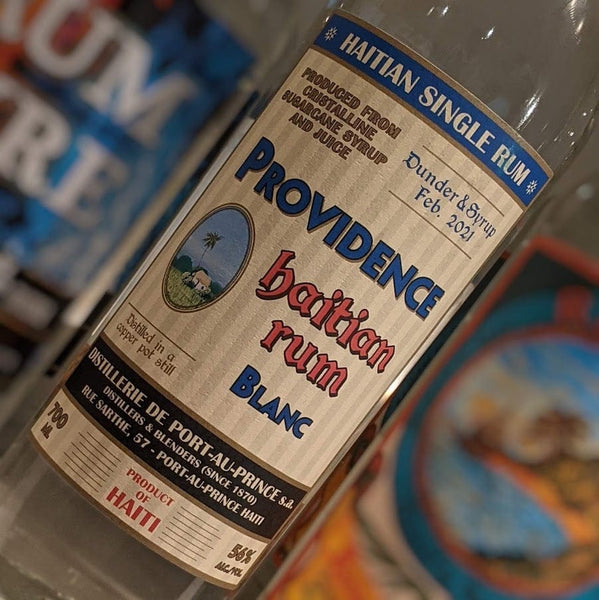What is Shopify templates?
What exactly are Shopify templates? How do they shape the online shopping experience? What difference can they make in the business of e-commerce? These questions adeptly highlight an important yet often overlooked aspect of online retail – the significant role of Shopify templates. These cutting-edge, purpose-designed templates are more than just a visual showcase; they lay the foundations of an online retailer’s virtual storefront.
A recent study from the Baymard Institute reveals that nearly 69.57% of online shopping carts are abandoned, indicating a serious problem for many e-commerce businesses. A research conducted by Statista further underscores this issue, pointing out that poor website design is one of the top reasons for cart abandonment. This problem underscores the undeniable importance of a visually appealing yet navigable website layout, hence, the need for engaging Shopify templates. Recognizing the criticality of this issue, several surveys have been carried out across the United States, all pointing to the invaluable role of effective website design in fostering online businesses.
In this article, you will learn about what Shopify templates are and their immense value in today’s digital age. Essential as it is resourceful, we delve into how they can be selected, customized, and seamlessly integrated to create high-performing e-commerce websites. We’ll also explore the various elements that make up these robust website designs and how each one contributes to facilitating a seamless online shopping experience.
Whether you’re a budding entrepreneur or a seasoned business owner seeking to expand your online presence, this article provides you an in-depth understanding of Shopify templates. Get insights on how to capitalize on their various features to bolster your e-commerce success. Reading this will guide you to navigate through the complex e-commerce landscape with profitable results.
Definitions and Meanings of Shopify Templates
Shopify templates are pre-designed layouts that help you craft the visual appearance of your online store. They set the structure of your website, including the arrangement of various elements like product images, descriptions, shopping cart, and other essential features. By choosing a suitable template, you can customize your e-commerce store to match the aesthetics of your brand, without having any technical or design skills. These templates offer flexibility and ease of use, making it possible for anyone to build an attractive and functional online storefront. Moreover, Shopify provides a range of templates, each designed for specific business types and needs.
Shopify Templates: A Game-Changer for Your Online Business
Shopify templates, also known as themes, are pre-designed layouts that you can use for your Shopify store. They help define how your physical or digital products, blogs, and other content will appear to site visitors. These templates have been engineered to be user-friendly, customizable, and responsive to different devices.
Unlocking Potential with Shopify Templates
Shopify templates act as a game-changer for your online business as they offer a canvas on which you can paint the picture of your brand and its story. With a library of over 100 professional and free store themes to choose from, Shopify provides a diversity of visual styles and user experiences. More advanced users can dive deeper into personalization by editing the raw HTML, CSS, and Javascript to create a truly bespoke storefront.
Each template has its unique look and feels and comes with a comprehensive list of modifications you can make without having to touch a line of code. The easy-to-use settings panel allows you to tweak every facet of your storefront, from the font type to the way navigation works. You can also upload a custom logo image to match your salon’s branding.
Maximizing Usability and Design
Moreover, Shopify templates are not just about aesthetics; they are also about function. They are meticulously designed to improve shopper’s journey and increase the likelihood of conversions. The usability of the templates is also an essential element as it allows for easy navigation around the site, thus optimizing user experience.
A key strength of Shopify templates is their responsiveness. They can adapt to any device and screen resolution, whether your shoppers use a desktop, mobile, or tablet, ensuring that your store looks and operates perfectly.
The phenomenal things you can do with Shopify templates include:
- Optimized for SEO: Shopify templates are designed to make your store SEO-friendly, ensuring you rise through the ranks of relevant searches.
- Mobile-responsive: With mobile e-commerce sales predicted to account for 54% of all e-commerce sales by 2021, having a mobile-responsive e-commerce store is a must, and Shopify templates deliver just that.
- Built-in styles and color palettes: These allow you to spice things up and add diversity to your store’s appearance.
Shopify templates are truly the game-changer in building and managing your online business. By using them, you can make your site look professional even if you know nothing about web design. You can give your customers the best shopping experience, and most importantly, you can concentrate on what you do best: selling your products.
How to Harness the Power of Shopify Templates: Elevate Your E-commerce Strategy
Unlocking the Potential of Shopify Templates
Have you ever considered the importance of the layout and design of your online store? A clean, user-friendly, and aesthetically appealing layout can attract customers and boost conversions. Shopify, as a leading e-commerce platform, provides a variety of templates that cater to diverse business needs. The key to harnessing the power of Shopify templates lies in understanding your brand identity, your target audience preferences, and structuring your website content accordingly. Different templates offer different design features, some are more suited for large product inventories, while others are better for small, specialized stores. Therefore, it’s important to choose a template that aligns with your brand image and effectively showcases your products.
Identifying Challenges Associated with Shopify Templates
The main issue many store owners encounter with Shopify templates is the sheer overwhelming choice. With thousands of templates available, it can be difficult to know which one would work best for your store. Many business owners often get lost in the aesthetic appeal of a template and fail to consider its functional aspects like loading speed, mobile view, ease of navigation, SEO friendliness, etc. This miscalculation can lead to unsatisfactory user-experiences and lost sales opportunities. Another common issue is the rigidity of some templates. Although Shopify templates are designed to be customizable, some may not grant the flexibility you need to capture your brand identity or to adjust as per your evolving business needs.
Examples of Effective Use of Shopify Templates
Despite the challenges, many successful online stores have been effective in utilizing Shopify templates. For example, the home and lifestyle brand ‘Beijing Opera’ utilized the ‘Debut’ Shopify template. They configured the template to reflect their minimalistic, modern brand image and to showcase their curated collection of home products in a visually appealing way. This strategic use of the Shopify template helped them to achieve higher customer engagement rates and sales conversions.
Another remarkable example is ‘Pony Sneakers,’ an athletic shoe brand. They utilized the ‘Venture’ template, aptly designed for stores with large inventories. It allowed them to categorize their wide variety of shoes, making it easy for customers to browse and locate their desired pair.
In conclusion, Shopify templates are a potent tool to elevate your e-commerce strategy. By understanding your brand needs and the strengths and limitations of different templates, you can create a functional, engaging, and high-converting online store.
Revolutionizing Your Storefront: A Deep-Dive into the Benefits of Shopify Templates
Are You Maximizing Your Store’s Potential?
The underutilized secret to a thriving online platform lies within a concept that is both simple and profound – Shopify templates. These are pre-designed layouts designed to streamline the store setup process while also enhancing the visual aesthetic of your online shop. The result is an online store that not only looks professional but also provides an easy-to-navigate experience for shoppers. The online retail environment is highly competitive, leading to an office scenario where one finds that the need to stand out is paramount. The beauty of Shopify templates is in the way they provide unique design elements that make your store stand out, ultimately impacting the shopper’s experience.
Tackling Key Challenges
An all too common issue for online stores is the difficulty in creating an visually appealing and functional site that still reflects their brand. This is where the unsurpassed potency of Shopify templates comes into perspective. These templates are well tailored, boasting over 70 professional themes. Each of these themes embodies a unique design complete with its own set of features as well as settings to customize your online store to your preferred specifications. All Shopify themes are also mobile responsive, ensuring your website looks great and functions seamlessly on any device. The result is the addressal of the main problem – a difficulty in delivering a visually and functionally optimized shopping experience which is aligned with your brand.
Exemplifying Best Practices
To grasp the potential of Shopify templates, one can simply look at successful stores that have reaped their benefits. Stores like the luxury bag brand, MIRTA, have leveraged these templates impressively. Adopting the ‘Debut’ template, they capitalized on its clean, minimalist aesthetics and customization options to showcase their leather products, thereby enhancing customer experience. Similarly, ‘Pipcorn’, a snack brand used the ‘Jumpstart’ theme to catapult their online store to success. This template allowed them to share their unique story while also highlighting the sustainable nature of their products. It is evident that Shopify templates offer practical solutions for online stores to thrive and grow in the competitive eCommerce landscape.
Conclusion
Have you ever considered the scale and variety of e-commerce platforms available, and how customized designs could impact your sales and customer engagement? Shopify templates, as we’ve learned, are pre-designed storefronts that can be tailored to match any business model or aesthetic preference. These templates, prepared by professional designers, take into consideration both functionality and outstanding appearance, therefore they are capable of creating a seamless user experience and boosting your brand’s digital presence.
The wealth of choices also extends to the flexibility these templates offer, allowing for adjustments and customizations to perfectly mirror the personality and ethos of your business. By following this blog, you will stay abreast of the latest trends in e-commerce and Shopify templates. You’ll be able to navigate the seemingly limitless options and handpick the templates that serve your unique needs. So if you’re a business owner looking for ways to enhance your online store, or a curious entrepreneur who enjoys staying informed about innovative tools in the digital market, this is the right place for you.
As we continuously dive into the ever-evolving world of digital commerce, you can expect fresh insights, practical tips, and relevant information in our upcoming releases. Shopify templates can enhance your e-commerce strategy, and we are here to guide you through that process. Stay tuned for more insights into how these templates can be masterfully deployed to skyrocket your business success.
F.A.Q.
What are Shopify Templates?
Shopify templates are pre-designed themes or layouts created for Shopify websites. They can be used by Shopify shop owners to quickly and easily create a professional-looking online store without needing any design or coding skills.
Where can I buy Shopify Templates?
Shopify Templates can be bought on Shopify’s own Theme Store, which houses an extensive collection of over 70 paid and free templates. You can also purchase them from third-party websites such as ThemeForest.
Can I customize Shopify Templates?
Yes, you can customize Shopify templates. Shopify provides a theme editor that lets you tweak the various components of your chosen template, such as colors, typography, and layout, to match your brand identity.
Is it necessary to have coding skills to use Shopify Templates?
No, it’s not necessary to have coding skills to use Shopify Templates. They are designed to be user-friendly and can be easily managed and customized through the Shopify platform without any prior coding knowledge.
What kind of businesses can use Shopify Templates?
Any online business can use Shopify Templates. They are versatile and offer designs suitable for all types of businesses, from clothing and accessories stores to home goods shops, bookstores, and more.