
Why Magento is better than WooCommerce?
Have you ever wondered which platform could bring the maximum profit to your online store? Have you been struggling to decide whether Magento or WooCommerce, should be your ultimate choice? Do you know the key factors that differentiate these two platforms? The goal of this article is to shed some light on the aforementioned questions and clarify why Magento could be a better choice for your online business.
According to studies from Ecommerce-platforms (2020) and Digital.com (2019), one of the fundamental problems with WooCommerce is that it may lack certain essential features right out of the box, including security, scalability, and performance optimization. These issues pose significant challenges for businesses with high expectations and growth plans. The proposal to solve this lies in exploring other alternatives like Magento. Recent surveys conducted across the USA have highlighted a similar pattern of users migrating from WooCommerce to Magento due to such pressing challenges.
In this article, you will learn about the reasons and benefits of choosing Magento over WooCommerce. We will delve into detailed comparisons of these two platforms, discussing their features, performance, security, scalability, and much more. The primary aim being to equip you with clear insights and a competent knowledge base to make the best decision for your online business.
This thorough analysis will enable online businesses to make a more informed decision. By highlighting the distinct advantages of Magento, this article seeks to end the dilemma of choosing between two of the most popular E-commerce platforms. Ultimately, it’s all about choosing a platform that aligns best with your business goals and prospective growth.
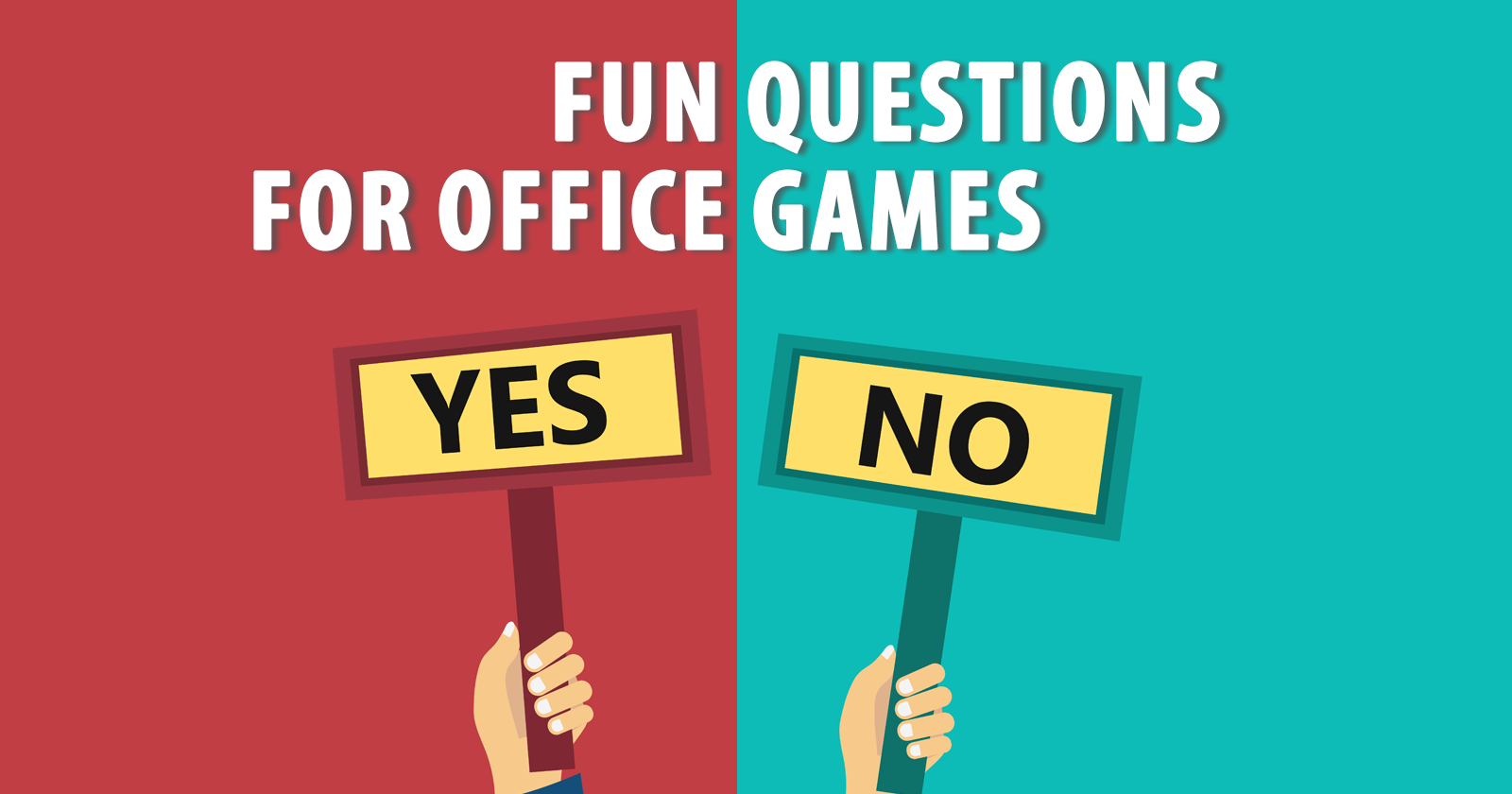
Key Definitions in Understanding Why Magento is Better than WooCommerce
Magento is an eCommerce platform that provides online merchants with a flexible shopping cart system, control over the content, functionality of their online store, and powerful marketing, SEO, and catalog-management tools. Magento is suitable for large businesses due to its robustness and scalability.
WooCommerce is another eCommerce platform that turns a WordPress website into a very powerful online store. It’s beloved by small to medium-sized businesses due to its simplicity and customizability. However, when it’s about handling large scale businesses, Magento outshines WooCommerce by providing advanced features and the scalability that a growing business needs.
Unleashing the Power: Magento Vs WooCommerce for Superior eCommerce Experience
Advanced Features and Flexibility of Magento
Magento, a feature-rich eCommerce platform, provides businesses with ultimate eCommerce solutions and extensive support network. It’s a highly flexible platform, offering numerous customization options that encompass essential web design parameters to match user requirements. Magento’s advanced SEO support enhances your product’s visibility and allows you to manage page traffic, duplicate content, landing pages, indexing, and more, with ease.
With its scalability feature, Magento also stands as the most appropriate choice for large scale businesses, having the potential to smoothly manage huge volume. The platform can support up to 500,000 products on one site, and handle over 80,000 orders per hour, making it a power-packed platform for big eCommerce players.
The Robust Nature of Magento against WooCommerce
Although WooCommerce, a WordPress plugin, offers a few eCommerce features extensions; these are not as comprehensive and powerful as Magento’s features. One has to pay for every extension in WooCommerce, whereas Magento offers numerous built-in features.
Furthermore, Magento provides built-in upsells and cross-sells feature which helps to boost sales significantly. On the other hand, WooCommerce lacks such features in the free version, hence increasing business operating cost. The community version of Magento offers mobile optimization feature as well, while WooCommerce demands for a paid version.
- Magento can handle massive products, unlike WooCommerce where the performance slows as the number of products increases.
- The community version of Magento offers mobile optimization feature, while WooCommerce demands for a paid version.
- WooCommerce lacks a robust community support unlike Magento.
- Magento provides in-depth analytics and report; WooCommerce requires additional plugins for this.
Overall, while WooCommerce may look like an affordable option initially, as the business scales, the continuous addition of paid features makes it less cost-effective compared to Magento. By contrast, Magento, with its advanced features, robust nature, and scalability, proves to be a superior eCommerce solution in the longer run, enabling businesses to provide a comprehensive and enhanced shopping experience for their customers.
Magento and WooCommerce: Who Dominates the Show in eCommerce Speed and Performance?
Who Truly Rules the eCommerce World?
Have you ever wondered which platform between Magento and WooCommerce provides a better experience in terms of speed and performance for your eCommerce store? Well, the answer lies in our exploration of their key characteristics. Magento takes the crown when it comes to performance and scalability. You’ll find that Magento, being a heavy-duty platform, is specifically designed for large-scale businesses that handle a large volume of transactions regularly. Magento’s incredible capacity to deal with high traffic and substantial product databases without affecting speed or performance is commendable. This is particularly significant for eCommerce ventures, where website performance directly impacts user experience and conversion rates.
Unveiling the Core Concern
The chief concern when comparing these two heavyweights in the eCommerce field is not just about speed, but how well they handle increased demand. WooCommerce, built on WordPress, may work perfectly fine for small to mid-sized businesses, but it starts showing cracks when the traffic and product listing volume shoot up. Its performance can deteriorate under high-pressure environments, and scaling becomes a substantial challenge. Also, while WooCommerce relies on numerous plugins for added features, this results in the added complication of managing multiple updates, which can potentially impact the site’s speed and overall performance. Magento, however, overpowers these frailties, as it is built to handle eCommerce exclusivity.
The Success Stories: Magento at its Best
To illustrate the dominance of Magento, let’s delve into some examples where using Magento has resulted in noticeable improvements. OmniFoods, a well-known multinational food company, switched to Magento after facing scalability issues with their previous platform. Once they migrated to Magento, they noted significant enhancements in speed and performance, leading to improved sales.
Another compelling example is the iconic fashion brand, Nike. Nike’s Australia store migrated to Magento and reported much smoother site performance during peak shopping seasons. They reported no downtimes even during the highest online shopping surge periods.
Such examples emphasize Magento’s extensive capabilities in handling high traffic volumes and a massive array of products, making it the clear leader over WooCommerce in terms of eCommerce speed and performance.
Reinventing Business Growth: Magento’s Unparallel Features Outshine WooCommerce
Is Your E-commerce Platform Helping or Hindering Your Growth?
While numerous e-commerce solutions are available in the digital landscape, choosing the right one for your business isn’t a minor consideration. Magento, for instance, has emerged as the prime choice for many growth-oriented businesses, with an array of features that truly make it one up against WooCommerce. The first to consider is its scalability, Magento is designed to scale alongside your business, efficiently handling increases in site traffic without any compromise on performance. This is a vital parameter that can shape the growth trajectory of digital commerce platforms. WooCommerce may offer simplicity and user-friendliness, but it lacks when it comes to managing high levels of site traffic.
Stumbling Blocks with WooCommerce to Consider
Turning our attention to the main issue at hand – the challenges businesses face with WooCommerce. While WooCommerce’s easy installation and WordPress compatibility make it an appealing choice for small businesses or amateurs breaking into e-commerce, it’s the businesses looking for growth that face obstacles. WooCommerce’s most prominent restriction lies in its limitation of product attributes for sorting and filtering. This becomes a serious concern when your business deals with a diverse and extensive range of products. These appear to be minute problems initially but as your business grows these eventually turn into formidable roadblocks, limiting the business from exploring its full potential.
Magento’s Best Practices Worth Noting
Taking inspiration from successful businesses can pave a smoother way for your growth journey. A case in point is the popular skincare brand, Murad. They migrated from SAP Hybris to Magento Commerce Cloud, resulting in substantial gains such as a 59% increase in mobile revenue, 44% growth in smartphone conversion rates, and a 6.6% increase in customer retention.
Another example is Oliver Sweeney, the luxury shoe brand. They migrated from a custom, hard-to-manage platform to Magento, which not only escalated their online revenue by 40% but also significantly improved their website performance. This implementation allowed them to deliver a seamless customer experience across their digital and physical stores, a common challenge for multi-channel retailers.
These examples demonstrate how Magento’s robust architecture, seamless integration abilities, and exceptional scalability have empowered businesses to scale up and deliver an unmatched customer experience. Magento’s extensive feature set, reinforced with customizable options, makes it a smarter choice for businesses looking at embracing future growth.
Conclusion
Wouldn’t you want your business to stay competitive by leveraging the best e-commerce platform? It is abundantly clear from the above discussion that Magento is not just any e-commerce platform; rather, it stands head and shoulders above WooCommerce due to its numerous superior attributes. In addition to providing more advanced features and greater flexibility, it also offers an enterprise-grade solution for businesses with growing needs. The platform stands out for its robust setting, which even allows large businesses to manage multiple stores from a single backend.
Our desire is to ensure that you get the most out of your e-commerce platform and keep growing. With this in mind, we ask you to stay on board with our insightful blog and keep up-to-date with every new piece of useful information we share. We believe in empowering our readers with knowledge to help them make informed decisions that match their strategy and vision. While we’ve discussed a lot so far, there is a lot more to get into, and we are excited about revealing all these insights to you in the future.
But remember, while Magento excels in many areas, your unique business requirements should dictate the best choice for your enterprise. Nevertheless, whatever choice you make, we are here to guide you through this process. Thank you for being a part of our blog community, and we can hardly wait to bring you more enlightening content on the fascinating world of e-commerce. Stay tuned for our upcoming releases which promise to be full of surprises.
F.A.Q.
FAQs
1. Why is Magento regarded as more versatile than WooCommerce?
Magento offers a wider range of customisation options, allowing businesses to tailor their online stores exactly to their needs. Additionally, its ability to manage multiple stores from one admin panel makes it more convenient for businesses with a variety of product lines.
2. Are there differences in performance between Magento and WooCommerce?
Magento performs exceptionally well when it comes to handling a large volume of products and transactions. On the other hand, WooCommerce can slow down as the number of products and transactions increase, making Magento a preferred choice for larger businesses.
3. How does the security comparison fare between Magento and WooCommerce?
Magento takes the lead with robust security features like strong data encryption, secured payment bridge and regular patches. While WooCommerce also offers decent security, Magento’s built-in security features make it inherently safer.
4. What is the difference in terms of scalability between Magento and WooCommerce?
Magento is designed for scalability, making it a preferred platform for large and fast-growing enterprises. In comparison, WooCommerce is better suited for small to medium-sized retailers who have no immediate plans for significant scale.
5. How do Magento and WooCommerce compare in terms of community and support?
Both platforms have large communities, but Magento’s community is considered more active and professional. Additionally, Magento’s comprehensive support through dedicated service offerings surpasses WooCommerce’s predominantly community-led support.





