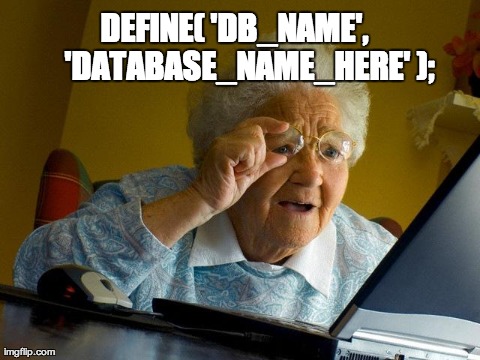Why is Joomla so slow?
Is Joomla really performing slow? What could be the cause of this perceived sluggishness? Can any steps be taken to improve its performance? These questions often pop up when a user encounters a bottleneck while using Joomla. It’s certainly thought-provoking, given the widespread use and touted robustness of this powerful content management system.
According to research conducted by SiteGround and Cloudways, one of the main concerns among Joomla users is its speed, which seems to lag behind other CMS platforms like WordPress or Drupal. The problem essentially boils down to Joomla’s heavy and complex coding structure, which can make it appear slow, especially with intensive applications. Surveys conducted in the United States also indicate a growing dissatisfaction among Joomla users with its speed. The advantage, however, is that knowing where the problem lies gives us a clear path to create solutions to boost Joomla’s performance.
In this article, You will learn about possible ways to improve Joomla’s speed and efficiency. We will delve into actions such as optimizing settings, choosing the right extensions, the application of speed-enhancing tools, and various other techniques. We will explore each of these areas, explaining practical steps you can take to make your Joomla site run faster and smoother.
Beyond technical tips and tactics, we’ll also tackle the bigger picture by discussing the ongoing efforts of the Joomla community to address speed and performance issues. This will lead us to a more nuanced understanding of Joomla’s strengths and weaknesses, illuminating its position in the wider landscape of content management systems.
Definitions Unveiled: Why is Joomla Sometimes Slow?
Joomla is an open-source Content Management System (CMS) used to build websites. The speed of Joomla depends on several factors. Sometimes, excessive use of third-party extensions can lead to the slowing down of Joomla. These extensions may have code that isn’t optimized, causing the system to be slow.
Another reason could be the hosting environment. If your Joomla site is hosted on a slow server or a shared hosting platform with many other sites, it can impact the speed negatively.
Finally, large website size and database can also slow down Joomla. If the website has a lot of heavy elements such as videos, photos, and graphics, it can reduce site speed significantly.
Dragging Through the Mud: Struggling with the Speed of Joomla
Potential Reasons behind Joomla’s Slow Speed
There can be multiple reasons contributing to Joomla’s slow speed. A major factor is often the excessive use of extensions. These embellishments can provide extra functionalities but at the cost of slowing down the entire site. Similarly, low-level hosting can also be a culprit. If the hosting server is not powerful enough to carry all the load, its performance ultimately affects the speed of your Joomla site. Lastly, large and unoptimized images can take longer to load, slowing down the overall site speed.
- Excessive use of extensions
- Low-level hosting
- Large, unoptimized images
Strategies to Improve Joomla’s Speed
The first step toward improving your Joomla site’s speed is to minimize the use of extensions. Opt only for necessary ones, while keeping a close check on their quality, as poorly coded extensions can affect the site’s overall performance. It would be best if you beefed up your hosting infrastructure. That is to say, consider a dedicated server or VPS hosting rather than shared hosting, particularly if you have a high-traffic site.
Additionally, streamline the images on your site. This step involves resizing large images and compressing them without compromising their quality. It’s advisable to use proper formats; for instance, JPEGs are ideal for photographs, while PNG is suitable for logos and other designs with text.
Another strategy to help speed up Joomla is the use of caching. Joomla has built-in caching features that you can enable to store the already generated data. This process reduces the amount of new data generation needed, resulting in a quicker response.
The website’s template can also significantly affect Joomla’s speed. If your site employs a template loaded with numerous features, it is likely to be slow. Switching to a simpler, lighter template or customizing your current one to remove unnecessary features can boost your site’s speed.
In essence, Joomla’s slow speed can be attributed to numerous factors but with careful optimization and strategic planning, you can significantly improve its speed.
Joomla’s Snail Pace: Investigating the Reasons Behind its Slow Speed
Is Joomla Really Struggling with Speed?
Devising the hymn of Joomla’s sluggish rhythm, it is quintessential to ponder upon a stimulating query: are we overlooking certain vital factors that contribute to its slow speed? The speed of any website, not just Joomla, depends on several significant elements including hosting server, website configuration, installed extensions, and internet speed. Joomla, although offering robust and flexible solutions for website creation and management, seems to have garnered a reputation for being somewhat plodding. Assessing these allegations, it becomes quite apparent that most Joomla sites making use of shared hosting solutions, which are notorious for slow loading times. Additionally, these sites often have an overwhelming number of extensions installed, which tend to impede the loading speed of the website. On top of these, misconfigurations of the Joomla settings, insufficiently optimized images, or a poorly coded template, are also some of the common culprits.
The Crippling Effects of Joomla’s Leisurely Speed
Joomla’s slow speed has some serious ramifications that extend beyond just user irritation. Slow loading times lead to a poor user experience, thus leading to higher bounce rates. If a website doesn’t load within 3 seconds, most visitors will abandon it. This not only results in lost opportunity but also harms the reputation of the site, leading to potential loss in future visitors. Furthermore, slow websites are penalized by search engines, specifically Google, and underperform in terms of organic search rankings. That means poor browser performance translates into less visibility, fewer visitors, lower conversions and ultimately, lesser revenue. Therefore, Joomla’s slow speed is indeed a pertinent issue that needs to be immediately addressed to mitigate the consequent damage, enabling websites to thrive and flourish in the online arena.
Transforming the Snails into Roadrunners: Proven Remedies for Joomla’s Slow Speed
Now, it’s time to illuminate some effective measures to help mitigate the slow speed of Joomla, transforming languidly loading sites into rapidly refreshing ones. Firstly, choosing a quality host is crucial. Shared hosting may be cheaper, but using a Virtual Private Server (VPS) or dedicated server will drastically improve site speed. Secondly, our Joomla site must be effectively configured. Joomla comes with in-built caching systems and enabling these can significantly enhance site loading speed. Furthermore, regularly updating Joomla to its latest version can help website maintain optimal performance, since every new release comes with performances improvements.
An extension audit is another effective means to improve site speed. Uninstalling unnecessary extensions and plugins can free up valuable resources and speed up your site. Additionally, opt for properly optimized templates over heavy, feature-rich ones. Another aspect to consider is optimizing your images. Use tools to shrink images before uploading them without losing quality – this will reduce the weight of your page, drastically improving loading speed. It’s quite evident that with the right practices and tools, a Joomla website’s speed can certainly be optimized, offering a better user experience, enhanced visibility, and improved conversion rates.
Changing Gears: Finding Solutions to Joomla’s Sloth-Like Speeds
Do you ever ponder why your Joomla-powered website isn’t performing as expected? It’s essential to recognize the specific issues that result in a sluggish Joomla site to successfully address them. Central to these issues are poor hosting services and improperly configured Joomla settings. Many people opt for cheap hosts without considering the implications they can have on website performance. Also, poor Joomla configuration such as leaving the default PHP settings or not enabling caching can cause severe slowdowns.
Spotting the Underlying Issues
A deep dive into the problems reveals a handful of likely causes. One of the significant factors is overburdening your Joomla site with excessive plugins. While plugins enhance functionality, adding too many slows down the speed. Another possible cause is using a non-optimized template. Templates can add design and sophistication to your site, but free or non-optimized templates can hurt performance. In addition, outdated Joomla or PHP versions also have a substantial impact on speed. Outdated versions often have known issues and bugs that hamper website speed and often come with security vulnerabilities as well.
Addressing and Improving Joomla Speed
Having recognized these issues, it’s time to incorporate best practices to tackle these speed bumps. One of the quickest wins you can have is choosing a reliable and high-quality hosting service. Doing so ensures your website has enough resources to function optimally. In addition, streamlining your plugins can be a lifesaver. Keep your plugins at a minimum and only retain the necessary ones for optimal performance.
For non-optimized templates, consider switching to a professionally designed, lightweight, and SEO-friendly Joomla template. Always use the latest Joomla and PHP versions, which come with fixes and improvements to speed and overall performance. Lastly, properly configuring your Joomla settings is key. Adjust your PHP settings appropriately and always have caching enabled. With these best practices, you can eliminate Joomla’s sloth-like speeds and achieve a fast, responsive website that your users will appreciate.
Conclusion
Is your website sluggish, impacting user experience unfavorably? The reasons behind Joomla’s sluggish performance are often multifaceted, stemming from different aspects like unoptimized images, numerous extensions or even low-quality hosting. To enjoy the benefits of Joomla, identifying and rectifying these elements that might be causing a slow response time, is crucial. Joomla can indeed perform excellently, but it requires rigorous maintenance and proper set-up.
We value your continuous readership and engagement on this blog. Your consistent support motivates us to continually create and share insightful content on various topics. We invite you to follow our blog and discover relaxant content that not only liberates thinking but also fuels creativity. Be assured that every click into our blog is a worthwhile journey towards enriching your tech-knowledge and understanding.
In conclusion, while Joomla’s sluggishness can be a headache, it is solvable. We are anticipating new extensions that will be released in the coming months, designed to supercharge the performance of Joomla websites. Stick around this blog and let’s unravel these groundbreaking releases together when they finally roll out. Remember, as much as Joomla might experience occasional slow performance, its merits far surpass its downsides.
F.A.Q.
Q1: What factors can make Joomla slow?
A1: Several factors can make Joomla sluggish, one of which could be the web server’s performance itself. Additional culprits can include a congested database, improperly configured cache, or a poorly optimized template.
Q2: Can the types of extensions used in Joomla contribute to its slow performance?
A2: Yes, using too many extensions or using poorly designed ones can significantly contribute to the sluggishness of Joomla. It’s crucial to meticulously choose extensions, using only the necessary ones and ensuring they are produced by reputable developers.
Q3: How does hosting affect the performance of a Joomla website?
A3: The performance of your hosting provider directly correlates with the speed of your Joomla website. If the hosting server is slow or frequently has downtime, this will undoubtedly slow down your site.
Q4: Can images and multimedia content impact the speed of Joomla?
A4: Absolutely, large, high-resolution images and heavy multimedia content such as videos can greatly slow down your Joomla website. Always optimize these elements before uploading them to your site to keep it running smoothly.
Q5: Can updating Joomla help improve its speed?
A5: Yes, updating Joomla can have a significant impact on its speed and performance. Developers constantly work on new updates and patches to improve Joomla’s efficiency, so regularly updating your version can help improve overall speed.





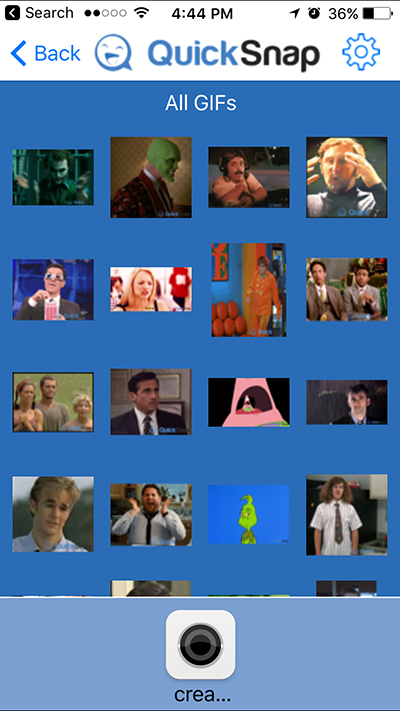



.jpg)