Is Vue js the future?
Is Vue.js leading the way in the world of web development? Will it become the most sought-after framework in the future? What makes Vue.js the future’s go-to web development framework? These are the crucial questions we will be delving into throughout this article, as we seek to understand the ecosystem of the Vue.js framework and its potential for future growth.
Recent studies have shown that while Vue.js has gained popularity within the developer community, it still significantly lags behind React and Angular in terms of worldwide use (source: State of JS 2020). In addition, according to the Stack Overflow Developer Survey 2020, over half of the respondents have not used and are not interested in Vue.js. This clearly demonstrates the need for expansive community development and broader perception changes concerning Vue.js. A solution proposed is to increase the outreach and learning resources of Vue.js to make it more accessible and preferred by more developers.
In this article, you will learn about the strengths and weaknesses of Vue.js and how it compares to other leading JavaScript frameworks, such as Angular and React. We will also discuss the steps being taken to address the challenges facing Vue.js and work towards presenting it as a desirable option for developers. Furthermore, we will unpack the future trajectories and trends in the web development world, taking a closer look at where Vue.js fits into this landscape.
This thought-provoking exploration will shed light on why Vue.js might just be the web development powerhouse of the future. Through expert insights, cutting-edge trends, and thorough analysis, we aim to bring you a rounded understanding of the potential that Vue.js holds.
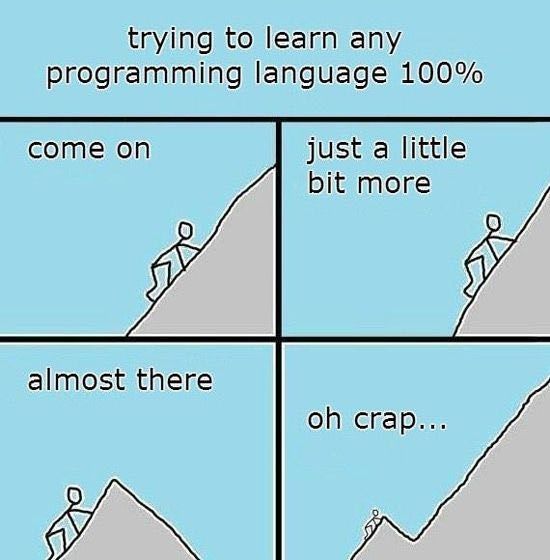
Definitions and Meanings of Vue.js and its Future
Vue.js is a popular JavaScript framework used to create user interfaces and single-page applications. Think of it as a master kit for creating websites – it provides robust tools for developers, helping them create interactive sites more efficiently.
The Future of Vue.js refers to the prospects and potential advances of this technology in the coming years. Major tech companies, start-ups and independent developers widely adopt Vue.js for its simplicity and versatility. Thus, Vue.js being the ‘future’ implies that it is set to continue its growth path, increasing its influence on the world of website development.
Vue.js: The Unexpected Champion of Future Web Development
When discussing future trends in web development, one cannot overlook the rising star that Vue.js appears to be. Named as the most loved and the most wanted web frameworks by Stack Overflow in their 2020 developer survey, Vue.js seems to be the unexpected champion of future web development. Designed by a former Google engineer, Vue.js has been dubbed as a progressive JavaScript framework that serves as a capable competitor to its counterparts, AngularJS and ReactJS in web development.
The Core Characteristics of Vue.js
Vue.js positions itself as a versatile and performant framework providing developers with increased flexibility and speed. First, one of its main selling points is adaptability. Vue.js is a progressive framework, meaning you can adopt it gradually, starting from just a few features and gradually moving to the full-package as the project evolves. This significantly reduces the learning curve for developers and allows them to pick up and start using parts of it pretty quickly. It also provides a wide range of libraries and tools for complex, large scale applications.
Another remarkable strength of Vue.js lies in its simplicity. As compared to other frameworks, Vue’s APIs are relatively straightforward, and it takes a less convoluted approach towards scripting. This ease of understanding and clarity of code significantly reduces the time taken for coding and debugging.
Vue.js in the Sphere of Web Development
Its progressive nature and simplicity form usual suspects of Vue.js’s popularity, but they are not the only ones. The unterminated increase in popularity has also been powered by comprehensive documentation, forward compatibility, flexibility, and a robust core library that focuses on declarative rendering and component composition.
- Comprehensive Documentation: Vue.js has an incredibly well-organized and detailed documentation that can prove beneficial for developers of all skill levels. The documentation alone is sufficient to learn and understand the framework, making Vue.js incredibly user-friendly.
- Forward Compatibility: This feature can be seen as an investment into the future. Vue has the capacity to continue to be adaptable with future updates of web technologies, which is a significant reason why more developers are adopting it.
- Flexibility: Vue.js has the ability to power advanced single-page web apps and at the same time also brews well with other technologies on the website. The framework operates extremely well with usability enhancements as well as in custom projects where JavaScript is primarily needed.
- A Robust Core Library: Vue’s particular emphasis on the view layer is significant since it allows the framework to integrate seamlessly with other libraries or existing projects. This is an important factor in considering Vue’s scalability and future growth.
Overall, Vue.js with its versatile nature, increased performance, easy learning curve, and dedication towards continuously improving its framework has positioned itself as a key player in the field of web development. Its steadily growing popularity and adoption among developers and businesses worldwide further strengthens the idea that Vue.js could very well be the unexpected champion of future web development.
Dominating the Tech Landscape: How Vue.js Transforms our Future
Contemplating the Dominance of Vue.js
Is it feasible that Vue.js could be pioneering a revolution in the development world? This question has undoubtedly crossed the minds of many web developers. With the rapidly evolving technological landscape, it’s essential to keep pace with the latest technologies which promise to streamline work and enhance outcomes. In this context, Vue.js has emerged as a prime contender. Distinct from its predecessors-React and Angular, Vue.js provides a simpler and more flexible framework for web app development, making it a popular choice for developers globally. Its user-friendly nature and short learning curve only add to its appeal- it no longer requires spending endless hours understanding the complexities of JavaScript frameworks.
Addressing the Roadblocks
However, toting Vue.js as the unequivocal future of web development might be premature. Firstly, there’s the issue of long-term maintenance and scalability. With major brands gravitating towards more established frameworks like React and Angular, the question arises – how easily can Vue.js handle large-scale, complex applications? Secondly, despite the growing community, Vue.js lacks the robust, global support seen for Angular or React. Moreover, the dependency on a single developer (Evan You) is a lingering point of contention. What if, for unforeseen reasons, he cannot contribute to the project? Would Vue.js be able to sustain and continue to grow without its main proponent?
The Beauty of Vue.js in Action
Despite these challenges, Vue.js has seen a surge in adoption and has enabled some truly innovative web applications. Alibaba, Xiaomi, and Laravel have all integrated Vue.js into their web infrastructure, attesting to its capability to handle large-scale applications. Its declarative rendering and component-based approach enable developers to write manageable and reusable code, thereby improving efficiency. Its gentle learning curve makes it easier for beginners to pick up, yet it’s powerful enough for building more complex applications. The ability to integrate with existing projects and server-side rendering with vue.js are other notable benefits. These examples stand testament to Vue.js’s potential to reign as a dominant force in the web development world. Yet, we must observe how it evolves and navigates the roadblocks in the times to come.
Vue.js: Shaping the Next Generation of Front-End Development
A Shift Towards Modern User Experience: Vue.js Propelling Web Development
Is the cutting-edge technology significant enough to reshape the entire web development landscape? By deep-diving into Vue.js, a progressive JavaScript framework, it becomes evident that it might just do so. Angular and React, two of the well-established frameworks in the web development circle, have long held their ground in providing robust and flexible solutions. But Vue.js’s distinct simplicity and flexibility set it on an entirely different level, making it increasingly popular in recent years. This growth indicates that Vue.js is not only keeping pace but is potential enough to dominate tomorrow’s programming sphere, making it the ‘programming titan of tomorrow’.
Untangling the Complications in Prevailing Frameworks
However, the journey towards this new horizon is not without roadblocks. The rapid evolution of web applications has made it necessary to adapt technologies that can handle complex application needs. This complexity often results in steep learning curves and unwieldy codebases, which in turn leads to inefficiency and adds to the developer’s frustration. This is where the main issue lies, with the more trusted and preferred frameworks, Angular and React; they could easily become complicated to even a seasoned developer. This complexity significantly hampers the overall development process, sometimes compromising the application’s performance in the longer run.
Unfolding the Vue.js Realm: Ease & Efficiency that Ignites Potential
In such a scenario, Vue.js enters the scene like a breath of fresh air. Vue.js is built on the principle of simplicity and flexibility without compromising the application’s performance. A classic example of best practice with Vue.js is the use of single-file components, where HTML, JavaScript, and CSS live in harmony within the same file, making it incredibly easy to manage and understand the components of any application. Furthermore, with Vue.js, developers can break down an application into small, manageable components, making the application development process more efficient. Another a major plus point is its easy learning curve; one does not need to be well-versed in JSX or TypeScript, as in the case of React or Angular, to work on Vue.js. This flexibility and simplicity empower developers to build complex applications with fewer barriers and improved efficiency. The overall impact is expected to catapult Vue.js into the forefront of web development, changing the course of how we perceive and utilize programming frameworks.
Conclusion
Could the revolutionary features of Vue.js be altering the landscape of web development as we know it? Let’s ponder that. Vue js has shown incredible potential in revolutionizing the way we approach web development, with its unique attribute of being incrementally adoptable. This not only makes it highly versatile but also beneficial for both small and large-scale applications. The significant scalability, ease of integration, and overall flexibility offered by Vue js propels it to compete favorably with other front-end frameworks. The future of web development might just be taking shape in the form of Vue js.
If you’ve taken a keen interest in this article and wish to stay informed and updated on new developments within this exciting field, don’t hesitate to connect with us. By following our blog, you gain access to a treasury of knowledge, insights, and updates on a broad spectrum of tech-related topics including Vue js. Our team of dedicated writers and tech enthusiasts are consistently researching and working on new content, keeping you in the loop with the latest trends and ground-breaking innovations in web development.
It’s a thrilling time in web development, and Vue js is at the forefront of it. We understand the eager anticipation for new releases and developments in the Vue js ecosystem among our readers. We will be providing regular updates as we explore this progressing field and bring you the latest about Vue js; its features, functionality expansions, and implementations. Stick around for electrifying discoveries as we delve deeper into the endless possibilities that Vue js offers. No doubt, the most exciting chapters of this journey are yet to be written!
F.A.Q.
FAQ
- What makes Vue.js a promising web-development technology for the future?
- Vue.js offers a host of features such as being easy to learn and user-friendly, promoting quicker UI development. Additionally, it provides efficient performance due to its lightweight size & reactivity, thus, making it promising for the future of web development.
- Is Vue.js suitable for large scale projects?
- Yes, Vue.js is well-suited for undertaking large scale projects due to its clean and modular code which makes it manageable and scalable. Its Component-Based Architecture allows you to build large-scale applications with reusable and maintainable parts.
- How popular is Vue.js compared to other JS frameworks like React or Angular?
- While React and Angular currently lead in terms of usage and popularity, Vue.js is rapidly gaining traction due to its simplicity and versatility. The number of projects adopting Vue.js is increasing, highlighting its growing popularity among developers and businesses.
- What are the learning requirements for Vue.js?
- The learning curve for Vue.js is considered to be less steep than other frameworks. Basic knowledge of HTML, CSS, and JavaScript is sufficient for getting started, making it attractive for beginners in web development.
- Does Vue.js offer community and technical support?
- Yes, Vue.js has a strong and growing community that provides substantial resources and supports developers on various platforms. Additionally, the Vue.js core team actively maintains the framework and regularly addresses any arising questions or issues.