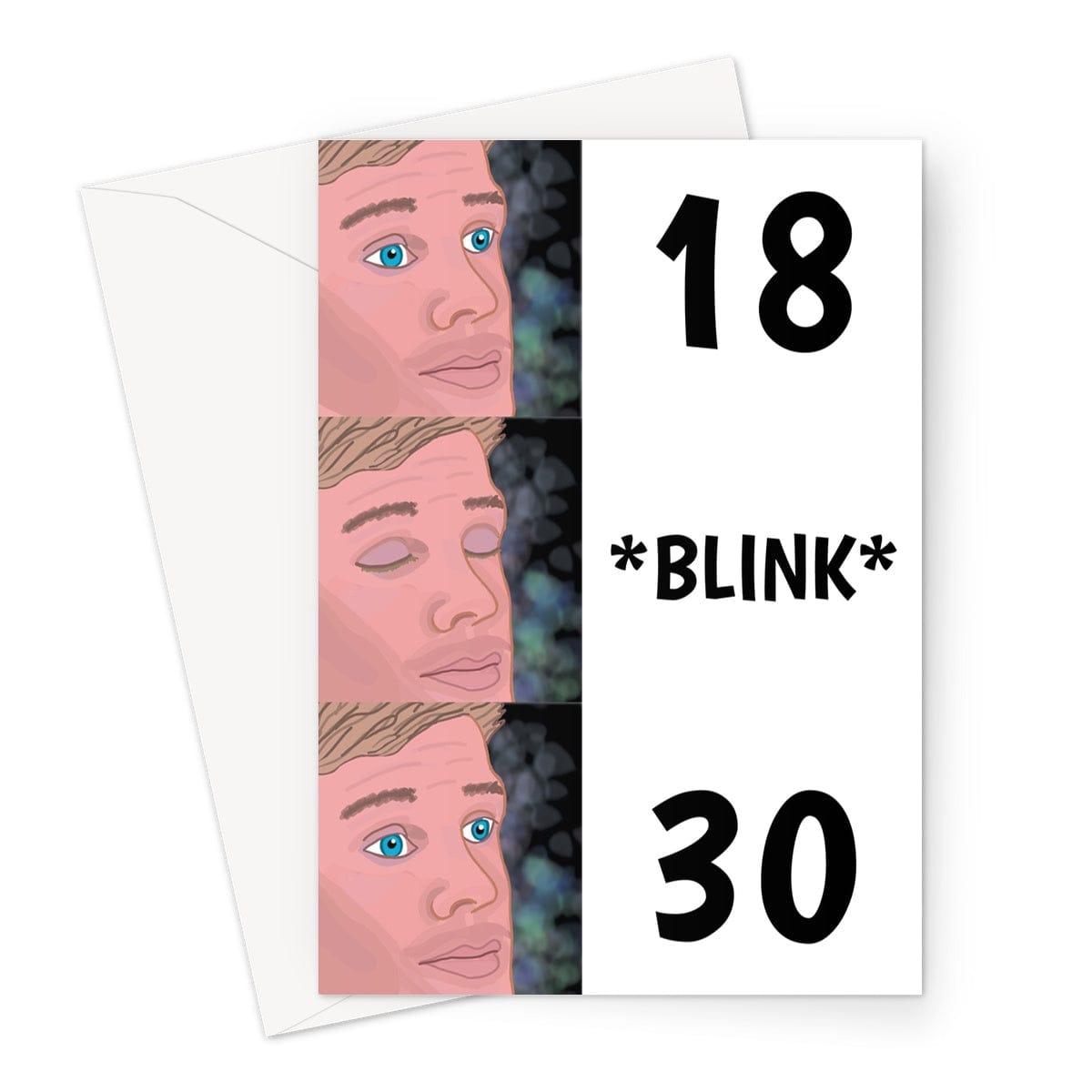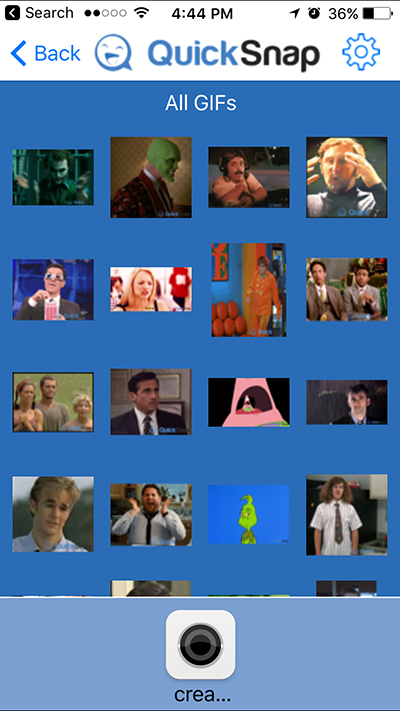Does Joomla cost money?
Is Joomla free? If not, how much does it cost? Are there any hidden costs behind using Joomla? These are often the main concerns that linger in the minds of potential users and developers. With the rising cost of digital tools and applications, understanding the potential monetary implications is crucial while deciding on a platform for website development. This article aims to provide clarity to these confusions surrounding the cost of Joomla.
According to a survey from Hosting Tribunal, Joomla holds a 5.7% market share in content management systems worldwide. The financial implications of using Joomla are a legitimate concern for users. HostingAdvice and WebsiteSetup both highlight the costs involved with Joomla extensions and themes as potential issues. This article thus seeks to address these pertinent issues regarding the cost structure of Joomla. The intention here is to compile a comprehensive resource that pinpoints the financial aspects associated with Joomla to enable users to make informed decisions.
In this article, you will learn about the cost structure of Joomla and potential areas where you might have to incur expenses. We will deep dive into whether Joomla’s basic package is indeed free or there are hidden costs that users need to be wary of. Additionally, we will compare Joomla’s cost structure with other popular platform alternatives, and provide helpful tips to manage expenses while using Joomla effectively.
This article is a comprehensive cost guide for anyone considering Joomla as their development platform. By the end of this piece, users will have a clearer understanding of Joomla’s cost framework and the financial distribution associated with its setup, hosting, maintenance, add-ons, and premium features. This knowledge is essential to plan your budget effectively while still gaining the most from this powerful content management system.
Definitions and Costs Associated with Joomla
Joomla is a popular open-source content management system (CMS) that is used worldwide to build and manage websites. The term ‘open-source’ means that the software is free to use, modify, and distribute. This also means that Joomla basically costs nothing to use. However, there could be indirect costs associated with its use. For instance, while you can download and install Joomla for free, you might need to purchase hosting services to get your website online. Additionally, while Joomla offers several free extensions and templates, there might be premium ones that come with a cost. Furthermore, depending on your technical abilities, you may need to hire a web developer to set up and customize your Joomla site, which could be an additional cost.
Unveiling the Mystery: Is Joomla Really Free?
The Freely Available Yet Complex Joomla
Joomla is a popular, open-source content management system (CMS) that allows users to design and maintain websites without any programming skills. The Joomla software and platform itself is freely downloadable, so no payment is needed upfront to use the basics. At a glance, one might think that running a Joomla site is cost-free. However, the full story has more layers.
While Joomla is free to download and use, the comparatively complex nature of the platform compared to other CMSs such as WordPress may induce additional costs. The CMS requires a higher level of technical knowledge to operate, which, depending on the user, can necessitate the hiring of a professional developer. This is particularly probable when customization of the Joomla site is desired. Out of the box, Joomla provides a functional but basic site. Individuality and extra functionality can be achieved with extensions, but these come at a cost.
Pricing of Joomla Extensions and Templates
Extra functionality in Joomla is possible through the use of extensions, like components, modules, languages, templates, and plugins. However, not all extensions are free. Some of the most functional and desirable ones are premium, costing anywhere from $20 to $200. This is a cost many didn’t foresee when deploying their Joomla site.
Templates, which define the look and layout of a Joomla site, are another area where costs can accumulate. While many free templates are available, they are often basic in design. For a professional and unique look, premium templates are the better bet. These again, come with a price tag, typically ranging from $35 to $100. Annual renewal fees are also a common trope for top-tier themes.
- Free Joomla platform
- Costs for hiring developers for customization (Up to several hundred dollars depending on the project)
- Free and paid extensions (Ranges from $20 to $200)
- Free and premium templates (Ranges from $35 to $100, with annual renewal fees for top-tier themes)
So, on the surface, Joomla is indeed free as it claims to be. But the full picture shows a different perspective. Hidden costs in customization, extensions, and templates can turn a free platform into a costly endeavor. Therefore it is important to look beyond the initial ‘free’ tag and foresee potential expenses while planning for a Joomla powered website.
Extractor of Wallet or Benefactor: The Real Cost of Joomla
Is Joomla Really Free?
How is it possible for a robust platform like Joomla to be free? While the Joomla content management system (CMS) itself does not require any upfront payment, the costs associated with creating a Joomla website go beyond the initial download of the CMS. To truly unpack the Joomla puzzle, one must delve into the various ancillary costs that they may incur when setting up, maintaining, and expanding a Joomla website.
The Hidden Costs
One of the key challenges users face with Joomla lies not in the base software, but hidden costs that materialize in the development process. These costs typically come in the form of premium extensions for advanced functionalities, templates for more sophisticated designs, and often professional technical assistance for setup issues, debugging, or overcoming technical constraints you might encounter during site development. The cost of a high-performance hosting service for optimal website speed and security should also be factored in to get a realistic impression of the total expenditure involved in running a Joomla site.
Best Practices for Managing Costs
Several best practices can be followed to keep Joomla related costs to a minimum. Firstly, users can utilize only the free extensions and templates available, though this may limit their site’s functionality and design. They may also choose to self-host the website on a personal server, however this usually requires a level of technical know-how. For a more balanced approach, users can opt for moderately-priced hosting services and utilize free resources where possible. If professional help is needed, one-off consultancy might be considered to solve particular problems rather than committing to ongoing support which can be costlier. With careful planning and prudent choices, Joomla can be an economical and feasible solution to build a powerful, appealing website.
Diving Deep into the Pockets of Joomla: Uncovering Hidden Costs
Thought-Provoking Questions and Revealing Truths
What if the cost implications of using Joomla were more complex than they initially appear? As a popular Content Management System (CMS), Joomla has an ostensibly attractive and competitive free pricing model. But is there more to it than meets the eye? Indeed, while Joomla’s core software may be free to download and use, the true cost can often be found in the enhancements, the customizations, and the ongoing support that are usually required to optimize a website or online platform built on it.
The Multifaceted Issues of Joomla’s Cost Implication
One of the main issues with Joomla’s pricing model is the cost of extensions, which are essential for any complex and dynamic website. These extensions, such as plugins for SEO, security, and custom forms, are not free and their costs can quickly add up. Another issue is the cost of professional support. Being an open-source platform, Joomla relies heavily on community support for troubleshooting. But if you require prompt or professional support, you might need to hire a Joomla expert or subscribe to a professional support plan — another cost that can considerably inflate the overall pricing. Finally, there’s the cost of custom design and development. If you require a unique look or functionality for your website, you would need to hire a professional developer, which can cost thousands of dollars, depending on the complexity and scale of your project.
Joomla Use Cases: Exemplary Practices
There are, however, some best practices that can help to manage Joomla’s cost implications better. For example, some users resourcefully search for free or low-cost alternatives to paid extensions, sacrificing some advanced features for cost-effectiveness. Others rely heavily on Joomla’s active community forums for troubleshooting and support, thereby reducing the need for professional support. Finally, instead of opting for custom design and development, some users adapt Joomla’s free or low-cost templates to their needs, squeezing the most value out of what Joomla’s core software offers for free. While each of these practices has its own trade-offs, they showcase the diverse ways in which Joomla users navigate and mitigate the platform’s true cost implications.
Conclusion
Have you ever contemplated the real value of investing in a successful web platform, and wondered if Joomla could be the ideal solution without breaking the bank? In our extensive exploration of this topic, we delved into the cost of Joomla and discovered that it does not, in fact, carry a fee for its basic usage. However, there might be expenses related to customization, hosting or advanced features. Given its tremendous utility as an efficient content management system, Joomla offers both cost-effectiveness and unique capabilities for creating exceptional websites.
By reading our blog and digesting the high-quality content that our team meticulously prepares, you stay ahead of the technology curve and gain insights that are essential in the digital age. Our commitment is to empower you to make informed decisions about the best strategies to establish a robust digital presence, and we believe that following our blog will significantly contribute to this goal. We assure you that whether your interest lies in effective web services like Joomla or any other technological breakthroughs, our blog has a plethora of enlightening information.
Bear in mind that technology is always evolving, and our endeavor is to keep you informed about the latest and most beneficial trends. Our team is working diligently to bring you fresh, insightful content about digital trends and advances. Exciting new releases are in the pipeline, and to stay updated, we encourage you not just to follow us, but to actively engage with our blog, sharing your thoughts, experiences, and feedback. We believe that we grow better together, in knowledge and innovation, ensuring our readers are well-equipped to navigate the tech-dominated environment.
F.A.Q.
FAQ Section
1. Does Joomla come with a price tag?
Joomla is an open-source content management system which means it is completely free to download and use. There are no licensing fees involved so anyone can use Joomla at no cost.
2. Are all features of Joomla available for free?
Yes, all the core features of Joomla are available for free. However, certain extensions and templates developed by third parties may come at a cost.
3. Can I build a professional website with Joomla without incurring costs?
Yes, you can develop a professional website using the free core Joomla platform. For advanced features, you might need to purchase premium extensions or templates.
4. Are there costs involved for updates and maintenance in Joomla?
Updates for Joomla’s core system are free. However, if you’re using paid extensions, updates for those might come at an additional cost.
5. Is there a premium version of Joomla with extra features?
No, Joomla does not offer a premium version. It only offers a free, open-source platform, but with extensions and templates from third parties that might need to be purchased for additional features.