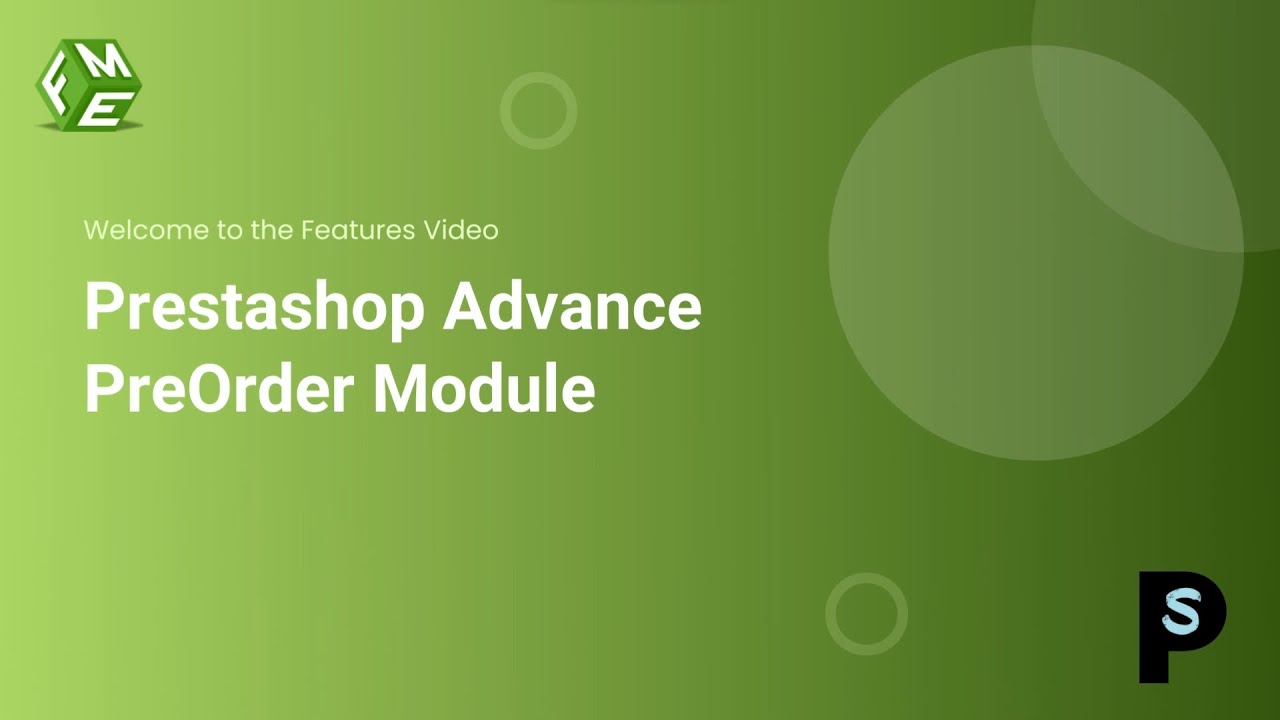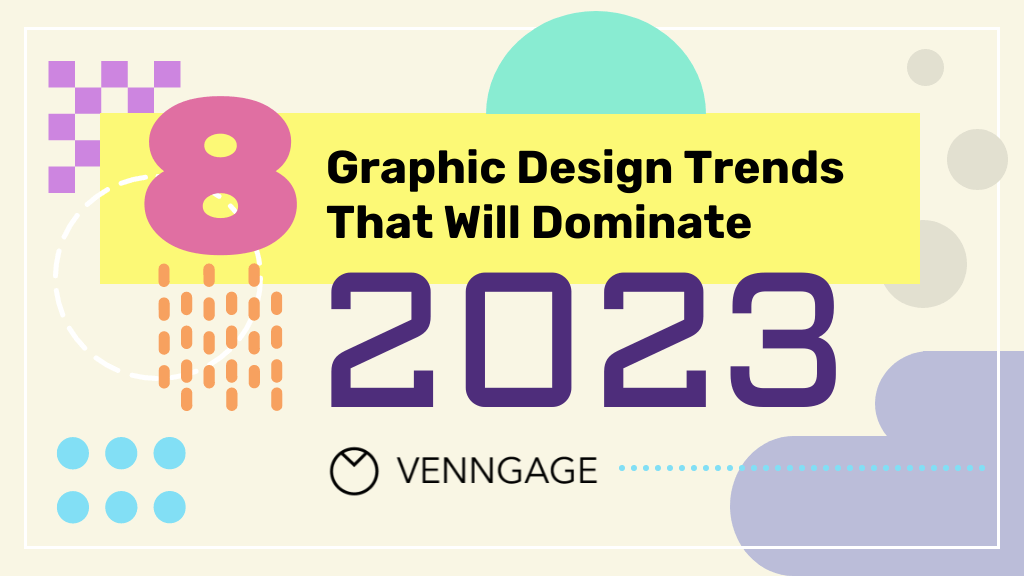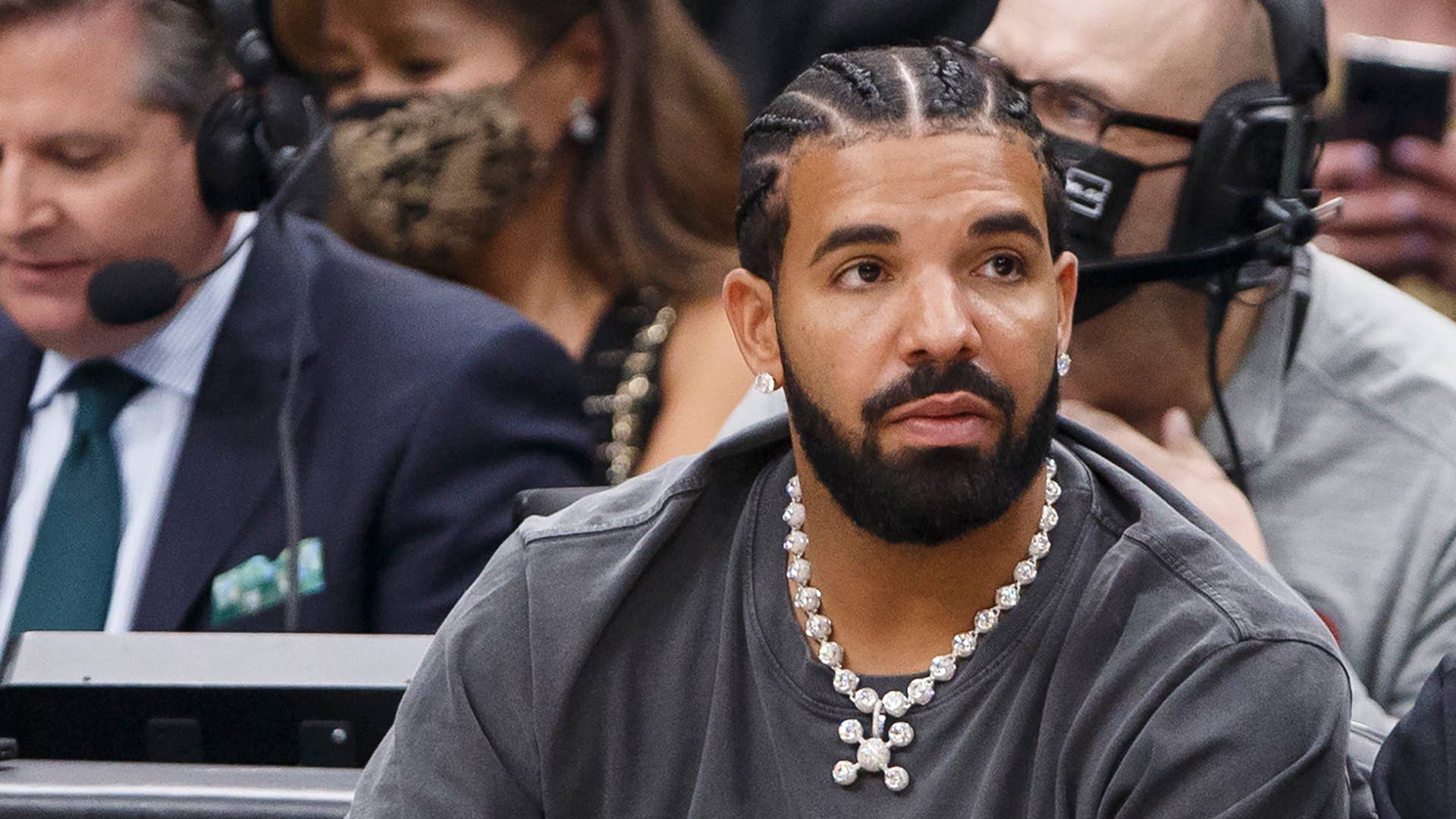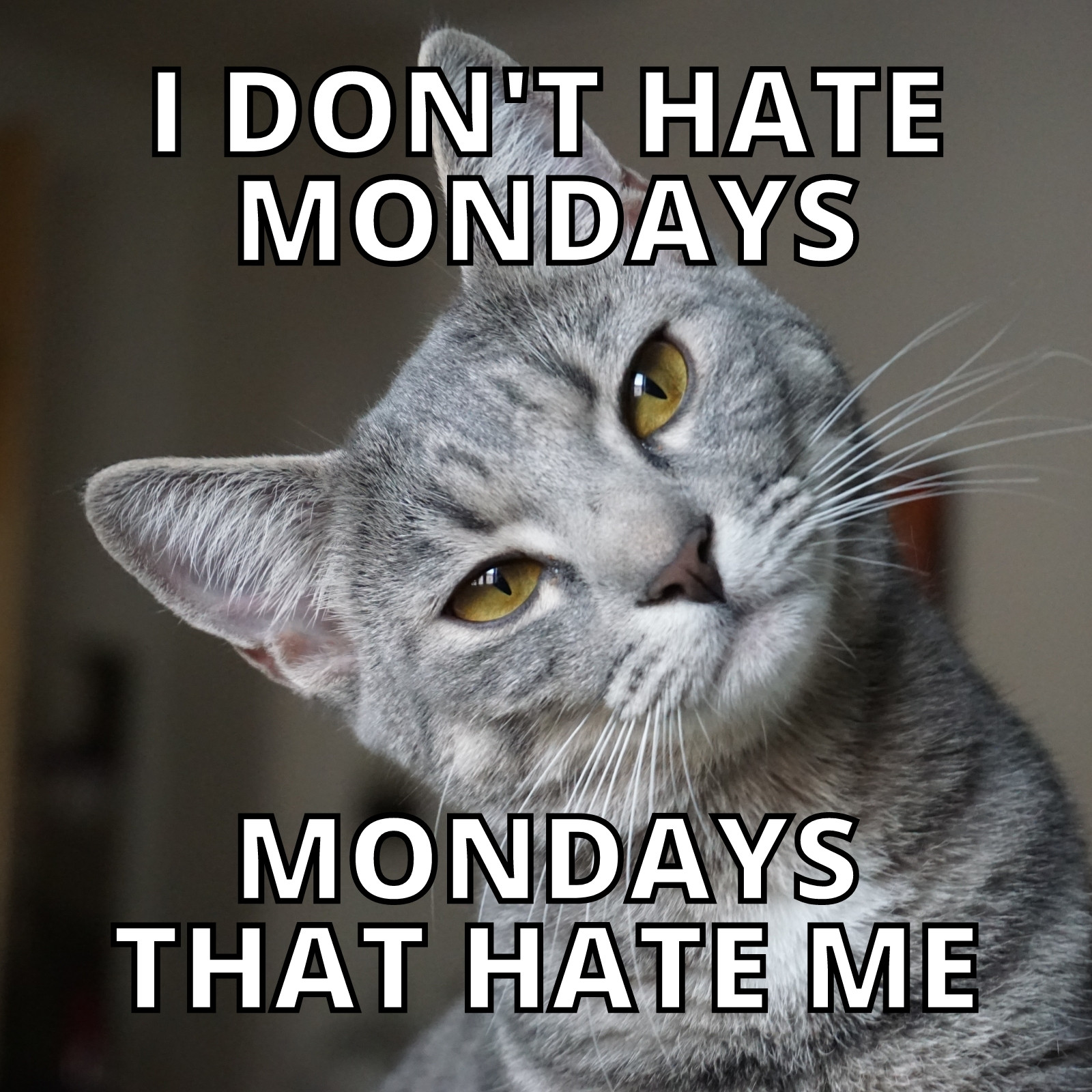Should I learn HTML or WordPress?
Should you direct your efforts towards learning HTML? Is WordPress a better investment of your time? Or, perhaps, should you strive for mastery in both? These thought-provoking questions are often encountered by those just entering the dynamic field of web development, as well as by seasoned professionals contemplating the next step in their career growth.
The central problem is that there is a widespread lack of understanding regarding the essential differences between HTML and WordPress, as well as the unique applications of each. Several reputable sources, including the renowned World Wide Web Consortium (W3C) and Stack Overflow, confirm this confusion that prevails among developers and learners. This problem warrants a proposal for a concise, comparative exploration of HTML and WordPress, supported by expert opinions and credible resources. Top-notch surveys conducted in the USA, such as those by W3Techs and Smashing Magazine, present solid data and insights on the usage, popularity, and effectiveness of both HTML and WordPress, serving as great foundation for an informed discussion.
In this article, you will embark on a journey to unravel these two widely-used technologies. Comprehensive examinations of HTML and WordPress, their respective roles and functionalities, and the pros and cons of learning each will be served. The focus will be on real-world applications, comparative analysis, and the results of recent surveys and reports on the topic providing you with a well-rounded narrative.
Whether you are a beginner eager to dive into the world of web development, an experienced developer looking to widen your skill set, or simply someone wishing to better understand the technical side of the web, this article will shed light on the intriguing HTML vs WordPress debate.
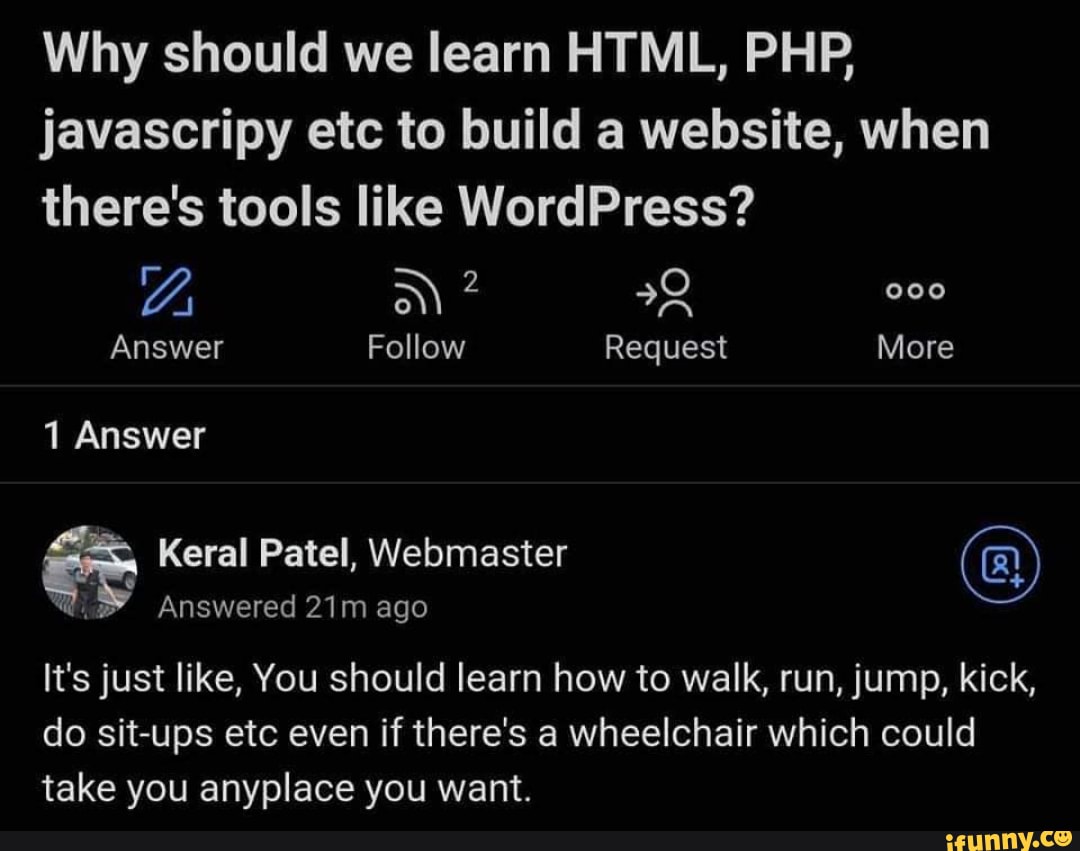
Definitions and Key Meanings of HTML and WordPress
HTML, short for HyperText Markup Language, is the standard language used for creating web pages. It dictates the structure and layout of a website by using different tags and elements. Understanding HTML is fundamental for anyone intent on delving into web development.
WordPress, on the other hand, is a content management system (CMS). It’s a platform where users can build and customize their own website without in-depth knowledge of coding. It’s user-friendly, ideal for beginners and perfect for various website types – from blogs to e-commerce sites.
Deciding whether to learn HTML or WordPress depends largely on your needs. If you’re eager to understand the nuts and bolts of web creation, HTML is the way to go. If you want a simpler, more direct route to create a website, WordPress may be more suitable.
Ditching the Traditional Route: The Underrated Power of HTML
Navigating through the vast digital world can sometimes feel like being adrift in an endless sea. The waves of innovation keep pushing us towards uncharted territories, with numerous programming languages and content management systems to master. HTML and WordPress are two such necessary tools. While many are divided over whether to learn HTML or WordPress, mastering HTML first can serve as a reliable lifesaver in your digital journey.
The Importance of HTML in the Cyberspace
HTML (HyperText Markup Language) is the backbone of the internet, influencing every website or web application on the digital map. HTML is responsible for the structure of webpages, allowing developers to create a wide range of digital properties, from simple text pages to complex, interactive applications. It’s a universally recognized language, forming the basis for every online communication. Knowing HTML not only empowers you to build and manage your own websites from scratch but also gives you greater control over your content’s appearance and functionality.
Why HTML over WordPress?
Preferring HTML over WordPress doesn’t discount the prowess of the latter. WordPress is a fantastic platform, simplifying the website development process with its versatile content management system (CMS). However, using WordPress’s features effectively requires an understanding of the code that powers it: HTML. By learning HTML first, you equip yourself with the basic understanding of how the website’s skeleton is built. This foundational knowledge of HTML not only allows you to take better advantage of WordPress’s capabilities but also provides you the power to troubleshoot any issues that may arise.
Seafaring requires one to understand the basics: navigation, tides, and weather conditions before one can safely traverse waters. Similarly, digital navigation calls for fundamental understanding of HTML before one can safely and effectively wield tools like WordPress.
- HTML gives you a deep understanding of web design, enabling you to structure your page according to your vision, without having to rely on preset themes.
- An commendable amount of customization power comes with HTML knowledge, something WordPress’s framework often restricts.
- HTML reduces your vulnerability to potential issues as you are not relying on third-party plugins.
- If ever you need to dive deeper into other areas of web development, like CSS or JavaScript, your understanding of HTML will make the transition smoother and easier.
In the vast sea of the digital world, WordPress might be your ship, but HTML is the compass that guides your journey. Therefore, diving into the depths of HTML is a smart move before you set sail on the WordPress ship.
WordPress: The Overhyped Hero or the Genuine Game Changer?
Thought-Provoking Considerations
Asking whether to learn HTML or WordPress is a bit like asking whether to learn how to make a bowl from clay or how to make a bowl using a pottery wheel. Both methods will achieve the same result – a functional bowl – but the process and skill involved vary greatly. Similarly, both HTML and WordPress enable the creation of websites, but they are quite different in terms of their complexity and application. HTML is a coding language that provides more flexibility and control over website design, while WordPress is a content management system that simplifies website creation with pre-made themes and plugins. The choice largely depends on your goals, time, and resources, and most importantly, on what kind of website you intend to build.
Identifying the Predicament
The primary issue here is that both HTML and WordPress have their own strengths and drawbacks. HTML gives a more detailed understanding of how the internet works. Learning HTML can be more time-consuming, but it gives more creative freedom allowing precise customization and potentially superior performance. On the other hand, WordPress is user-friendly and easier to pick up. It offers a quicker way to bring your website to life, but it may limit the customization to only what its templates and plugins can offer. Furthermore, the performance could be lower due to the general code base.
Real-world Applications
Let’s look at some practical examples. If you plan to build a simple blog or a small business website, WordPress would be an excellent choice because of its simplicity and usability. A brilliant example of a WordPress-built website is The New Yorker, a website that hosts numerous blogs and regularly updated content. It doesn’t require heavy customization, and WordPress provides all the necessary tools for maintaining the website. However, if you’re creating something more unique like a web-based game or interactive educational platforms, you will need finer control over each website element that only HTML can offer. Codecademy, for example, hosts an interactive platform that is heavily customized and unique, thus cannot be achieved by WordPress alone. It depends solely on where you envision your website creation journey to be.
HTML and WordPress Face Off: Dissecting The Future of Web Development
Thought-Provoking Examination
Is it feasible to compromise your career path’s flexibility for the simplicity of user interface? This is a pertinent question that arises when dealing with the HTML vs WordPress battle. Both newcomers and seasoned developers find themselves at a crossroads, faced with the decision of choosing between the easy-going WordPress or the hands-on HTML. When choosing a programming language or a content management system (CMS), it’s crucial to consider your professional goals, technological expertise, and the kind of projects you’ll be handling. WordPress, being the most user-friendly CMS, may be your knight in shining armor if content-based projects with high-level user interaction are your stronghold. Meanwhile, if you’re a thrill-seeker craving for in-depth learning and making websites from scratch, learning HTML coding should be a no-brainer.
The Underlying Concern
The main determinant of this decision seems complicated, but in reality, it’s quite simple and revolves around your professional needs and interests. Many entry-level web developers or bloggers gravitate towards WordPress because of its ease of deployment and usage while maintaining a high level of customizability. This platform is excellent for creating blogs, small business websites, and online stores without needing to write a single line of code. On the contrary, HTML is the foundation of web development, offering an ocean of knowledge and possibilities. The ability to understand and write HTML code gives you complete control over your website’s design and functionality, but it comes with a steep learning curve. And here lies the issue – the trade-off between conveniency and control.
Striking Examples
Whether you choose HTML or WordPress depends heavily on your specific use case. Suppose you are running a small blog or creating a website for your local business. In that case, WordPress can provide you with all the necessary tools and functionality to manage your content and interact with your audience, all while requiring minimum coding skills. An excellent example of a WordPress-based website is TechCrunch, a popular tech news blog.
On the other hand, if website speed and performance are your top priorities, or you are planning to work on a large-scale web project like a web app, HTML would be the better choice. This is because HTML websites load faster and are more efficient, providing a smoother user experience. Facebook, one of the biggest social media networks on the planet, is a prominent example of a website built on HTML. So, whether you should learn HTML or WordPress ultimately boils down to your ambition and the extent of control and customization you desire.
Conclusion
Have you considered the broader implications of your choice between WordPress and HTML? The decision is more than just a simple choice of learning to code or relying on a content management system. It goes beyond, where countless factors such as intent, usability, scalability and personal preferences play a significant role. It’s a decision that could either limit or expand your potential in developing and running a website. So before making a decision, weigh the benefits and drawbacks, recognise your interests, and visualise your end goal.
We sincerely hope that this article has helped shed light on the HTML vs WordPress debate and has made your decision-making process easier. We encourage you to stay engaged with our blog for more insightful articles on web development and more. We have a trove of upcoming posts that you wouldn’t want to miss. We always strive to provide content that helps you make informed decisions and grow in your professional sphere.
In anticipation of our future releases, we invite you to subscribe to our blog and follow our various social media channels. You’ll get notified about new posts that could stir up new ideas, answer your burning questions, and maybe even fuel a passion you didn’t even know existed. After all, learning is a lifetime journey, and we’re thrilled to embark on this journey together with you.
F.A.Q.
1. What is each used for? HTML and WordPress?
HTML, HyperText Markup Language, is the coding language that is primarily used to create and design websites from scratch. WordPress, on the other hand, is a content management system (CMS) with pre-built themes and plugins that allows you to build a website without needing to code from scratch.
2. Which is easier to learn, HTML or WordPress?
WordPress is generally easier to begin with, as it does not require coding knowledge, you just need to learn to navigate its interface. HTML requires understanding coding principles, but gives you more flexibility and control over the final outcome.
3. Can you use HTML within WordPress?
Yes, you can. WordPress allows you to use HTML code within its editor. This means even if you start with WordPress, learning HTML can still be useful to customize your site further.
4. What are the career perspectives for HTML and WordPress specialists?
Both HTML and WordPress skills are in demand. HTML developers can find jobs in many areas of web design and development. WordPress experts often pursue careers in website creation, theme development, or even digital marketing.
5. Which one should I start learning first, HTML or WordPress?
If you’re new to website creation, starting with WordPress might be easier as it’s very user-friendly and does not require any coding knowledge. Once you’re familiar with WordPress, you can then learn HTML to get a deeper understanding of web development processes and add more customizations to your WordPress sites.