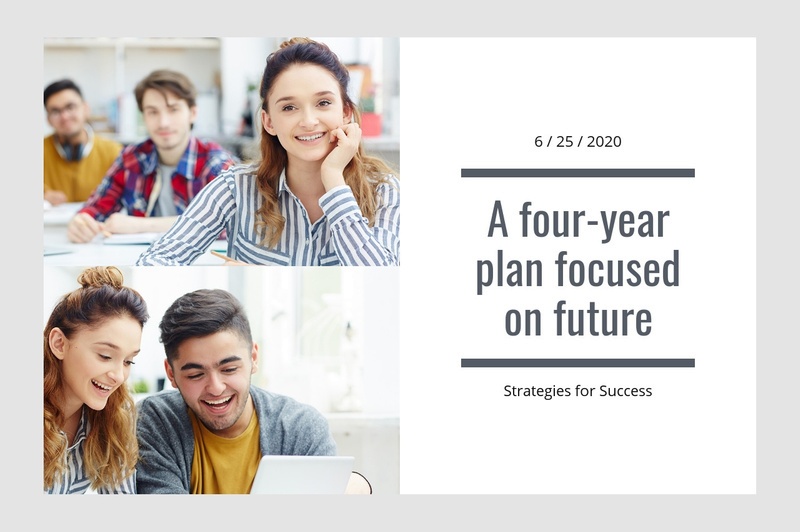Should I pay for WordPress theme?
Should you pay for a WordPress theme? Is it a necessary expense or can you make do with free options? What potential difference could be there between a paid WordPress theme and a freemium or free one? These are questions that you, like many others, may have asked yourself as you explore the world of WordPress design.
A 2020 study by WebFX revealed that 35% of internet users rely on WordPress for their websites, making WordPress theme choice a significant concern. Kinsta’s 2019 report also pointed at an emerging trend where non-tech savvy individuals were finding it difficult to choose among paid or free WordPress theme options due to perceived complexities. Many users are unsure whether paying for a theme would inherently translate into superior website performance and aesthetic appeal. In response to this, extensive surveys have been carried out within the United States, proposing a comprehensive guideline on WordPress theme selection.
In this article, you will learn about the insights and findings of these surveys. We will discuss the pros and cons of both free and paid WordPress themes and equip you with comprehensive insights into their differences. You will learn to make an informed decision whether to invest in a paid theme or opt for the free version.
Additionally, we will delve into the individual features of both paid and free themes, and how they impact your website’s performance and visuals. By understanding the uniqueness of both, you will be better placed to align your choice with your website’s needs and potential, ensuring maximum utility, whether you decide to pay for a theme or not.

Definitions and Meanings Behind Paid WordPress Themes
The WordPress theme can be seen as the design template of a website built on WordPress. Will paying for it bring additional benefits?
Paid WordPress themes, also known as premium themes, are themes which require a financial investment. They often come with technical support, regular updates, and more design capabilities.
Free WordPress themes, in contrast, do not carry any cost but may lack the support and customization options of their paid counterparts.
The decision to pay for a WordPress theme largely depends on your individual needs and resources; i.e., whether the enhanced features, support, and customization the paid themes offer are important to your website’s function and visual appeal.
Exploiting Free WordPress Themes: An Economical Advantage or Hidden Peril?
The True Expenses behind ‘Free’ WordPress Themes
The appeal of ‘free’ WordPress themes is undeniable, especially for new bloggers or startup businesses working with a tight budget. Before, however, you are swayed by the prospect of not spending a dime on a theme, it’s critical to understand that nothing in the tech world comes without a cost. There are hidden expenses associated with ‘free’ WordPress themes that are not obvious at first glance.
Firstly, the element of customization is largely limited or sometimes non-existent in free themes. This means you might need to hire a developer to incorporate specific features or make particular changes to the theme, an expense that adds up significantly. Secondly, the support and updates for free themes may not be reliable or consistent. Bugs and compatibility issues might linger for extended periods, and this can cost you visitors or potential clients.
The Shrouded Consequences of ‘Free’ WordPress Themes
In addition to the financial costs, there are ‘invisible’ consequences that come with choosing ‘free’ WordPress themes. One of the main issues pertains to the site speed. Free themes tend to have bloated and non-optimized code, which can affect the loading speed of your website. In the ever-competitive online space, slow site speed can put you at a disadvantage as it affects the user experience and search engine rankings.
- Security Risks: Free themes do not usually come with a guarantee of quality, and this poses a risk. There may be vulnerabilities or loopholes in the code, which can result in your website being hacked or compromised.
- SEO Disadvantages: Most free themes are not built with SEO best practices in mind, which can affect your site’s rankings on search engines and overall visibility.
- Unresolved Bugs: Free themes often come with bugs that interrupt the functionality of the website. These unresolved issues can lead to downtimes, frustrating your visitors and losing traffic.
In conclusion, it seems that ‘free’ WordPress themes are not so free after all. The hidden costs along with functional and strategic drawbacks make them a risky bargain. Paying for a premium WordPress theme, on the other hand, guarantees you quality, frequent updates, full customization options and dedicated support – attributes that can justify the initial expense for the longer-term benefits.
Unlocking the Full Potential: The Price Tag on Premium WordPress Themes, Worth it?
Deciding Factors: Free vs. Premium Themes
Is shelling out money for a premium WordPress theme really worth it? The answer depends largely upon your individual needs as a website owner and the specific goals you’re aiming to achieve. Undoubtedly, premium themes offer users a step up in terms of customizability, support, and feature set.
When you consider the free themes offered by WordPress, they often fall short, providing only basic design and minimal customization options. The backend of these free themes tend to be less user-friendly, leaving you with limited control over the look and functionality of your site.
Additionally, user support is typically non-existent when it comes to free themes. This means if you run into a problem or need help, you’re pretty much on your own. Conversely, most premium themes come with a level of customer support, which can prove invaluable when you’re stuck or in a pinch.
The Dilemma: Balancing Cost and Value
Cost is one of the main considerations when deciding between a free or premium theme for your WordPress site. As a business owner, you always want to ensure you’re getting value for the money you’re investing. While free themes don’t require any monetary investment, the limited functionality and absence customer support could potentially cost you more in the long run.
Consider this: if your site encounters an issue and you’re unable to fix it due to lack of support, what could that downtime cost your business? Or if your site doesn’t have the features needed to engage and convert visitors, how much could that potentially cost you in lost revenue?
Case Studies: Success with Premium Themes
To further illustrate the potential value of premium WordPress themes, let’s look at a few examples. Take, for instance, a local bakery shop that initially used a free theme for its WordPress- building site. The site had a basic layout and minimal features. But as the bakery grew, so did the need for more sophisticated features like online ordering, customer reviews, and a user-friendly interface for posting daily specials.
Enter, a premium theme. With this upgrade, the bakery was able to meet these needs and more, adding an e-commerce platform, integrating social media and providing multiple ways for customers to interact with the business online.
Additionally, premium theme typically come equipped with robust SEO tools, which was utilized to draw more local SEO traffic. Numerous businesses have similar success stories to share, painting a clear picture of how premium themes can provide significant value.
Battle of Functionality: Equating Financial Investment and Functionality in Premium WordPress Themes.
Why Not Level Up Your Web Presence?
Have you ever considered the additional advantages a paid WordPress theme could bring your website? It’s common to dismiss the need for a paid theme, thinking the free ones suffice. The reality, however, differs significantly. Paying for a WordPress theme is not merely buying a design. It’s investing in a comprehensive package that encompasses an array of unseen yet vital benefits. Paid themes offer distinctive layouts and extensive customization abilities that can enhance your brand’s identity. They come bundled with premium plugins, sparing you the additional costs of acquiring them separately. Plus, customer support is usually included within the package, ensuring seamless navigation and operation throughout your journey.
The Downside of Relying on Free Themes
Sure, opting for a free WordPress theme seems cost-effective at first glance. However, that decision harbors underlying complexities and limitations that can shack your website’s potential. Foremost, free themes offer minimal customization options, inhibiting your endeavor to create a unique website that stands out in today’s competitive digital landscape. They also lack proper support, leaving you in a lurch when faced with complications or queries. Additionally, free themes might not include updates, thereby exposing your site to possible security risks, performance issues, and vulnerability to obsolescence. The savings you thought you had initially achieved could ultimately transform into higher future costs, hassle, and headaches.
Illuminating Successful Utilization
Examining instances of successful implementations can elucidate the concept further. Let’s consider ‘Glow,’ a skin-care business that wanted to refurbish its online presence. The business opted for a paid WordPress theme, personalized it accordance with its brand identity, and implemented a unique layout that amalgamated with its business requirements. The result was an engaging, professionally-textured website that appealed to their target audience and boosted their online visibility. Furthermore, Glow benefitted from the premium plugins and customer support included in the package, resulting in better-functioning, secure, and always up-to-date website.
Likewise, ‘TechSolutions,’ a startup providing technical solutions, decided to pay for WordPress theme rather than using the free one. TechSolutions mainly benefited from the added advantage of customization that helped them to develop a dynamic interface. This also resulted in improved user engagement and search engine rankings.
All these examples emphasize how investing in paid WordPress themes can not only underscore your web identity but also provide an array of other unseen yet crucial advantages that can strengthen your online presence, reduce hassles, minimize security risks, and ultimately lead to a more successful website.
Conclusion
Reflecting on the matter, isn’t the investment in a premium WordPress theme a smart choice for the growth and potential success of our online venture? When you skim through the advantages, it shows that premium themes come with support, regular updates, and a high degree of customization, all contributing to a more professional and cleaner look for your site. Unquestionably, these aspects also directly impact user engagement and traffic, thus propelling your online presence. Thus, it is clear that paying for a WordPress theme isn’t merely about the aesthetics but significantly touches upon the business potential, functionality, and compatibility as well.
Since you are here, reading this, we encourage you to stay connected with us. Our blog always strives to provide you with insights, news, and tips revolving around the digital world, especially WordPress. We believe sharing our knowledge can facilitate a broader understanding and can spark creative ideas for your projects. If you’ve found this article helpful, consider subscribing to our platform. We promise to continue to provide valuable content that is informative, thought-provoking, and relevant.
Lastly, don’t forget about our upcoming pieces. We have a plethora of exciting topics lined up, ready to be explored and shared with you. We are particularly thrilled about some breakthrough trends and innovative thoughts within the realm of WordPress that we can’t wait to discuss. So, don’t miss out. Simply watch this space for enlightening pieces that will shape your understanding and use of WordPress!
F.A.Q.
1. Why might I consider paying for a WordPress theme?
Paying for a WordPress theme can provide you with more advanced features and customization options. Additionally, premium themes often come with professional support and regular updates, enhancing your site’s functionality and security.
2. Can I get a good WordPress theme for free?
Yes, WordPress offers a large variety of free themes that are suitable for different types of websites. However, they might lack certain advanced features and premium support that come with paid themes.
3. What kind of support can I expect with a paid WordPress theme?
Paid WordPress themes usually come with professional support from the theme developers. This can range from answering your queries, helping with theme customization, to troubleshooting any problems you might encounter.
4. Are updates important in the context of a WordPress theme?
Yes, updates are important as they often provide new features, improvements, and security fixes. With a paid WordPress theme, you’re guaranteed regular updates and improvements.
5. Are there any hidden costs when buying a WordPress theme?
Generally, the cost of a WordPress theme is straightforward and one-time. However, there may be additional costs for extended support or plugins that aren’t included with the theme.