
Is Elementor for beginners?
Is the Elementor platform user-friendly for beginners? Is learning Elementor a viable option for those new to web building? Can one without technical expertise navigate this platform effectively? The pertinent questions surrounding Elementor’s ease of use for beginners are endless, often leaving novices in a state of dilemma.
According to a survey from Reliablesoft Digital Marketing Agency, based in the USA, beginners in web development often face challenges using web building tools due to their complex interface and high learning curve. Similarly, Website Builder Expert affirms that the problem of comprehensibility becomes more evident when beginners use advanced platforms like Elementor. The intricacy of using Elementor lies in its vast array of features and functionalities. Consequently, this triggers the necessity for a solution that will enable beginners to utilize Elementor effortlessly, thereby maximizing its potentials to create outstanding websites.
In this article, you will unlock the mysteries of using Elementor as a beginner. You will familiarize yourself with the extensive capabilities of this powerful web design tool, breaking down each functionality to its simplest form for seamless comprehension. The detailed walkthroughs and stepwise instructions provided will gradually morph you from a novice to an experienced Elementor user.
Furthermore, the efficacy of Elementor plugins will be explored extensively, with a focus on simplifying their use for beginners. You’ll also discover valuable tips to make your website visually appealing, functional, and of course, user-friendly. In the end, overcoming the hurdles of the Elementor platform as a beginner will no longer seem as daunting as it once did.

Understanding Key Definitions: A Beginner’s Guide to Elementor
Elementor is a powerful WordPress page builder that gives you the ability to design beautiful websites with ease. It’s perfect for beginners for a number of reasons:
Easy to Use: With a simple drag and drop interface, you can build your website without needing to know any code.
Templates: Elementor has a library of pre-designed templates, making it easy for beginners to get started.
Customizable: While Elementor is user-friendly, it also offers deep customization options for those who want more control over their site design.
Unveiling the Beginner’s Guide to Elementor: Dismantling the Misconceptions
Elementor is indeed a perfect tool for beginners in web designing and development. It offers an intuitive, visually appealing, and easily navigable interface that takes no time to master. Even as a newcomer, you can become adept at using this powerful WordPress tool within a relatively short period.
Demystifying Elementor: A Basic Overview for Newbies
Elementor is a fully-fledged website builder powered by WordPress. It provides amateurs and experts alike with the ability to construct professional websites without having extensive coding knowledge. As a beginner, you will find Elementor to be a flexible platform where you can experiment with various elements and widgets to customize your digital space. Offering more than 40 free widgets like text, images, icons, and even forms, it opens up a world of possibilities, limited only by your creativity.
One of the most remarkable features of Elementor that aids a beginner’s journey is their drag-and-drop interface. This interface simplifies the process of page building as it eliminates the need for complex codes. Just pick the desired element or widget and place it wherever you want on the page. Additionally, the WYSIWYG (What You See Is What You Get) editor further streamlines the website building process. Beginners can design a webpage on Elementor and view it exactly how it will appear to their site visitors.
Basic Tips to Unleash the Power of Elementor
To make your experience with Elementor smoother, here are some quick tips to remember:
- Begin by exploring the template library: Elementor is packed with an extensive collection of customizable templates, choose one that suits your needs and start tweaking.
- Utilize the mobile editing tool: Elementor enables you to adjust your site’s look specifically for mobile. This is a non-negotiable feature as most of the web traffic comes from mobile users nowadays.
- Getting Familiar with the revision history feature: This functionality allows you to keep track of changes made to a website and even revert to an earlier version if need be.
From the points above, it is clear that Elementor is not just for seasoned web developers. Its flexibility and user-friendly interface make it a suitable tool for beginners who aim to build professional websites without getting into the details of coding. So, keep exploring, learning and unlocking the power of Elementor. Don’t worry about making mistakes, for even the best web developers were once beginners.
Mystifying the Ease of Using Elementor as a Beginner: The Ultimate Revelation
Unraveling the Complexities: Is Elementor Really User-Friendly?
Maybe you’ve wondered, is Elementor really appropriate for those who are just starting their web design journey? The answer is a resounding yes. The beauty of Elementor is that it simplifies web design, a field often thought to be complex and only accessible to the technically savvy. It empowers beginners by equipping them with a platform that makes building professional websites possible, with no coding skills required.
Elementor’s intuitive live editor allows users to design their pages in real-time, providing a seamless workflow that reduces stress and uncertainty. It’s as simple as dragging and dropping elements to where you want them on your page. This means there’s no need for guesswork – what you see really is what you get. Furthermore, it features a comprehensive tutorial section that helps guide beginners through the entire process, reinforcing its commitment to user-friendliness.
Challenges in the Journey: Overcoming Elementor’s Learning Curve
Despite Elementor’s beginner-friendly nature, it is not without its challenges. The main issue is its learning curve, especially for individuals with little to no experience in web design or development. It offers a plethora of features and options, which, while powerful, can be overwhelming for a novice.
However, taking the time to learn Elementor is a worthwhile investment. The key is to approach it step by step: start by mastering the basics before delving into the more advanced features. Utilize the resources provided, such as the instructional videos and community forums, where experienced users are often willing to provide support and advice.
Tips and Tricks: Maximizing Elementor’s Potential
There are numerous successful examples of beginners who have mastered Elementor to create stunning, functional websites. One of the best practices is to start with Elementor’s rich library of templates, which are professionally designed and fully customizable. This allows beginners to gain confidence by producing quality designs right from the start, while simultaneously learning the ropes of the tool.
Experimentation is another key practice. This will not only make you more familiar with the tool’s features but also unlock your creativity, as you discover new ways to design and innovate. Lastly, do not shy away from using Elementor’s Pro features, such as the theme builder and popup builder. Once you are comfortable with the basics, these can greatly enhance your website’s functionality and aesthetic appeal.
All in all, despite some initial hurdles, Elementor is designed with beginners in mind. With time, patience, and practice, anyone can master it to bring their web design visions to life.
Empowering Newbies: Unmasking the Surprisingly Simple World of Elementor
Did You Know Elementor Simplifies Web Page Building for Beginners?
It’s common knowledge that establishing and maintaining a website can be a daunting task, especially for those with limited technical experience. This is where Elementor steps in, extending a helping hand to beginners. Providing an array of widgets, it leaves no stone unturned in simplifying the web page building process. But what makes Elementor stands out in the crowded landscape of web page builders?
The answer lies in its intuitive interface paired with its robust functionality. Whether it’s text content, images, icons, or any other component you want to add to your pages, Elementor has a dedicated widget for it. Each widget being independent, you can freely manipulate them to customize your page to your liking. Moreover, the live preview feature adds further ease to the process. There’s also no need to worry about compatibility issues as Elementor integrates with a wide range of themes and plugins, providing a high degree of flexibility and room for creativity.
Addressing the Main Challenge
Elementor understands that beginners may find it challenging to navigate the complexities of web page building, which is why it has been designed to streamline the process. Beginners often struggle with determining the appropriate layout, design elements, and application of features – all while ensuring these elements harmoniously combine to produce an integral web page. This is where Elementor’s intuitive interface and comprehensive collection of drag and drop widgets serve as a game-changer. It empowers beginners, enabling them to input content and page elements easily. Additionally, its real-time customization feature ensures that one can visualize the changes made to the page instantly – another significant boost for those stepping into the digital space.
Demonstrating Best Practices through Examples
Several examples highlight how Elementor has made web page building for beginners a seamless process. For example, the plugin comes with ready-made templates, a feature that plays an instrumental part in rapid website production. Beginners can select a design template they resonate with and then make desirable revisions using different widgets. This way, they don’t have to build a web page from scratch and yet have a unique digital presence.
Another best practice revolves around enhancing the user experience by creating response-driven design pages. With Elementor’s Mobile Editing widgets, beginners can effortlessly design mobile-responsive pages, thus taking a significant step towards ensuring a consistent customer experience across devices.
In essence, Elementor stands as a powerful tool that has revolutionized web page building, making it an easily achievable task for beginners. Through simplification and streamlining, it makes web page building a less challenging task, promoting creativity and personalization along the way.
Conclusion
Is Elementor the one-stop solution for beginners seeking to create a robust online presence? Evidently, this comprehensive platform offers a beginner-friendly interface and a variety of features that cater to the novice web designer. It ensures that individuals with no previous design experience can easily navigate and design to their heart’s content. Utilizing Elementor not only saves time but also enables beginners to launch professional-looking websites flexibly and economically.
As we unravel more insights and tidbits about Elementor, why not be a part of our growing reader community? By subscribing to our blog, you’ll be in sync with our latest posts and updates. You’ll also be kept up-to-date with every nuance that can enrich your overall design and creativity experience. Remember, with every blog post, there lies an opportunity to learn and grow – who knows, your Elementor experience could level up based on a single grain of new learning.
Moreover, you definitely don’t want to miss out on any of our upcoming series on Elementor. Filled with tutorials, inside tips, and detailed guides, these upcoming releases are geared specifically towards making your Elementor journey smoother and more enriching. So stay tuned, keep exploring, and let your creativity flow with Elementor as your trusted partner in web design.
F.A.Q.
Frequently Asked Questions
1. What is Elementor and is it suitable for beginners?
Yes, Elementor is absolutely suitable for beginners. It’s a drag-and-drop page builder for WordPress, allowing users to create and design web pages without the need for any coding skills.
2. Do I need to know coding to use Elementor?
Absolutely not. Elementor has a user-friendly interface that enables you to design your website without writing a single line of code. You just need to have a basic understanding of how WordPress works.
3. How easy is it to build a website with Elementor?
Building a website with Elementor is very easy, thanks to its intuitive interface and drag-and-drop feature. There are also numerous templates available which you can customize according to your needs, allowing you to create a professional website with ease.
4. Can I use Elementor if I don’t have any design experience?
Yes. Elementor features a range of easy-to-use tools and pre-designed elements that make website design accessible to everyone. It is specifically designed to be easy to use, even for those with no design experience.
5. Is there a learning curve involved in using Elementor?
As with any new tool, there may be a slight learning curve involved. However, Elementor has a wealth of tutorials, guides, and resources available to help guide you through the process, making it an extremely beginner-friendly platform.


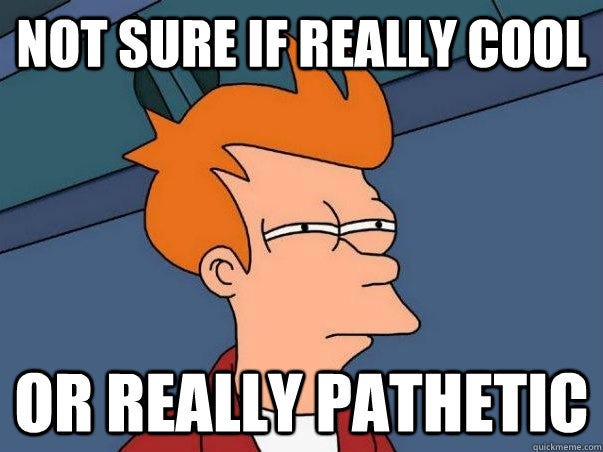
.jpg)


