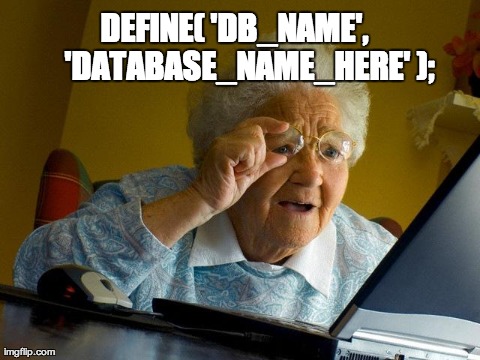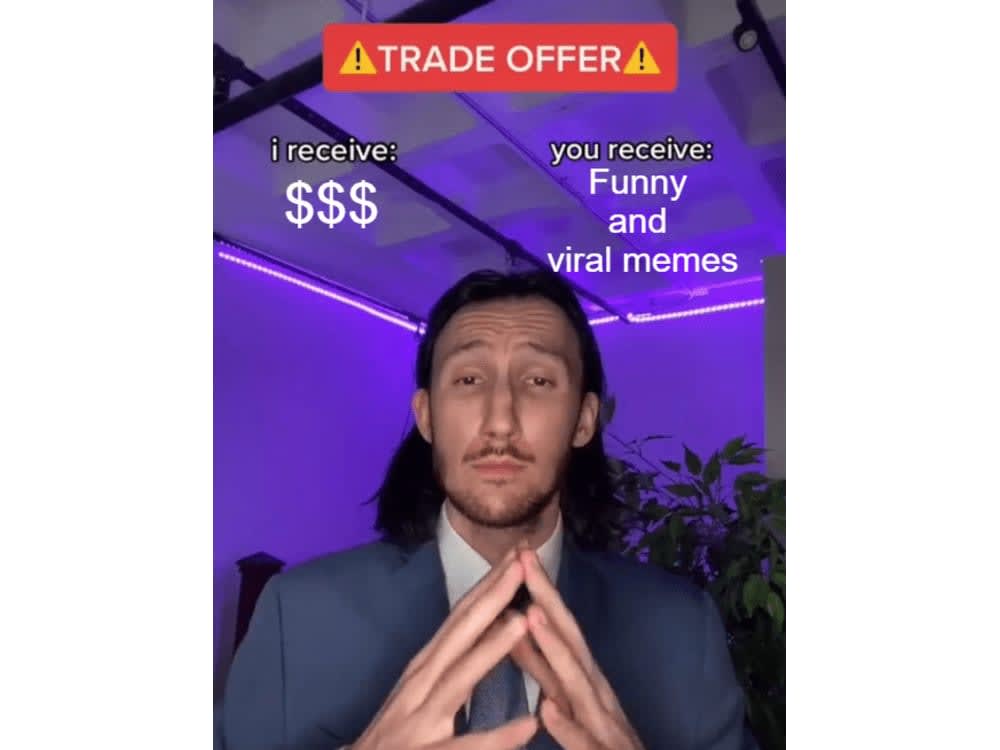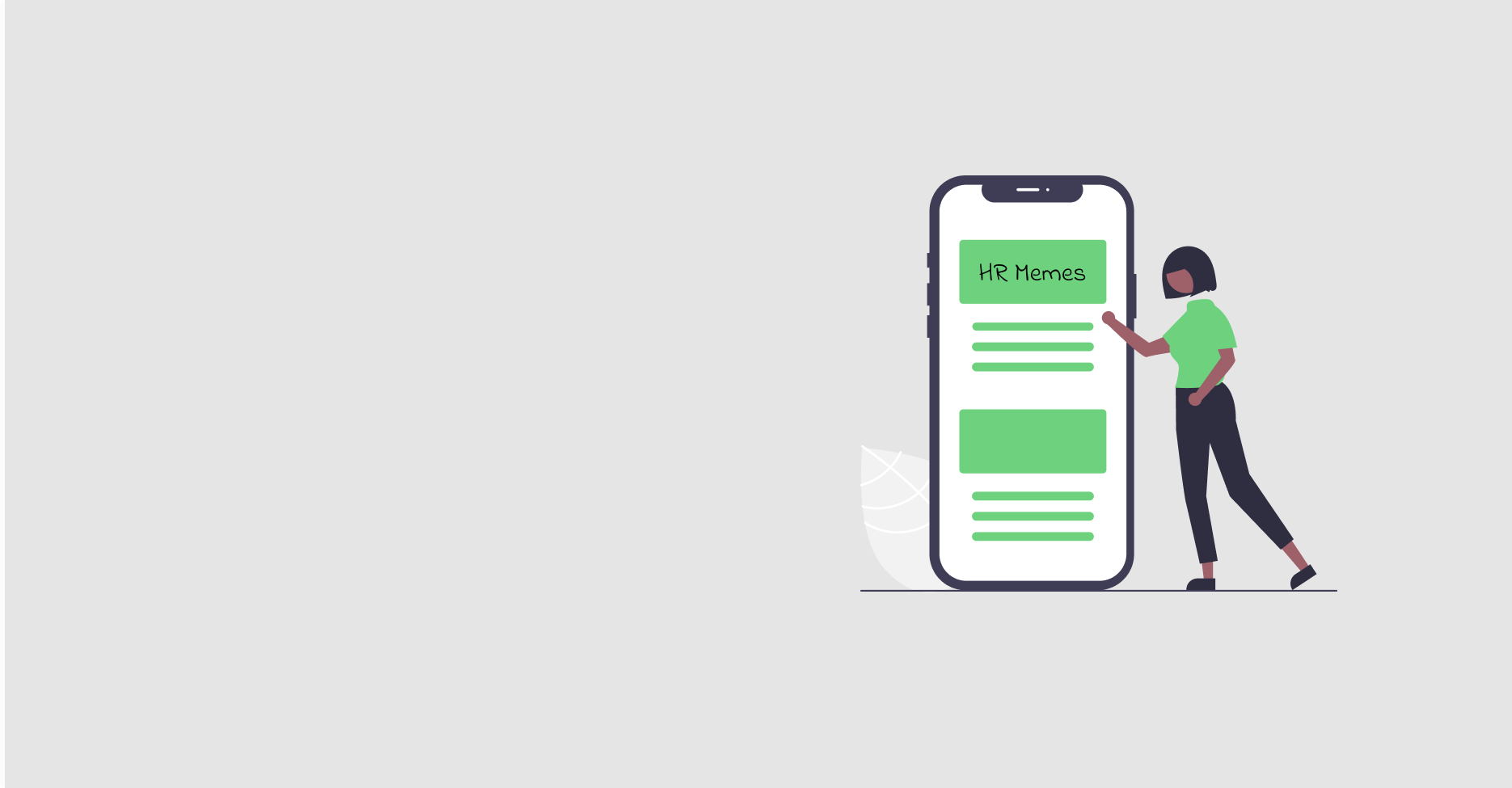Should I use Elementor with WooCommerce?
Is it worth to combine the features of Elementor with WooCommerce for your online business? Have you considered the possible downsides, or are you only focused on the benefits it could bring? Will you make the right strategic move by using a third-party element that could potentially disrupt the efficiency of your WooCommerce platform?
The key issue here revolves around compatibility. According to the research conducted by the Nielsen Norman Group, poorly integrated third-party components often lead to usability issues, which can significantly affect the user experience. Another report by Econsultancy emphasized that, on-site technical issues might hurt the conversions rates, even if the visitor’s purchasing intent is high. Numerous surveys conducted across the US echo the same concern – seamless integration is paramount for e-commerce success. The solution seems to be finding a tool that flawlessly merges with WooCommerce without disrupting its functionality or user experience.
In this article, you will discover the intricacies of combining Elementor with WooCommerce. We will delve into insights on how Elementor might affect your WooCommerce operations and cover in detail whether this integration would be a boon or a bane. The subsequent sections will help you understand which aspects you must consider before taking this leap, and how best you could leverage this integration to its maximum potential.
This article will provide you with a comprehensive understanding of the aspects to consider when integrating Elementor with WooCommerce. We will look at how it could enhance or potentially disrupt the functionality of your WooCommerce store. Discussing experiences and studies of businesses who have already taken this leap, we will provide a balanced perspective making your decision-making process easier. So, brace yourself to embark on a journey through the strengths and the possible challenges of this integration.

Key Definitions: Elementor and WooCommerce Explained
Elementor is a user-friendly page builder plugin for WordPress. It lets you design and create web pages using a visual drag-and-drop interface, without needing any coding knowledge.
WooCommerce is an open-source e-commerce plugin for WordPress. It allows you to turn your WordPress website into a fully functional online store, while also giving you complete control to sell anything you want.
When used together, Elementor and WooCommerce can make the process of creating and managing an online store much easier. This is because Elementor’s simplicity and flexibility coupled with WooCommerce’s comprehensive e-commerce features are a winning formula for non-technical users.
Unlocking the Storefront Revolution: The Power Combo of Elementor and WooCommerce
Seamlessly Integrating Elementor with WooCommerce
Elementor, popularly known for its easy-to-use drag-and-drop interface, renders an excellent platform for building professional, visually impressive websites without requiring extensive coding skills. When combined with WooCommerce, a customizable and open-source e-commerce platform, the combination becomes a powerhouse engine for online business. WooCommerce integration allows you to build a fully operational online store within your WordPress site, offering endless customization options for your product display, shopping cart, and checkout process.
Combining these two enables you to easily manage and tailor the aesthetics and functionalities of your e-commerce site. Apart from just adding products or widgets to your webpages, Elementor facilitates the design process by offering numerous customizable templates and a library of design elements at your disposal. Through these tools, the combined platform offers improved product displays, interactive product pages, smoother checkout processes, and ultimately an enhanced shopping experience for your customers.
Exploring the Benefits of the Elementor and WooCommerce Combo
The union of Elementor and WooCommerce offers an all-encompassing solution for both design and operation of e-commerce stores. Elementor’s design flexibility allows for a completely personalized and branded shop layout, and with WooCommerce’s powerful e-commerce capabilities, the combo provides a robust platform for running an online store.
- Elementor’s drag-and-drop feature combined with WooCommerce’s user-friendly interface ensures even those without technical expertise can create stunning and functional online stores. All this plays a significant role in reducing the time and cost of setting up an online business.
- The combo allows for consistent branding across the site by enabling customization of product pages, the shopping cart, and checkout – all without touching a line of code.
- With these tools, you can effortlessly integrate payment gateways, manage shipping options and taxes, track inventory, secure customer data, and even undertake email marketing.
- Lastly, both platforms come with SEO-friendly features, hence ensuring your e-commerce store ranks highly in search engine results, augmenting visibility and traffic.
Maximizing the synergy of Elementor and WooCommerce underscores the boundless potential and flexibility of e-commerce. Both beginners and seasoned developers alike can swiftly assemble and manage an e-commerce website while enriching the shopper’s journey with an enticing visual appeal. The convergence of navigation simplicity, design astuteness, and robust e-commerce features has considerably streamlined the process of setting up an online marketplace – unlocking the ultimate power of the Elementor and WooCommerce combo.
Dominating eCommerce World: Why Using Elementor with WooCommerce Transforms User Experience
Why Not Harness the Power of Elementor and WooCommerce Together?
Have you ever wondered why some online stores thrive while others struggle to generate sales? The answer lies in the effective combination of a user-centric design approach like Elementor alongside a robust eCommerce platform like WooCommerce. The fusion of these two vital tools can create a remarkable synergy that propels the success of online stores.
Elementor stands out as a powerful web design platform, enabling businesses to customize their online shops to match their brand identity. On the other hand, WooCommerce is a reliable eCommerce platform that backs up your online store with its powerful, scalable features. This combination allows you to design your shop with precision while guaranteeing supreme functionality. However, the key lies in utilizing this synergy in the right manner to amplify your online store’s potential.
Unlocking the Issue: Proper Integration is Key
Yet, a major concern arises. Despite having access to these tools, many online businesses struggle to fully optimize their websites. This is mainly due to the lack of proper understanding of Elementor and WooCommerce or failure in fully integrating both. The improper integration could lead to a disorganized web layout, inconsistent design elements, and potential transaction issues – all of which can lead to customer dissatisfaction and lower sales.
Businesses must understand the intricacies of Elementor and WooCommerce to ensure they fully maximize the functionalities of both platforms. Engaging experts or investing time in learning how to harmonize both tools effectively can save resources in the long run by preventing unnecessary issues that could affect your online store’s performance and customer experience.
Enhancing Success: Best Practices for Using Elementor with WooCommerce
Leading eCommerce businesses use this winning combination effectively. For instance, Elementor’s theme builder is used to create a brand-consistent WooCommerce shop. Their design approach includes symmetry consideration, choice of color schema, and ensuring all design elements echo the brand’s voice.
Another best practice involves smart use of WooCommerce features for a seamless shopping experience. This can include using WooCommerce widgets with Elementor for easy customization of shop pages, single product pages, and categories. Moreover, businesses can maximize the productivity of their online shop by adding interactive product filters and optimizing the check-out process.
To sum it up, the successful implementation of Elementor and WooCommerce requires understanding the technical aspects and implementing best practices. This, in turn, promises a customer-centric shopping experience that can foster loyalty and drive online store success.
Revamp Your Online Shop with Style: Elementor and WooCommerce – A Match Made in Digital Heaven
Breaking Barriers with Elementor: A Game Changer for WooCommerce Stores
Does your online shop truly reflect your brand? Does it stand out in a sea of sameness, capturing your target audience’s imagination right if they land on your page? If not, you may be missing out on opportunities. Enter Elementor and WooCommerce: This combination can be the key to unlocking your e-commerce success. This powerful duo offers a plethora of features and custom capacities that enables you to deliver an exceptional customer experience. WooCommerce, a WordPress plug-in, brings your e-commerce ideas to life with its comprehensive functionalities. However, its design customization options can be limiting. Combining WooCommerce’s forte of creating robust online stores with Elementor’s strengths of crafting visually enticing sites, you can transform your business.
The Impediment Winding the E-commerce Potential
However, a sizable conundrum most online business owners face is the lack of flexibility in design customization leading to unimpressive or monotonous storefronts. The predicament arises as many merchants lack professional design skills or can’t afford an expert designer. A staid, formulaic shop-front does little to engage visitors and promote your brand’s unique personality. Furthermore, it might fail to provide the seamless navigation and quick-loading pages that modern customers expect. This problem deprives the store of a stimulating selling environment and squashes the WooCommerce store’s chances of leveraging its full e-commerce potential.
Navigating The eCommerce Waters Swiftly with Elementor and WooCommerce
To overcome the design limitations and indeed stay ahead of the curve, successful e-stores are seamlessly integrating Elementor with their WooCommerce plugin. By doing this, online retailers are gaining access to a broad range of design possibilities that were otherwise beyond their reach. For example, a noteworthy online boutique, XYZ, combined Elementor’s drag-and-drop builder with WooCommerce and revolutionized its online presence.
With no professional design expertise, they created a distinctive homepage, quick-loading product pages, easy-to-use checkouts, and a compelling display of their best sellers. Another triumphant example is ABC, a renowned electronics e-store. They leveraged Elementor’s mobile editing feature, enhancing the UX for their predominantly mobile customer base. The result was an instant spike in mobile conversions, demonstrating how robust design customization can strongly influence sales and conversions. By embracing Elementor in your WooCommerce store, you too can deliver a distinct and smooth UX, convert visitors into buyers and pave the way for skyrocketing revenues and growing loyal customer base.
Conclusion
To conclude, it’s worth pondering the question: Is combining Elementor with WooCommerce the key to enhancing your eCommerce experience? When you consider the robust functionality, seamless integration, and design freedom that these platforms bring, it’s clear they can offer significant benefits. Both newcomers and experienced web developers can leverage these powerful tools to create high-quality, compelling online stores. Yet, the ultimate decision depends on assessing your specific business needs, budget, and technical capabilities.
Our blog continually strives to bring you up-to-date, relevant content about the ever-evolving digital marketing landscape. Each tutorial, review, or comparison article is crafted with the aim of aiding you in making informed decisions that will steer your online business towards success. If you found this information on Elementor and WooCommerce valuable and insightful, don’t hesitate to become a part of our growing community. Allow us to guide you along your entrepreneurial journey by subscribing to our blog and never miss out on any critical analysis, trends, or tips in digital marketing.
As always, we eagerly anticipate providing you with fresh, unique, and critical perspectives that can reshape your ideas about digital marketing and eCommerce. Our commitment to delivering timely, accurate, and profound insights remains stronger than ever. However, let your anticipation build, because we have a host of exciting new releases just around the corner. We promise these upcoming articles will challenge your perceptions, deepen your understanding, and equip you with additional tools to excel in your online business. Stay tuned and be ready to be enlightened. Until then, we invite you to delve deeper into our previous releases and continue to learn and grow.
F.A.Q.
1. Can Elementor and WooCommerce be used together on the same website?
Absolutely, Elementor and WooCommerce can be used together on the same website effortlessly. Elementor offers seamless integration with WooCommerce, providing you with a multitude of customizable options for your online shop.
2. What advantages does using Elementor with WooCommerce provide?
Using Elementor with WooCommerce enables you to design beautiful and functional eCommerce pages without any coding. In addition, it provides a drag-and-drop interface that makes it easier to customize your online store’s layout and appearance.
3. Is it hard to set up Elementor and WooCommerce together?
Setting up Elementor with WooCommerce is a straightforward process, making it perfect even for beginners. Elementor provides templates and widgets designed especially for WooCommerce, simplifying the process.
4. Do I need any special skills to use Elementor with WooCommerce?
No, you don’t need any special skills or prior web development experience to use Elementor with WooCommerce. The user-friendly design of Elementor makes it simple for anyone to design eye-catching product pages.
5. Is using Elementor with WooCommerce cost-effective?
Yes, using Elementor with WooCommerce is cost-effective, particularly for small businesses and startups. While there’s a free version of Elementor available, its pro version offers more advanced features and it’s still reasonably priced.




.jpg)